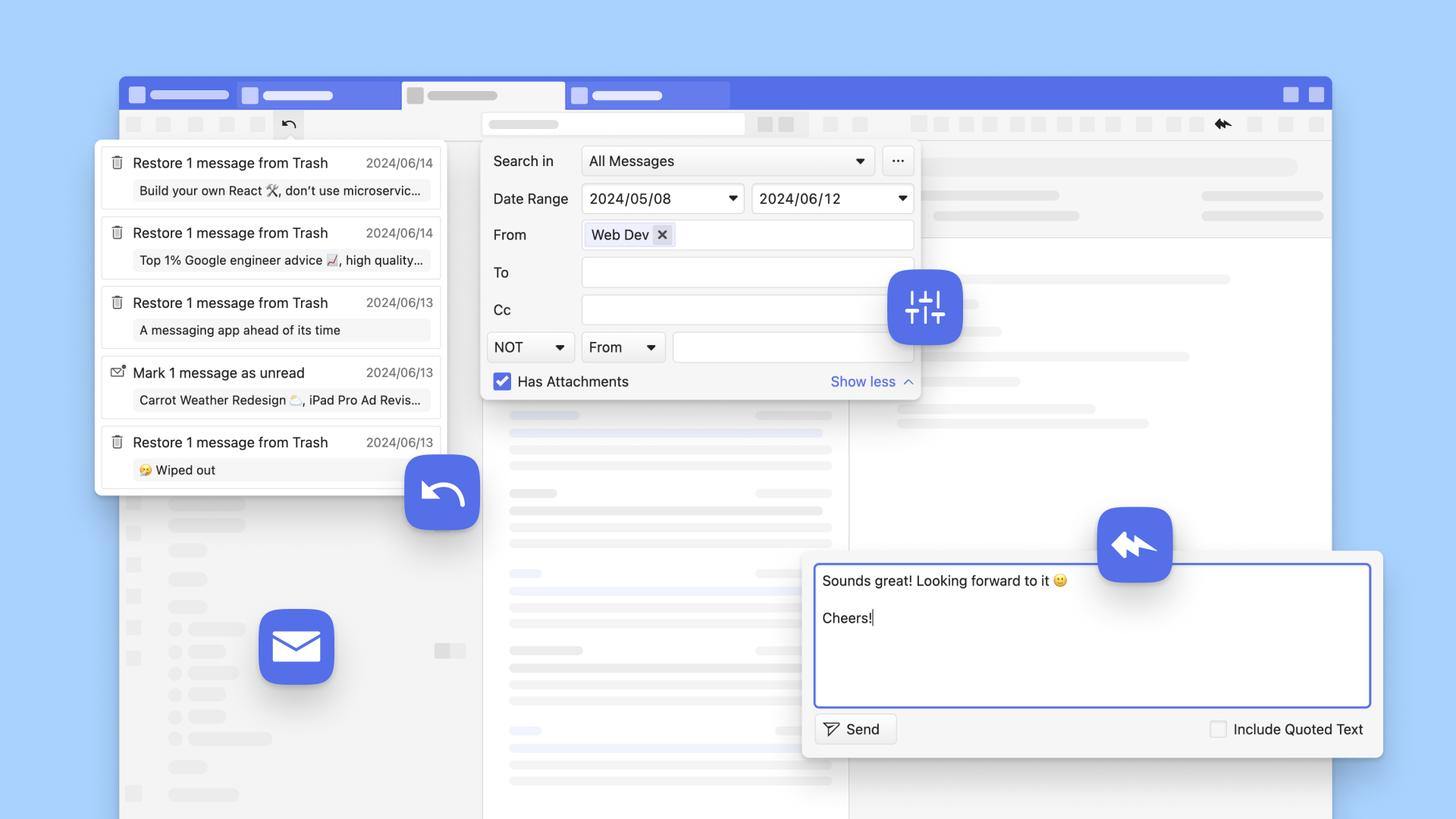
Read this article in español, Deutsch, français, русский, 日本語, język polski.
Those who use our browser and built-in tools like the Vivaldi Mail client, know us for our commitment to making powerful improvements to productivity. With the latest Vivaldi Mail 2.0, you can quick-reply to emails, undo up to 200 recent accidental actions, have more options for how your emails are stored offline, and a whole lot more.
With the latest Vivaldi 6.8 on Desktop, we’ve made it easy for you to see which tabs hog memory in real-time. We have made further refinements to the browsing experience and added new ways to create and navigate Workspaces.
Let’s get right into everything new with Vivaldi Mail 2.0 and Vivaldi 6.8 on Desktop.
A powerful mail client built into the browser
Unlike most email clients, Vivaldi Mail does all the heavy lifting for you, and it does its magic locally on your device. Built around a comprehensive search index, prioritising mail searches, Vivaldi Mail makes it easier to find any email you’re looking for. As mailboxes flood with messages, refined search tools become all the more important. For you to get the best experience of Vivaldi Mail, we have enabled prefetching by default with the update to 2.0.
The benefits of prefetching – better search results and mail preview
Earlier this year, we added more functionality and made improvements to search in the Vivaldi Mail client. In Vivaldi Mail 2.0, we have implemented significant changes to the default settings of our email client.
From this version, the default behavior will be to automatically download the last 30 days’ worth of emails and retrieve all messages visible on the screen.
Prefetching has two clear benefits for those who use Vivaldi Mail:
The first benefit of prefetching in Vivaldi Mail 2.0 is being able to find the email you are looking for more efficiently. Saving an entire message to disk by prefetching the body as soon as the message headers have been saved ensures that searching for the content in the message will show results. Without having saved the body to disk the search results can only be based on content in the subject of the message or the recipients- and sender-fields.
The second benefit of prefetching is the ability to see 1 to 3 lines of preview of each mail without opening it, with the Message Preview option. This is automatically shown in the vertical view, but you can also turn it on for horizontal view and wide vertical view.
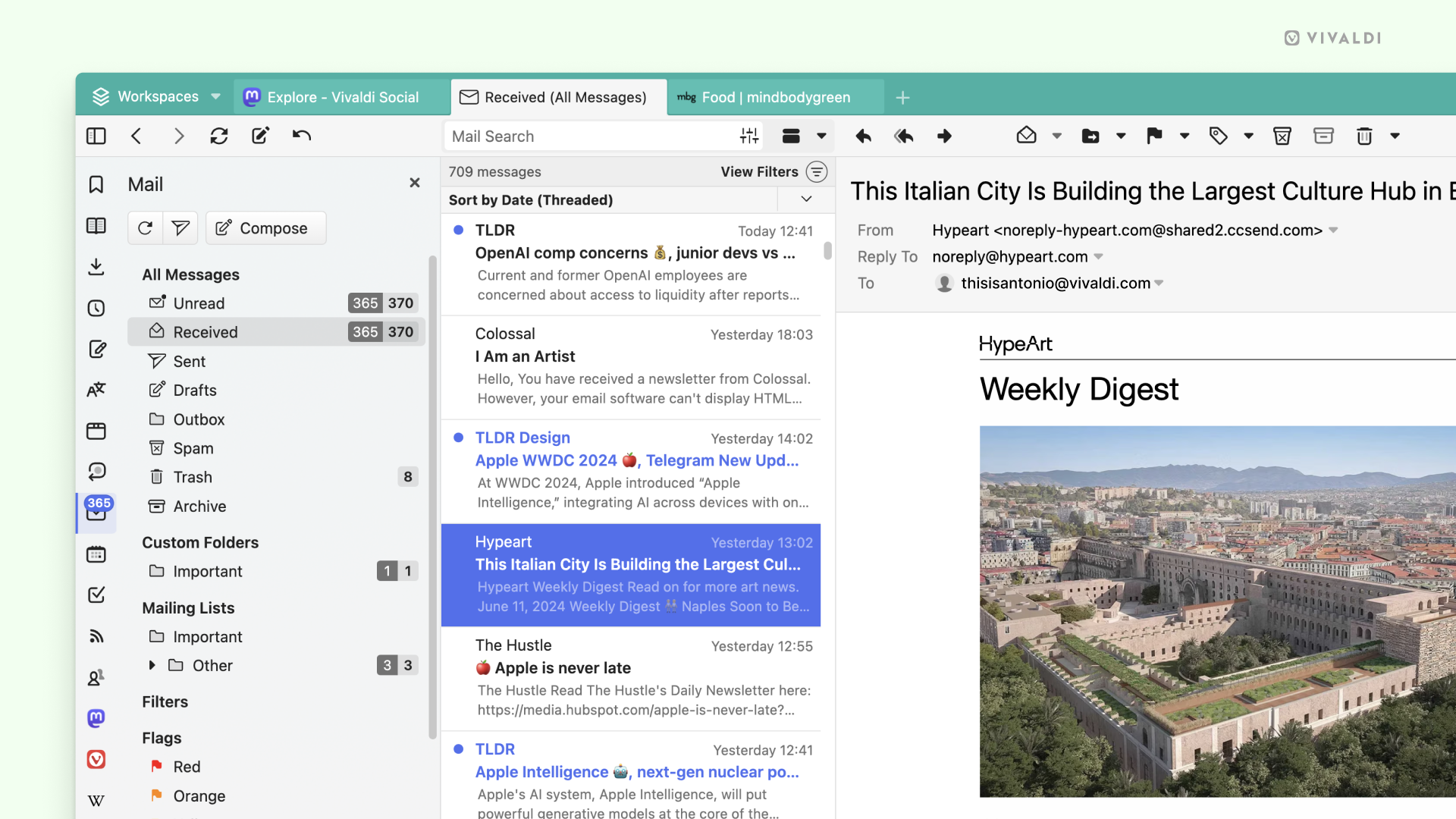
As prefetching downloads your messages to your computer, you can instantly access all your email accounts in a single, unified inbox – even when offline.
You can select the “interval” of what to prefetch from the Mail settings, you can choose between a day, a week, a month, a year, or all messages. The advantage of being able to select the interval is that you can get the benefits of prefetch to work based on what type of mail user you are. Two different scenarios could be:
- A month. If you have multiple mail accounts and want constant access to the most recent emails from all of them, this is the interval for you. This will allow you to easily find mails from any of your accounts without taking up too much space on your disk.
- All mails. If you have one mail account you use for everything and need access to all your mails at all times, this is the interval you would opt for. This can potentially take up a lot of space on your disk if you have a high volume inbox, so you want to make sure you have enough space available.
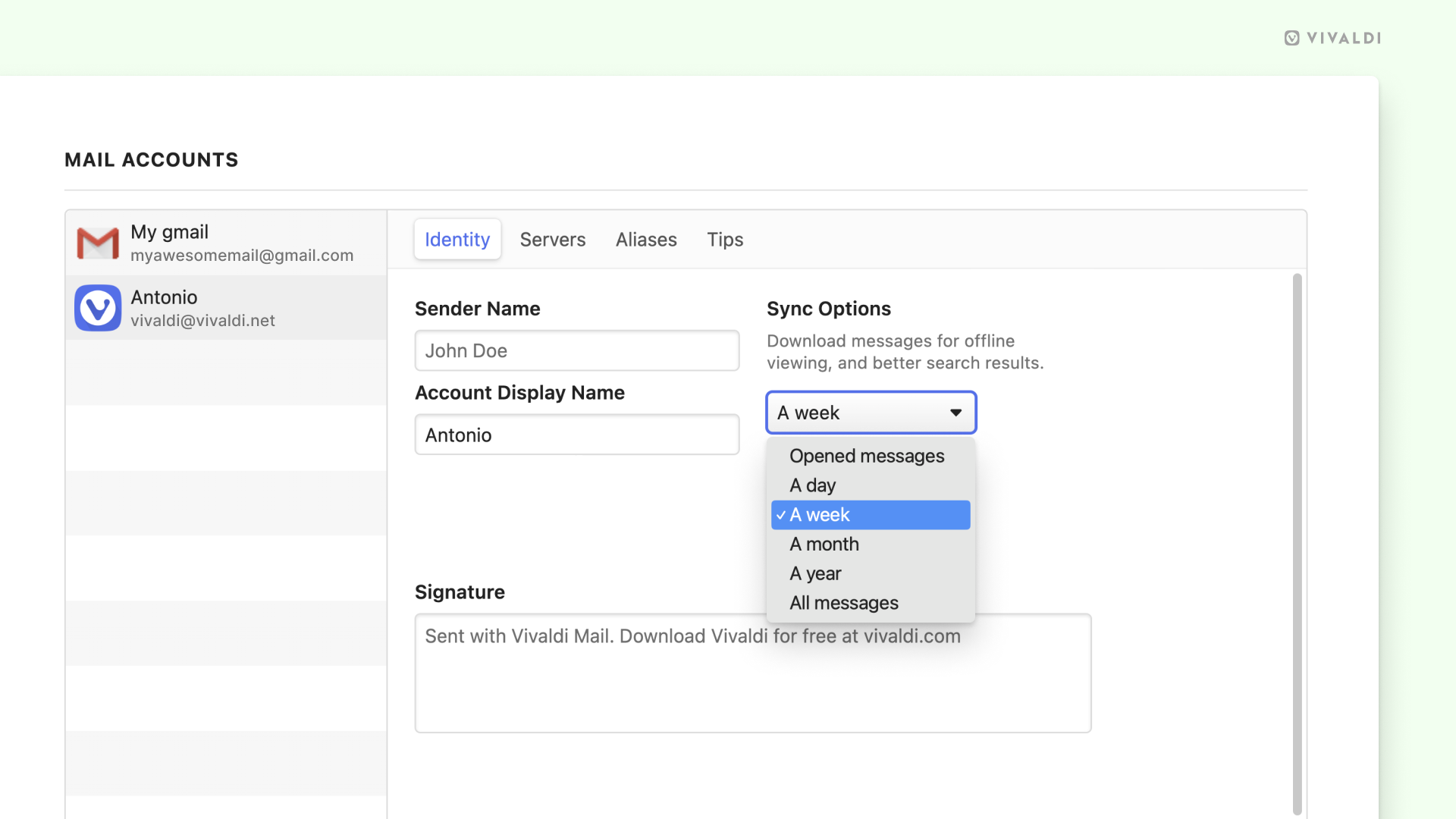
If you prefer not to take advantage of the prefetching feature, you can disable it by going to Settings > Mail > Sync Options and selecting “opened messages” from the drop-down menu.
Get conversations going with Quick Reply
For Vivaldi Mail 2.0 we have added the possibility to quickly reply to mails from a textbox right at the bottom of the email pane.
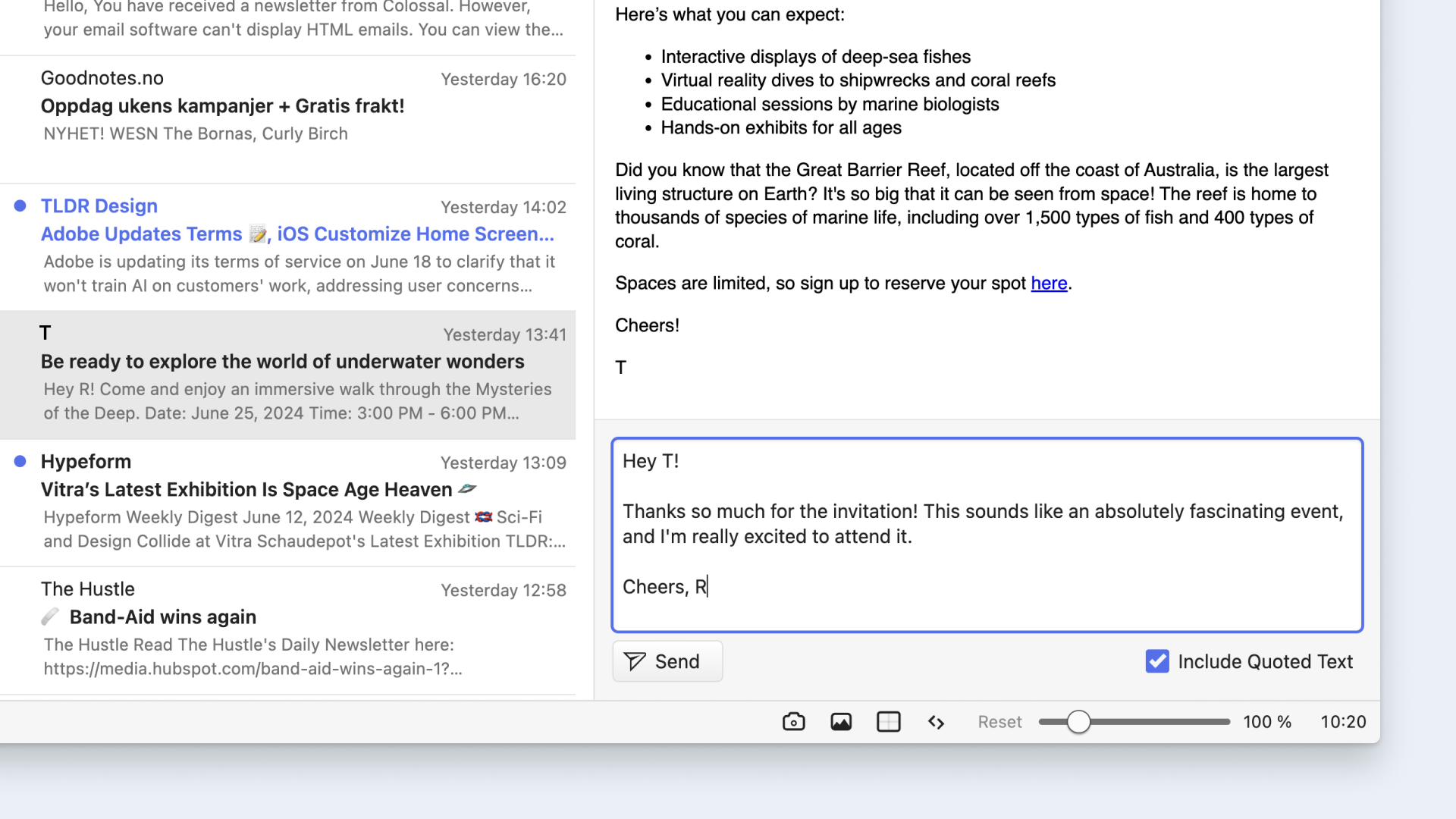
Vivaldi’s Quick Reply is perfect for those fast, short replies, and feels like using an instant messenger. By removing the need to switch screens to open the compose window, this feature allows you to respond to emails more quickly.
Combined with our updated prefetching, using the contact view or thread view in your inbox will allow you to quickly get the context of a mail or conversation and send quick replies in the thread.
Undo actions for those “whoops” moments
The new undo feature in Vivaldi Mail 2.0 will track up to 200 of your most recent trashed or mark read actions, allowing you to undo any of them with just one click.
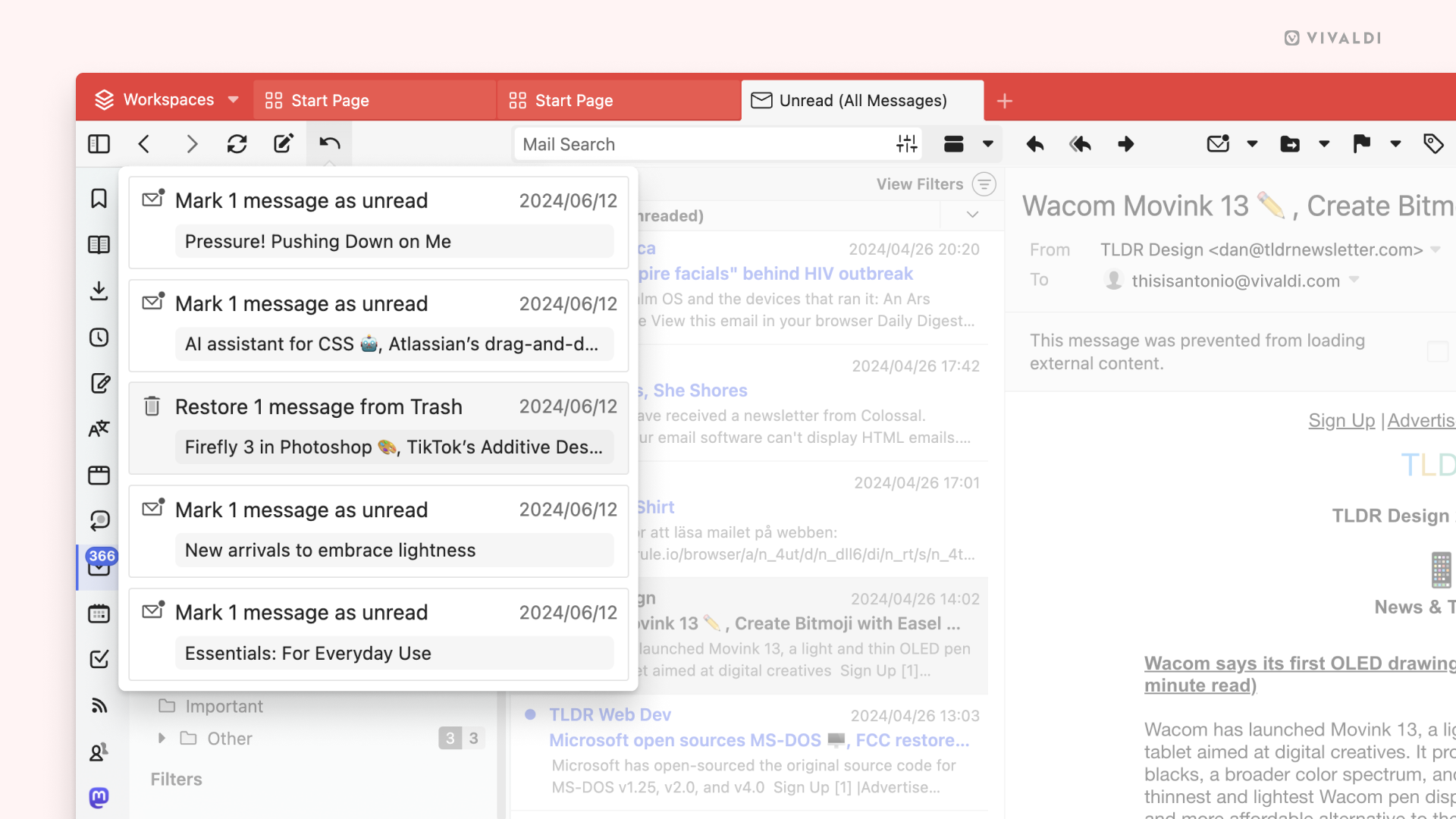
Imagine accidentally moving one or many important emails to trash; with a quick undo, you can easily correct it. Instead of scrambling through the trash folder, click the Undo button and you can select the mails you want to restore.
There’s more in Vivaldi 6.8
Display real-time tab memory usage: With the Memory Saver in the Tabs settings, you can automatically hibernate inactive tabs, so memory can be freed up for active tabs. This improves browser performance and keeps it running smoothly.
In our latest update, you can hover over any tab to see how much memory it’s using in real time. Unlike some other browsers that only show the initial memory load, we keep it updated for you. This tooltip is on by default and will also tell you if a tab is hibernating.
Want to dive deeper into the details? Just hit SHIFT+ESC to bring up the Task Manager and get all the info you need.
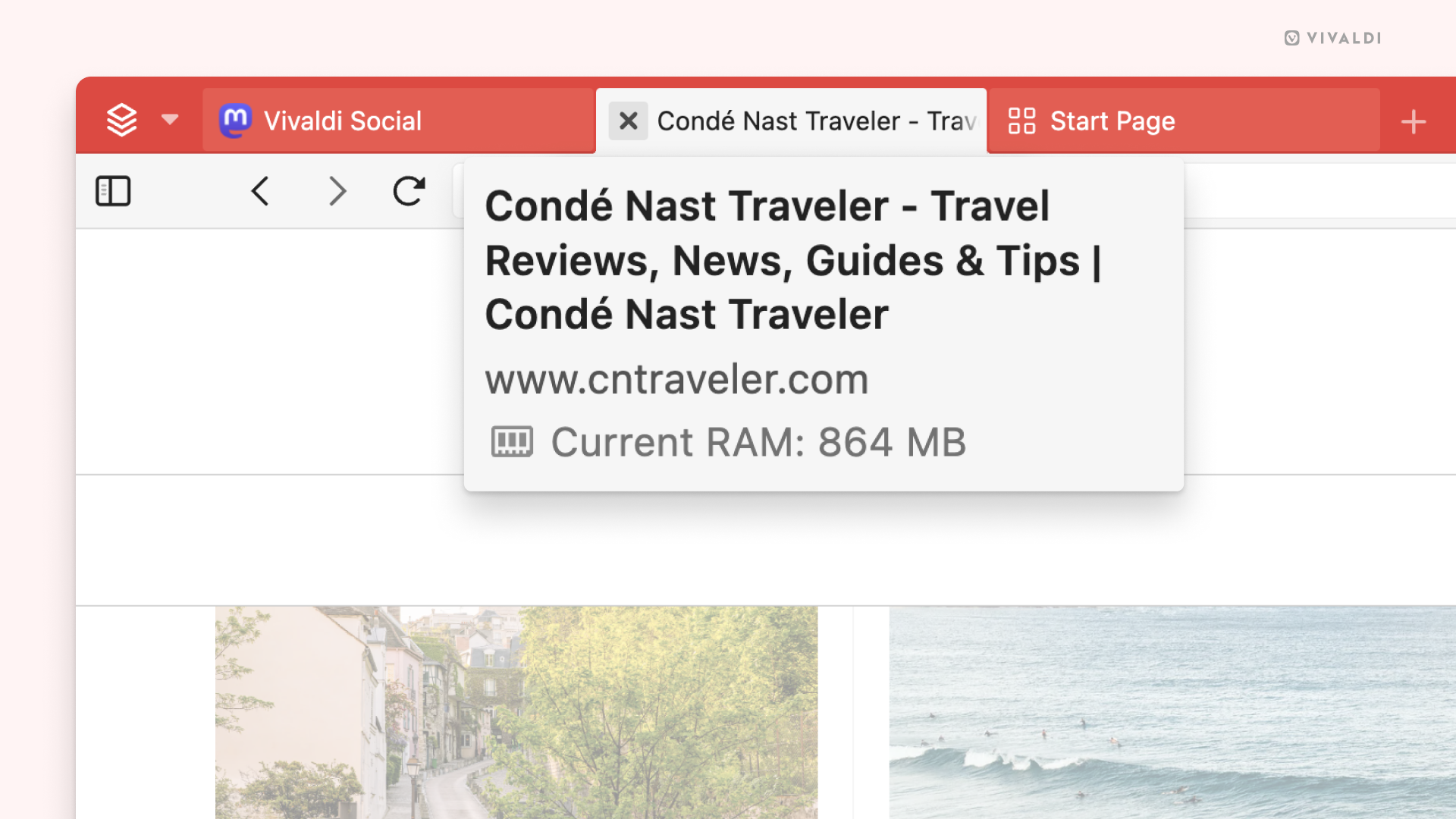
Catch a breath with Break Mode: Break Mode mutes audio, and hides tabs, panels, and content, leaving you with a button in the middle of your screen. For 6.8 we’ve made this button contract and expand in a pattern that simulates guided breathing, for you to catch a breath. When you’re ready, resume browsing exactly where you left off by pressing play.
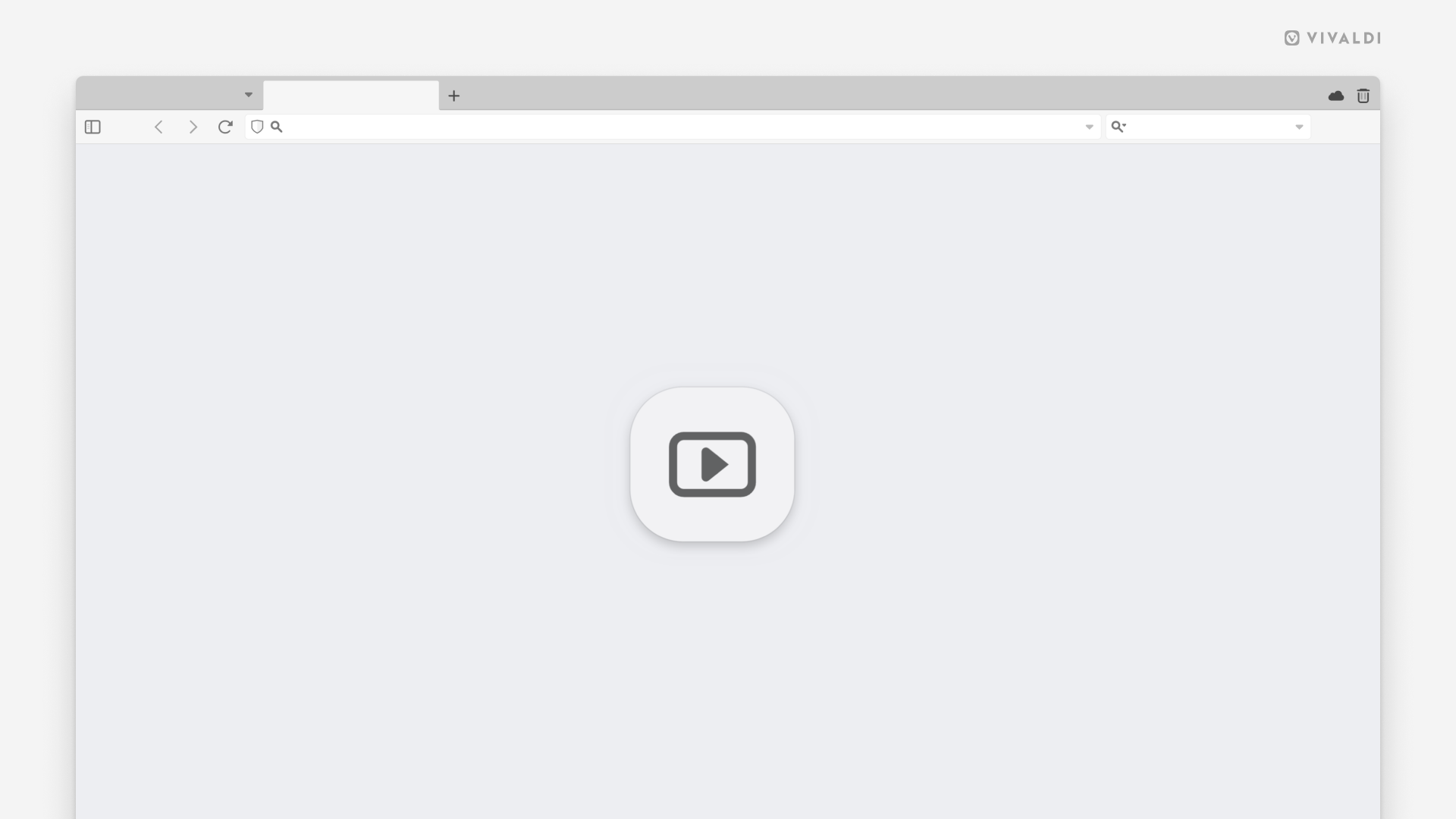
Workspaces Quick Command: Not sure how 5 tabs turned into 50 in the same window? You can now use a new Quick Command to create a Workspace from a few tabs you select. Simply select the tabs > F2 / ⌘ E > Type Create New Workspace and you’ll now have a new Workspace with the selected tabs.
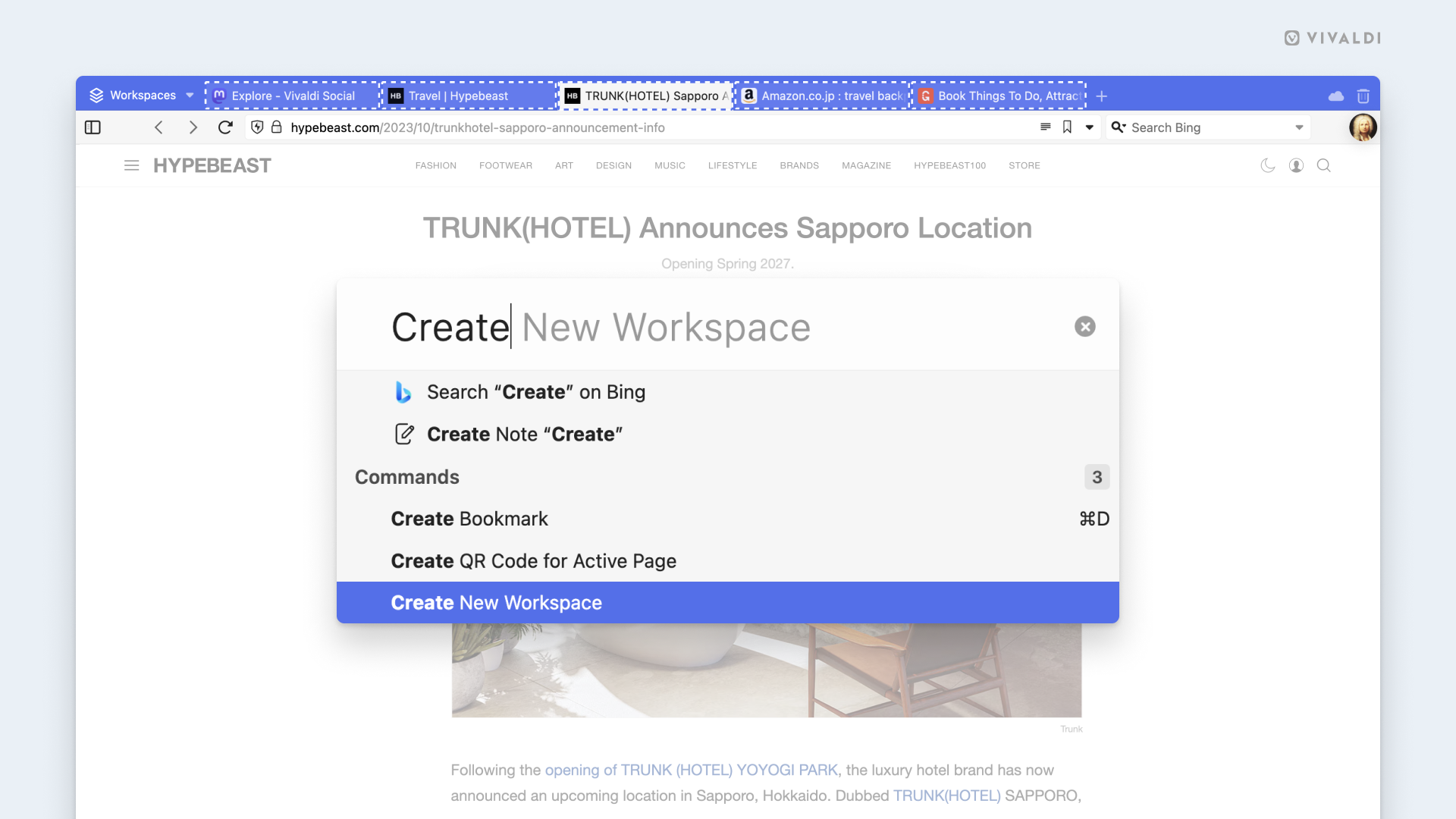
Address Field Updates: To improve web navigation, we’re giving you a Tab Switch feature where when you start typing a URL and it’s already open in a different tab, you can simply select the Switch to Tab button near it and open the existing tab containing the same URL.
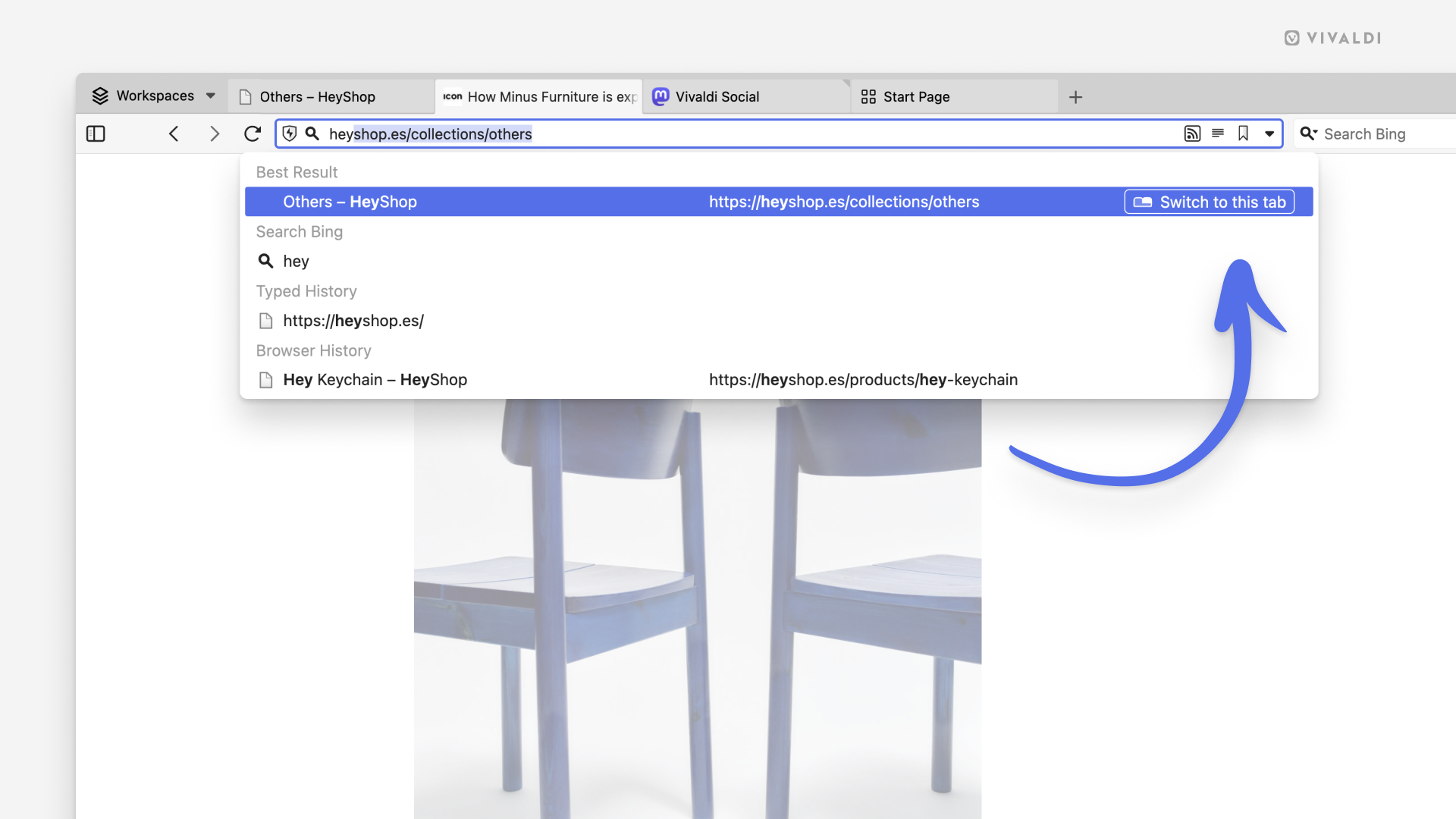
Another improvement is that, while typing a web address, you would always see the web page address on the left followed by the page title on the right. We’ve now switched this so you will first have the web page title on the left column and then the URL on the right column.
Import Chrome Extensions: This update also includes the possibility to import Extensions from other Chromium-based browsers to Vivaldi. The extensions will be imported in a disabled state and after importing, you’re redirected to the page: vivaldi://extensions/ where you can manually decide what extensions you’d like to enable.
For the newest version of Vivaldi on Desktop, we’ve also made improvements to the built-in Tracker and Ad Blocker. We made a number of underlying changes to how our ad blocker works to make it more effective. We are continuously working on improving our Tracker and Ad Blocker, as our end goal is to make it the only blocker you need.
Additionally, with 6.8 we extended support to two more languages – Georgian and Sinhala, making our browser now available in 55 languages.
As we continue to improve the browser with the help of your input your feedback is always appreciated. Here’s the changelog for more improvements and fixes made on Vivaldi 6.8 and Vivaldi Mail 2.0.
Changelog from 6.7 to 6.8
[New][Search][Address bar] Ask new users if they want to enable search suggest (VB-105510)
[New][Search] Add Suggest URLs for Google, Yahoo and Startpage (VB-106786)
[New][Calendar] Show account name next to calendar names (VB-106358)
[New][Calendar] Suggest new account names from the account type (VB-106370)
[New][Mail] Add a Quick Reply feature (VB-12366)
[New][Mail][Settings] Prefetch a month and visible messages by default and provide additional settings (VB-29572)
[New][Mail] Undo button and dropdown menu where actions can be undone from a list (VB-32665)
[New][Mail][Settings] Show preview of message body text of 1, 2 or 3 lines (VB-98705)
[New][Tabs] Expose memory usage in tooltip: NB. Other browsers typically show inital load, ours updates periodically, so will increase over time (VB-102484)
Address bar
[Address bar] Field focus is lost on “Enter” (VB-105675)
[Address bar] Filter duplicate URLs in dropdown categories (VB-105835)
[Address bar] Non-intractable area inside URL field (VB-106717)
[Address bar] Problems with alignment of items in the drop down (VB-107189)
[Address bar] Search field item missing padding (VB-107186)
[Address bar] Search query in typed history are displayed even when setting off (VB-105877)
[Address bar] Search suggestion not ellipsed (VB-107206)
[Address bar] Single letter bookmark nicknames not working (VB-102765)
[Address bar] Sometimes searches instead of navigating when typing domains (VB-105160)
[Address bar] Switch URL and Title position (VB-106883)
[Address bar] The dropdown breaks when suggest URL doesn’t resolve: e.g. during Bing outage (VB-106798)
[Address bar] The dropdown duplicate filter remove everything when search text contains space (VB-106530)
[Address bar] Undo command fails when undo to a completion (VB-105826)
[Address bar] “Open tab” setting not present when priority list has been modified (VB-106690)
[Address bar][Search] Don’t display search engine nickname in dropdown (VB-107102)
[Address bar][Settings] No nickname match when hiding bookmark category (VB-106053)
(Tracker and Ad) Blocker
[Blocker] Add support for hosts files in the adblocker (VB-106558)
[Blocker] Improve generation of snippet rules (VB-106452)
[Blocker] Lower the minimum time between rule updates to 1h (VB-106453)
[Blocker] Number in blocker dialog breaks to 2 lines (VB-106625)
[Blocker] Update the snippets used by the ABP anticv list (VB-105730)
[Blocker] “Import New Blocker List” dialog does not display correctly (VB-104813)
Crash
[Crash] After untiling and closing tab (VB-99032)
[Crash] Crash on text input: additional fix (VB-87945)
[Crash][Extensions] Clicking the Text Blaze extension icon (VB-107067)
[Crash][Settings] Clicking on “Reset Global Permissions” button (VB-107121)
[Crash][Settings] Opening privacy settings (VB-106321)
macOS
[macOS] Maximized window size is not remembered after closing windows and quitting (VB-98746)
[macOS] Provide haptic feedback for drag and drop actions (VB-107066)
[macOS] Register ‘webcal:’ protocol handler (VB-106218)
[macOS] Update Sparkle to 2.6.3 (VB-106557)
[macOS] Upgrade the Sparkle update framework (VB-106557)
[macOS][Menus] Cannot select sub-menus from the global menu bar when periodic reloading is enabled (VB-92519)
[macOS][Menus] ‘Other Window and Tabs’ does not show the contents (VB-106345)
[macOS][Menus] ‘Other Workspaces and Tabs’ option is not working correctly (VB-106378)
[macOS][Panels] Panel not hidden when you hide UI in fullscreen mode (VB-107011)
[macOS][Popout Video] Picture in Picture on Google Meet doesn’t work (VB-99252)
Settings
[Settings] Category list acts as though it is multi-select when it is not (VB-64462)
[Settings] Clarify Mailing list grouping options (VB-106644)
[Settings] Clicking on “Reset Global Permissions” button causes an immediate crash (VB-107121)
[Settings] Opening guest window resets compact menu setting (VB-106962)
[Settings] Wrong date and time format settings (VB-106591)
[Settings][Gestures] Animation do not play for some commands (VB-107244)
[Settings][Gestures] Can not add custom gesture (VB-106939)
Tabs
[Tabs] Add a “switch to this tab” button in urlfield when suggesting url that is in open tab (VB-105330)
[Tabs] Alt+click on the close button in a stack behaves unexpectedly (VB-106968)
[Tabs] Compact display style is not applied to two-level stacks with horizontal scrolling enabled (VB-107217)
[Tabs] Compact stacks broken in horizontal scrolling tab bar (VB-99751)
[Tabs] Handle Fastmail notifications special-case and improve performance (VB-105796)
[Tabs] Put the plus back where it was, on the vertical tabs (VB-105967)
[Tabs] Thumbnails should have a minimum height when shown “left” or “right” (VB-77184)
[Tabs] Various issues related to moving (VB-105807)
[Tabs] “Close Other Tabs” closes all tabs (VB-106702)
[Tabs][Commands][Workspaces] Add a command to create new workspace with selected tabs (VB-105454)
[Tabs][Periodic Reload] Improve performance (VB-107027)
[Tabs][Settings] New tab does not open at the end of the tab bar with some configurations (VB-107104)
Workspaces
[Workspaces] Add toggle in settings to disable switching workspaces by scrolling (VB-105673)
[Workspaces] New workspace is not properly activated after creating it with all the tabs from the current workspace (VB-105727)
[Workspaces][Menus] Cannot see other windows/workspaces or their tabs in the window menu (VB-93560)
[Workspaces][Tabs] Moving a tab to another window changes workspaces (VB-106776)
Other
[A11y] Display command shortcuts in ToolbarButton tooltips (VB-106546)
[A11y] Screen readers don’t announce errors and warnings (VB-106311)
[Bookmarks] Bookmarking trashed items does not work in windows panel (VB-106971)
[Bookmarks] Tooltip in bookmarks bar only displays URL (VB-105646)
[Break Mode] Take a Breather: breathing animation (VB-106816)
[Break Mode][Privacy] Obscure more parts of the UI (VB-106952)
[Chromium] Upgraded to 126.0.6478.119
[Downloads] Location doesn’t update when using “Save as” (VB-106015)
[Downloads] Notify of failed downloads: e.g. network, timeout, disk, security (VB-106504)
[Favicons] Drawn as rectangles — img[src] missing, causing no fallback icon (VB-106605)
[Feeds][Address Bar] Remove feed discovery submenu (always preview feeds) (VB-102316)
[Fullscreen][Settings] Empty bar appears on top, with tab bar on the side (VB-106038)
[History][Performance] Items with very long URLs cause slow down (VB-107119)
[Languages] Add Georgian and Sinhala languages (VB-106941)
[Linux] Update appdata.xml with newer images and more information
[Menus] Wrong content in ‘Other Windows and Tabs’ (VB-105195)
[Menus] [Tabs] All ‘Close Tab’ options in context menu are missing when a pinned tab is selected/active (VB-103765)
[Panels] Closed tabs’ context menu broken in Windows Panel (VB-106967)
[Panels] Update Status button misaligned on the Panels’ side bar when restart is required (VB-105179)
[Panels] Update the web panel UA to pretend to be a more modern device
[Quick Commands] Show tip on first use (VB-106904)
[Search] Disappearing entered words in the Search field (VB-104740)
[Search] Update Private window default search to Startpage for all countries (VB-106518)
[Spatnav] Initial target is not selected on first try after navigation (VB-99160)
[Speed Dial] Drag’n’drop feels weird (VB-102372)
[Speed Dial][Settings] Click is broken if “Allow DnD Reordering” disabled (VB-107227)
[Status bar] Add a “Button On” state to Page Tiling button (VB-106570)
[Sync] Conflict after reset (VB-107056)[Themes] Allow customisation of multi state buttons (VB-96517)
[Themes] Thumbnails overlap UI if Show Tab Thumbnails activated (VB-106176)
[Toolbars] Add a separate Panel Width Spacer (VB-105362)
[Toolbars][A11y] Update the Toolbar Button shortcut on commandId props change (VB-106770)
[Translate] Incomplete translation on hilfe.gmx.net (VB-106323)
[UI] Better Handling of locked secure storage backends (VB-104366)
[Web Compatibility] Auth does not work when link is clicked on directly (VB-106333)
[Web Compatibility] ‘Save Page As…’ doesn’t work for some of special pages (VB-105895)
[Welcome] Add an option to import installed Chrome extensions (VB-105945)
Mail, Calendar, and Feeds 2.0
[Mail] Account status in Status Popup should show live state of syncing (VB-106224)
[Mail] Add new github.com, googlegroups.com, and substack.com mailing list groups (VB-106646)
[Mail] Certain messages not in mailing list filter (VB-95800)
[Mail] Constraint errors when getting mail from Yahoo/AOL IMAP servers (VB-105949)
[Mail] Download mails faster and download newest mails first (VB-99073)
[Mail] Fix mailing list subfolders generated from “Subject:” (VB-106645)
[Mail] Fixes for “not queueing” warnings in flagging and filtering queues (VB-105788)
[Mail] IMAP UID FETCH: Too long argument error (VB-105650)
[Mail] Improve display of mail composed with Apple Mail (VB-34557)
[Mail] Issue with preview on demand generation (VB-107262)
[Mail] Message opened in tab does not have focus (VB-35697)
[Mail] Message saved as empty file (VB-106542)
[Mail] Prefetch progress gets stuck (VB-107346)
[Mail] Sent and imported messages displayed as 0 bytes (VB-106674)
[Mail] Sent plain text preview wrapped in HTML tags (VB-107064)
[Mail] Settings filters adding “NOT” in front of search terms (VB-106657)
[Mail] Show Email vendor icons/logo during account-adding (VB-106347)
[Mail] Strip repeating punctuation marks from previews: headline and horizontal rule notations (VB-105704)
[Mail] TypeError when searching in emails (VB-106424)
[Mail] Undo UI gets broken when scroll bar appears (VB-107254)
[Mail] When opening an email through a new mail notification the “mark as read” button is disabled (VB-87210)
[Mail] oAuth popup dialog keeps showing (VB-107077)
[Mail] “Not queuing flag update request…” warning spam (VB-105788)
[Mail] “Start Search Using Enter Key” setting not working in menu (VB-106906)
[Mail][Calendar] oAuth popup dialog keeps showing (VB-107077)
[Mail][Feeds] Panels stuck infinitely loading after db fault (VB-106920)
[Mail][Menus] Show Raw Message option in message body right-click menu is now missing (VB-106055)
[Mail][POP3] TypeError: Cannot perform %TypedArray%.prototype.indexOf on a detached ArrayBuffer (VB-106528)
Calendar
[Calendar] Account name field does not display correctly (VB-106514)
[Calendar] Add the possibility to search in panel (VB-104632)
[Calendar] Default focus should be in Calendar, not Search (VB-71840)
[Calendar] Dim background for the reminder dialog (VB-106551)
[Calendar] Error deleting event on server (VB-106213)
[Calendar] Event draft is discarded when using drag and drop to edit event start time (VB-64747)
[Calendar] Events imported into existing calendar (VB-106496)
[Calendar] Import progress not reported correctly (VB-106104)
[Calendar] Improve drag handling when editing event (VB-106529)
[Calendar] New empty event not dismissed on click outside (VB-106197)
[Calendar] Panel auto closes when clicking in date picker dropdown (VB-106987)
[Calendar] Unexpected exception_event_id value (VB-106048)
[Calendar] Using mouse wheel to change event time closes dialog and switches the month view (VB-105774)
[Calendar] “Not a new action” when scrolling (VB-106049)


