
OSLO, Norway – August 30, 2023
Over the years, some of you have reported that the opening of new windows was not fast enough. But not anymore!
Our new version on desktop – Vivaldi 6.2 – is now faster, especially when you open a new window. By rendering browser windows through React portals, we’ve unlocked new possibilities, reduced memory usage, and significantly improved overall performance.
Upgrade to Vivaldi 6.2 today on your desktop and notebooks, and enjoy faster and more efficient window creation.
What is Portal Windows and its effects?
Portal Windows derived from React, a Javascript Framework, allows for a more efficient sharing of running code between windows.
Vivaldi’s codebase, which dates back to 2013, uses React to develop its desktop User Interface. To implement Portal Windows, we took on a daunting multi-layered project that has been in development for several years now.
The implementation of Portal Windows in the browser represents a fundamental shift in how Vivaldi handles multiple windows. The aim was to reduce memory and CPU usage so that we could address bugs and implement improvements that were previously challenging or impossible.
Vivaldi developer, André Schultz who has worked extensively on this project says, “Windows has a new architecture with one UI document as compared to the old way where each window had a separate document. All actions needed a target window so this had to be added as the old way was done in the documents window. This called for a huge refactoring of code. As a result, we now just run one script context for all windows, of the same profile. Private Windows run in a separate context.”
In order to get a deep technical understanding of the React Portal, here is a recommended read.
The effects of Portal Windows are noteworthy. The introduction of the Window Panel, which initially displayed only the state of tabs in the current window, has now evolved into a multi-window panel, Windows Panel that was recently introduced.
Now you can effortlessly navigate tabs across different windows, thanks to the code refactoring achieved through Portal.
Additionally, not long ago, we made our Pop-up Windows (you know those small, not irritating at all, windows that are created/initiated by websites) portal-based, resulting in them appearing and being faster.
Experience a new window open much faster.
Whether you use Shortcuts, Menus, or Quick Commands, the portal-aware functionality ensures a noticeable increase in speed when opening a new window.
The exact speed increase will depend on a user’s setup but it should be noticeable for most people.
During internal tests, we observed a 37% improvement in the opening of new windows compared to the previous version. Even when compared to an older 2018 version of the browser, windows now open a remarkable 64% faster. These results were achieved with a new profile on a machine equipped with a 2GHz Intel Core i3 processor.

“The Portal project represents a monumental undertaking, and we are immensely proud of what we have achieved. Looking ahead, the Portal work opens up many possibilities and flexibility. We hope both existing and new users will appreciate the difference brought about by introducing Portal,” Vivaldi CEO Jon von Tetzchner says.
More in Vivaldi 6.2
- Address Field suggestions: You have the freedom to prioritize the order of the drop-down menu, tailoring it to your specific needs. By heading to the Address Bar Settings, you can choose to hide categories and select their priority. Whether it’s bookmarks, typed history, nicknames, browser history, or search, you can make your browsing experience more personal.
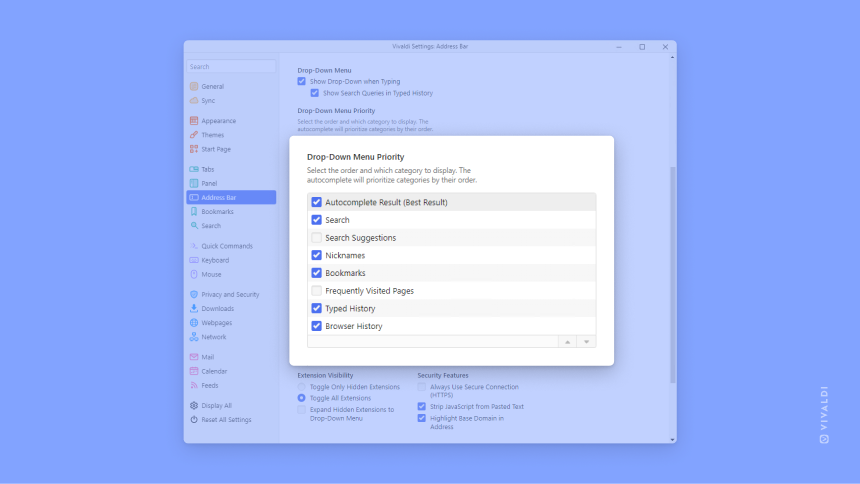
- Geolocation services make a comeback on MacOS: By utilizing MacOS’ built-in CoreLocation system, powered by Apple Location Services, Vivaldi for MacOS now matches the functionality of its Windows counterpart, which uses the built-in Microsoft Location Service.
- Clear browsing data button: This handy button in the History panel allows you to quickly purge your recent or entire browsing history and data. With just a click, maintain your privacy and keep your browsing experience clutter-free.
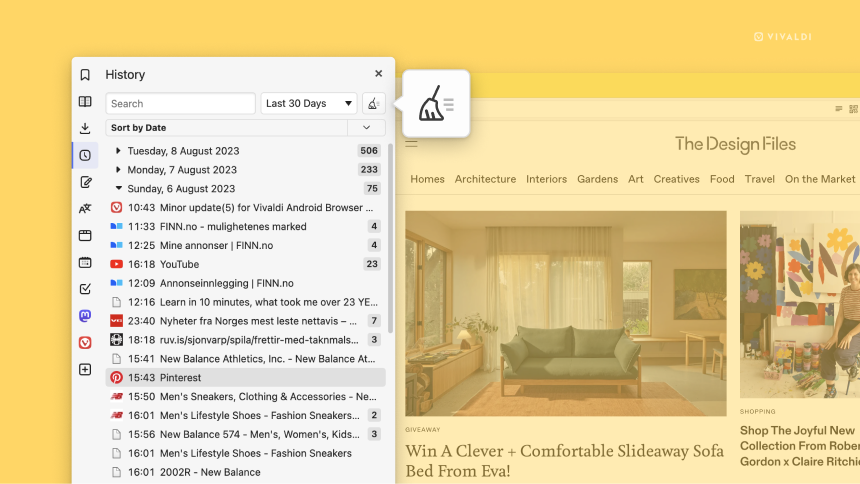
- The Feed Reader is now more discoverable: As we believe in the open web and open standards, we’ve made the news feeds more discoverable now, with feeds being detected on more websites. Click the Feed Reader icon in the Address Field to follow updates from most of your favorite news publishers and blogs right in Vivaldi. More here.
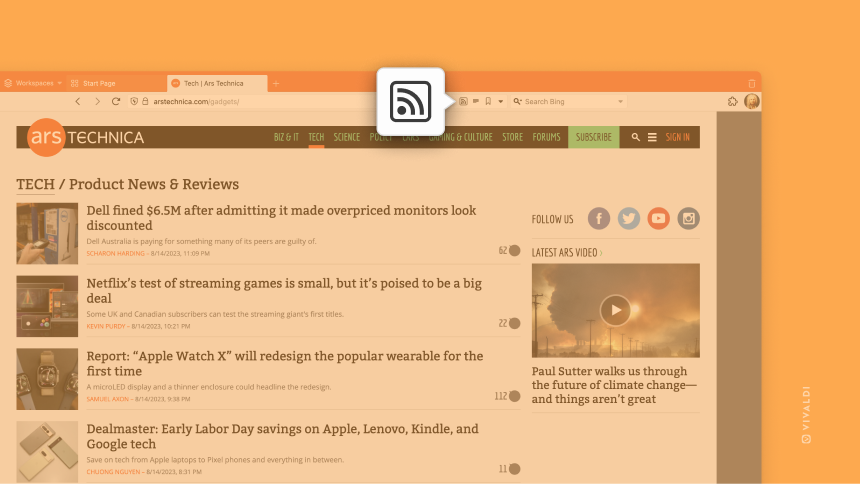
Additions to the built-in email client, Vivaldi Mail 1.7
- New Mail filters: By default, the “Vertical Layout” has a drop-down menu with textual descriptions, ensuring you can easily differentiate between similar-looking icons with different functionalities.
However, if you prefer individual icons, you still have the option to display them. By navigating to “Settings → Mail Settings → Filter View Buttons,” you can customize your Mail filters to suit your preferences.
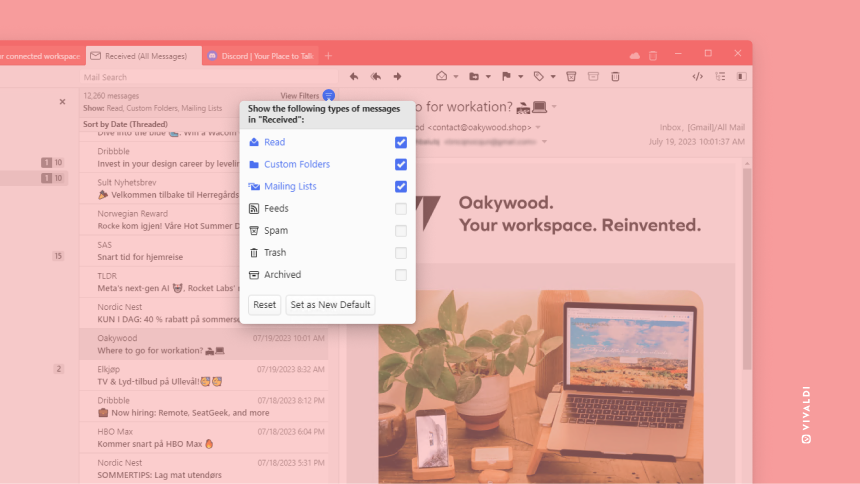
Support FastMail OAuth login method: You can seamlessly log in to their Fastmail accounts using the OAuth login method, eliminating the need for app-specific passwords. This integration streamlines the login process and ensures a secure and convenient experience for FastMail users.