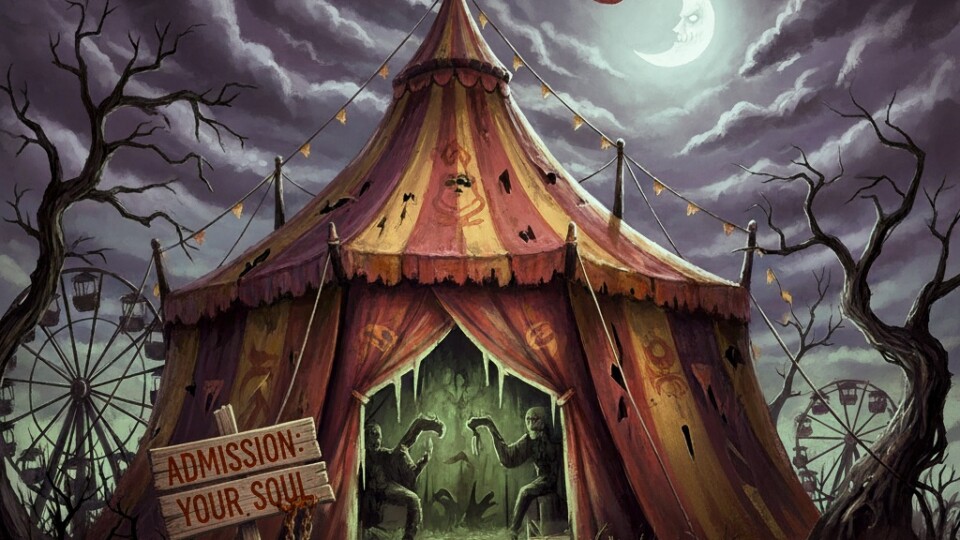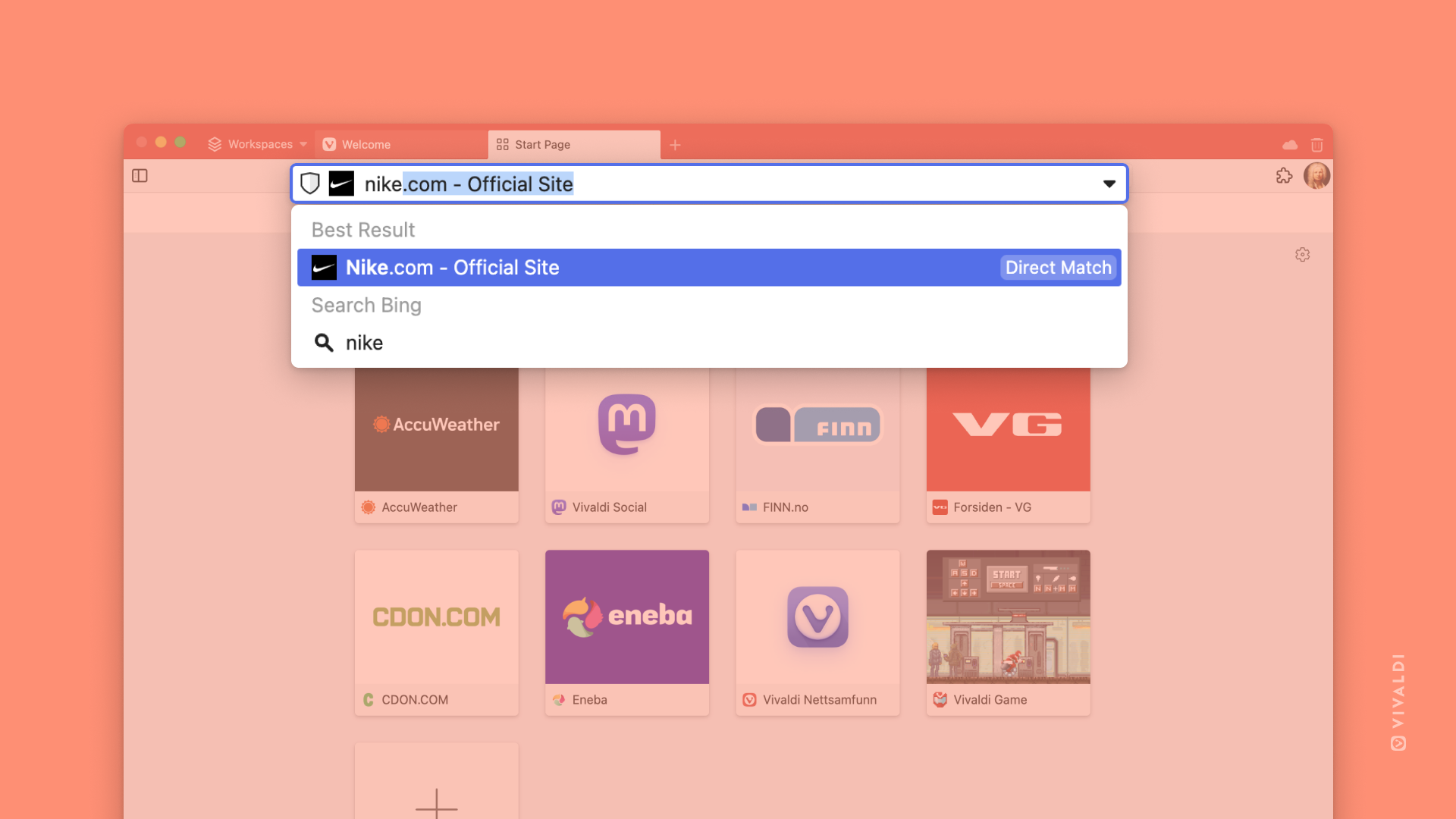
Building a web browser is a long, difficult, and expensive process, but it is one we believe is worth doing, in order to make the internet safer and more useful for everyone. We put a great deal of thought into bringing powerful features that allow people to take control of their web experience.
On occasion, as part of our work to provide great features, we find a way to provide a meaningful improvement which also helps us address the cost of making a browser. Direct Match is a feature that helps you save time when you try to reach the website of a familiar brand from any of our search fields. It does so by providing a direct link to that brand’s webpage. The link is presented if you type a supported brand name, matched against a local list. Clicking such a link will earn us a small amount of revenue.
With this, we hope to give you a quick way to access a page that is relevant to your search. At the same time, we hope that you will use those links with the knowledge that you are financially helping us to continue providing a great browsing experience. Like many things in Vivaldi, you can fully disable this feature, if desired. However, we hope you will consider using it, since, as detailed in the section below, the implementation does not track you, does not keep a record of what you type, which searches you have made, and will certainly not be used for the purpose of behavioral profiling or anything that sort. It responds only to what you type, without any kind of personalization of the results (except for the browser language). As a result, it respects your privacy to the maximum amount possible.
Note that initially, this feature is only enabled by default for people who have Vivaldi configured to use the English(US) language as currently available brands are in the United States only. We plan to expand the feature to cover more regions in the future.
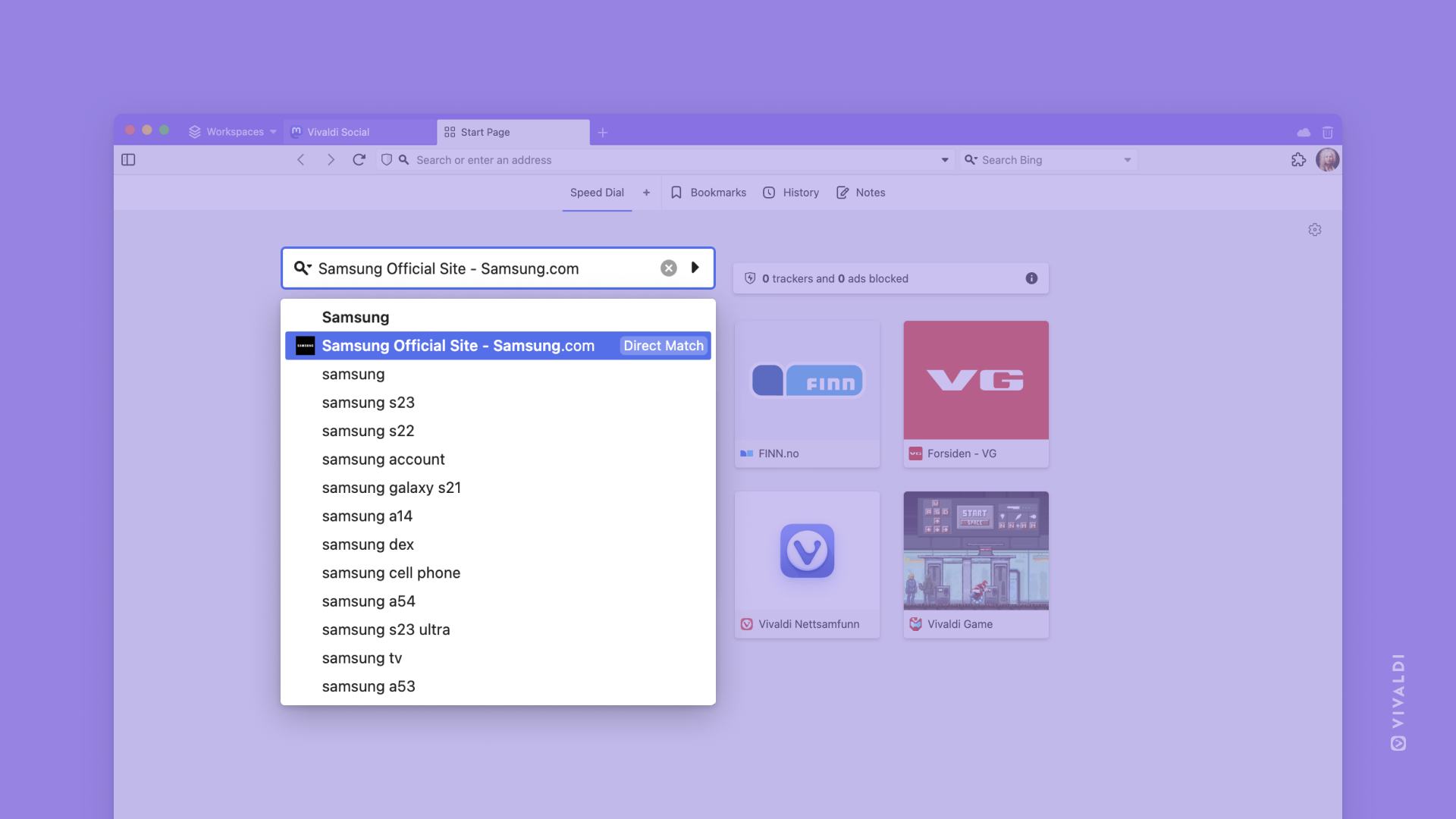
Privacy aspects
One of the most important aspects of Direct Match was ensuring that the implementation would only reveal the smallest possible amount of information to our partner who was very cooperative. Ultimately we got to a solution where only a minimum amount of data goes to us and no identifying information is seen by any third-party. This only happens when clicking a direct match link, otherwise, no data is exchanged.
In order to achieve this, we provide all the data necessary for matching what is typed locally, alongside Vivaldi. At the time of writing this, it is provided as part of our package but we will likely change it to automatically fetch newer versions of this data instead and store it as part of your user profile. This also means you can examine the data to get some idea of what goes on behind the scenes.
As long as you type in the Search Field, the only thing that happens is a lookup in those local files to find a corresponding ‘click_url’ and ‘target_url’. A favicon for the item is also obtained from a local store of images in order to avoid sending out any request that might hint about what you are typing. If you don’t click the link, nothing else happens.
If you choose to click a direct match link, then you will be directed to the target_url. Meanwhile, a request will also be made to the click_url in the background.
This is done to report to our partner that the link was clicked. However, it is important to note that we are proxying all those click requests so that our partner has no way of knowing who clicked what. You can verify this by confirming that all click_url entries point to vivaldi.com
On our end, we have also taken precautions to avoid keeping any permanent record of who clicked what (notably, no IP address is kept). The corresponding details there are highlighted in our privacy policy.
We believe that this is the highest possible privacy standard for this feature and allows us to get some extra revenue without throwing our users under the proverbial bus. This was achieved thanks to having our most privacy-focused people supervising, including Julien, Tarquin, and Daniel. Simon was in charge of the browser-side implementation while Thomas handled the server-side and they both did a great job at getting this up to standards.
Whether or not you choose to use Direct Match, we hope that this article helped you understand our thoughts behind it. Let us know what you think. We are always looking for feedback from users to further improve Vivaldi for you.