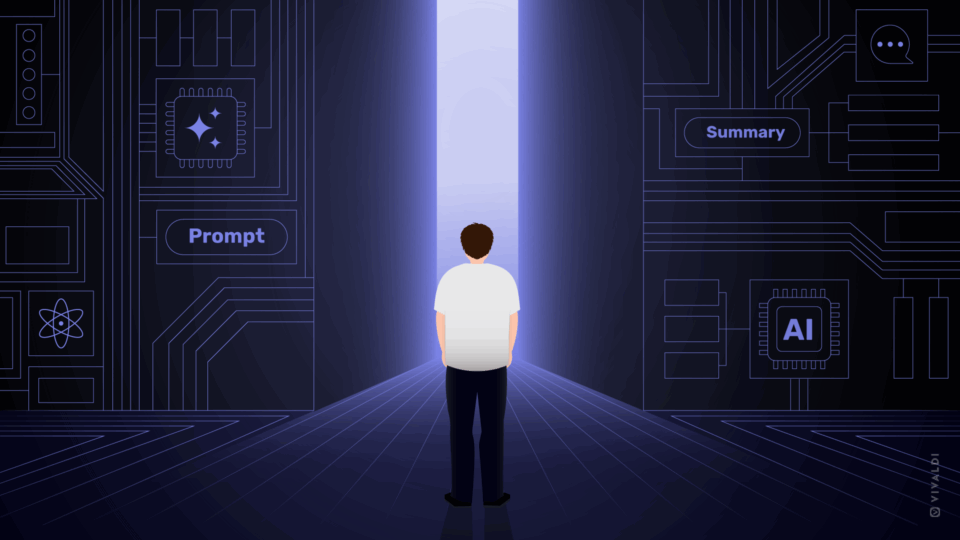Our video series of regular people using their favorite tools in Vivaldi continues. This week it is Discord in the frame. And this time, we chat with three unique guys who have agreed to let us peek over their shoulders as they fire up Discord in Vivaldi for the first time. 🔥
Meet our subjects
First up, meet Axel. He lives in Norway and works as a baker.
Next, we meet Arthur, also from Norway, and a 12-year-old student.
Finally, there’s Norwegian high-schooler Espen, 16, rounding out our group.
All three are avid Discord users who have agreed to share their experience using Discord in Vivaldi.
“What’s your previous browser experience?”
First, we wanted to learn a little more about their previous experience with browsers. 🏄
Espen is currently using Chrome on his computer and Safari on his phone. He’s used Internet Explorer before but prefers Chrome, as he is familiar with the setup.
Axel doesn’t reveal his current browser but shares that he started with Internet Explorer, which he notes was “not the best browser – very slow and such”.
Arthur has used Chrome, Internet Explorer and Firefox, “And a bit of Vivaldi”. So clearly he’s got taste. He discovered it recently, when trying to do something in Minecraft that didn’t work in other browsers – but it worked in Vivaldi. Now, that’s what we like to hear!
“What’s essential for you in a browser?”
Next we asked the guys what is the most important thing they need in a browser.
- Axel wants a browser that is quick, easy to understand and fast.
- Arthur needs a browser that can accommodate many tabs.
- Espen prizes a browser that supports his need to multitask.
“What’s it like to use Discord on Vivaldi?”
With the preliminary questions out of the way, we got on with the main show: checking out the Discord experience on Vivaldi.
Axel, our baker friend, begins by showing his set up and explaining that he uses different groups to chat with friends for various purposes. For example, he plays Dungeons & Dragons with a group and uses Discord to voice chat with them across diverse time zones.
High-schooler Espen uses Discord to chat with classmates about studies, as well as joining economic and stock servers, to allow him to learn more about those areas.
Young Arthur started off showing us how, with Vivaldi, he opens two Discords in different tabs and uses tab tiling to view the conversations side by side. (At this point, Arthur momentarily forgot about the cameras and got absorbed playing Minecraft in Vivaldi. 🎮 Who can blame him?)
“What else do you like about Vivaldi?”
Back to Axel’s world, he’s exploring Vivaldi’s settings. He’s pleased to discover how Vivaldi lets you adjust Themes. Check out this video to learn more:
He really likes having the option of setting a darker one to fit in better with the look and feel of Discord and other apps online. It fixes something that has annoyed him with other browsers – an all-white browser jarring with Discord’s darker theme.
While exploring Themes, his eye is next drawn to the Tabs settings and is surprised to find he can change where tabs are placed in the browser – something he has never seen before in a browser. Top, sides, bottom – you can position the tab bar wherever it works best for you.
Now on a roll, Axel’s soon trying out the handy Notes feature, immediately seeing the value in being able to take notes in the browser so easily.
Time out to check in on Arthur … who has now discovered our Vivaldia game and is merrily exploring that universe.… We leave him to it.

Meanwhile, like Axel, Espen has been checking out different Themes. He also plays with the different tab bar placement options, before settling back with the classic top, since that’s most comfortable for him. He’s impressed with how easy it is to customize the browser.
“So, what’s your overall impression of Vivaldi?”
Axel liked it a lot. He found it effective and “just great”, literally delivering a big thumbs up. 👍
Espen also likes it, particularly how you can customize Vivaldi to make it your own: “For example, in Chrome, you cannot have customization. Here you can change almost everything.” 🎯 We couldn’t have said it better ourselves.
And Arthur? Who bypassed most of the meta talk and dove straight in? He finds Vivaldi a better fit with Discord because you can use it more efficiently. And he is considering swapping to Vivaldi to get that experience full time. 🎉
We appreciate these three Discord aficionados taking the time to try Vivaldi out and share their perspectives with us.
Next week, we’ll see how it is to use Webflow in Vivaldi. In the meantime, please use the comments below 👇 to share your own experiences using Discord in Vivaldi.