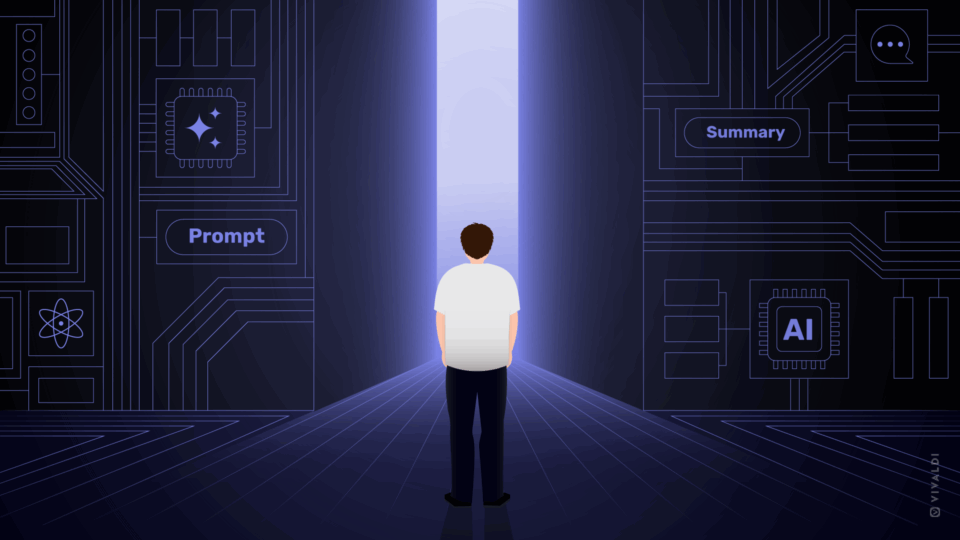Lars Johan Myklebust lives in Norway, where he works as Head of Recruitment at the Academy for Viking Football Club. ⚽ Earlier this year, we filmed him sharing his experience with the Vivaldi browser.
What’s his relationship with browsers?
How does he describe his relationship with a browser? Well, he uses browsers a lot.
He started off with Internet Explorer back in the day, then moved on to Opera and Safari. In recent years, Chrome has been his primary browser.
What are his “musts” for any browser?
- Easy to use ✅
- Add-ons, so you can go beyond the regular. ✅
As the user, you can influence the ease of use in Vivaldi, by configuring it to your liking. As for add-ons, while it is true that you can use any Chrome extension in Vivaldi, you might not need any. Have a gander at the features built into the browser to get an idea of all the ways you can make Vivaldi your own.
What did Lars discover about Vivaldi while using it?
He begins by showing some of what he likes about Vivaldi. He is currently looking for a house to buy, so he is using Finn.no to browse for houses.
Smart panels
He has his search on Finn set up for the kind of apartment he is looking for, and would normally have another tab open with his bank’s loan calculator. But with Vivaldi, instead of having to go back and forth, he can add the loan calculator page to a web panel.
This way, the entire time he is going through the properties in his search results, he can easily check the financials via the loan calculator that stays in reach. He really likes this ability to have both in the same view, and it works perfectly. He loves this aspect of the browser.
At work, he needs to stay across the news from the football leagues. So he selects all the tabs with the league pages he follows, along with a sports news page and tiles them into a split screen view. He really likes this feature.
Tabs
Also called tab tiling, it is a very handy feature for people who need to multitask at work or play.
Whether you are monitoring multiple news sources for work, multiple research sources for an assignment, or are looking to compare multiple products prior to purchase, the ability to select and tile, bringing everything into one screen can smooth your workflow and save you time.
Normally, Lars would then put his split-screen view onto a second monitor and set it to periodically reload every second minute to keep the information and news in view and updated. So whenever he looks over, it will always be giving him the latest information. He has been looking for a feature like this, but hasn’t seen the feature in any other browsers before, so he was pleased to see this kind of feature in Vivaldi.
Themes
Another positive discovery for Lars is that, since he works in a football club, he likes that he could customize the theme colors to match his club’s colors. Lars notes that it takes a little bit of time to set up, but once you do it, the result is great. He adds that you can also change the background on the start page, add your company logo or slogan on there, etc. It’s a feature he likes to see in a browser.
There are of course several pre-loaded themes, so you can choose something close, or enter specific color parameters to create your custom colorway. This tutorial will help you get started:
Speed
He likes the speed of VIvaldi and the fact that it blocks ads (shout out to the in built-in ad and tracker blocker). So when using YouTube, he doesn’t get the ad interruptions like you usually do – admittedly they’re never that long, but when you are watching a series of videos – as when he was following Python tutorials, they can start to add up.
Will Lars continue to use Vivaldi?
At the time of filming, Lars had used Vivaldi for about a week, and was pleased with it so far. He wasn’t sure if he’d convert completely yet, but based on his experience he plans to set it as his default browser and give himself some more time to use it. It initially took him a while to set up, to configure the browser to his needs. But so far, he is really happy with the browser. 🙌
We realize that the sheer number of features Vivaldi offers may be overwhelming to new users. This is why we now offer the layout selector, to make it easier for newbies to get up and running in Vivaldi. Just select the Essentials, Classic, or Fully Loaded option and you will have the features you need to get on your way. Though, of course, since this is Vivaldi, those features will be ready and waiting for you in the background, awaiting your discovery.
We’re glad that Lars’s experience with Vivaldi was such a positive one. He is keen to explore and test out more of the features and customizability, and we think he will like what he finds.
If you have some favorite customized settings you think might help other Vivaldi users, please share them in the comments below.👇