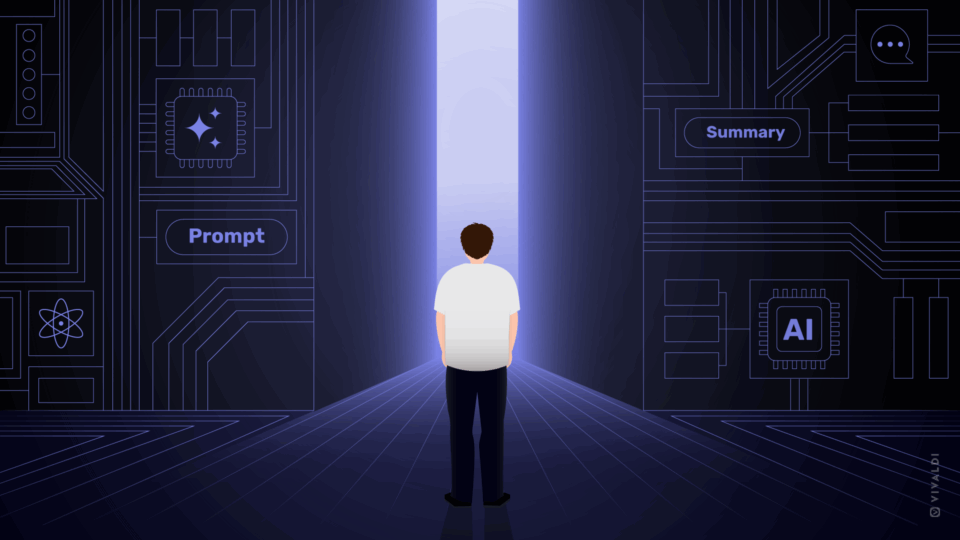Our pro in this video is Bernt, a 32-year-old graphic designer based in Stavanger, who has also lived in Texas, London and Copenhagen. (You may recognize him from our video on Designer Tricks for Figma.) He works mostly in digital and graphic design.
What is your relationship with browsers?
He has an “open-relationship” philosophy, when it comes to browsers. Since a key part of his job is testing a lot of his website designs, he has used just about every browser at one time or another. More recently he has mostly been using Chrome, Brave and Safari, but also has Safari, Firefox, Opera and Vivaldi on board his computer.
Which qualities do you look for in a browser?
- Clean interface📃 At the top of Bernt’s list is a clutter-free, clean interface, so he can focus on his designs.
- Speed 🚀 He needs a quick browser that doesn’t slow down his testing of SEG animations, films and websites.
- Password Manager 🔐 The browser must be easy to connect to all his various accounts, with a secure password manager to store his log-in details.
Based on his requirements, it sounds like Vivaldi would be a good fit for him!
How well does Webflow work in Vivaldi?
Bernt begins his walkthrough of the new website he’s designing for his company using Webflow and Vivaldi. The website is designed to be a showcase, or online portfolio, of their extensive experience with branding, identities and logos. Most of the content is in place, but the design still needs some tweaks.
After a quick look at his notes in Notion, he clicks into his tag stack, which contains tabs for his new website design and Webflow. He mentions that, as someone who usually has a million tabs open, tab stacking is one of his favorite features in Vivaldi.
As he starts scrolling through his site, he adds that an issue he encounters in a lot of browsers is that, when you have animations on a site, there will be lag when scrolling. What he finds great about Vivaldi is that it provides a consistently smooth experience while scrolling.
He pauses to work on an issue he’s found with floating text on his site. The first thing he does is to tile the tab stack, so that his tabs are side by side. With this set up, he is able to move back and forth between the two tabs quickly and easily, to isolate and fix the problem with the renegade heading. He adds that he has two versions, one for Microsoft Edge and one “for all the good browsers”. 😇
Since Vivaldi gives him a live preview, he can double-check everything before publishing. After a quick refresh, he confirms the animation & heading are behaving more as expected in the live versions – just needs to adjust the timing, which he does quickly, switching back and forth between Webflow and his live preview. With a little more tweaking with padding and height to get the white space balance just as he likes it, he’s satisfied with the fix.
At this point, he cheerfully reassures the viewer that, while there is plenty more to work on, he won’t be doing this for the video, as it would take all day. But he does take time to call out the super smooth scrolling and quick page loading on Vivaldi.
Bernt’s verdict? Using Webflow with Vivaldi has worked really well. 🎯
We aren’t too surprised, since Vivaldi is ideal for people who do a lot of their work in a web browser. With Vivaldi’s ever-expanding catalog of features, you can create a customized browser experience that works smoothly with your specific workflow and style, allowing you to boost productivity. And you can also make it your own, with themes, menu customization, and much much more.
Final thoughts?
Asked if he has anything more to add about his experience using Vivaldi today. He shares his thoughts:
“Like I said there’s a bunch of browsers and I’ve tried them all, and it sort of seems like there’s pretty small differences in them. But Vivaldi is definitely a lot quicker than the other browsers that I have used lately. And there’s definitely a flexibility in the UI, the way that I can style the browser as I want, really makes my minimalist self happy. I can hide everything and make everything white, which is what I like – right now, at least …”
And, with that, we leave Bernt. Another satisfied Vivaldi user. 🏄
And we also leave our Pro Tips series – right now, at least, as Bernt would say. If you haven’t yet seen the other videos in this series be sure to check them out. In addition to Webflow and Figma with Bernt, we followed other users demonstrating how well productivity tools and Discord work with Vivaldi, as well as following a Safari user trying Vivaldi for the first time.
We’ve enjoyed putting the Vivaldi browser through its paces with various apps, so you can see first hand how flexible, quick and powerful it can be in different scenarios. Are there any other web apps you would like to see us test drive with Vivaldi? Let us know in the comments below.👇