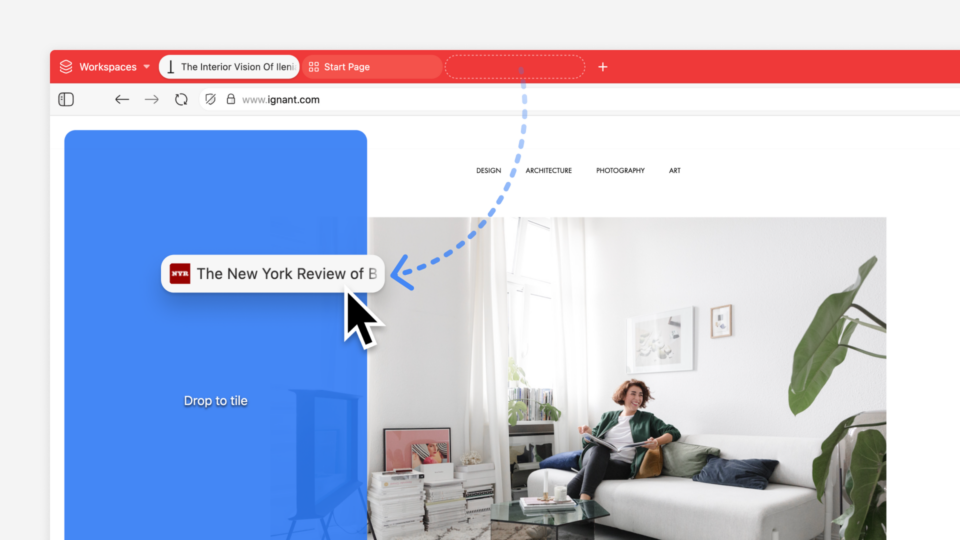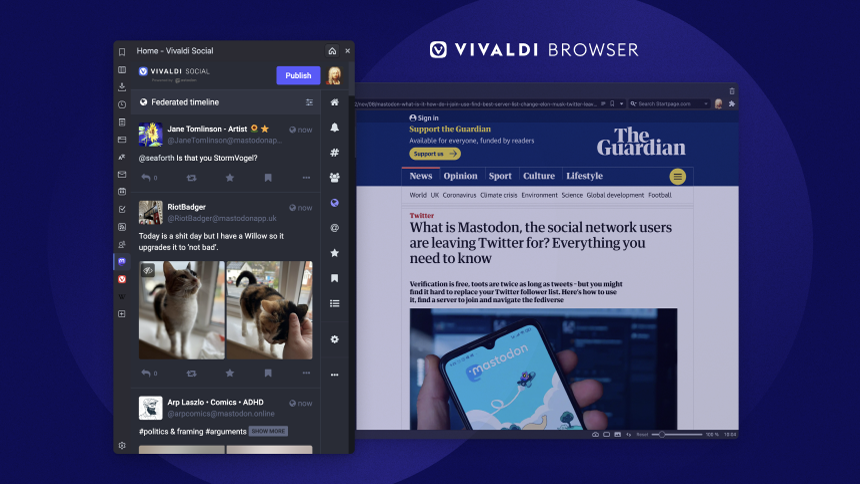
Read this article in Deutsch, 日本語, Русский, Español.
We believe in providing alternatives to Big Tech while putting your privacy first and launched Vivaldi Social, our Mastodon instance.
And today we are integrating Vivaldi Social into the sidebar of our desktop browser becoming the first browser to offer this functionality.
The new version – Vivaldi 5.6 – also allows you to pin your tab stacks. We’ve added a new private search engine You.com for select countries, helping to broaden your choices for searching the web.
Connect to Mastodon, a key component of decentralized social networking, with a click from the Vivaldi Panel.
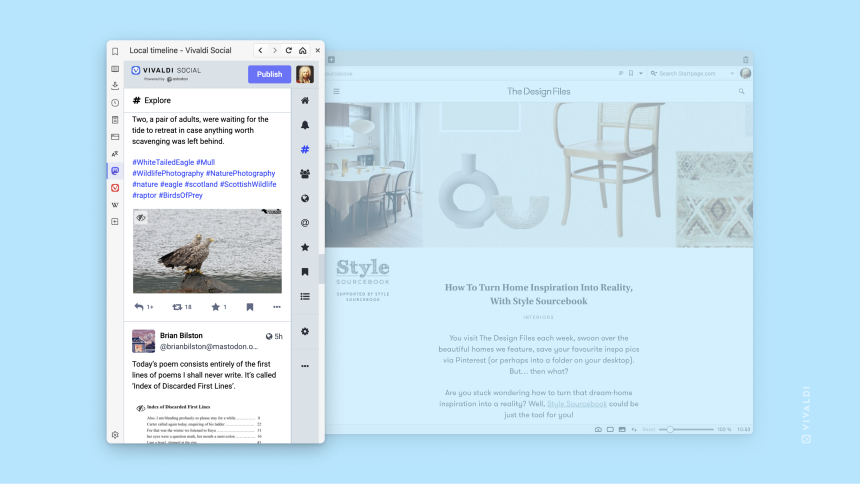
Vivaldi’s sidebar of icons links to a number of utility functions. And now it integrates Vivaldi Social, our Mastodon instance.
Vivaldi Social came into existence as we love the idea of distributed social networks based on open standards. We want to offer better alternatives to people to communicate in an algorithm-free environment with no surveillance capitalism, devoid of tracking or data profiling.
The Mastodon server platform communicates through the Activity Pub standard, a decentralized social networking and messaging protocol recommended by the World Wide Web Consortium (W3C). Any platform or application that implements ActivityPub becomes a part of a massive social network. This big social network is also called the Fediverse (“federated” + “universe”).
Unlike closed, proprietary social networks that support lock-ins, the ActivityPub protocol defines how a server should handle new user posts and how they can be interacted with like sharing, replying, or liking posts.
If you are tired of Big Tech social networks and their lock-in algorithms, Vivaldi Social opens up possibilities for you to communicate with anyone on Mastodon whether they use Vivaldi or not.
You can read more about the ‘unfederated’ networks, Mastodon, and how you can choose a Mastodon instance here in this very well-explained article.
Joining the federated network becomes a tad easier if you already have a Vivaldi account, as you can sign in with your Vivaldi account credentials. But note that your account name has merely been reserved for you on Vivaldi Social. You are not signed up automatically but must opt-in to activate your account. Join in here: https://social.vivaldi.net
While you’ll find Vivaldi Social in the Panel of the browser, you can also add any Mastodon instance of your choice as a Web Panel to this sidebar. By doing so, the website or any Mastodon instance is displayed within the side panel of your browser, creating a split-screen view.
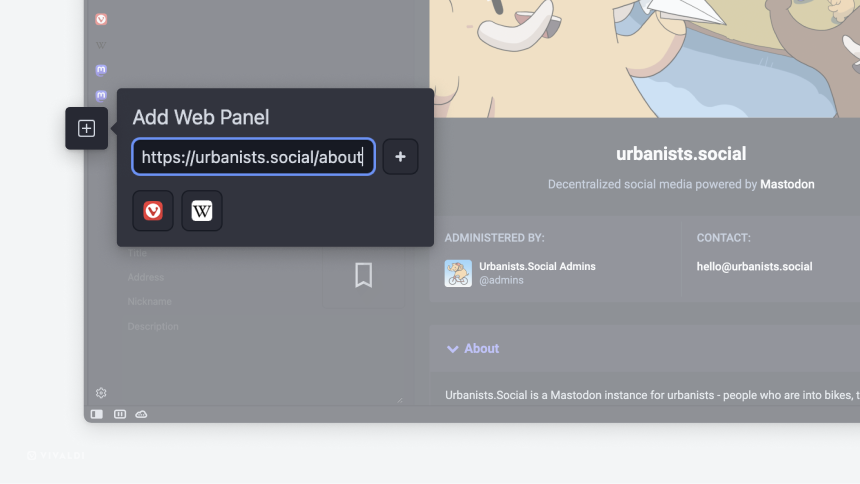
Pin up those Tab Stacks
Tab pinning is great – it saves a lot of space on the bar, loads on browser start, and ensures that important sites open at a specific location and are not closed accidentally. Right-click on a tab, and you get an option to pin it to the tab bar.
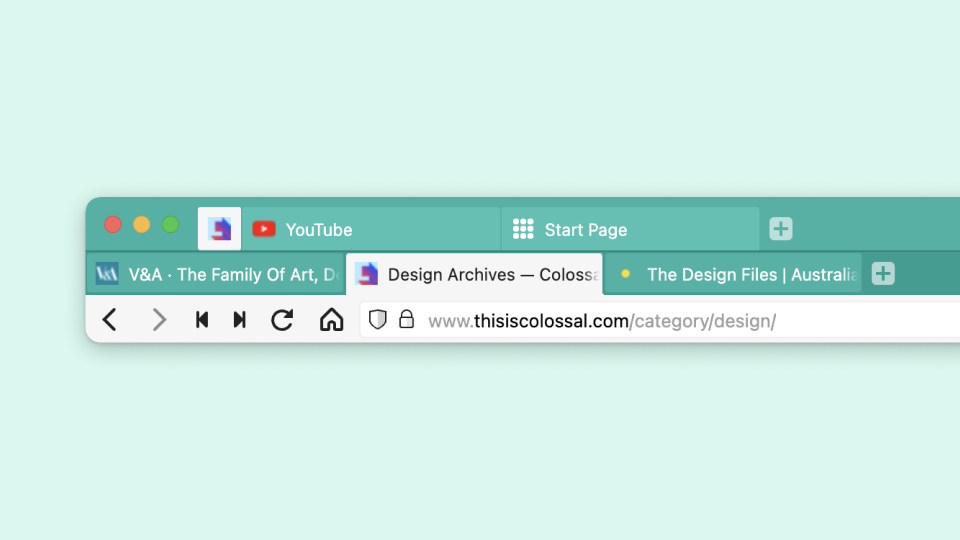
This functionality has now been expanded, so you can even pin a stack (group) of tabs. Just right-click on the Tab Stack and select the pin option from the context menu and free up the space an entire stack uses on the tab bar.
In functionality unique to Vivaldi, you can pin Tabs Stacks no matter how you prefer to use Tab Stacking – whether open in two rows (Two-level Tab Stacks), Accordion style, or Compact.
Meet the revamped Settings Page – it’s beautiful.
We are all about features and options, and take pride in saying there’s always room for one more.
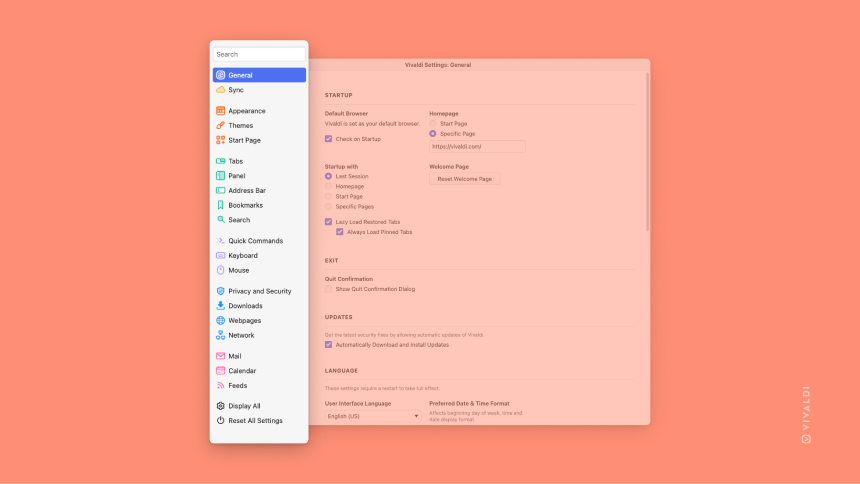
With a wide array of features available in Vivaldi, we want you to discover your favorite ones more easily and quickly. That is why we have reworked the Settings page by adding colors to every category and its feature icons. Of course, Vivaldi is about choice, so if you prefer, you can also disable these new colors.
Panels have joined Editable Toolbars
Step by step, we’ve been working to make the browser’s user interface more and more customizable. So far you’ve been able to customize the buttons on the Navigation Toolbar, Status Toolbar, and on the various Mail Toolbars. You’ve also been able to add your custom Command Chains as buttons to the toolbar of your choice. With Vivaldi 5.6, Panels enter the game. Now, you can mix default Panel buttons with Web Panels, move Extensions to the Panel bar, move Settings to a different toolbar, and a lot more.
More choices for searching the web in Vivaldi.
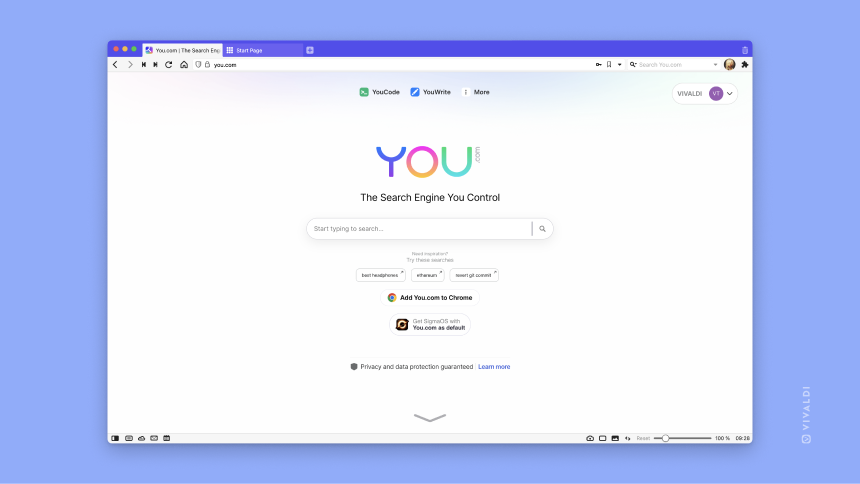
Because our users prefer to use privacy-friendly search engines, we’ve added a new private search engine, You.com, to our list of integrated default search engines.
At present, the You.com search-engine option is only available for Vivaldi users in countries including the United States, Germany, the United Kingdom, and Canada.
Vivaldi 5.6 is ready for you to download on your desktop.
The new version – Vivaldi 5.6 – is the last release of the year 2022 on desktop. We hope you will enjoy it.
We are proud to continue offering expanded, reliable browser functionality. And with Vivaldi Social, our Mastodon instance, we’ve opened up networking possibilities for you, our community, and everyone else concerned about their privacy and the growing state of surveillance, with a big-tech-free social media alternative. As informed and responsible digital citizens, we hope you will like our proactive step with Vivaldi Social.
We’ve also brought in a number of improvements to all aspects of the browser and tweaked and tuned areas needing more attention. As always, we are open to feedback, so keep your ideas coming. For more details on this release, head to the changelog.
Changelog from 5.5 to 5.6
New
- [New][Panels][Mastodon] Add ‘Vivaldi Social’ as one of the default web panels (VB-92926)
- [New][Tabs] Allow pinning tabs in a stack (VB-91147)
- [New][Settings] Re-structure settings order and add colored icons (VB-92771)
- [New][Search] Add You.com to US, Canada, UK, Germany search dropdown (VB-93121)
- [Accessibility] Insufficient contrast for placeholder texts (VB-92985)
Address Bar
- [Address bar] Autocomplete and selected items are different (VB-92811)
- [Address bar] Autocomplete ignores case (VB-92746)
- [Address bar] Bookmarks results not in the correct position (VB-93112)
- [Address bar] Change the way we sort bookmarks (VB-93011)
- [Address bar] Correct item is not selected (VB-93174)
- [Address bar] Don’t autocomplete when entering a space (VB-93013)
- [Address bar] Don’t clean suggestion results when disabling suggestions (VB-92550)
- [Address bar] Dropdown can lose selected item (VB-92616)
- [Address bar] Frequently visited sites appear even when the option is disabled (VB-92393)
- [Address bar] Keep the selected item when typing the full URL (VB-92882)
- [Address bar] Saved password popup isn’t properly written (VB-92032)
- [Address bar] Search using a keyword with more than one letter will suggest from keyword (VB-92409)
- [Address bar] Select the shortest search first in typed history (VB-93185)
- [Address bar] Selection flickering in the address field (VB-91913)
- [Address bar] Shift+Del in address bar history results moves selection upper and updates results below it (VB-92126
- [Address bar] Wrong search suggestions show (VB-92929)
Blocker
- [Blocker] Dialog fails on thingiverse.com (VB-92637)
- [Blocker] Misaligned Privacy Stats buttons/hover states (VB-92071)
Bookmarks
- [Bookmarks] Descriptions are lost when exported in HTML (VB-17786)
- [Bookmarks] Moved out of trash on upgrade (VB-93357)
- [Bookmarks] Replace Yelp thumbnail for US (VB-92541)
- [Bookmarks] “Always Open Bookmark Dialog” setting isn’t applied to adding bookmarks from the Address Bar (VB-90338)
Tabs
- [Tabs] Change “Clone” to “Duplicate” (VB-92764)
- [Tabs] Incorrect alignment of tab tiling (VB-92070)
- [Tabs] Pinned tab stacks are not listed in the window menu (VB-92558)
- [Tabs][Menus] When pinning a stack via the context menu should say “Pin Tab Stack” (VB-92544)
- [Tabs][Tiling] Wider gap between tiled Tabs (VB-93012)
- [Tasks][Panels] Check box not visible in tasks panel (VB-93330)
Settings
- [Settings] Mail account setup should fit in two columns (VB-93189)
- [Settings] Rocker settings are displayed incorrectly in some languages (VB-90928)
- [Settings] “Show Separator Below Pinned Tabs” should be enabled by default (VB-92441)
- [Settings][Commands] Add command always focuses last command (VB-90520)
- [Settings][Commands] Empty space command chain in settings (VB-89630)
- [Settings][Menus] Save Link As… is missing from Menu Customisation (VB-89216)
- [Settings][Search] Change POST configuration (VB-89665)
- [Settings][Search] Misaligned default Search Engine select dropdown (VB-92645)
Panels
- [Panels] Area opens when dropping a non-panel button on the panel bar (VB-93293)
- [Panels] Add web panel popup add button misaligned (VB-92957)
- [Panels] Not hidden in fullscreen and chromeless modes (VB-93036)
- [Panels] Task title/text should align vertically (VB-93031)
- [Panels] The window panel cannot be used to create pinned stacked tabs (VB-93242)
- [Panels] Web Panel toolbar buttons should always be 16x16px (VB-92941)
- [Panels][Mastodon] Update Vivaldi Social favicon (VB-93169)
- [Panels][Periodic Reload] Web reload not retained when restarting browser (VB-92986)
User Interface
- [UI Zoom] Don’t let the UI become unusably large (VB-93060)
- [UI] Separator not visible in tree lists (VB-93201)
Menus
- [Menus][Panels][Calendar][Tasks] Menu item added to view menu (VB-92055)
- [Menus][Panels][Calendar][Tasks][Translate][Reading list][Feeds] Icons added (VB-92057)
Notes
- [Notes][Panel] Entering and exiting full view doesn’t restore panel sizing (VB-92789)
- [Notes][Panel] Return key does not confirm the creation of the folder (VB-90279)
Toolbar
- [Toolbar][Keyboard][Settings] Spacer button can be focused in “Focus All Controls” mode (VB-92343)
- [Toolbars] Incorrect size of Feeds icon in Toolbar Editor (VB-92940)
- [Toolbars] Panel Toolbar Shows URL for Web Panel (VB-93212)
- [Toolbars] Panels open when added from the toolbar editor (VB-93296)
- [Toolbars] Popup and arrow positioning (VB-93295)
- [Toolbars] Spacers cannot be added from the editor (VB-92522)
Profiles
- [Profiles] Deletion warning needed (VB-76076)
- [Profiles] Icon got smaller (VB-93149)
Window Management
- [Window Management] Drop shadow on windows missing (VB-93055)
- [Window Management] Offset after restoring minimized window (VB-93128)
- [Windows][Window management] Native Window decorations are broken for some users (VB-93203)
Spatial Navigation
- [Spatial Navigation] Can’t open some WordPress menus (VB-66327)
- [Spatial Navigation] Iframe support (VB-5038)
macOS
- macOS[macOS] Settings window controls are unreachable in fullscreen (VB-90960)
- [macOS] Window control buttons not accessible in downscaled UI (VB-82572)
- [macOS][Updates] Update Sparkle library to 2.3.0 (VB-92797)
Linux
- [Linux] Change wording in the “Media Support” dialog (VB-92994)
- [Linux][Media] Change proprietary codecs to 108.0.5327.0-109222
- [Linux][Wayland] Blank app_id provided to the window manager (VB-88191Toolbar
Windows
- [Windows] Dragging a link from the browser prompts a security alert when you open it on W10 (VB-79801)
- [Windows][Media] There is a small transparent border with rounded corners when in the full-screen video (VB-92219)
Others
- [Site compatibility] Change how to link selection works so that it does not cause site compatibility issues (VB-85651)
- [Privacy][Settings] Rename the “Do Not Track” section (VB-91985)
- [Reading list] Filter has gone after click (VB-91762)
- [Search] Add Neeva to globally minus Russia and China (VB-93123)
- [Search][Menus] Context menu search using POST opens a blank tab (VB-89996)
- [Clock] Alarm deletion icon is aligned to the bottom (VB-88159)
- [Contacts] Cannot add contacts (manually) if you have no contacts (VB-92554)
- [Contacts] No scroll bar in panel (VB-91582)
- [Crash] On importing data from other browsers (VB-93127)
- [Crash] With ‘–incognito’ on startup (VB-92333)
- [Gestures] Rocker gestures are executed twice (VB-93313)
- [Guest Window] Change profile icon (VB-51218)
- [Guest Window] Error when the closing window, cannot use guest mode afterward for this session (VB-92324)
- [Image inspector] Broken copyrights (VB-33640)
- [Speed Dial] Opening and closing a speed dial folder causes brief flickering/visibility of the full speed dial (VB-92879)
- [Sync] Expose the Mobile Bookmarks folder on the desktop (VAB-475)
- [Webpage] JS generated element at wrong position (VB-90521)
- [Chromium] Upgraded to 108.0.5359.105
Mail Calendar Feed Reader Version 1.3
- [Mail] Ability to create local accounts (VB-91506)
- [Mail] Add option to not add the signature when forwarding (VB-88974)
- [Mail] Add a setting for if to auto-generate contacts or not (VB-91186)
- [Mail] Clicking notification opens a tab in the incorrect window (VB-87125)
- [Mail] Disable OAuth for Pop3 (Pop3 with OAuth won’t download email) (VB-91669)
- [Mail] Don’t stack case-sensitive Re: prefixes (VB-63123)
- [Mail] Empty line after salutation disappears (VB-89181)
- Mail] Import process keeps a lock on the imported file (VB-92238)
- [Mail] Issues with moving email to offline account (VB-89389)
- [Mail] Mails sent from me to the mailing list show up in an unread folder with mailing lists filtered out (VB-88291)
- [Mail] Mark as read when moving to trash/archive/junk (VB-85107)
- [Mail] Opacity lowered for accounts in the account list (should only be on create) (VB-92293)
- [Mail] POP sync error (VB-92562)
- [Mail] Prefetch optimizations
- [Mail] Prefetching already imported bodies: further fix (VB-81283)
- [Mail] Restoring from junk/archive does not work (VB-93154)
- [Mail] Reveal Data Folder should also be offered for RSS (VB-92080)
- [Mail] The prefetch number is wrong (VB-92342)
- [Mail] Thunderbird contacts import (VB-89971)
- [Mail] Undeleted message shown to be in two folders, when trying to move the message to a different folder (VB-90801)
- Mail] vivaldi.net mail oAuth support (VB-89831)
- [Mail] “LSUB failed” with Office 365 IMAP server (VB-92861)
- [Mail][Crash] When you open a second tab with mail (VB-73872)
- [Mail][Crash][Settings] Opening settings where email address is wrong (VB-92238)
- [Mail][Keyboard] Undo delete not working (VB-87695)
- [Mail][macOS] Doesn’t respond as default mail client (VB-92007)
Calendar
- [Calendar] All-day events are erroneously moved one day earlier on edit: time zones issues (VB-92253)
- [Calendar] Calendar pop-up misplaced (VB-92309)
- [Calendar] Created through Vivaldi doesn’t support vTODO (VB-92993)
- [Calendar] Editing task time is broken (VB-91954)
- [Calendar] Entering Date can trigger a single-key shortcut (VB-92840)
- [Calendar] Error when parsing CalDAV (VB-92815)
- [Calendar] Event jumps around when the date is changed (VB-92713)
- [Calendar] Events not synced using horde server (VB-93135)
- [Calendar] Fails to read events data from the CalDAV server (VB-91723)
- [Calendar] Notification for new calendar events not shown (VB-92938)
- [Calendar] Prevent duplicated events in CalDAV during sync due to timing issues (VB-92494)
- [Calendar] Server error on sync moves item to another calendar (VB-92528)
- [Calendar] Show supported calendar components in settings (VB-92685)
- [Calendar] Task panel search box loses focus (VB-92747)
- [Calendar] Text mismatch for adding new task in tasks panel (VB-92046)
- [Calendar] Update event exception API method added (VB-87204)
[Calendar] Volume setting for notification sound (VB-91782) - [Calendar] Web calendar name needs padding in the event editor (VB-92350)
- [Calendar] When creating a new event, editing is very slow (VB-92648)
- [Calendar][Tasks] Can not add a task in the task panel (VB-92741)
- [Calendar][Tasks] Editor should open when clicking on “Your task list is empty” (VB-92116)
- [Calendar][Tasks] Task synced without due time set to 1969 (VB-92361)
- [Calendar][Tasks] Tasks appear to delete when the user just wants to complete them (VB-92011)
- [Calendar][Tasks] “No tasks found” instead of “Your task list is empty” when you have no task (VB-92675)
- [Calendar][Tasks][Panel] Search bar does not have correctly rounded corners (VB-92201)