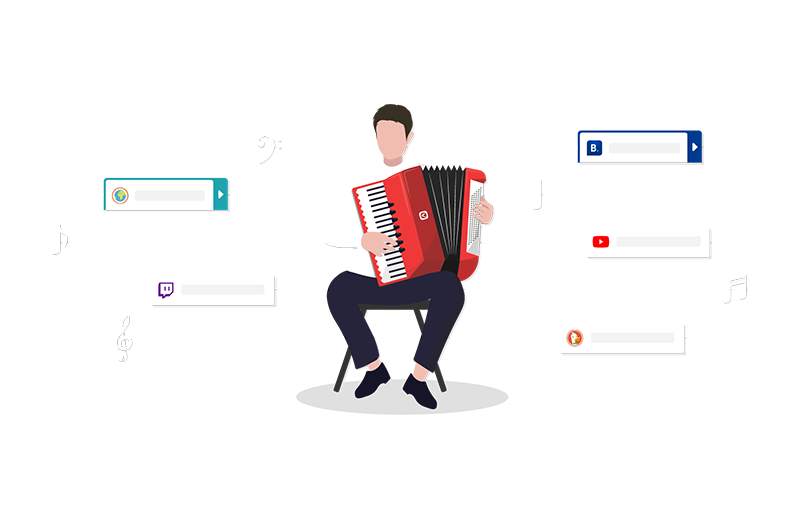
Make Accordion Tabs rock 🎵
They are here! 🎉Accordion Tabs join our wide range of tab handling.
Tab overload? Accordion Tabs allow you to expand and collapse a tab stack with a click.
For vertical screen real estate, Accordion Tabs is just right. ✅
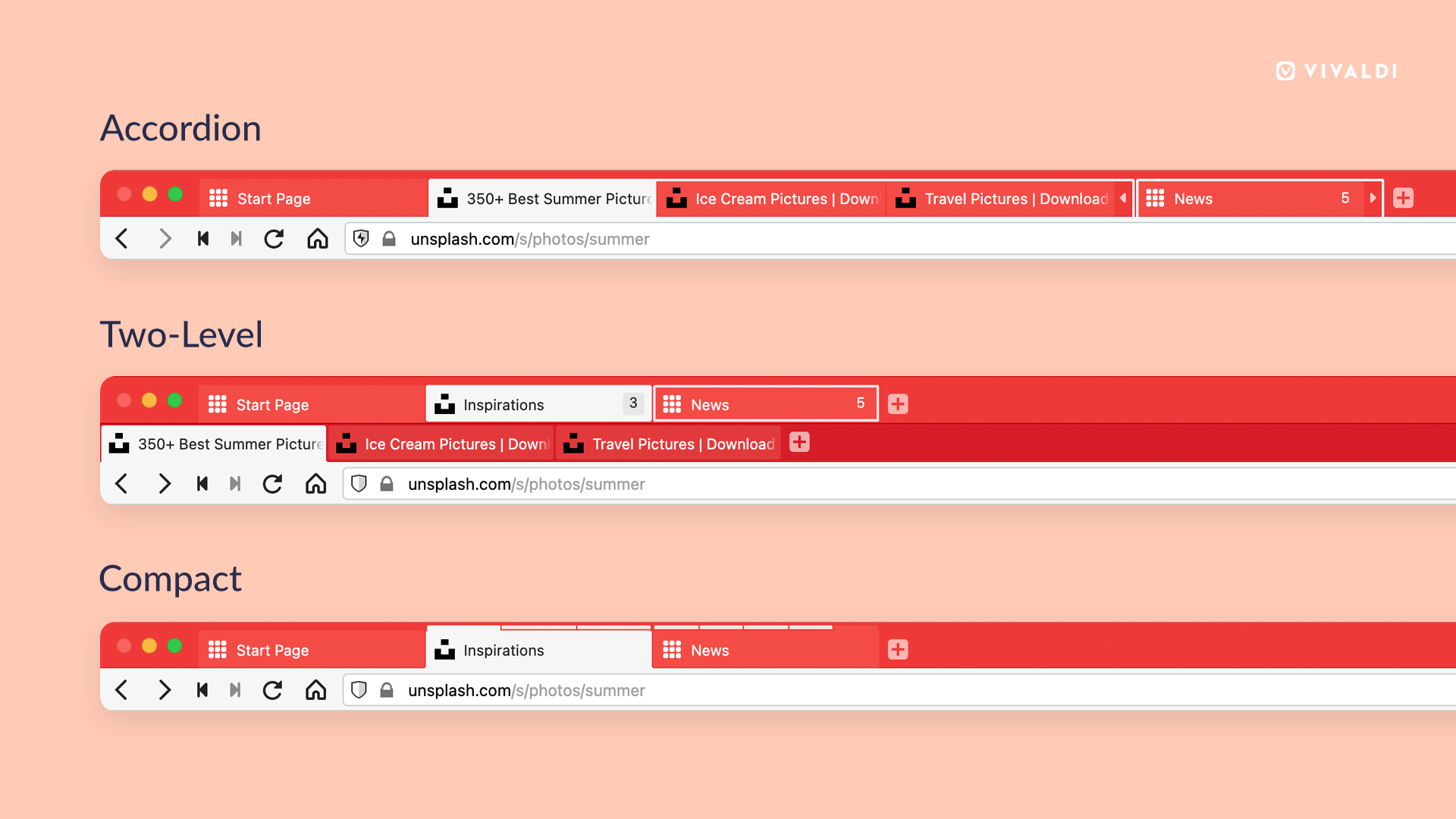
Tab Stacks, a variety of sorts ✨
We ❤ Tab Stacks. We also ❤ options. Choose from three different Tab Stack styles: Compact, Two-Level (Double-Decker tabs 😍), and now Accordion.
Play the Accordion Tabs, your way 🎼
Enable the Accordion Tabs in Settings → Tabs.
Prefer your accordions to stay open? Use the arrow button. For full control, turn off Auto-Expand in the settings.
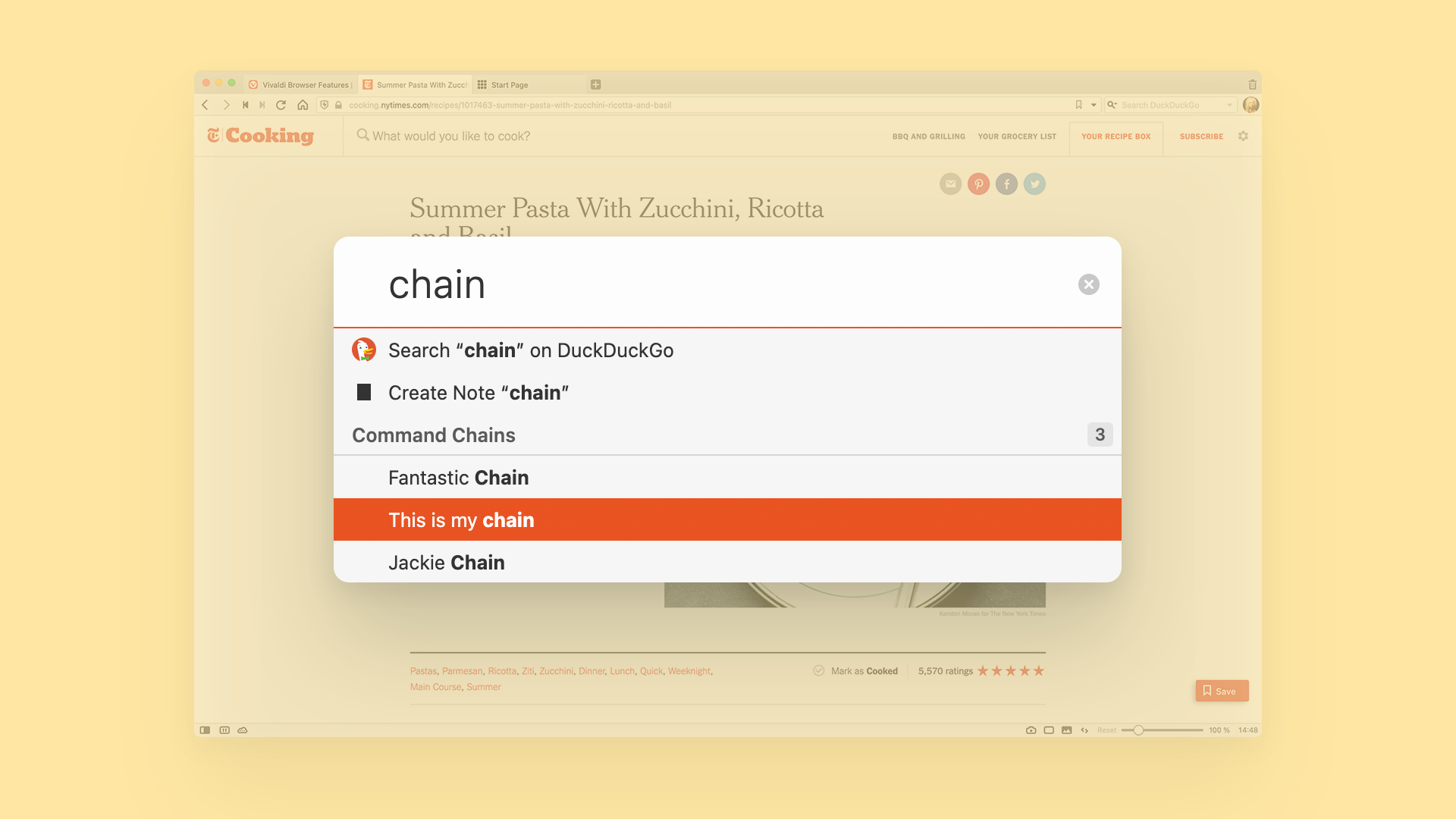
The ultra-cool Command Chains 🔗
Command Chains run multiple actions – such as opening a few websites and tiling (split-screen view of tabs) them automatically – all in just one go!
Choose from 200+ browser commands to build your own shortcuts, workflows, and browser modes, improving your productivity.
Roll your commands 🥁
Literally endless possibilities! Create as many Command Chains as you like.
Trigger the group of commands as a Chain from Quick Commands (click F2-key or Command E), or assign the Chain a custom Keyboard Shortcut or Mouse Gesture.
Add Command Chains to the fully customizable Menus. 🔥

