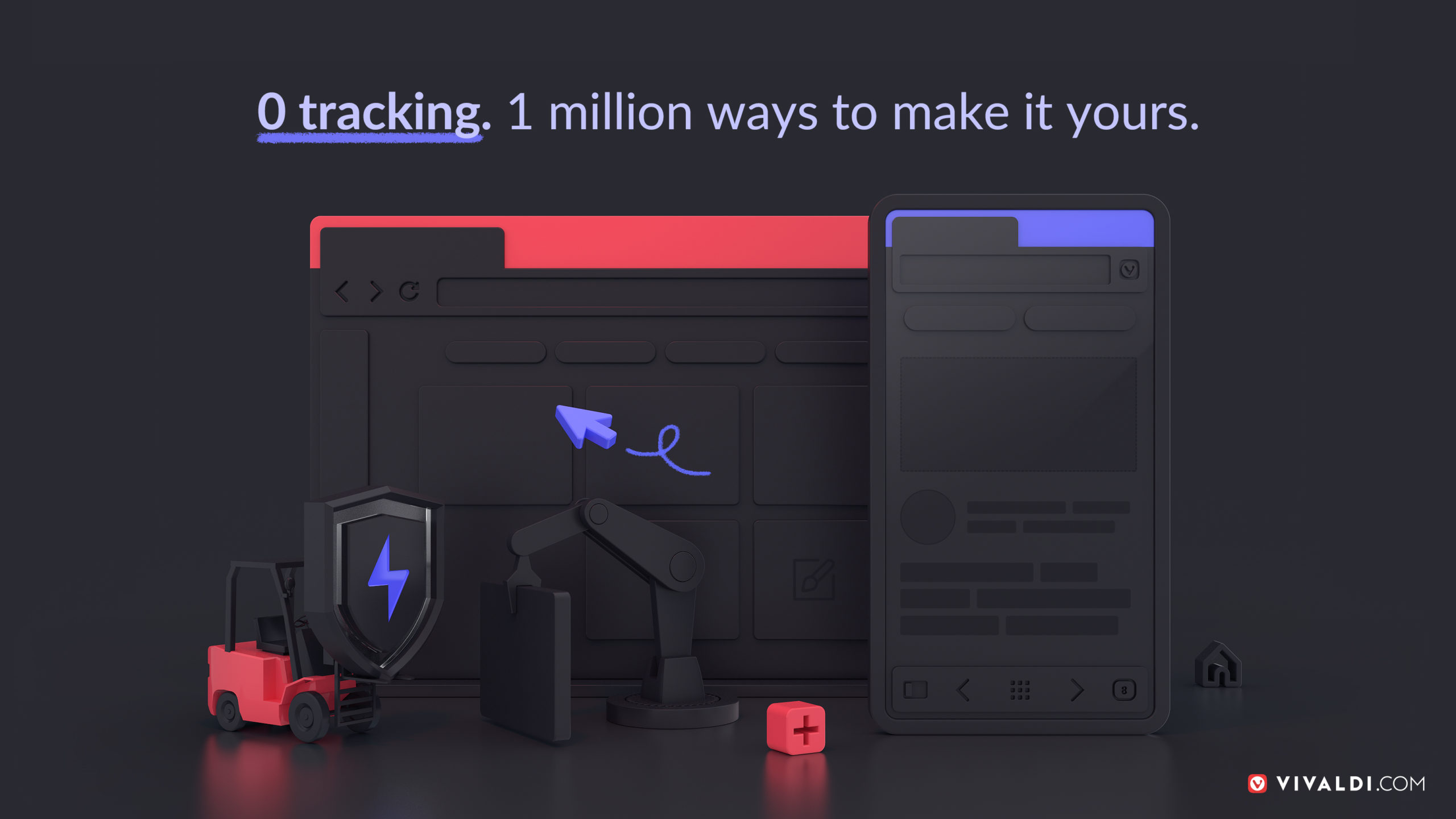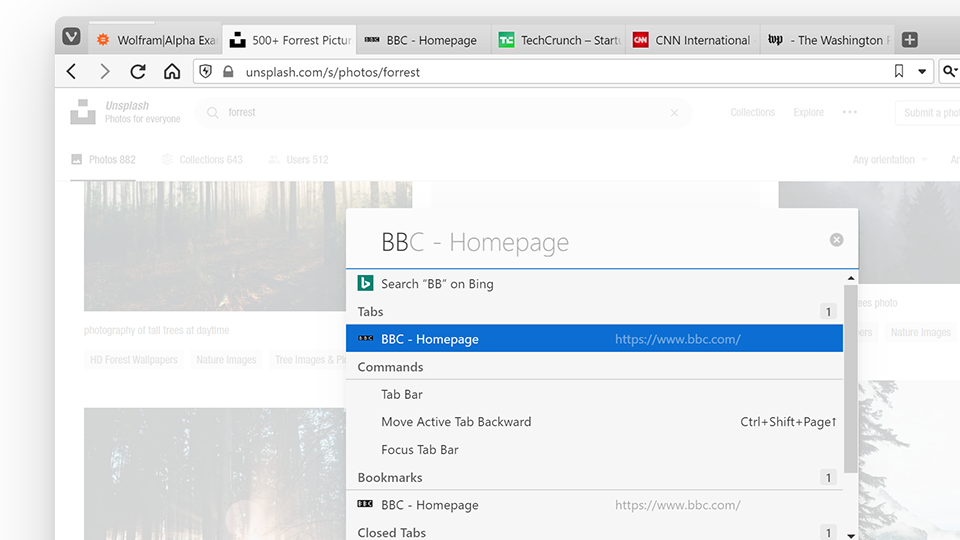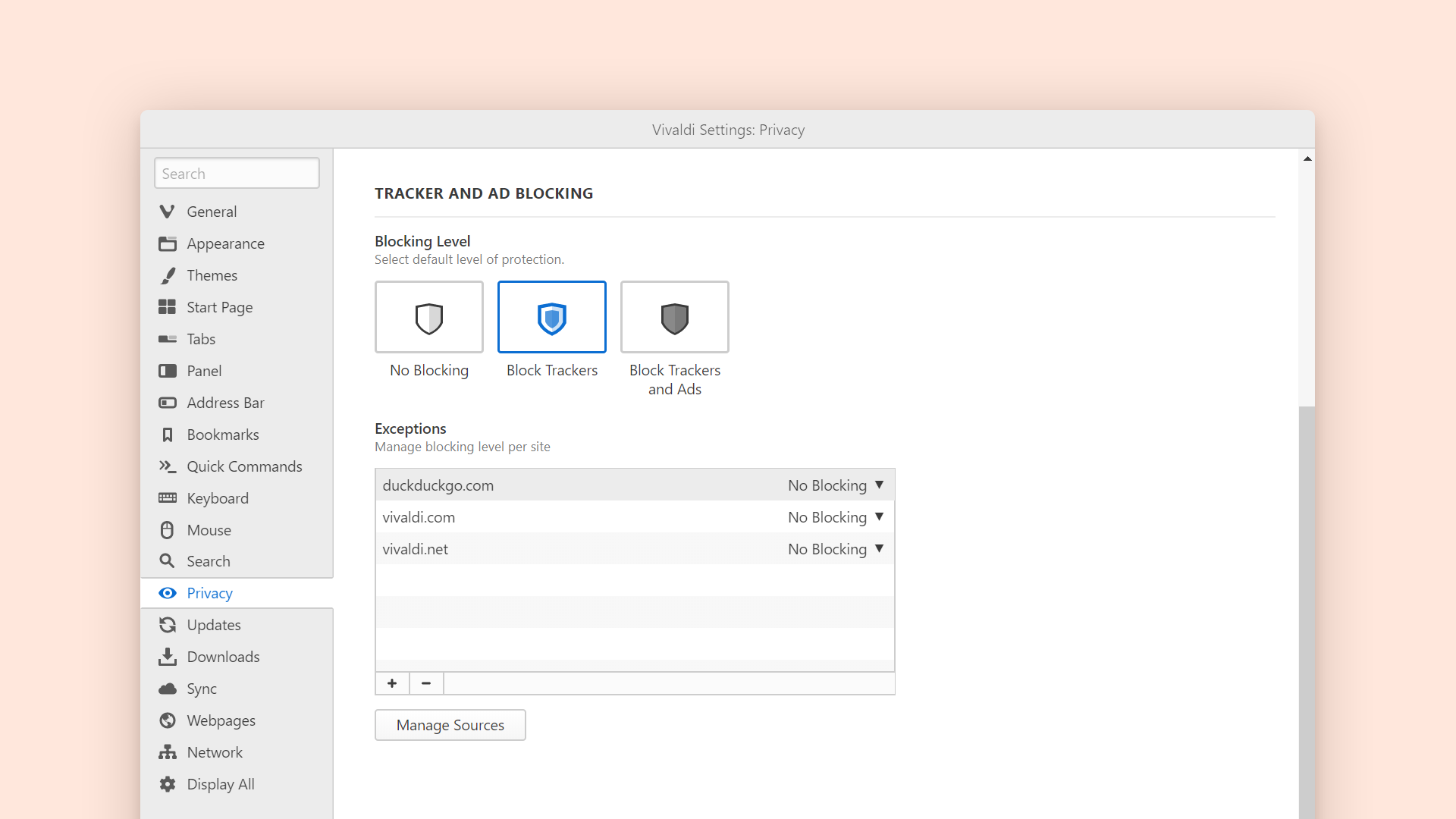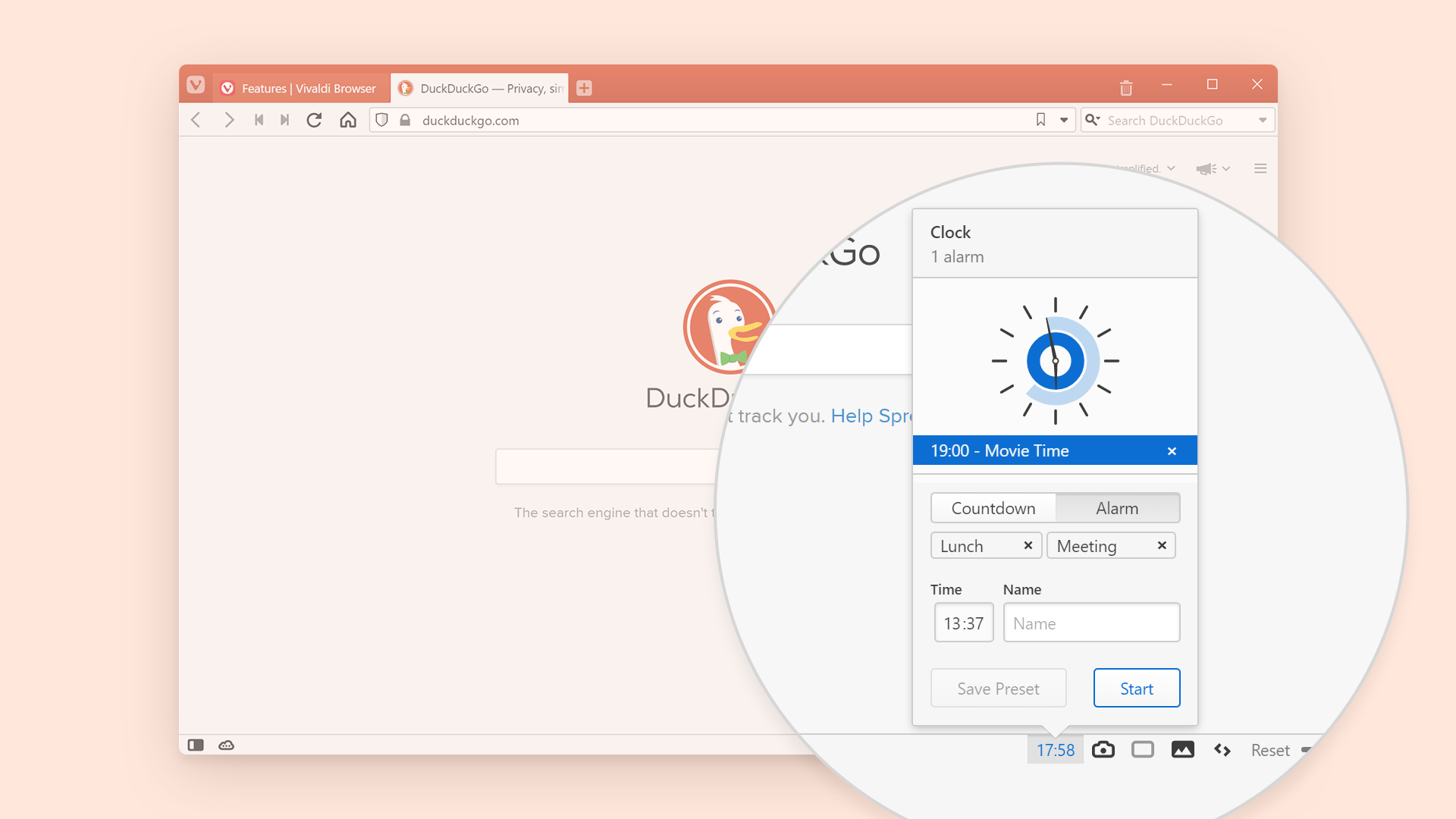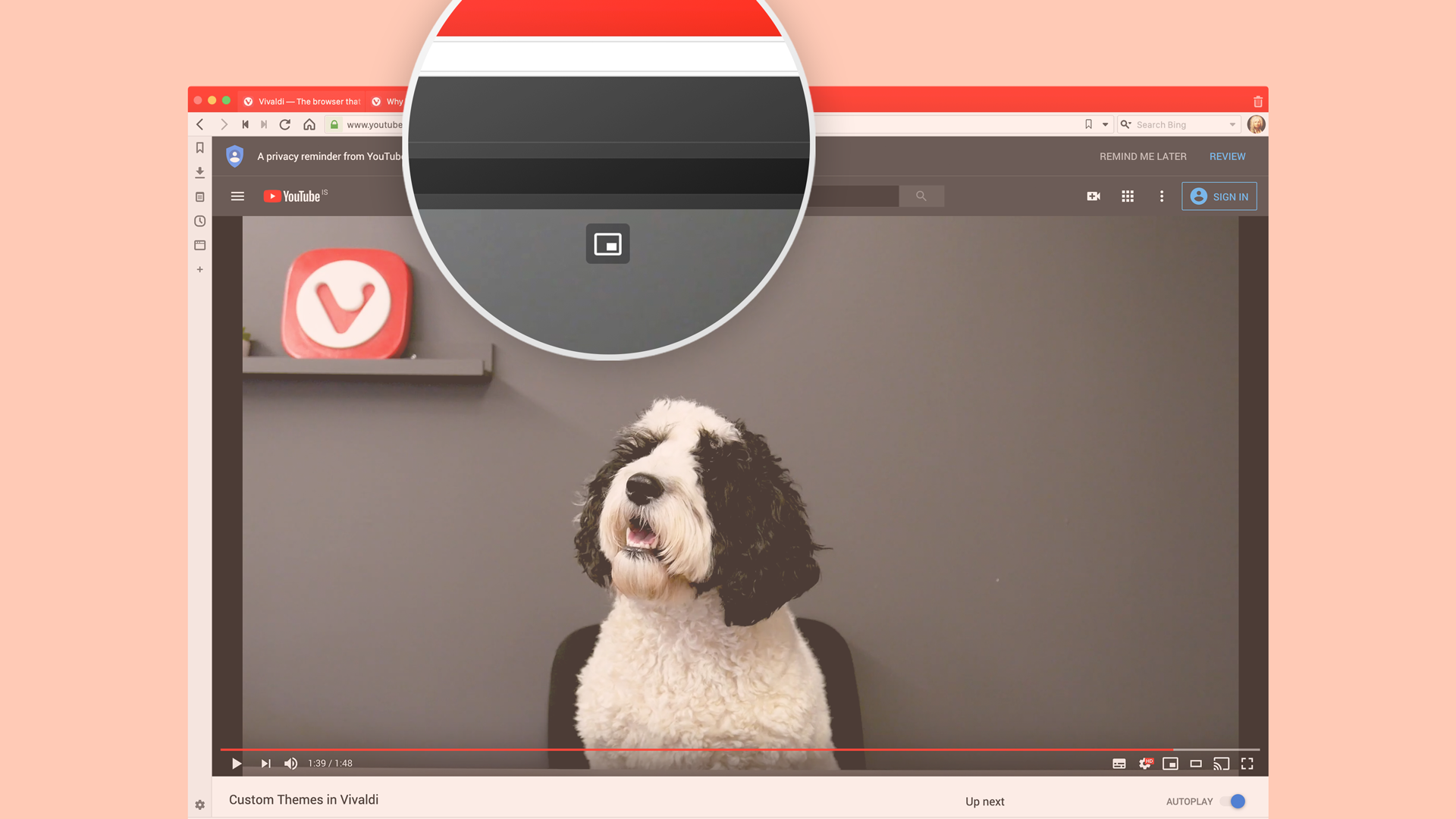0 tracking. 1 million ways to make it yours.
As we navigate the difficult times of the pandemic, we rely on our browser to keep us connected to friends, family and work.
Vivaldi does not track you and now we don’t let others track you.
We continue to add useful features, giving you 1 million ways to make Vivaldi yours.