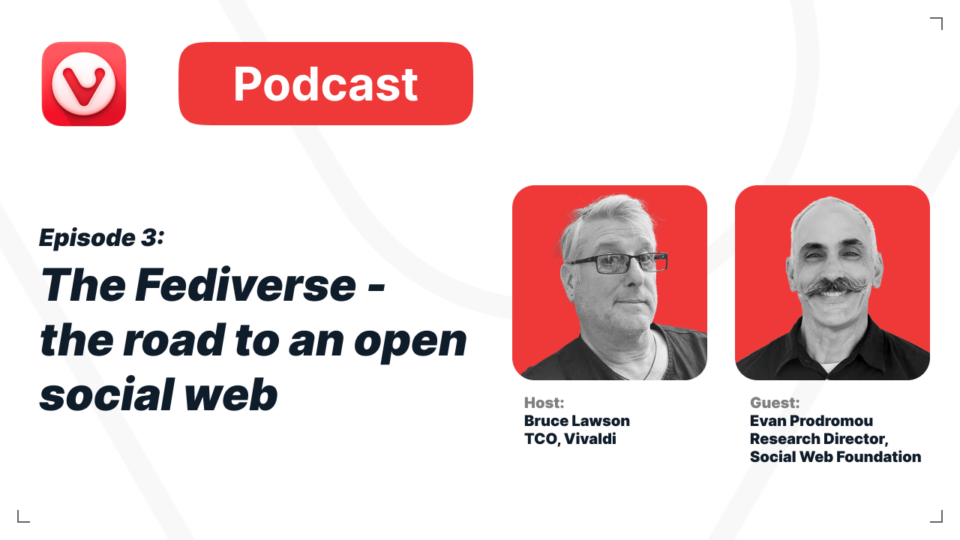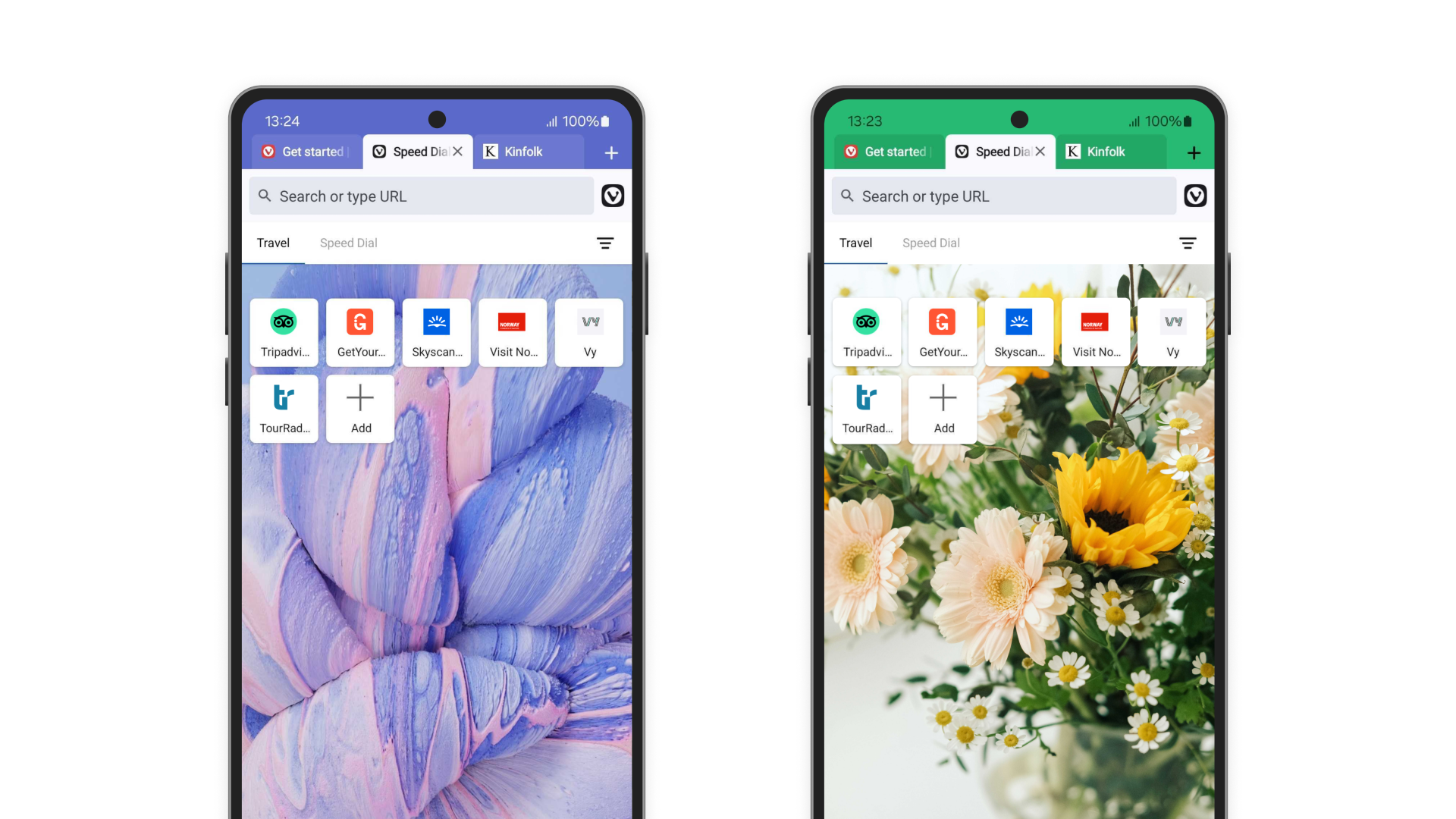
Read this article in español, русский, Français, 日本語, Deutsch, język polski.
Your browser should be as unique as you are. Upgrade to the new Vivaldi 6.6 and express your personality with a Start Page that is truly yours.
Personalize your Start Page with Custom Wallpapers
We believe whether you are surfing the web for work or play, your browser should tell your story. And it was about time to give you a Start Page that you can call your own.
Now, you can easily transform your Start Page into a visual representation of your interests, memories, and style. Add your personal touch to the browser background with any image from your photo gallery as wallpaper. Your Start Page is a new place for your breathtaking landscape photos, cherished family photos, or motivational quotes.
You can also choose from our selection of preloaded wallpapers. Personalize your Start Page from the Settings > Start Page Wallpaper by adding any image with a tap on the plus button.
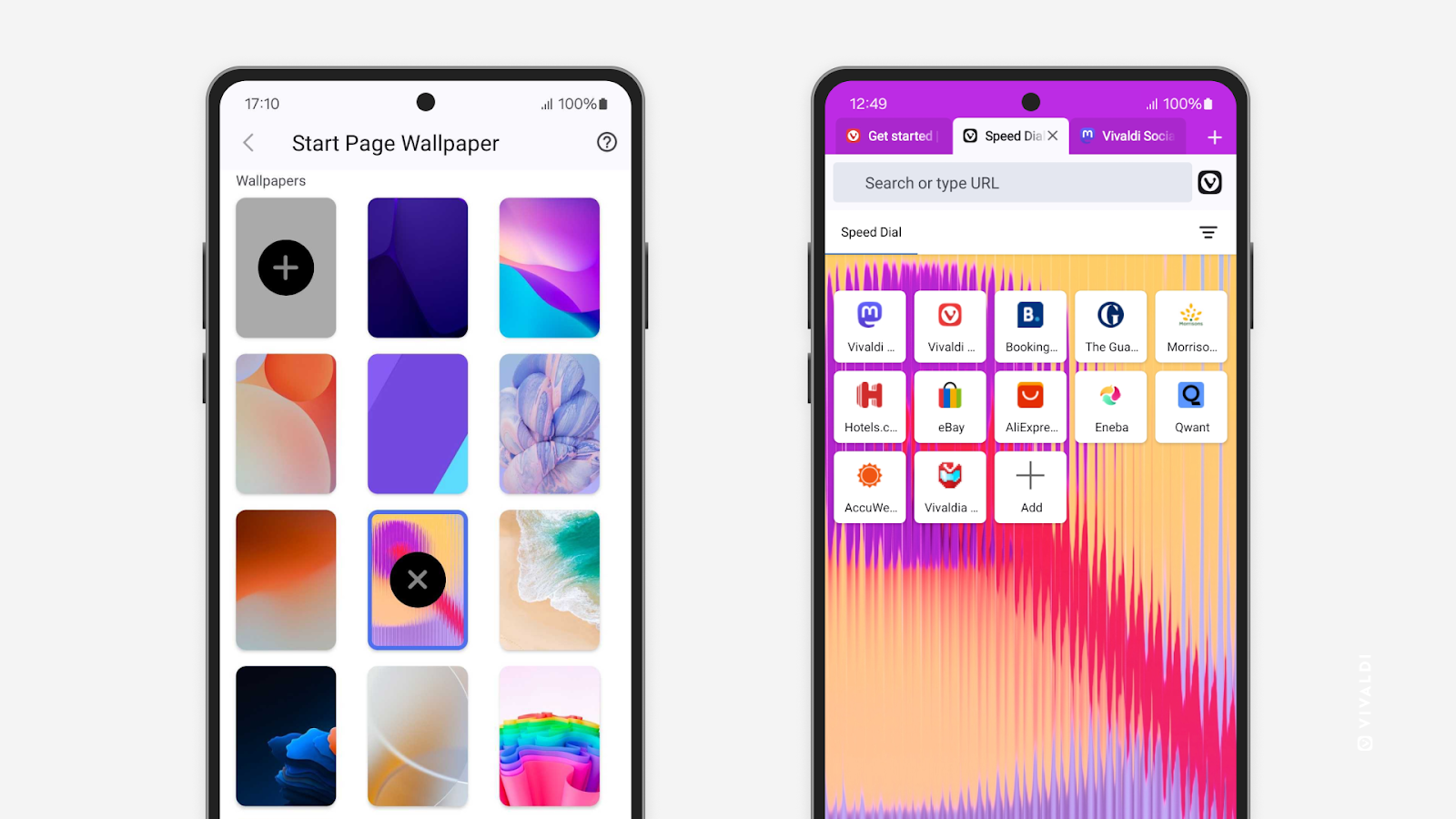
Improved performance of Vivaldi Translate
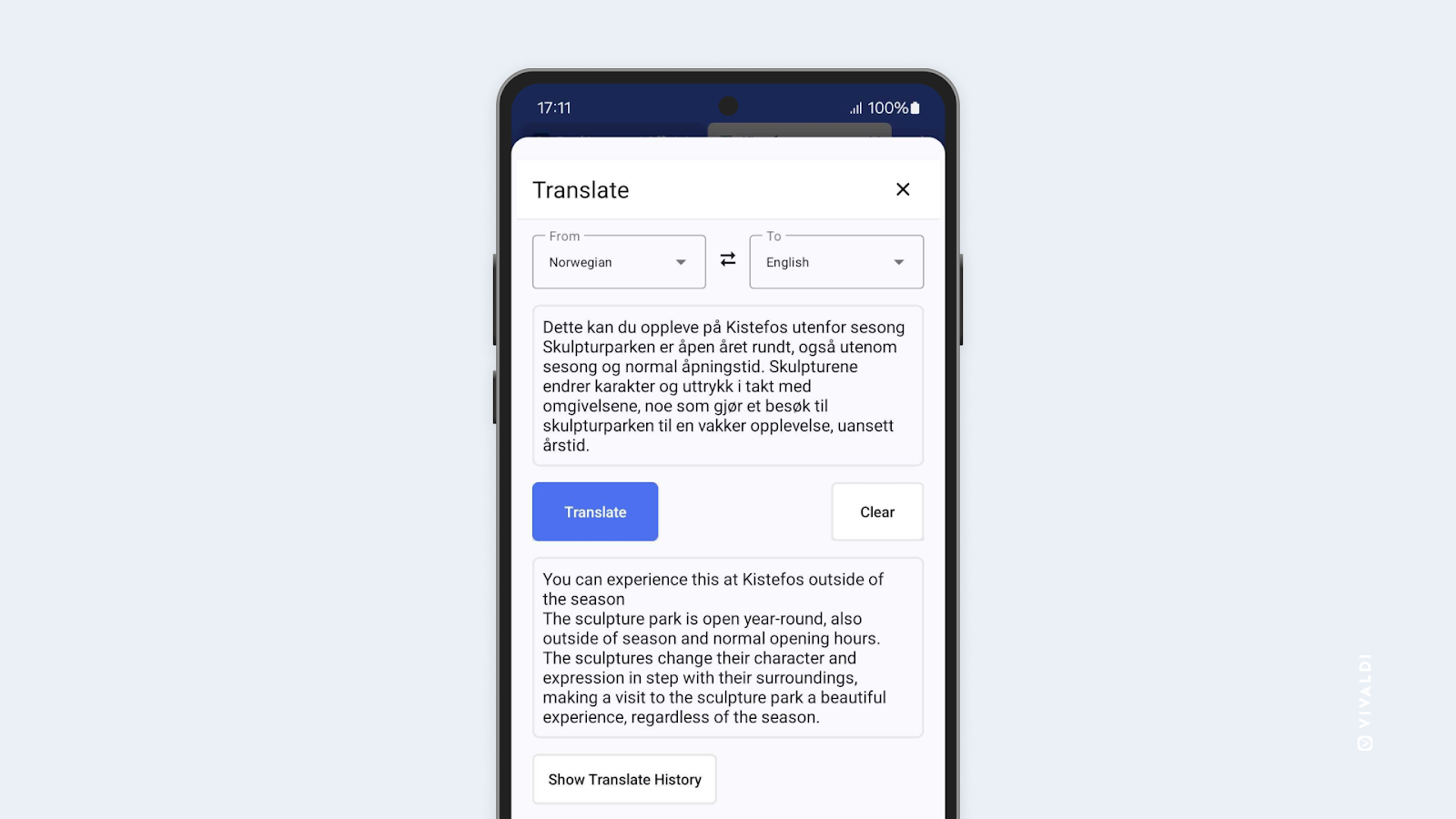
Today’s update knocks down language barriers and helps you communicate faster with an improved Vivaldi Translate, supporting 108 languages.
Together with our translation service partner, Lingvanex, we have greatly improved the performance of Vivaldi Translate. We have also significantly improved the translation quality for multiple languages.
Vivaldi Translate does not harvest any information about you or the pages you translate on your desktop and Android devices. Vivaldi operates the service from our Icelandic data center with your privacy as the top priority.
Enjoy Vivaldi 6.6 on your phone, tablet, and Chromebooks
In a sea of browsers that look and function the same, isn’t it great that you can get something more personal and different?
To all our European friends, look for Vivaldi when you are met with the Browser Choice Screen if you get a new device.
Enjoy the new Vivaldi and keep sharing your feedback with us. Get it from the Google Play Store, and rate us with 5 stars.
For more details, head to the changelog.
Changelog Vivaldi 6.6
- [New] Setting to choose start page background (VAB-1106)
- [New] Lock private tabs when you leave Vivaldi setting (VAB-8413)
- [New][UI] Restructure of UI buttons (VAB-8457)
- [Bookmarks] Speed dial setting cannot be set (VAB-8662)
- [Notes] Order not updated when edit item changes order (VAB-8696)
- [Private Window] No visual indicator to separate normal-dark-mode and incognito window VAB-8031
- [PWA] Remove the PWA prompt dialog (VAB-8278)
- [Search] When launching from other applications web search, it is not possible to select Vivaldi (VAB-4503)
- [Search Engine] Wrong search engine icon for Private tabs when Google is set as default engine on regular tabs (VAB-8481)
- [Speed Dial] Some phones default to the wrong dial size (VAB-8682)
- [Tabs] Can’t see bottom part of the bottom row of tabs in tab switcher (VAB-8442)
- [Tabs] Tab view is initially empty in private browsing mode (VAB-7517)
- [Tablet] Progress bar is shown during Tab Switcher transition (VAB-8803)
- [Tablet] Refresh/reload button does not work (VAB-8799)
- [Toolbar] Unify tap animation and fix spacing between toolbar buttons (VAB-8670)
- [Translation] Automatic detection does not work reliable (VAB-7372)
- [Translation] Cannot translate Chinese (VAB-7425)
- [UI] Address field has wrong colour (VAB-8589)
- [UI] Gap between active tab and main toolbar in tab switcher (VAB-8698)
- [UI] Empty space with disabled tab bar on large screens (VAB-1409)
- [UI] Home button stopped working (VAB-8666)
- [UI] Missing left-margin for Menu on Start Page (VAB-8776)
- [UI] Panel doesn’t close when V-menu opens (VAB-8781)
- [UI] Reload and status icons tint and spacing adjustments (VAB-8579)
- [UI] Save and restore panel state when doing fold/unfold (VAB-7943)
- [UI] Status Bar Menu Icon moving slightly when scrolling (VAB-8750)
- [UI] Tab stack icons are squeezed (VAB-8746)
- [UI] Tracker shield icon state changed when scrolling (VAB-8614)
- [UI] Update Strings for notes and bookmark sorting (VAB-8794)
- Upgraded to 122.0.6261.116