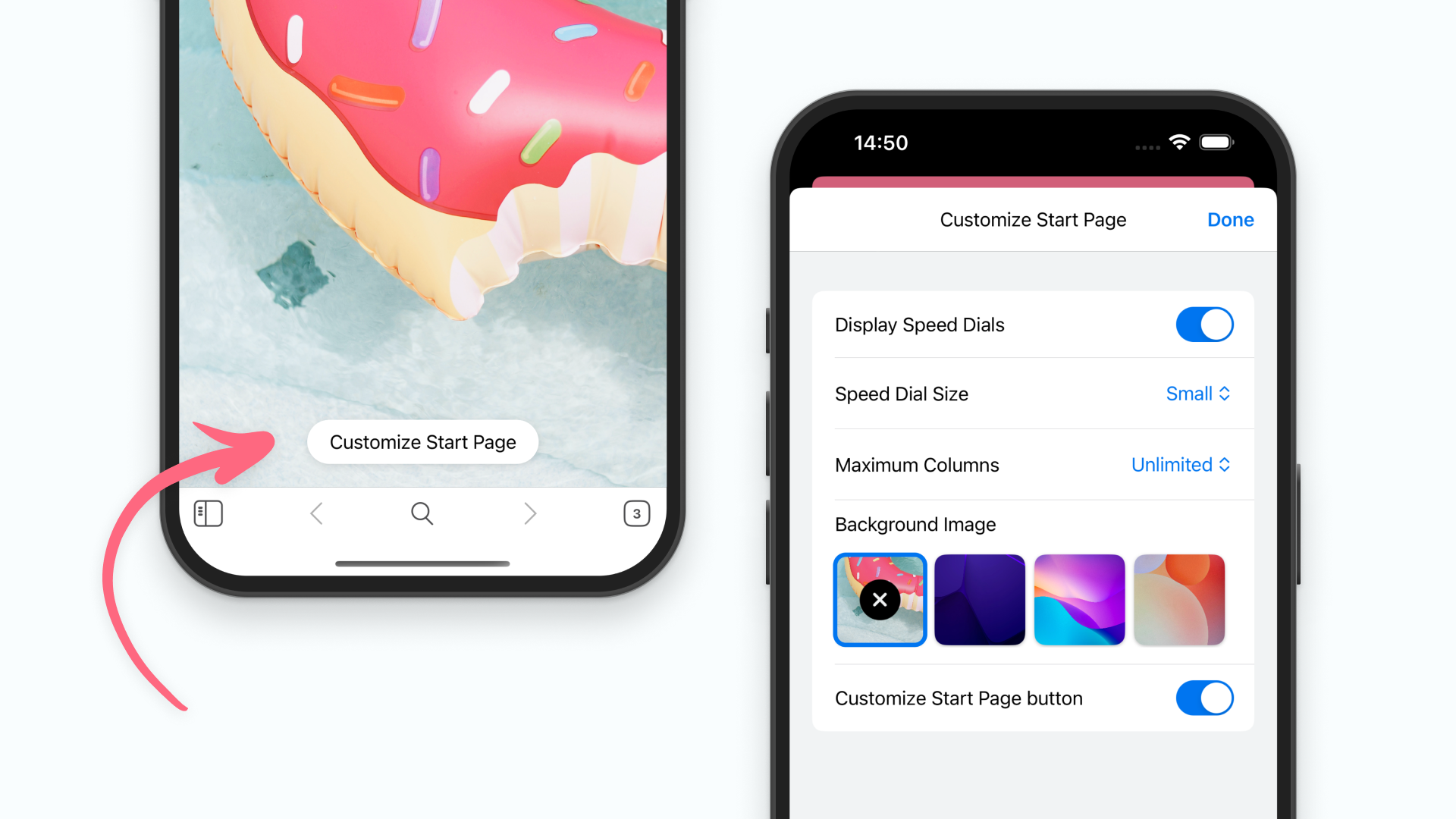
Oslo, Norway – July 4, 2024
We have three cornerstones for what users should expect from our browser; Powerful, Personal, Private. The release of Vivaldi Browser 6.8 for iOS brings Powerful new features and functionality that allows users to make the browser even more Personal.
Here are the highlights for Vivaldi 6.8 on iOS:
Find your inactive tabs in Tab Switcher
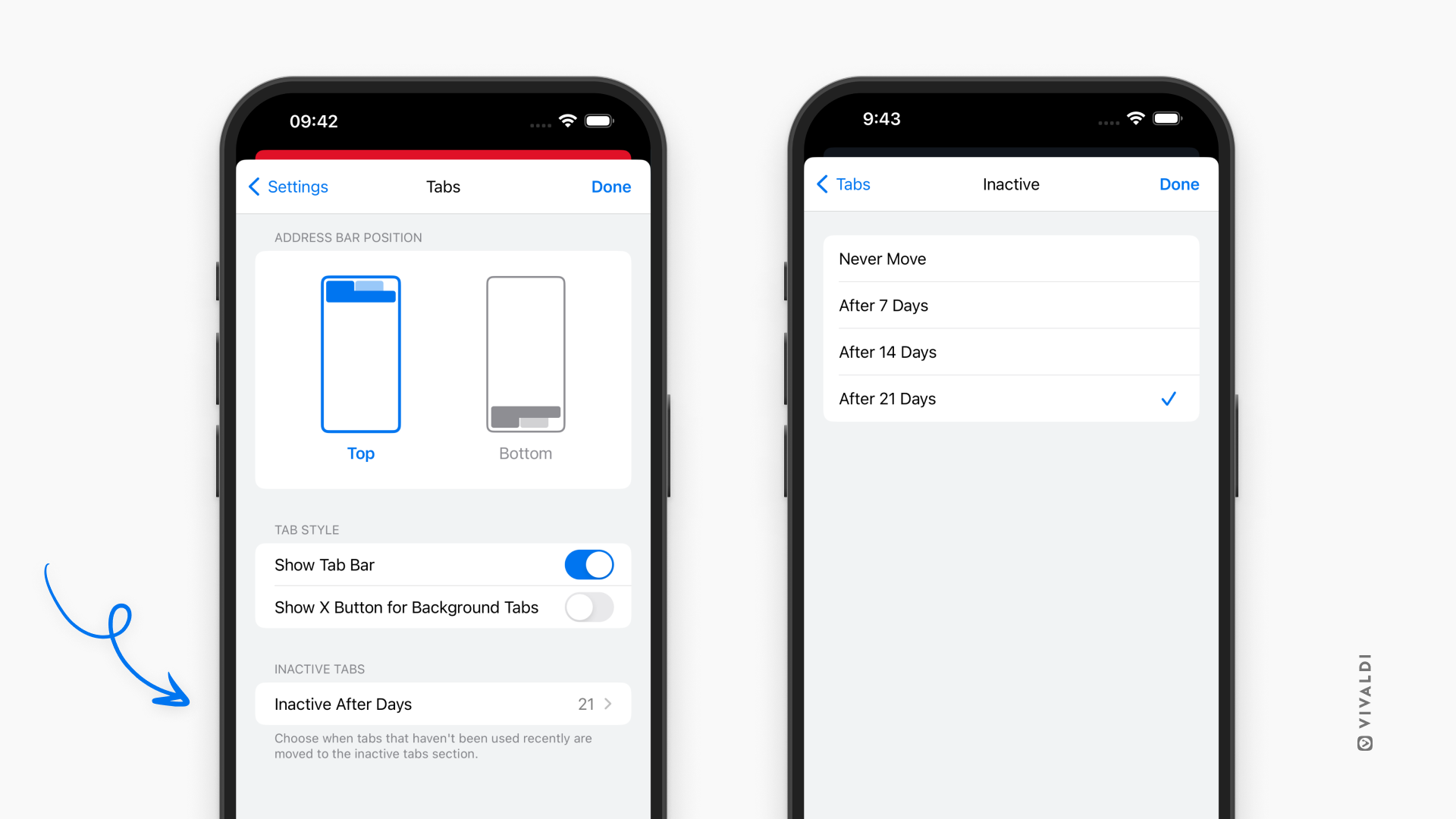
Efficient tab management is at the heart of a seamless browsing experience. With Vivaldi 6.8 for iOS, we are introducing a new user interface for inactive tabs in the tab switcher. This lets users see which tabs are inactive at a glance, making it easier to manage and organize their open tabs. By default, a tab will be set to inactive if it hasn’t been used in the last 21 days, but users can select the interval for when a tab should be moved to Inactive from settings. All inactive tabs will be found in a folder above the open tabs when opening the Tab Switcher. Inactive tabs are hibernated and will not consume any resources from the device. It’s up to the user whether they want to close their inactive tabs.
Open Bookmarks, Reading List, and History in the background
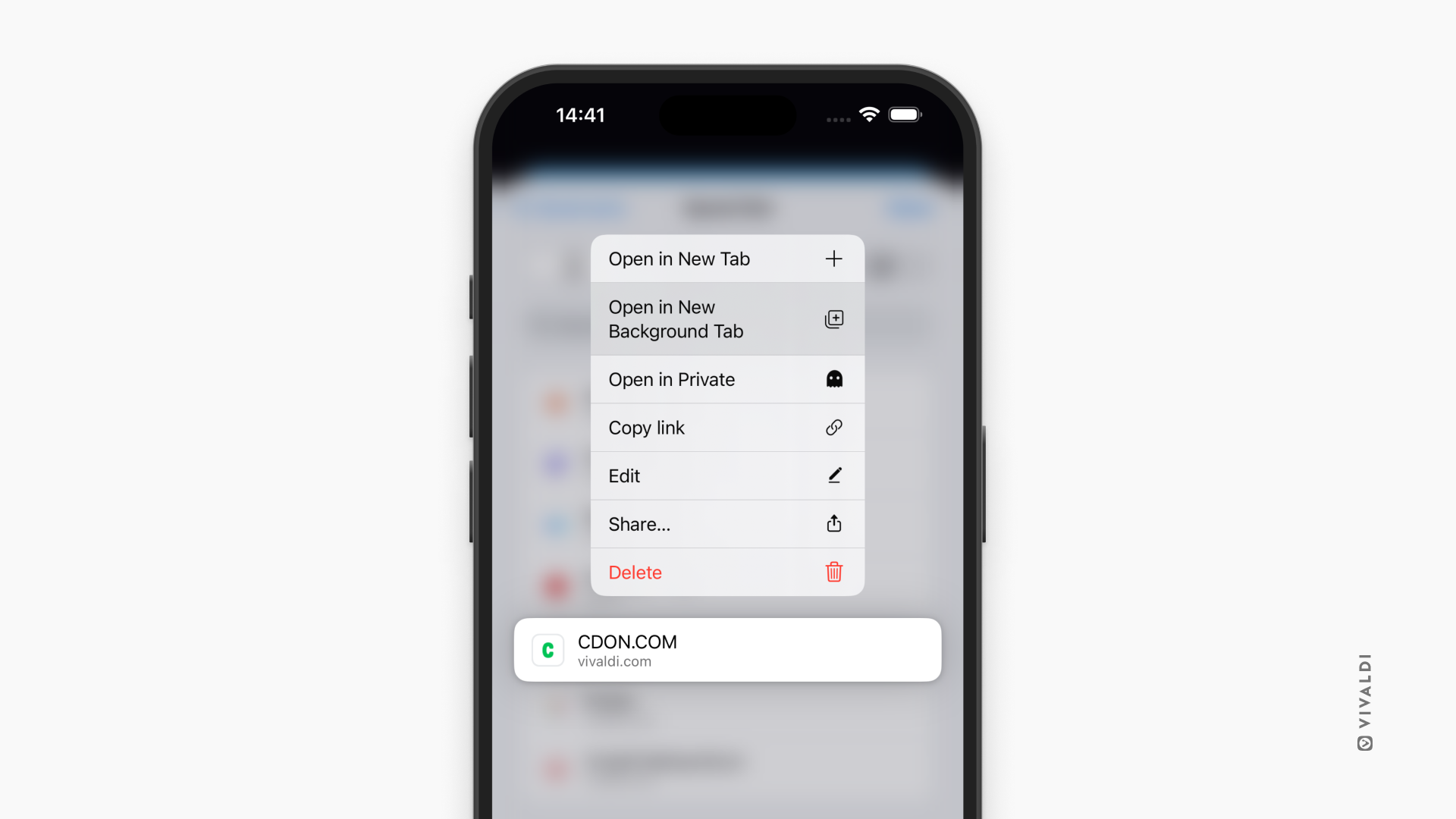
We understand that multitasking is simply essential when it comes to browsing. The new “Open in Background” option available for bookmarks, the reading list, and history allows users to open links without interrupting their current browsing session. This means users can queue up content to read later, keeping focus on the task at hand. It’s a small change that makes a big difference in how to manage time and workflow on the go.
Bookmarks Nickname Matching
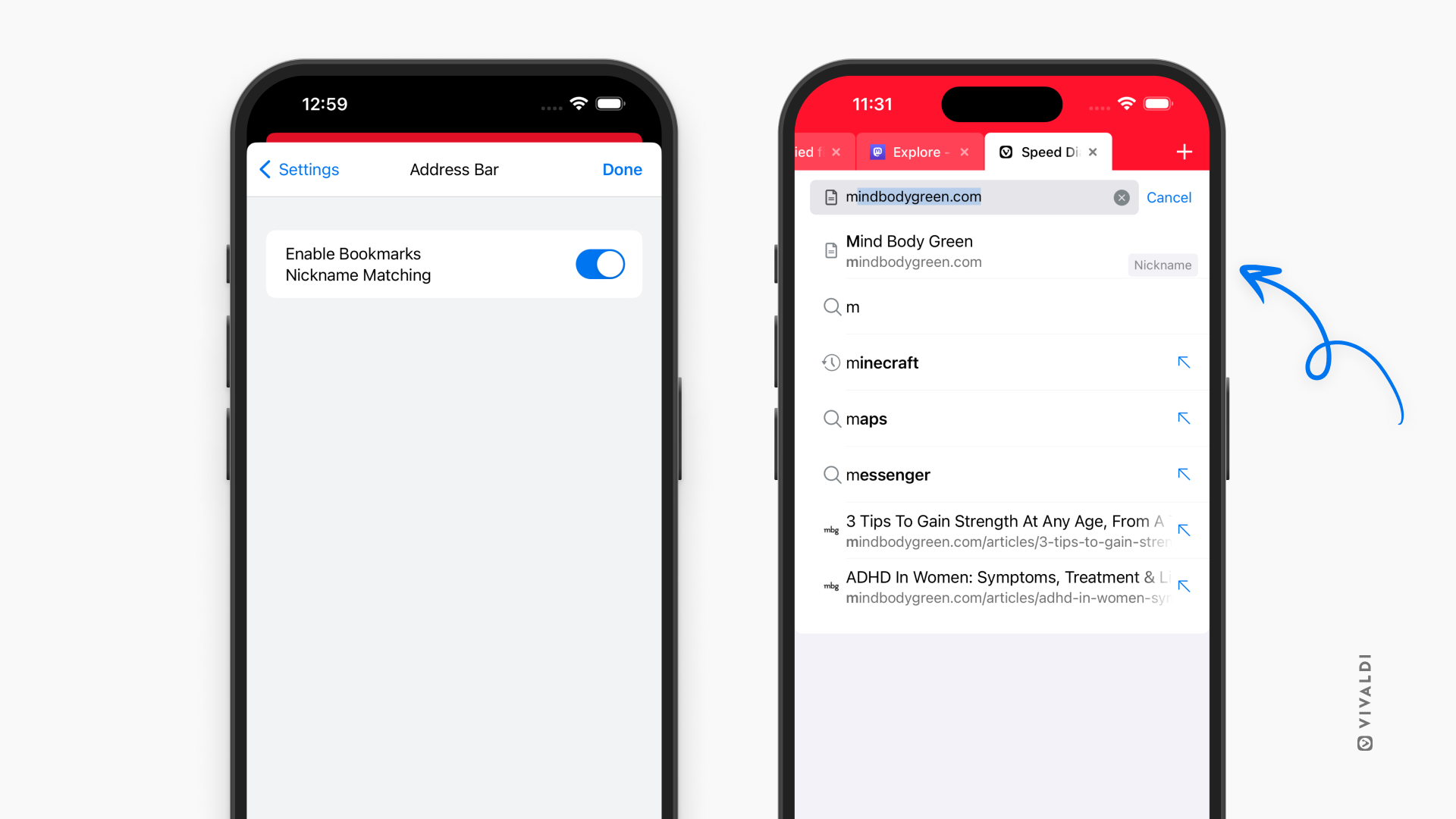
Bookmarks are a great way to save and organize favorite websites but finding them quickly is crucial. This feature allows users to search for bookmarks by their assigned nicknames, making them easier to find and access with just a few keystrokes. It’s a simple yet powerful way to streamline the browsing experience and keep favorite sites at the fingertips.
Start Page Customization
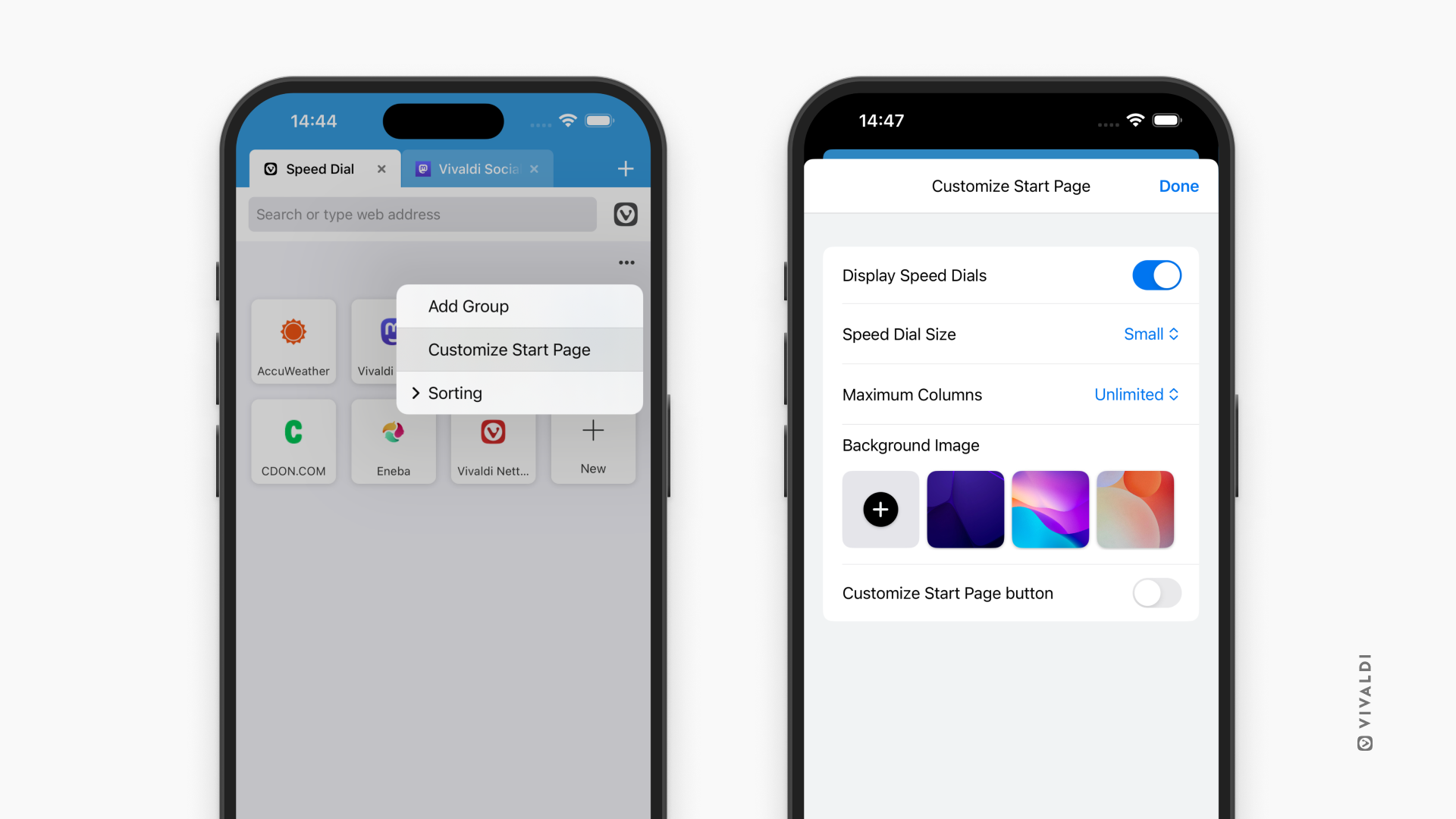
In Vivaldi 6.8 we have made it easier to customize the Start Page. Users can now select how to display Speed Dials, create new Speed Dial groups, or remove them all together, directly from the Start Page. By clicking “Customize Start Page” users can also change their background image.
Ad Blocker Update
For the newest version of Vivaldi, we’ve also made improvements to the built-in Tracker and Ad Blocker. We made several underlying changes to how our ad blocker works to make it more effective. We are continuously working on improving our Tracker and Ad Blocker, as our end goal is to make it the only blocker needed.