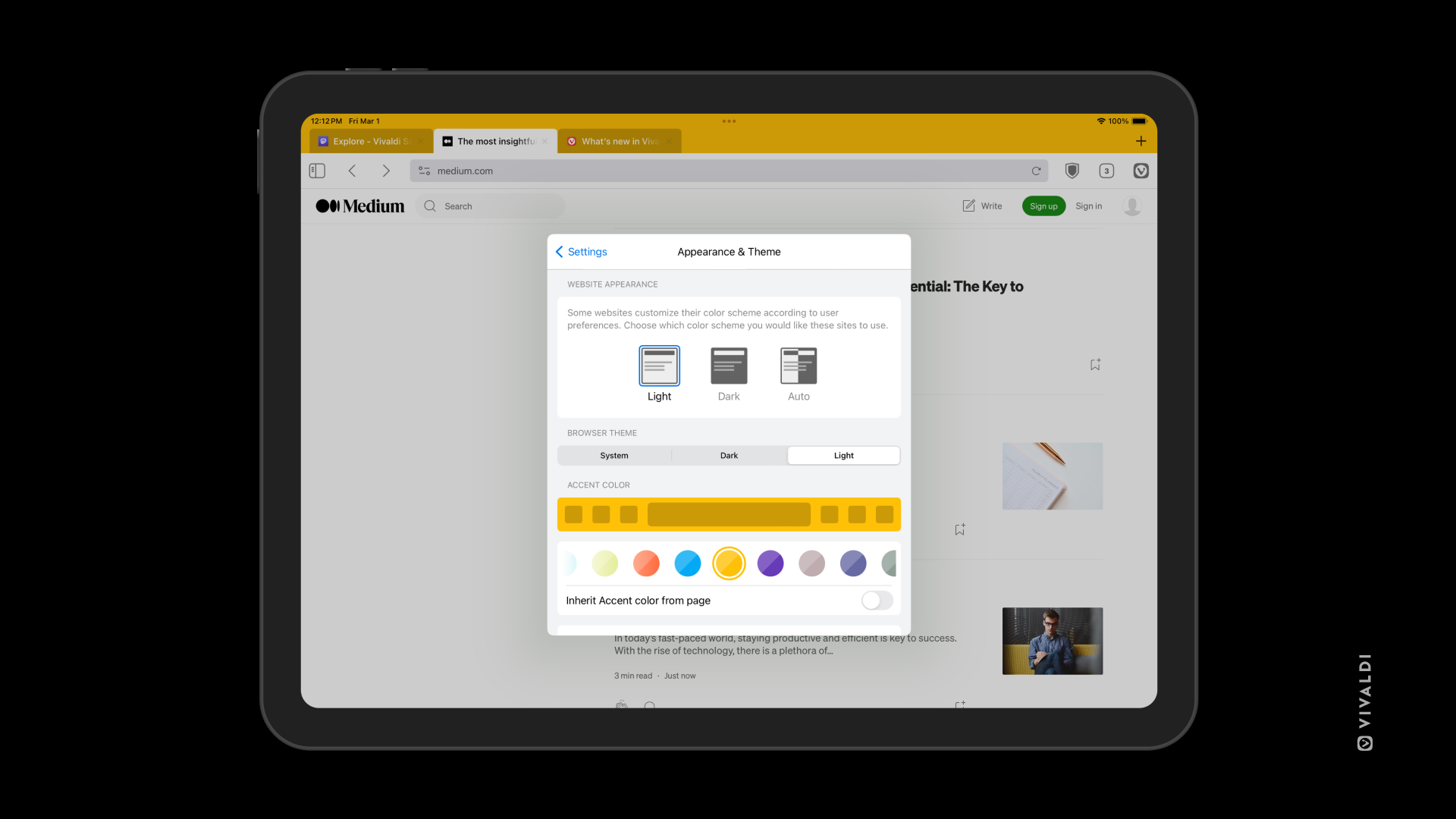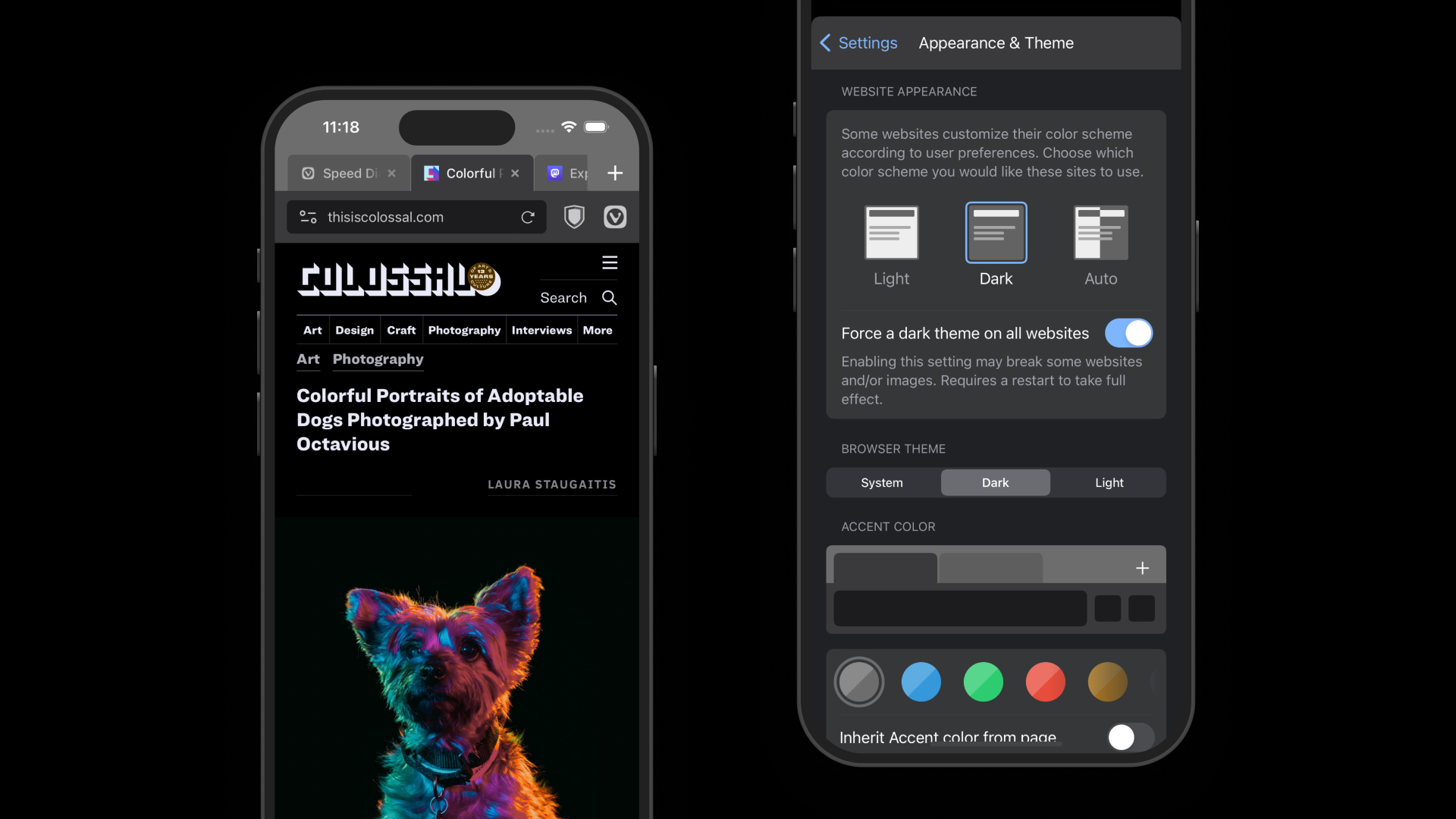
Oslo, Norway – 14th March 2024
People live in their browsers and rely on them every day. Colorful Themes is an exciting addition to Vivaldi this spring. You can express yourself and make Vivaldi feel like home. Personalize the look and feel of your browser — exactly how you want it, and even browse with Dark Mode for all web pages.
Introducing Themes: dark, light, and custom colors
We’ve added colorful Themes on your iPhone and iPad that make your browsing suit your aesthetic preferences. Whether you’re looking for a dark, light, or colorful theme, Vivaldi has something for everyone.
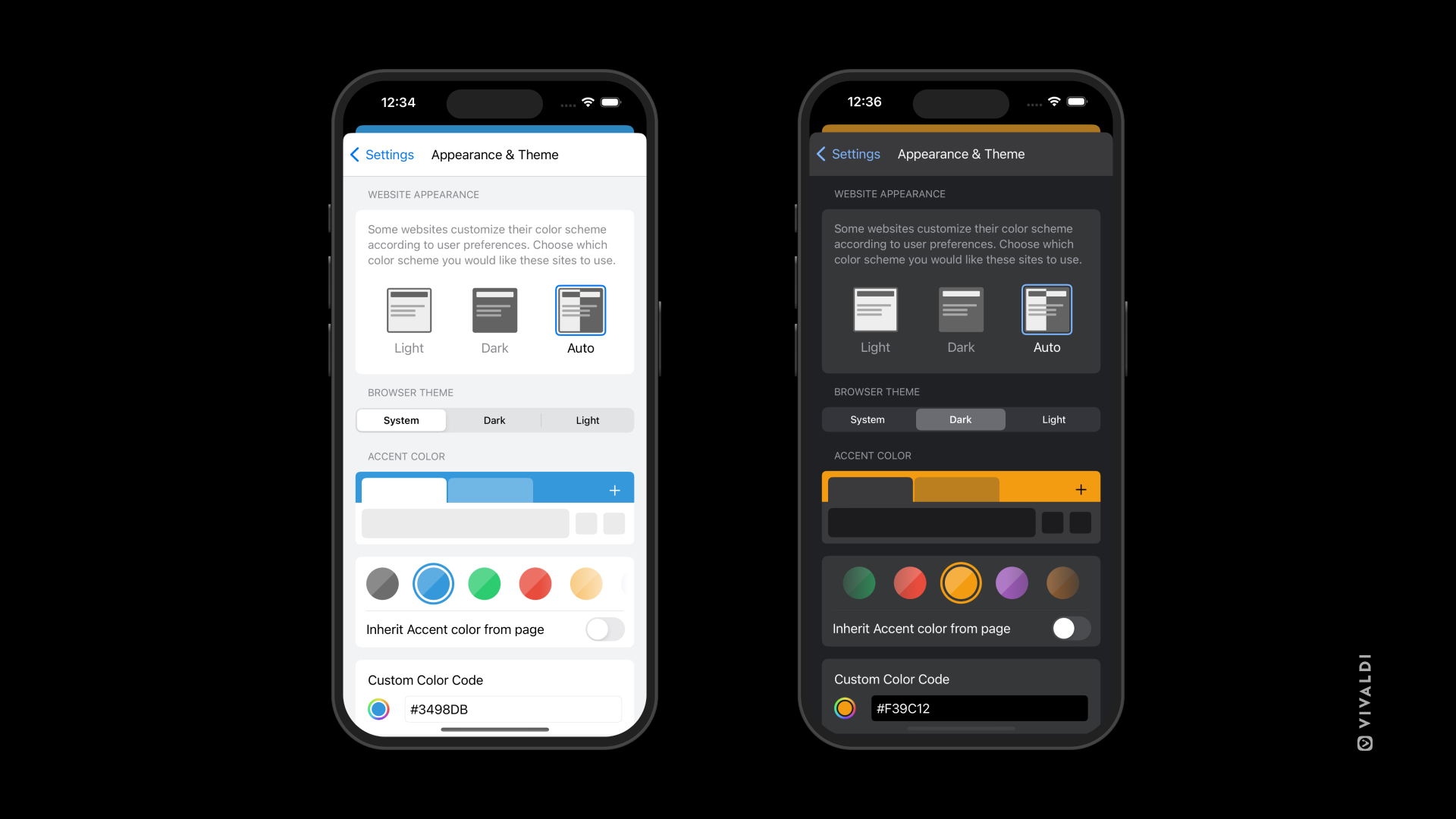
With the new setting for Theme accent color, you can pick from Vivaldi’s colorful presets and turn your Tab Bar into a neon fever dream, artic blue, or whatever color you prefer.
You can modify the accent color to get the exact shade you want. Fancy the deepest shade of red? Open the Color Picker with a quick tap on the color wheel right at the bottom of the “Appearance & Theme” page and create any color of your imagination.
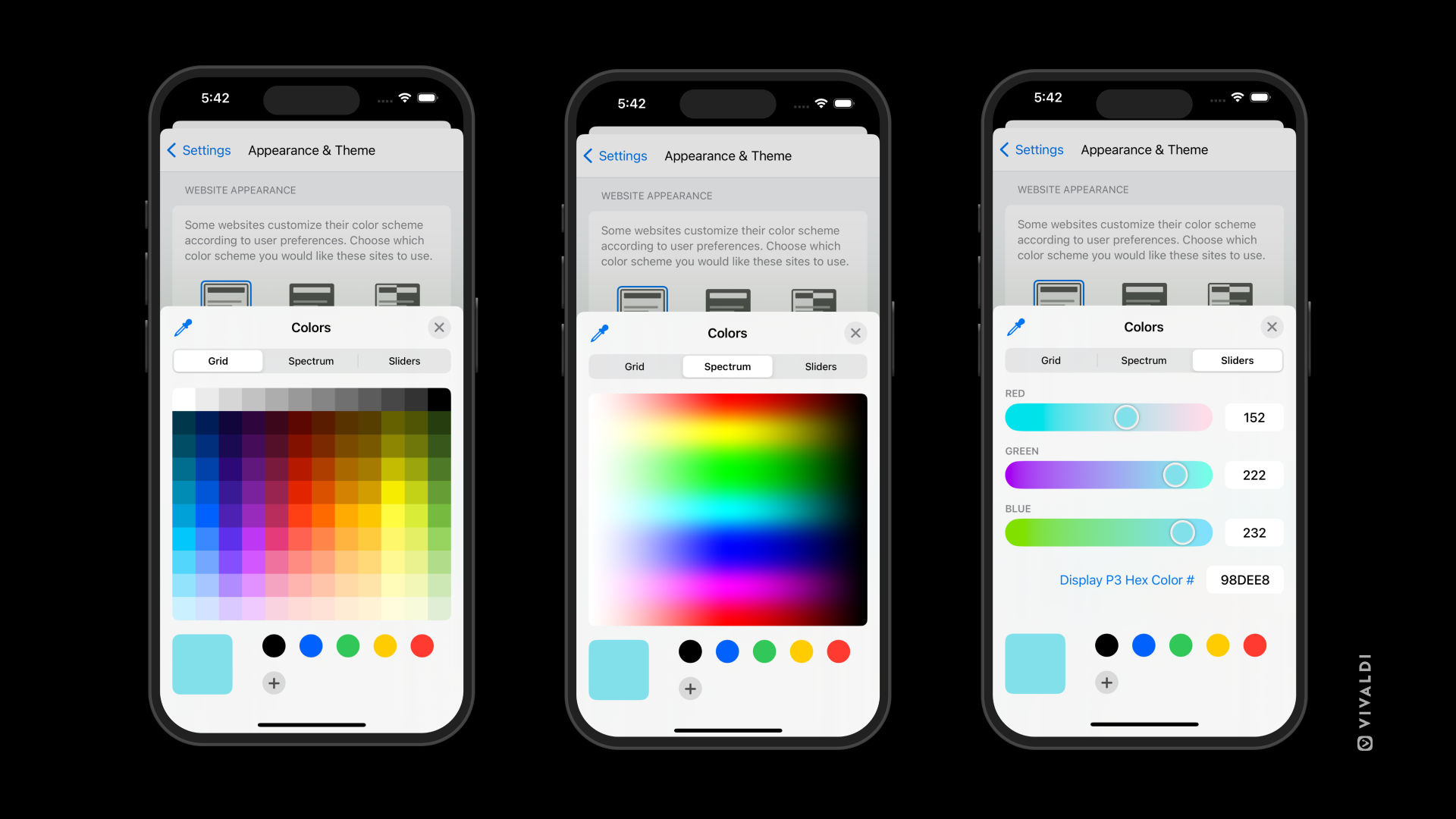
Can’t decide on your favorite color for your theme? Let websites take control over your theme color and experience a more colorful web by enabling the “Inherit accent from page” setting.
Add more flair and suit your style from Settings > Appearance & Theme.
Force Dark Mode for all web pages
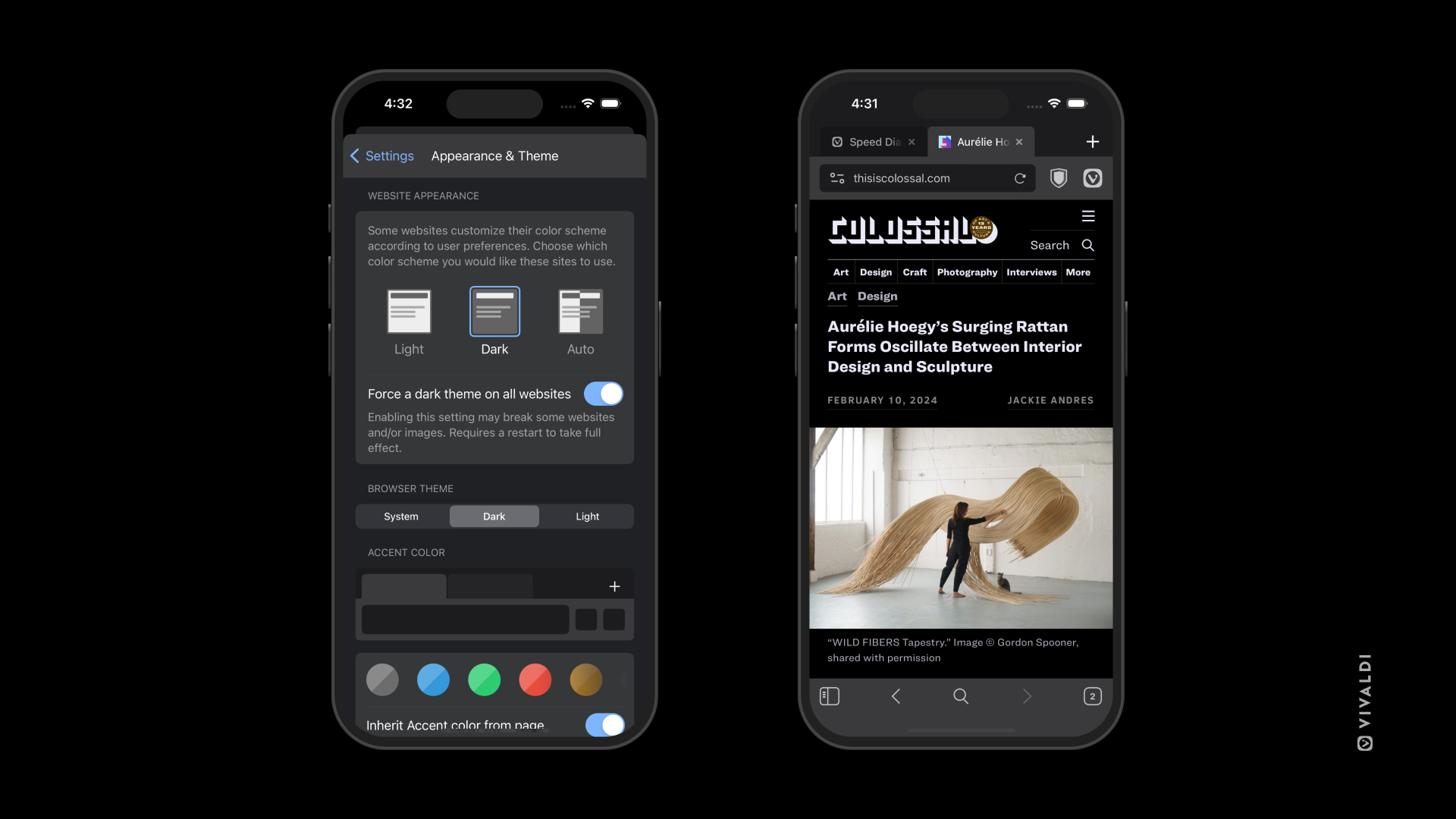
Loving the Dark Mode feature in Vivaldi? Wish you could apply it to every web page you visit? Well, now you can.
You can already choose your preferred webpage color scheme — dark or light — independent of the operating system theme (Dark Mode).
But if you have an affinity for the darker side of the web, Vivaldi now automatically generates a dark theme for unsupported websites. This feature was also introduced recently on the desktop version of Vivaldi.
You can enable Dark Mode from Settings > Appearance & Theme.
More improvements:
- Improved performance of the Tracker and Ad Blocker.
- Open links in background tabs and share them through different apps and services in fewer taps.
- Personalize Vivaldi through Speed Dials (bookmarks) and Wallpapers which can be accessed from the browser’s StartPage Settings.
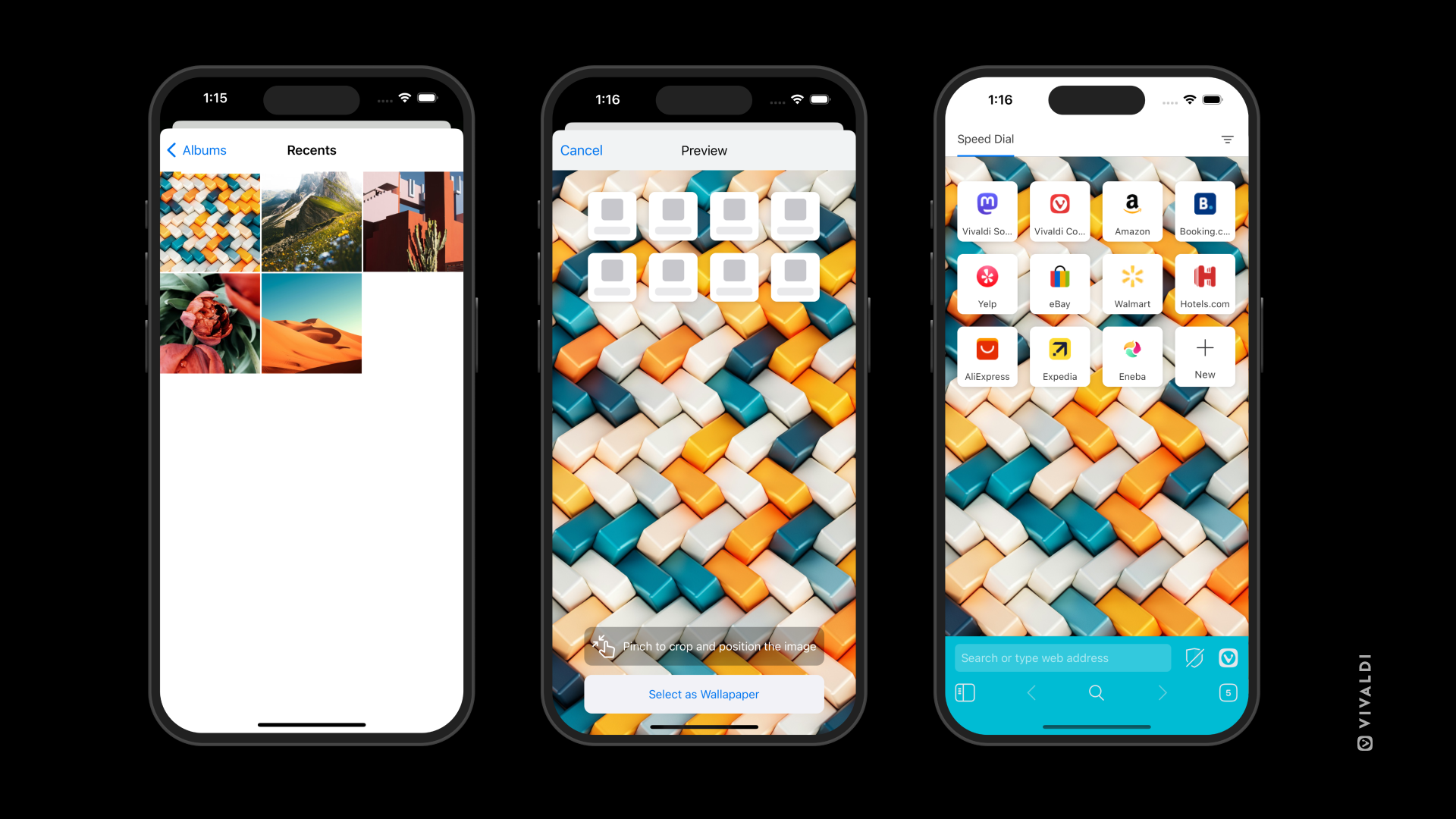
Get the new Vivaldi 6.6 now
Download Vivaldi and experience its unique functionality. You can browse with desktop-style tabs, Notes, Speed Dials, Search Engine Shortcuts, encrypted Sync across devices, and more. Vivaldi prioritizes your privacy and offers ad-blocking and tracking protection capabilities. The browser’s functionality has been designed for larger mobile screens to suit iPad – and iPad users. Learn more.