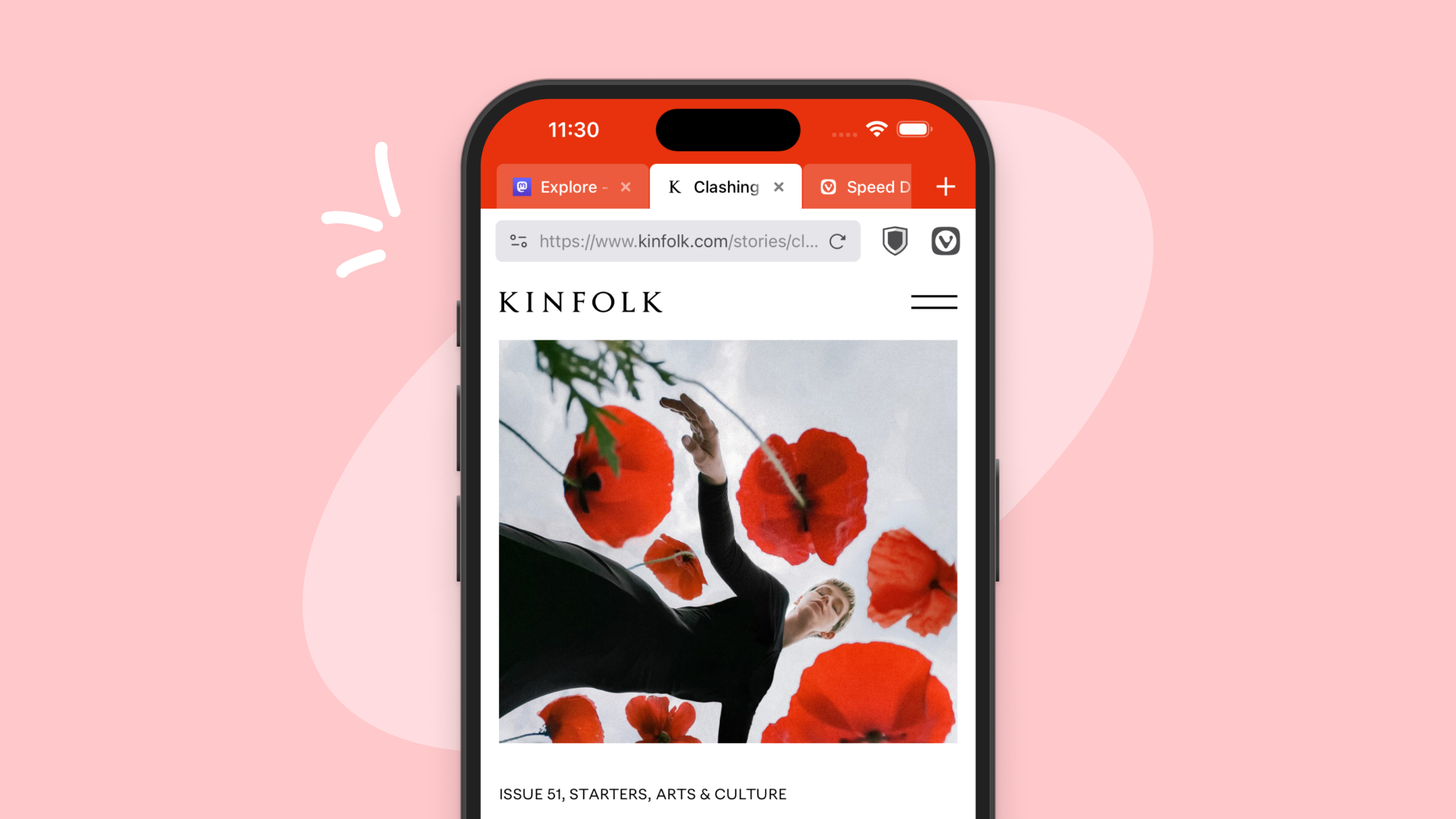
Oslo, Norway – September 5, 2024
We’re thrilled to announce Vivaldi 6.9 on iOS! This update brings exciting improvements like to desktop-style tabs, allowing you to easily close background tabs from the tab bar, and finer control over the address field. Vivaldi 6.9 is all about giving you the flexibility to browse the way you want, making your mobile experience even better!
Close background tabs from the Tab Bar
Amongst the Vivaldi community, desktop-style tabs is one of the favorite mobile features. With our new update, you can display the X button on background tabs, when you use desktop-style tabs. If your tabs are piling up, this makes it easier to close the tabs you don’t need, as you can close them directly from the Tab Bar.
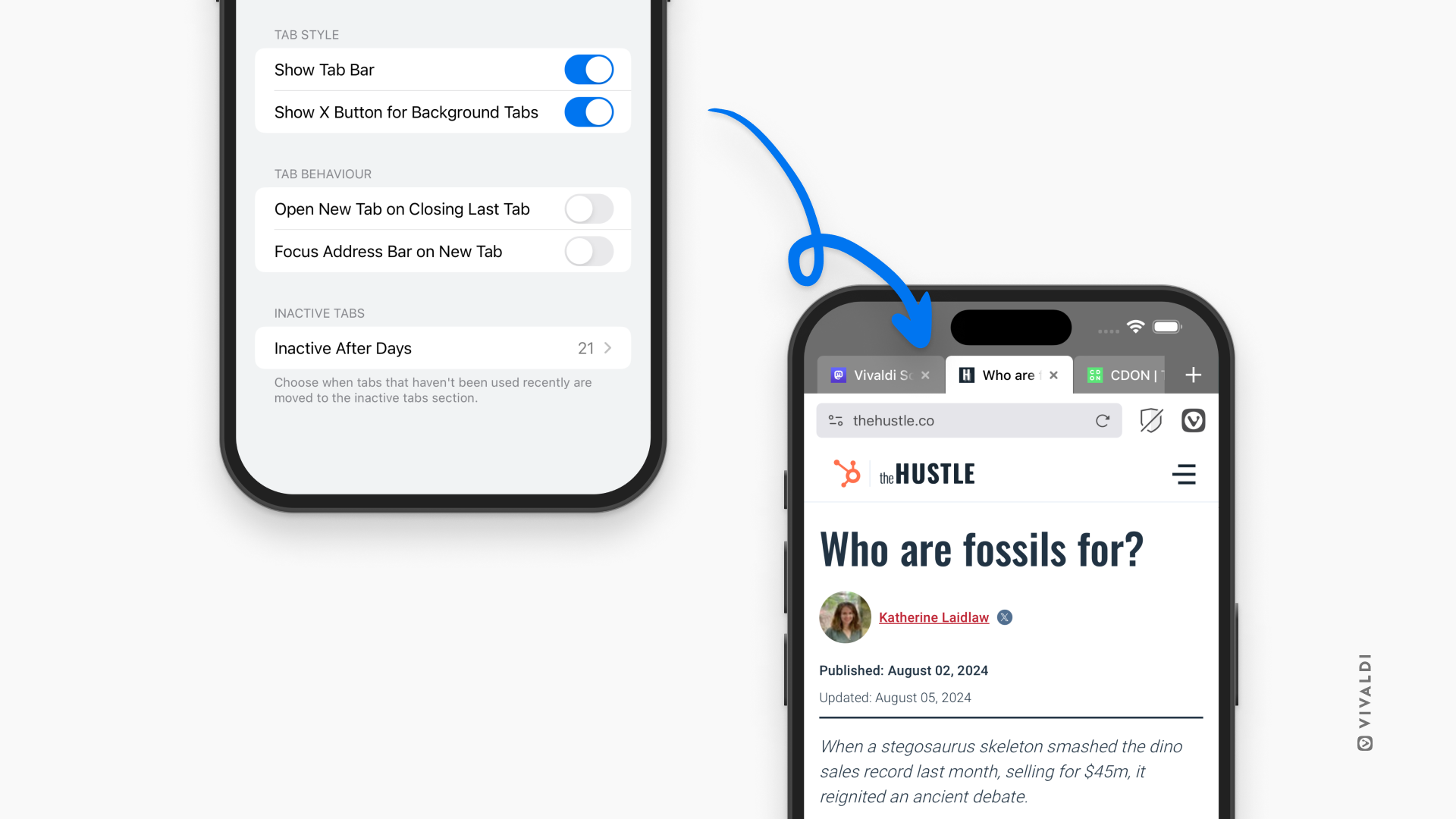
Finer control of the Address Field
We recently introduced Search Engine Nicknames in the Address Field. With search engine nicknames enabled, you can quickly switch between search engines, by adding the nickname you’ve chosen before your search term in the Address Field.
For example, if you have given Wikipedia the nickname “W”, type “W Antonio Vivaldi” into the Address Field to search for the famous composer on Wikipedia.
Vivaldi is always about listening to our users. If you are someone who never wants to use alternative search engines and perhaps found the search engine switching actually got in your way, you can now simply disable it. Vivaldi is about empowering you and your workflow, rather than treating everyone the same.
For 6.9 we have made an additional update to the Address Field. You can now choose to display the full URL in the address field, allowing you a clearer view of what pages you’re visiting.
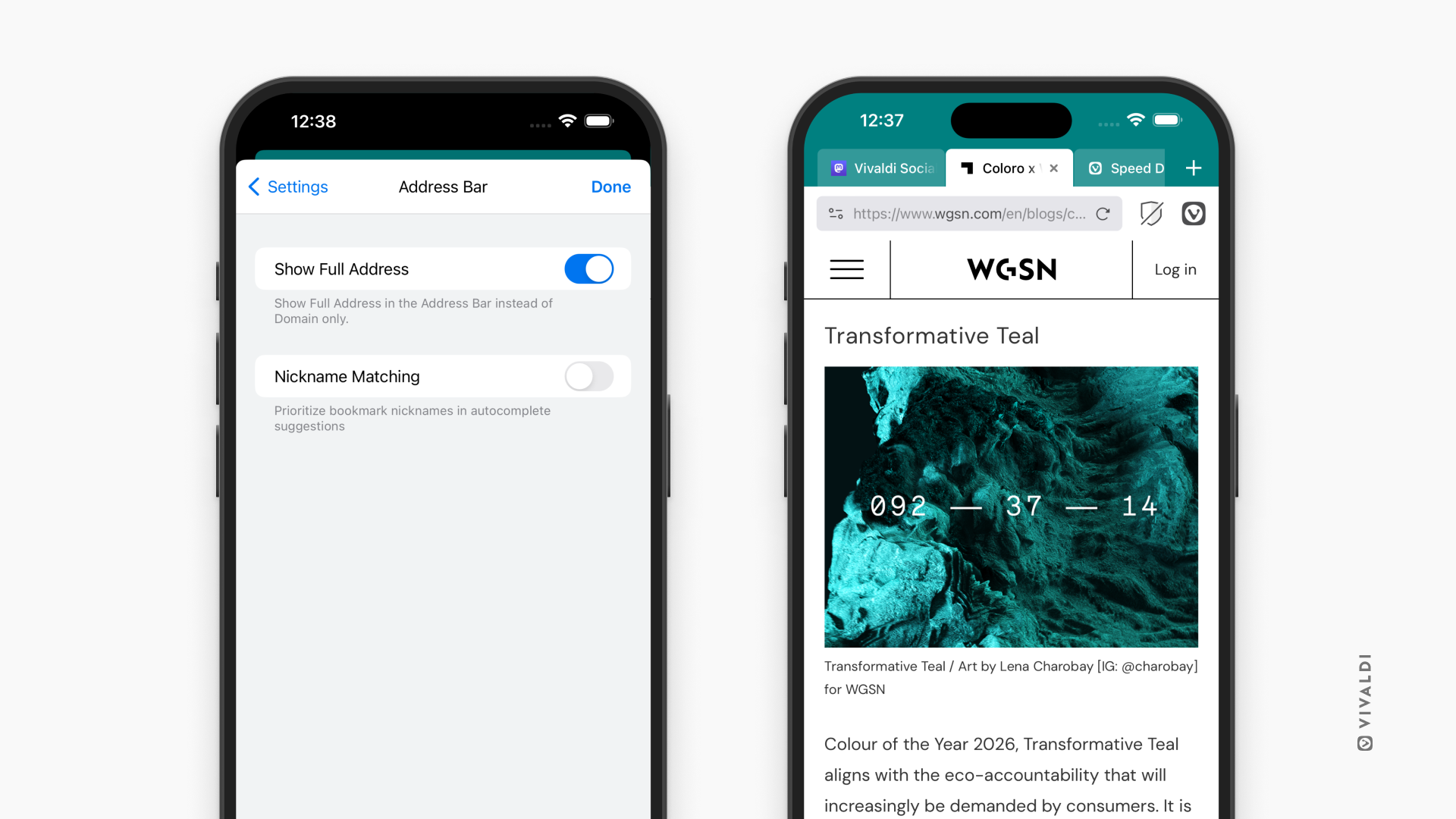
Don’t miss Vivaldi 6.9 for desktop
While you’re enjoying the new features on iOS, make sure to check out Vivaldi 6.9 on desktop as well. The desktop update brings enhanced tab management with the ability to rename tabs, drag-and-drop file management directly from the Download Panel, and a new structured view of synced tabs across desktop devices.
Check out Vivaldi 6.9 on desktop.