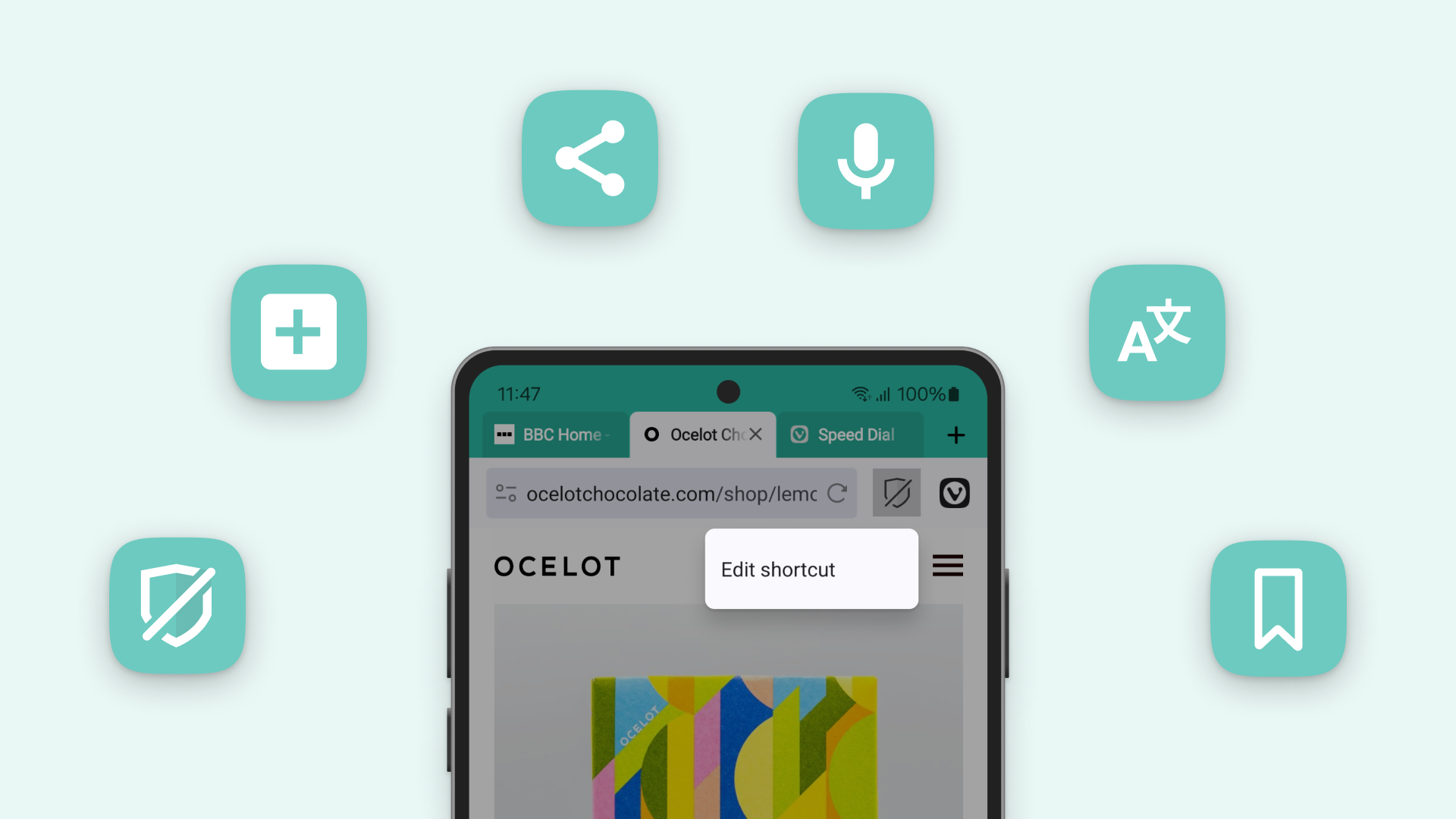
Oslo, Norway – July 4, 2024
We have three cornerstones for what you should expect from our browser; Powerful, Personal, Private. The release of Vivaldi Browser 6.8 for Android brings Powerful new features and functionality that allow you to make the browser even more Personal.
Let’s look at the highlights for 6.8 on Android:
Customizable button in the address bar
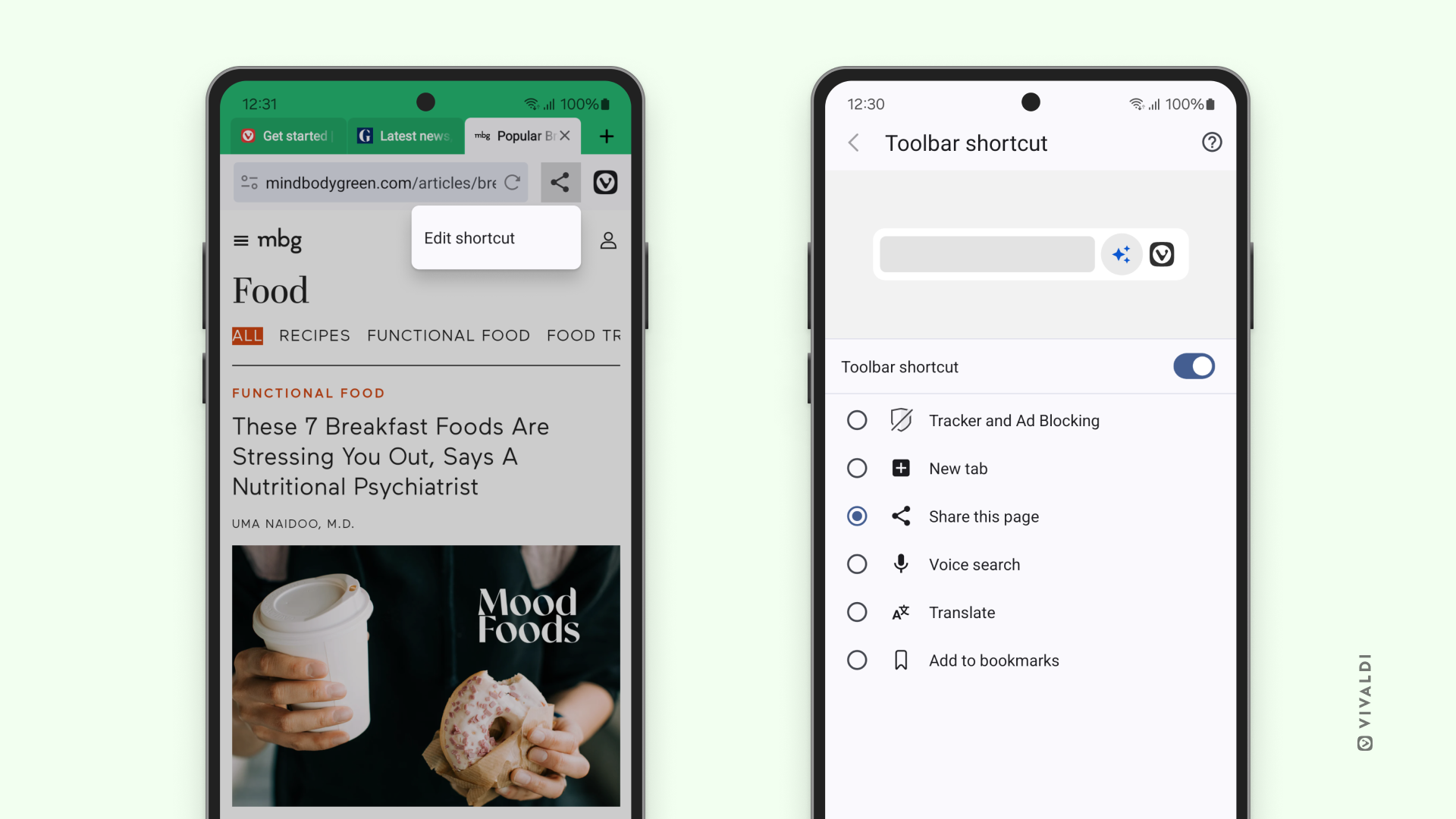
Vivaldi 6.8 for Android brings a new level of personalization to the address bar. This feature will allow users to select a button to replace the Tracker & Ad Blocker button in the address bar, with a button that performs a specific function of choice. Whether users want quick access to bookmarks or a shortcut to a specific browser action (New tab, Share, Voice search, Translate), this customizable button puts the control in their hands. It’s another example of how Vivaldi can be tailored to match users’ exact needs.
Bookmarks Nickname Matching
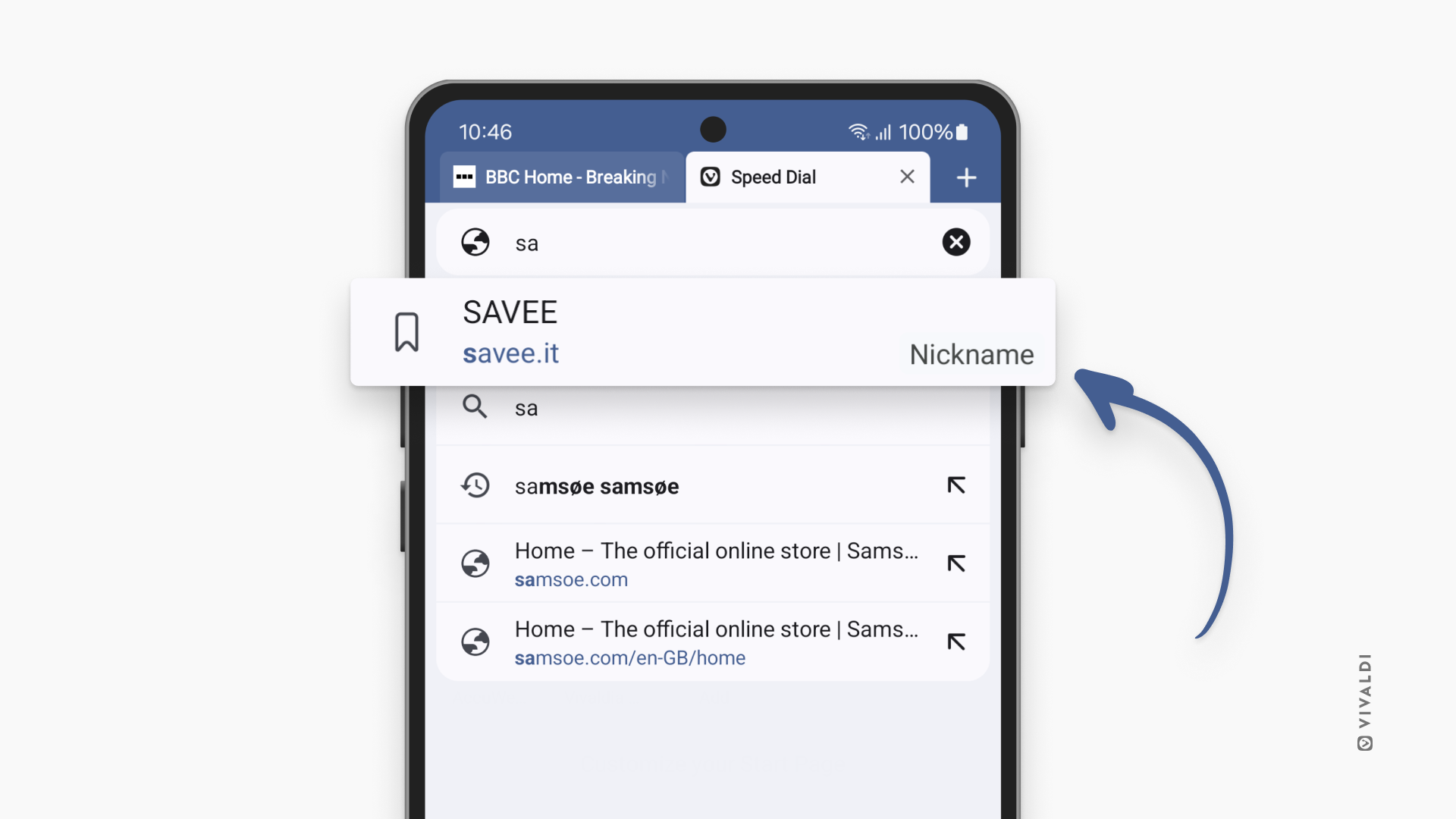
Bookmarks are a great way to save and organize favorite websites but finding them quickly is crucial. This feature allows users to search for bookmarks by their assigned nicknames, making them easier to find and access with just a few keystrokes. It’s a simple yet powerful way to streamline the browsing experience and keep favorite sites at the fingertips.
Start Page Customization
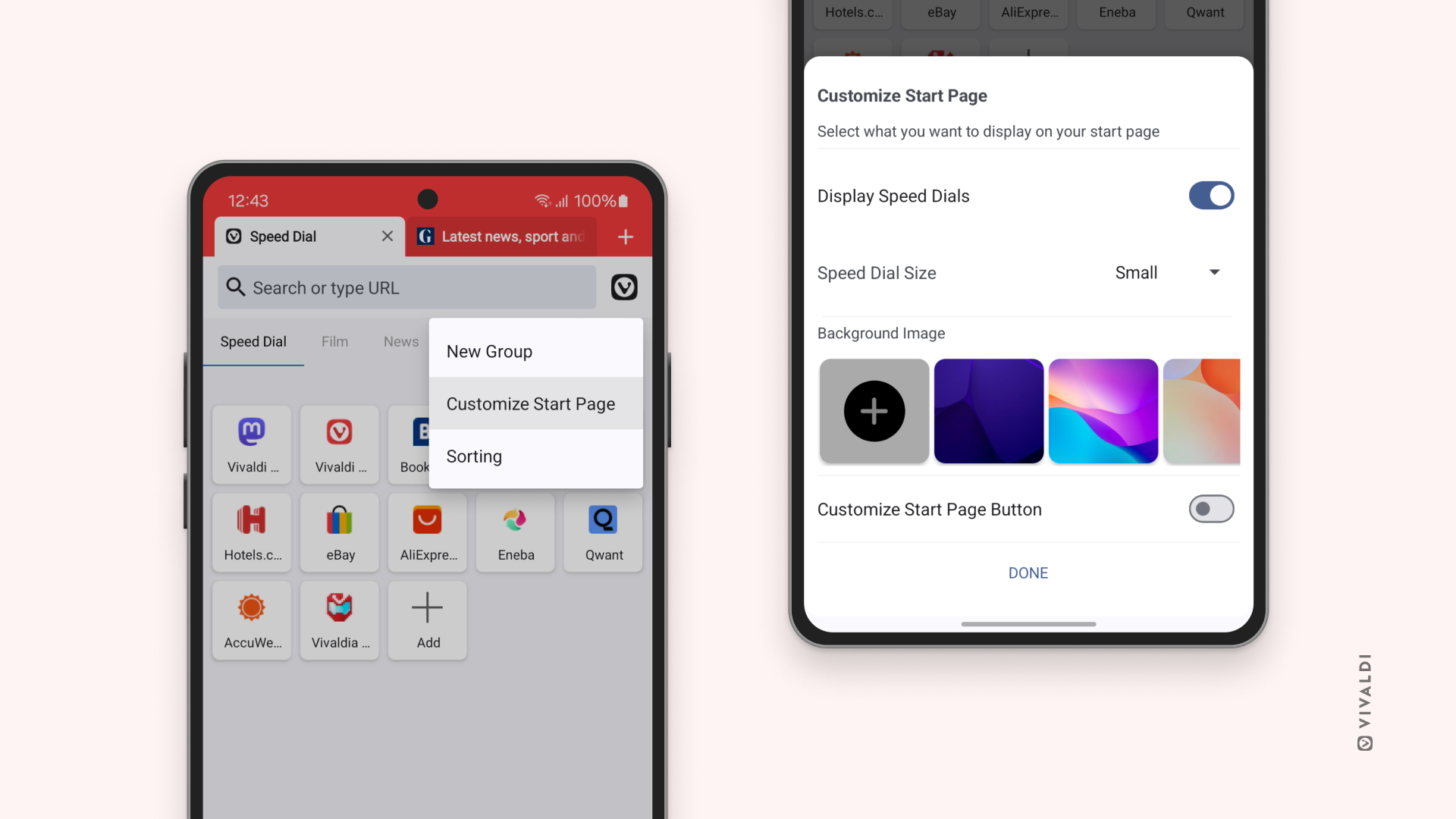
In Vivaldi 6.8 we have made it easier to customize the Start Page. Users can now select how to display Speed Dials, create new Speed Dial groups, or remove them altogether, directly from the Start Page. By clicking “Customize Start Page” users can also change their background image.
Ad Blocker Update
For the newest version of Vivaldi, we’ve also made improvements to the built-in Tracker and Ad Blocker. We made several underlying changes to how our ad blocker works to make it more effective. We are continuously working on improving our Tracker and Ad Blocker, as our end goal is to make it the only blocker needed.