
OSLO, Norway – 15 June, 2017 – Vivaldi, the most customizable browser for power users, debuts features that make browsing more personal than ever before. Version 1.10, released today, lets users decide how they want their Start Pages to look, feel and perform. Another addition is the ability to dock Developer Tools.
Finally, a browser that takes Start Pages seriously
While default startup or new tab pages in most browsers offer little customization, Vivaldi gives users the power to adjust them to their individual preference. Start Pages in Vivaldi work as dashboards with easy access to favorite websites, bookmarks and in-depth history overview.
“Start Page is a gateway to the web. Why should people be restricted to plain startup pages with limited functionality and boring design?” says Jon von Tetzchner, CEO at Vivaldi Technologies. “We thought it was about time to give people a browser that takes Start Pages seriously.”
At the core of Vivaldi’s Start Page are Speed Dials displaying thumbnail galleries of bookmarks. Users can add multiple Speed Dials to their Start Page and use these to organize and collect links to their favorite web pages. Thumbnails are generated by default, but with the latest update, users can replace them with custom images or animated GIFs to create the desired look.
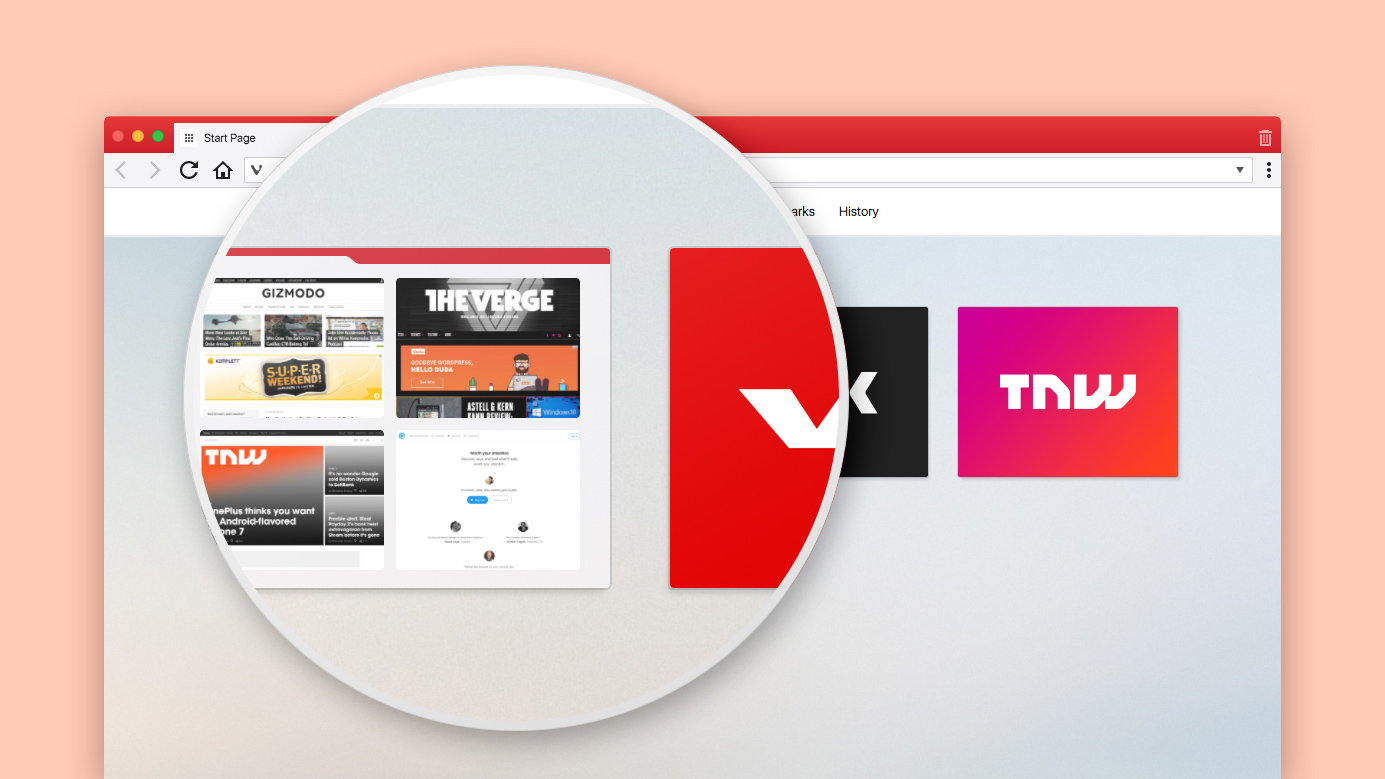
With this release, users can choose how many columns of thumbnails they want per Speed Dial – or turn off the maximum number altogether, in which case the thumbnails will fill in all available space. Windows users can also use their desktop wallpaper as the Start Page background for a seamless browsing experience.
Developer Tools, now docked
The highlight of the release for the developer community is the ability to dock Developer Tools. Previous versions of Vivaldi only allowed Developer Tools to be opened in a separate window. With the latest release, users can dock the Developer Tools at the bottom or on either side of the screen to inspect elements, test and debug code and more.
“We have a lot of developers using Vivaldi, and they have spoken. Being able to dock tools in the same browser window is a must-have.” – says Jon von Tetzchner.
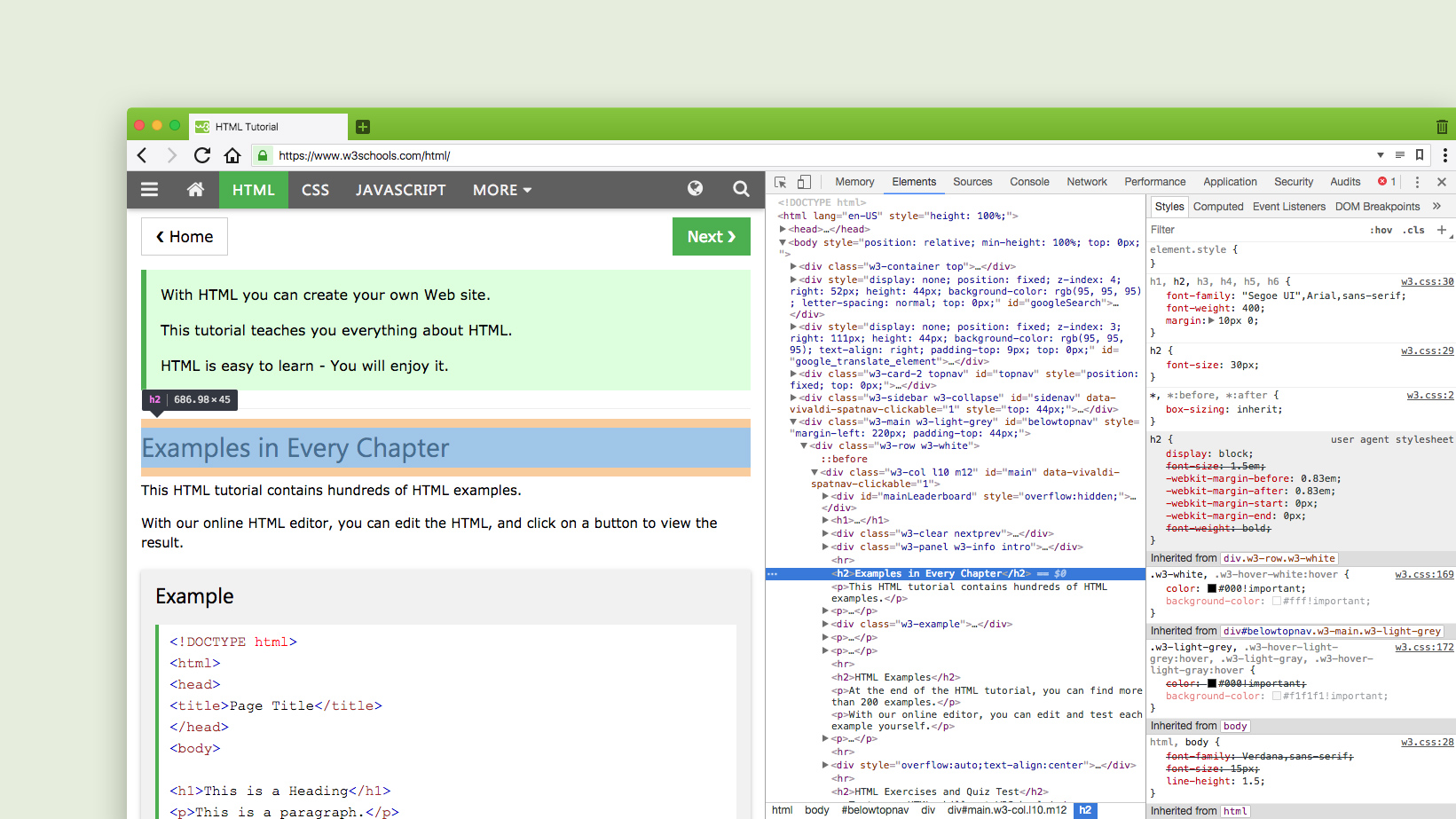
Yes to more features
While working on some of the bigger features, the Vivaldi team continues improving every part of the browser with feedback and testing from a passionate community of power users.
New features and improvements include:
- Sorting of Downloads in the Side Panel by name, size, date added and date finished, as well as manually.
- Toggle image visibility from the View menu or via configurable keyboard shortcut.
- Quick Commands improvements for users that like to control everything in their browser from the keyboard. The Quick Commands menu lets users navigate to tabs, find search terms, filter lists of available commands and much more.
- Address Bar dropdown list can now exclude bookmarks and typed history.
- Controlling new tabs via third-party extensions with additional functionality, such as productivity tools or reminders.