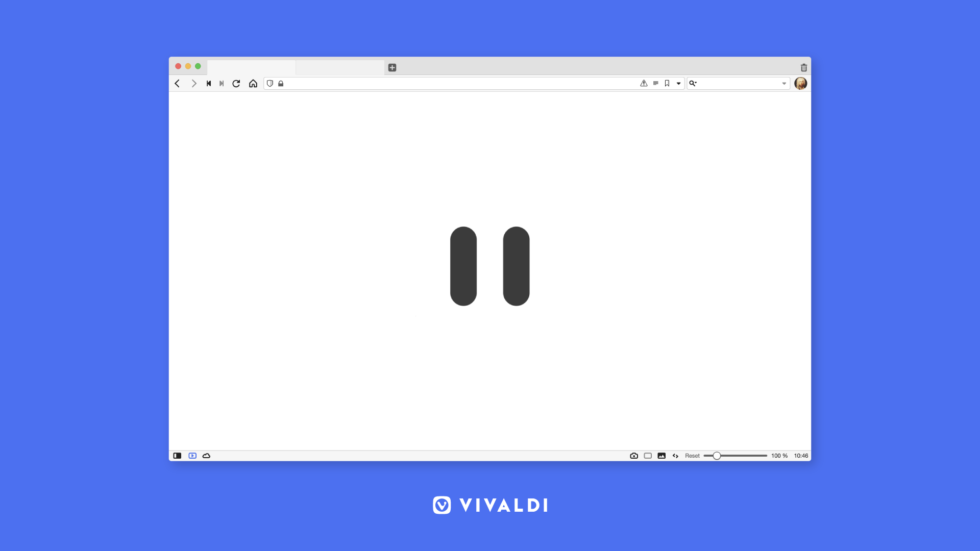
OSLO, Norway – September 7th, 2020: The Vivaldi browser introduces Break Mode to help users unplug from continuous work – improving work-life balance and focusing on activities outside the browser.
The new features in Vivaldi 3.3 on desktop and notebooks also include a brand-new default Theme for Private Window and the ability to set a custom Theme for Private Window – allowing users to visually distinguish between regular and private windows.
Users can crop and click parts of the URL in the Address Bar and also easily identify legitimate or malicious web pages with the help of base domain highlighting in the URL field – an important security feature.
The integrated Tracker and Ad Blocker now supports rules that allow users to browse even more safely.
Vivaldi’s Break Mode: Pause the Internet
For the millions of people working from home, the internet is always on. That may sound like nirvana for a browser company like Vivaldi – but in fact, it’s alarming. People are more productive and happier when they take proper breaks and have a variety of experiences.
Vivaldi’s built-in tools like Tab Tiling, Notes, visual History, full-page screen Capture, and more help users to stay ahead. But in order to boost health and productivity, users also need to be present outside the browser and more importantly, simply switch off.
“We want to give our users the tools they need to stay productive, but we also want to empower them to manage their time and balance all the things that are important to them”, Vivaldi CEO Jon von Tetzchner says.
“Unplugging” from work is the top issue faced by many and the COVID-19 pandemic has only pressed the fast-forward button on remote work
Without a daily change of location and defined office hours, many people have a tough time dividing their personal and professional time.
Enter Break Mode – a new feature in Vivaldi that helps users to unplug.
Users can now take a break and put the Internet on pause to focus their attention elsewhere.

Easily triggered with a pause button at the left corner of the Status Bar, Break Mode mutes and stops HTML5 audio and videos, hides all tabs, panels, and other content leaving the screen clean.
Alternatively, Break Mode can be activated with Quick Commands or its shortcut Ctrl + “.”
Once the browser is paused, users can interact with the physical world – communicate with their colleagues or loved ones, make a phone call, jot down those creative ideas on a piece of paper, exercise, take a power nap, or grab a cup of coffee in peace.

When ready, users can resume their browsing activity exactly where they left off. Press play to unpause the browser via Break Mode – everything will be visible again and audios/videos will restart.
While the built-in Break Mode feature underlines the power of taking a break and limits internet addiction, it is also the quickest way to stop or resume work with several advantages:
- Work-life balance: With Break Mode, users can encourage a healthy work-life balance, improve their workflow, and communicate with friends, family, and colleagues in the real world.
- Hide private content: Users can hide browsing activity or sensitive information on the screen at once if interrupted by a colleague or a family member or simply need to step away from the screen for a while.
- Shift focus: With Break Mode, users can use another application and save resources from the browser especially if a number of tabs are open or an audio/video is playing.
Go Blurple! New Private Window Themes
Vivaldi’s ultra-customizable Themes get more options in this new version.
Users can already pick from the eight predefined Themes in Vivaldi, create their own custom Themes, and even schedule them to change at their preferred time.
And taking cues from those who find it difficult to distinguish between a regular and Private Window with endless coloring options, Vivaldi now offers a new “Private” Theme for Private Window by default – enhancing aesthetics and usability.
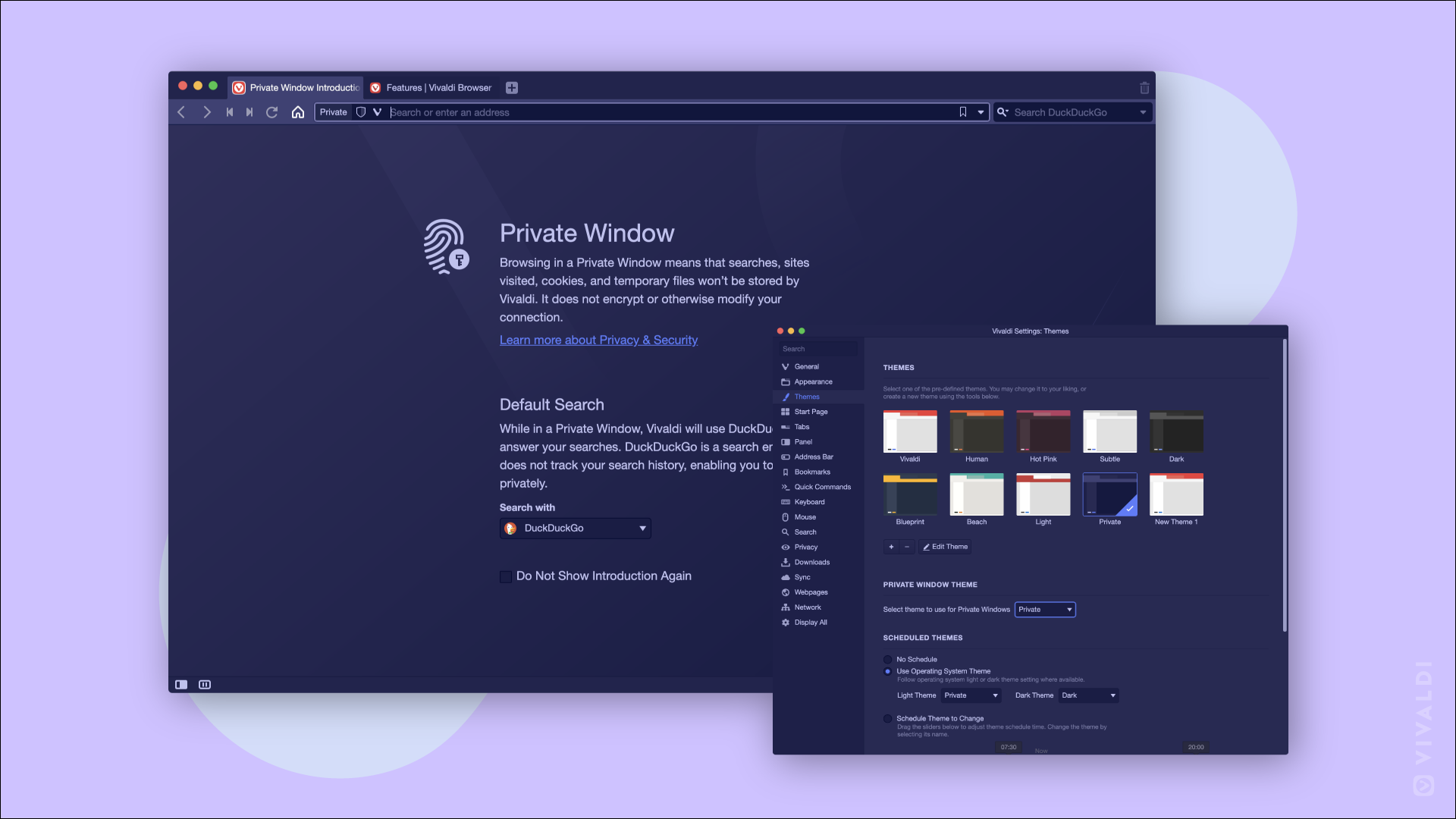
In addition to the brand-new blurple (a steady mix of blue and purple colors) as a default, users can also set unique custom Themes for Private Window(s) – a functionality that no other browser offers.
Users can also match Themes for both window types if that fits a certain workflow better. Head to Settings > Themes > Private Window Theme.
Base domain highlighting for improved security
The privacy and security of users come first at Vivaldi – no user tracking, no user profiling, no data-collection.
In this version, Vivaldi steps it up and helps users identify web pages that are malicious or legitimate by highlighting the base domain (eTLD+1) in the URL field.
Users will be drawn towards the core part of the URL while the rest of the URL will be visible and lowlighted. This helps to recognize which company controls the domain and prevents scams and phishing attacks.
For example, earlier Vivaldi displayed a URL as www.google.fakesite.com but now the domain will be highlighted and displayed as www.google.fakesite.com
In addition, Vivaldi will also caution users with a warning icon if the Address Bar is very narrow or has been resized making the base domain difficult to read.
Easier cropping of the URL in the Address Bar
The Address Bar is now further improved.
One standout feature is the addition of highlighted, clickable parts to the URLs – a unique functionality – these can be easily cropped by pressing CTRL (Cmd/⌘ on macOS) and clicking.
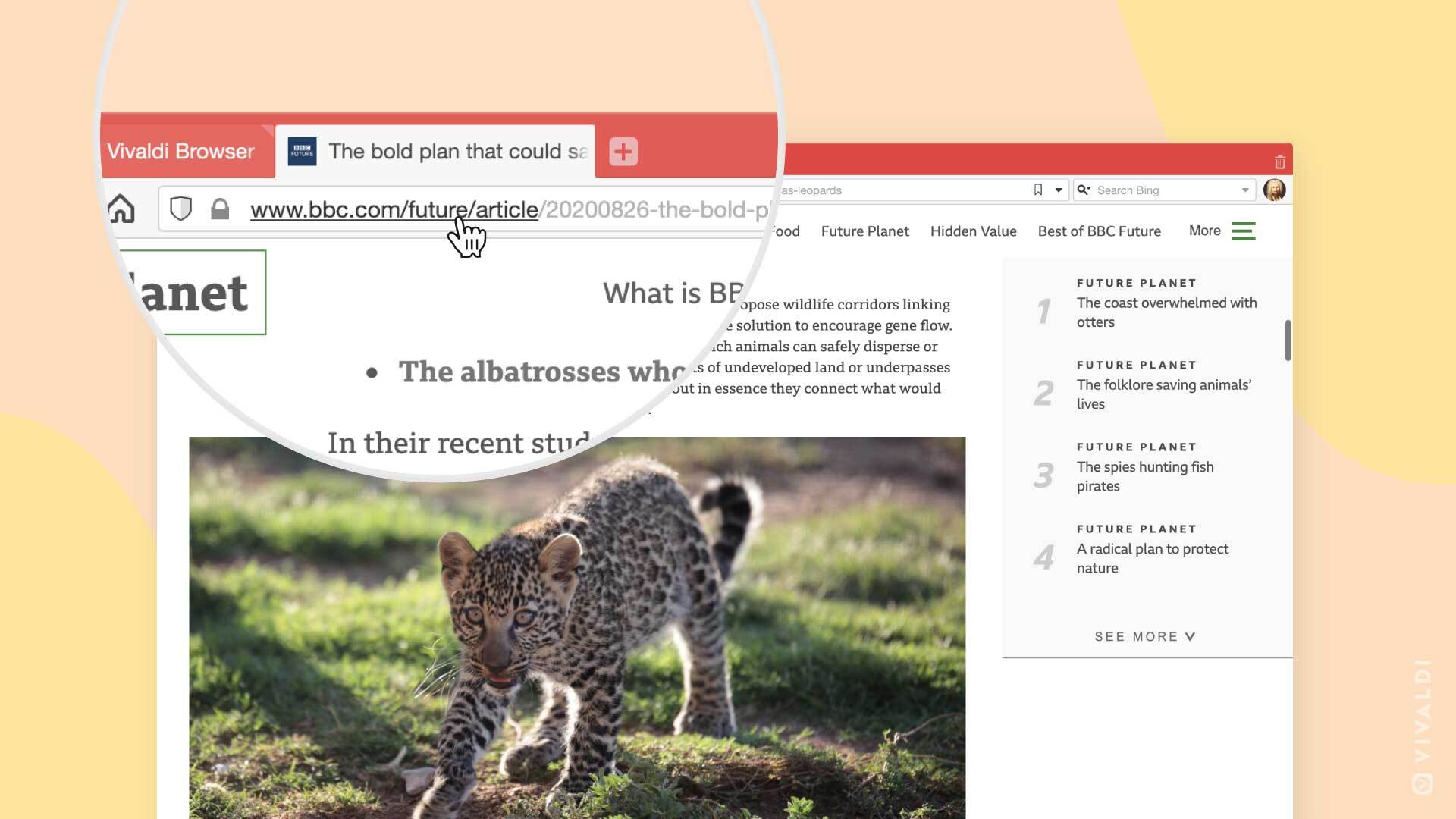
When holding CTRL while hovering in the URL field, the user can see clearly where the URL will be cut. This allows them to rapidly move up directories and to new locations.
A fast and convenient way to move about a website, even when the site’s own controls are poor or lacking, and one that is only found in the Vivaldi browser.
More new additions in Vivaldi 3.3
Based on user input, Vivaldi brings in new additions to its built-in features along with several improvements across the board:
- Full-Page Blocking Support: The built-in Tracker and Ad Blocker now supports blocking whole pages. Users providing their own sets of rules can now use the document option in block rules to block whole pages. This is a step towards greater compatibility with the uBlock Origin rule set.
- Drag & Drop Speed Dials to folders: Similar to its browser on Android, Vivaldi’s signature Speed Dial now has the ability to easily drag and drop entries to folders on desktop – another way to organize favorites sites better.
“We are building on the distinct experience of browsing with Vivaldi. With every update, we aim to deliver new capabilities to work, create and communicate, and even relax,” Vivaldi CEO Jon von Tetzchner says.