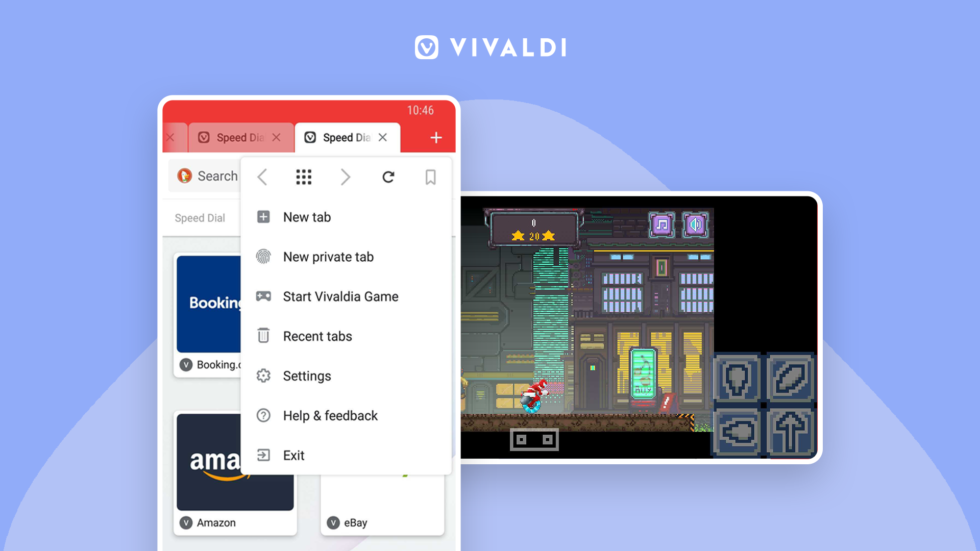
OSLO, Norway – October 15th, 2020: Vivaldi on Android devices, Chromebooks, and tablets (running Android 5 and higher) gets an improved layout of Speed Dials where users can view and choose between different layouts in the Start Page.
The new version brings in design enhancements across the board including icons on all menu items which makes browsing more visually appealing.
And for the first time, people will be able to play a real 80s arcade-style game directly in their browser on Android. Vivaldia, a pixel-perfect arcade-style runner game makes a debut.
Also released today, the new version Vivaldi 3.4 on desktop and notebooks brings in powerful features that include the ability to configure context menus, reload pages automatically, capture screenshots directly into a new note, and more. And includes Vivaldia, the new arcade game. Find out more.
New and Refreshed Speed Dial Layouts
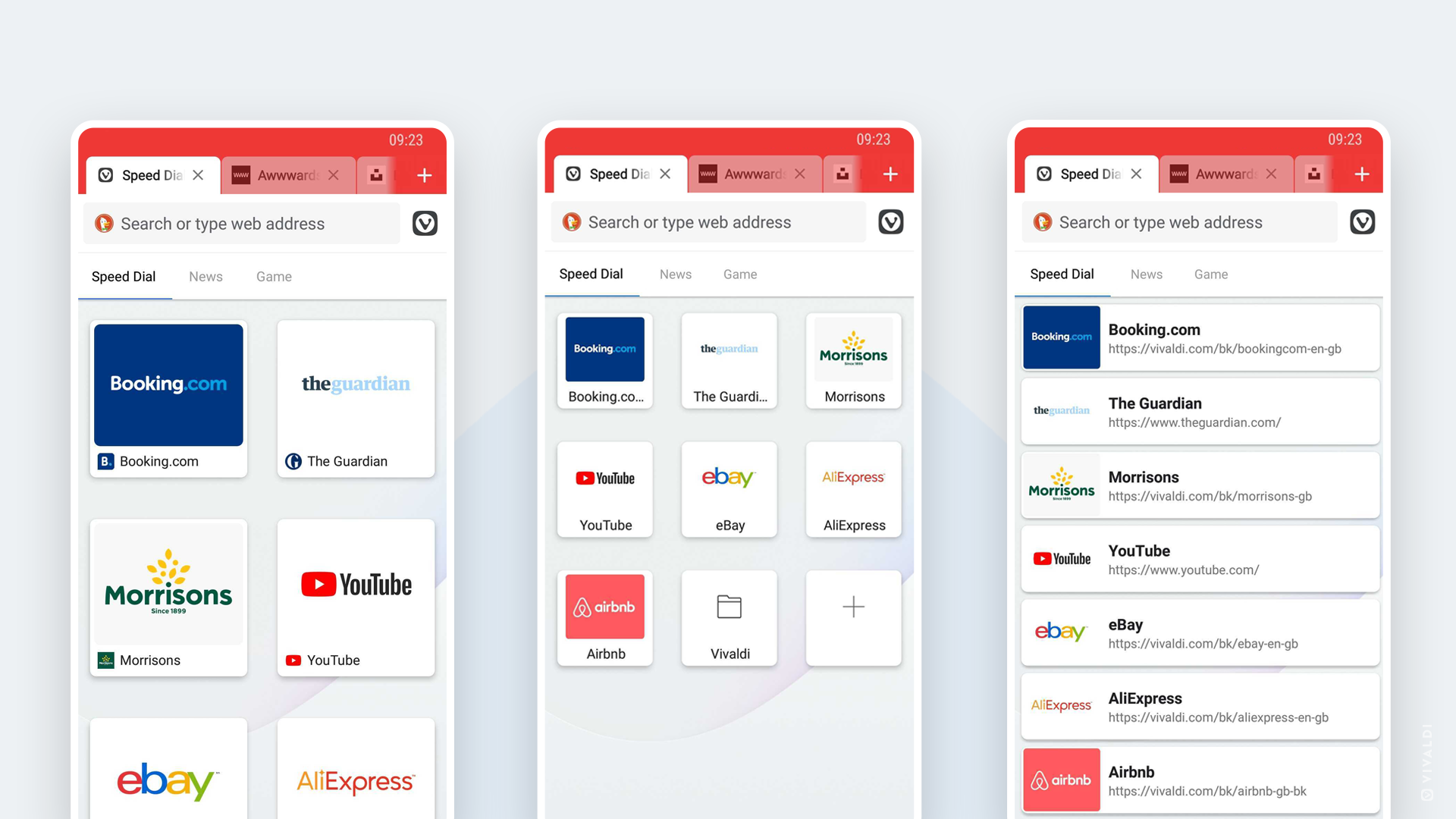
Vivaldi’s Start Page allows you to access your favorite sites and organize bookmarks more quickly using Speed Dials.
With significant design improvements, the large thumbnails now have a favicon in addition to the title, by default. Vivaldi goes a step further and adds more options for users to view and choose from a variety of new layouts such as:
- Large Speed Dials.
- Small Speed Dials.
- Speed Dial List.
The preferred layout can be chosen via “Settings – Start Page”.
Arm yourself for Vivaldi’s built-in arcade game
“Vivaldi browser is very much about productivity and flexibility, but we are also all about fun. By adding Vivaldia, we are adding a lot of fun! The game is easy enough to get started with, but hard enough to make it interesting. Sometimes you just want to have a short break and play a game. Now you can”, Vivaldi CEO Jon von Tetzchner says.
Partnering with Icelandic game development company Porcelain Fortress, Vivaldi adds a gaming dimension to the browser.
Set in a world where humans and technology collide, the hero of the game, Vivaldia, fights to overcome evil and claim her city back.
Inspired by the Future Noir and CyberPunk genres, Vivaldia is available both online and offline on Android devices, Chromebooks, and tablets as well as on Windows, Mac, and Linux computers. The game also includes gamepad support.
Help Vivaldia fight evil
In the game, Vivaldia wakes up to discover that her peaceful city has been taken over by the big evil machines who want to steal everyone’s identity and turn people into numbers. If humans don’t fight back, their future looks bleak.
In the face of adversity, Vivaldia grows strong and takes on the enemy. She fights to save the humans of the city.
Riding her cybernetic ninja one-wheeler called the CyclePunk, Vivaldia outruns and outsmarts the big evil machines. At times, it looks like an impossible battle to win but through courage and strength, Vivaldia triumphs. The evil is overcome and the humans can claim their city and future back. Vivaldia has won the hearts of the people.
“Our goal with Vivaldia is not only to give users a great fun game in the browser but to tell our own story – about how Vivaldi is taking the technology behemoths head-on and continues to crusade against the concentration of power that lies in a few global corporations”, says Vivaldi CEO Jon von Tetzchner.
Game on: How to access Vivaldia

On Android devices, access Vivaldia through the Vivaldi Menu or a dedicated gaming Speed Dial in Vivaldi’s Start Page.
Alternatively, users can simply type vivaldi://game in the browser’s address field.
Designed to win: How to play Vivaldia
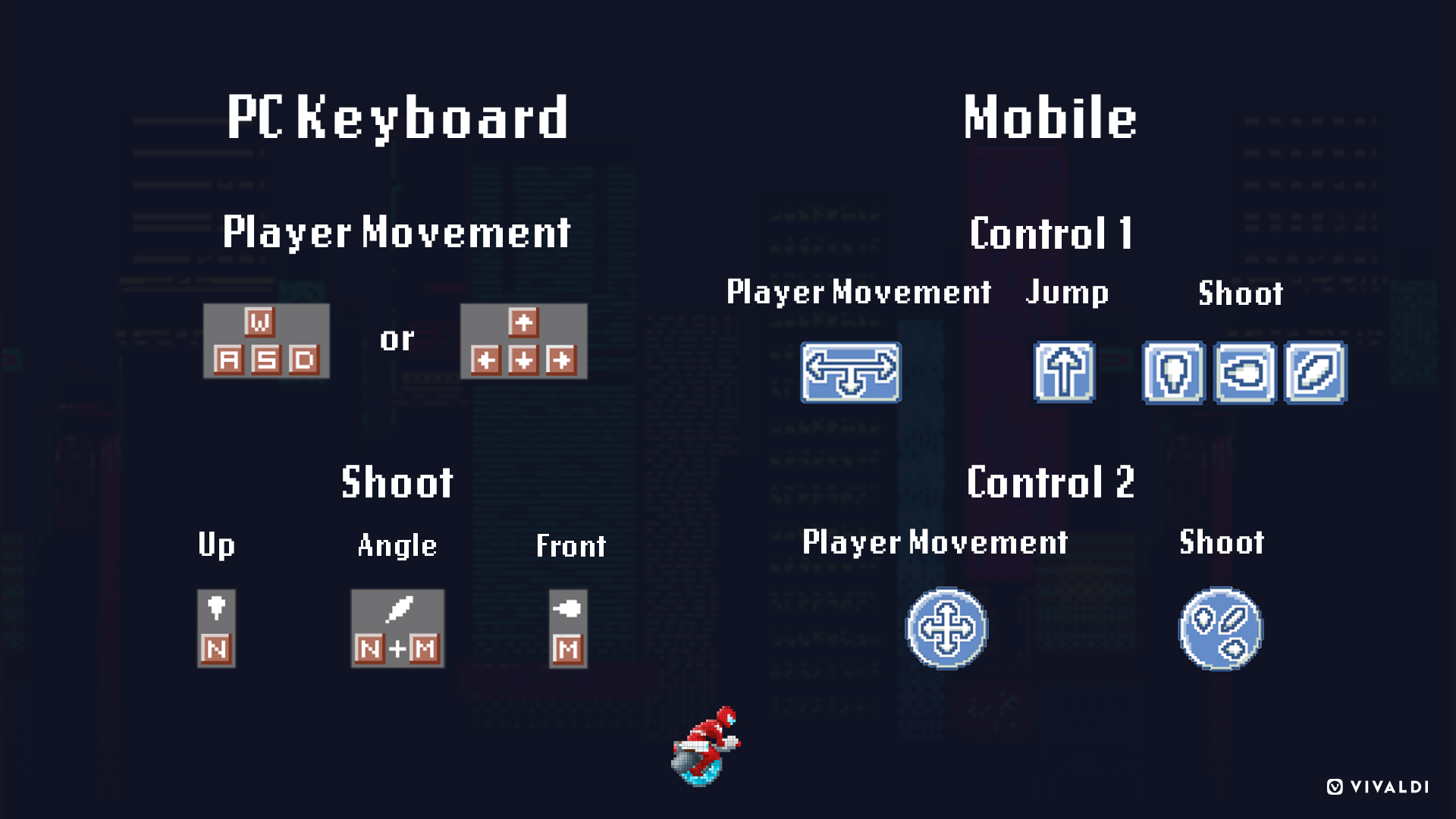
Vivaldia offers user-friendly design for intuitive gameplay on both desktop and Android. Users will feel comfortable playing Vivaldia in both long and short gaming sessions allowing them to try harder to achieve higher scores.
Android devices: Use the arrow controls to move, the arrow up button to jump, then the three-shot buttons to aim up, up-right, and straight to shoot. Change the controls to get a different control with the button in the center bottom.
