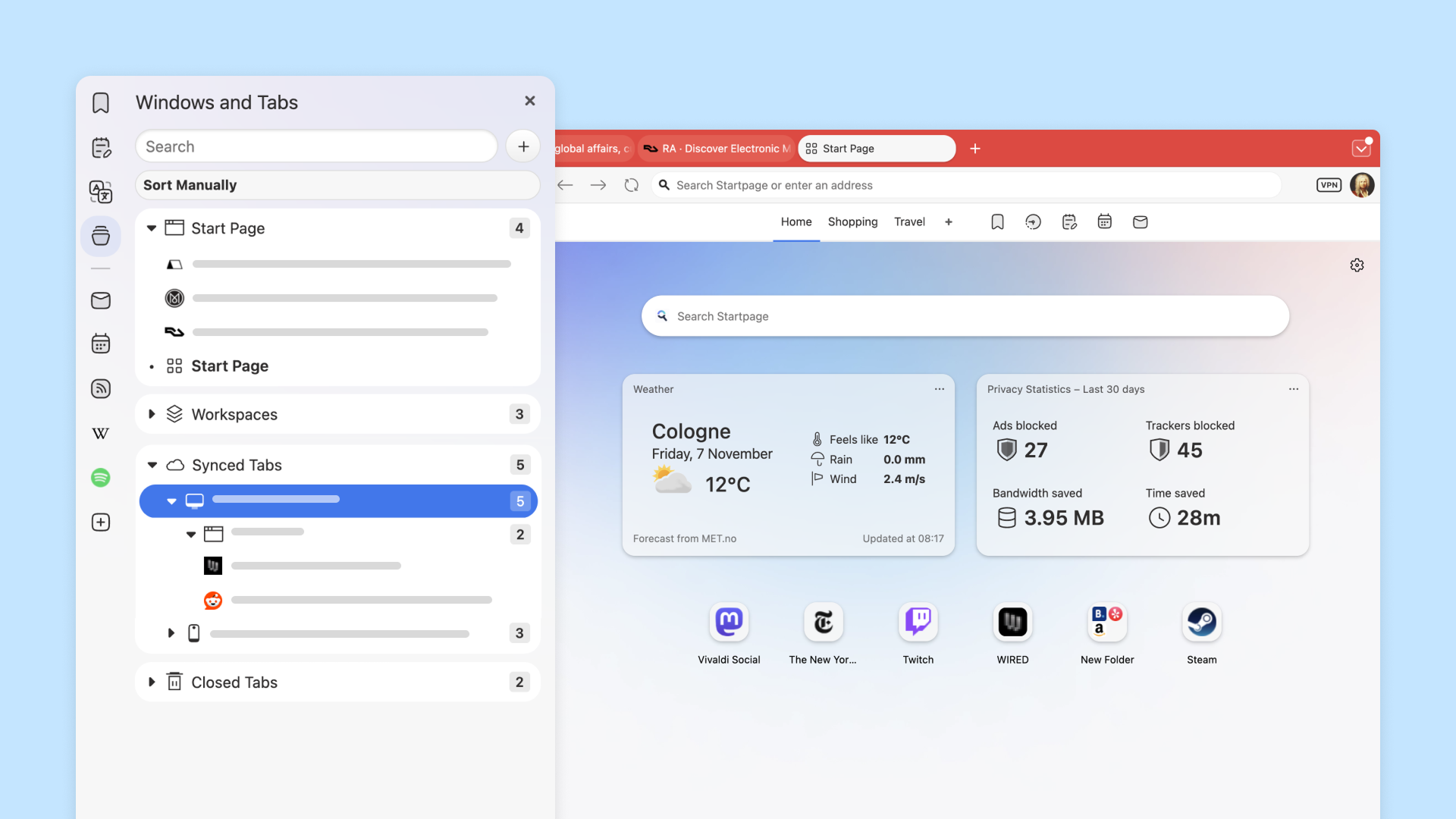
Oslo, Norway – November 13th
Most browsers treat tabs like disposable bookmarks. Vivaldi treats them like the carefully constructed workflows they actually are, and now that structure follows you across every desktop you use.
Your Tabs, Structured Everywhere
Here’s the problem every multi-device user knows: you spend an hour organizing research tabs into stacks on your work machine, arranging a complex project across multiple windows, building a workspace that makes sense. Then you get home, and quickly realize “darn…“.
Not anymore!
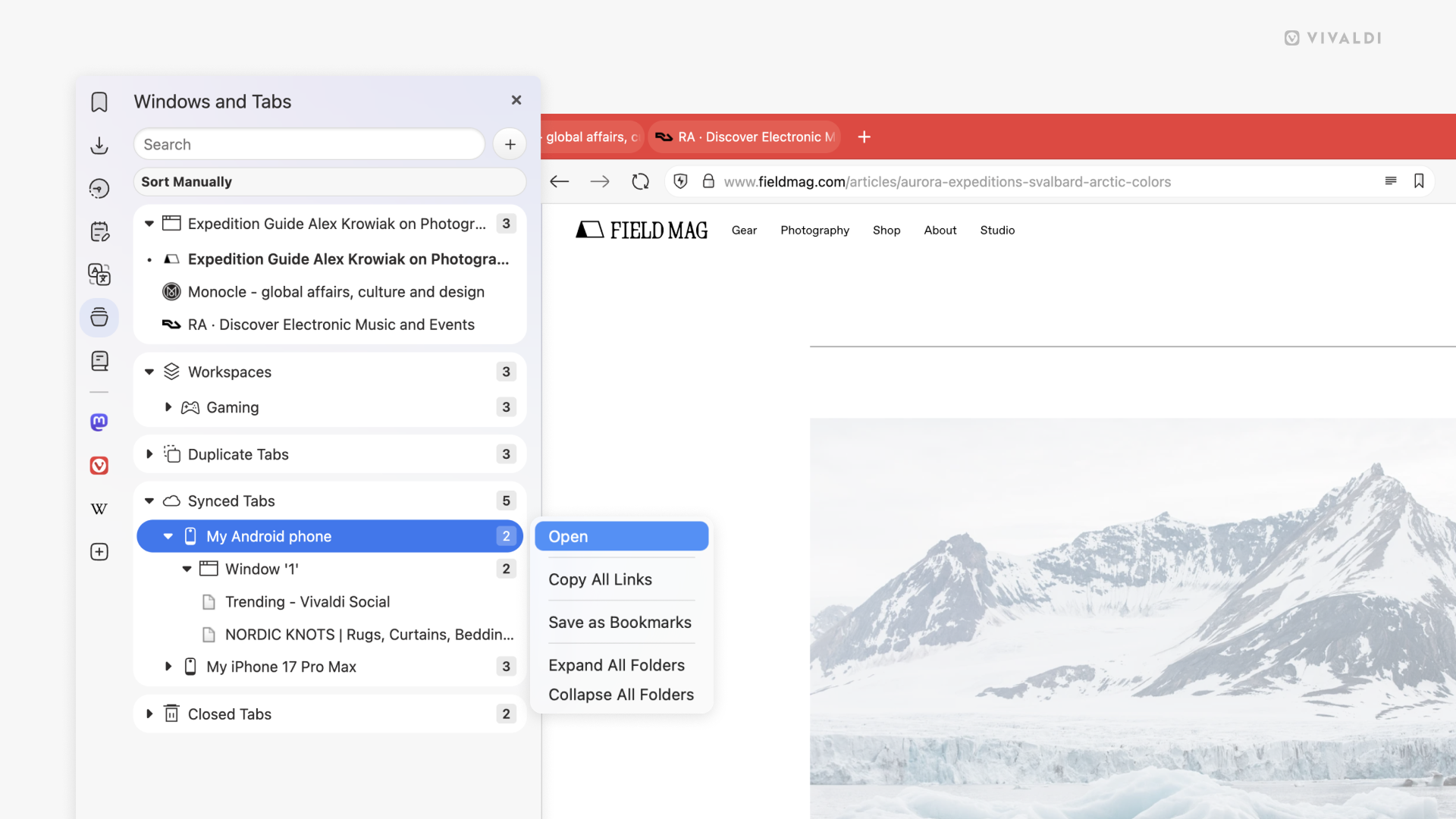
Accessing tabs from your other desktop devices is now as close to effortless as it will ever be. Open the Windows Panel or click the Tab Button, and you’ll see exactly what’s open on your other synced machines. Whether you want just one tab, need that whole Workspace you built this morning, or maybe you want all those research tabs you organized into a stack? When you open synced content, you’re not just getting a flat list of individual tabs. you get the full organizational structure you carefully curated. But that’s not all!
You can bring over entire windows with their complete structure intact. Stacks stay stacked, workspace organization is preserved, and the relationships between your tabs remain exactly as you arranged them.
But Wait, There is More
Best of Both Worlds
Widgets and Speed Dials now coexist beautifully in a unified Start Page experience. Your favorite sites sit alongside real-time information from widgets, creating a personal dashboard that’s uniquely yours. The flexibility extends to how you organize your spaces. You are free to personalize as many Speed Dial groups as YOU deem necessary.
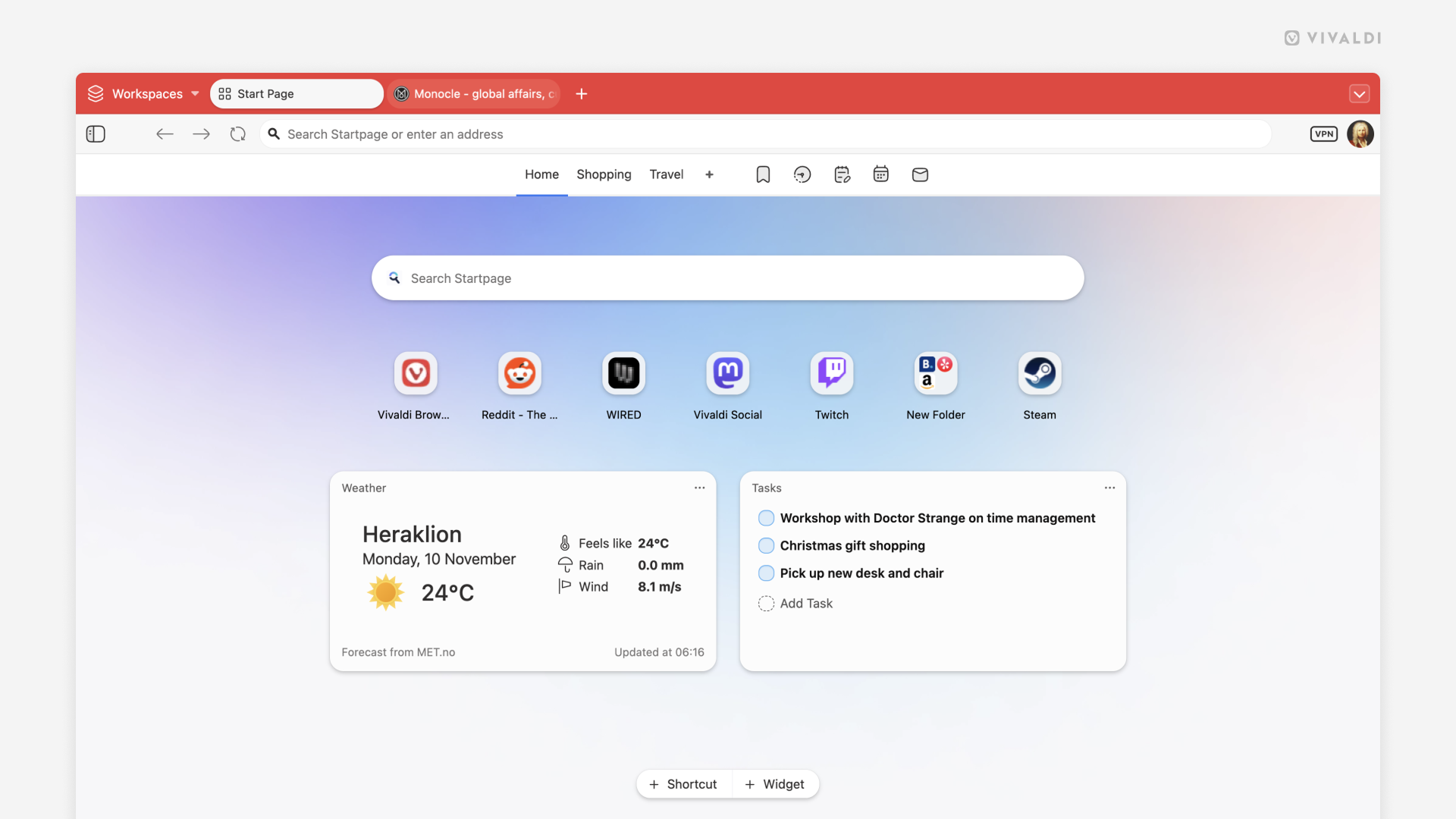
Granular Performance Controls
Some users keep 2000 tabs open. Some keep 12. Neither is wrong. They’re just different workflows.
The new Performance section lets you decide how aggressively Vivaldi manages memory for inactive tabs. Heavy multitasker? Dial up the memory management. Prefer instant tab response? Keep everything hot. The browser adapts to your working style, not the other way around.
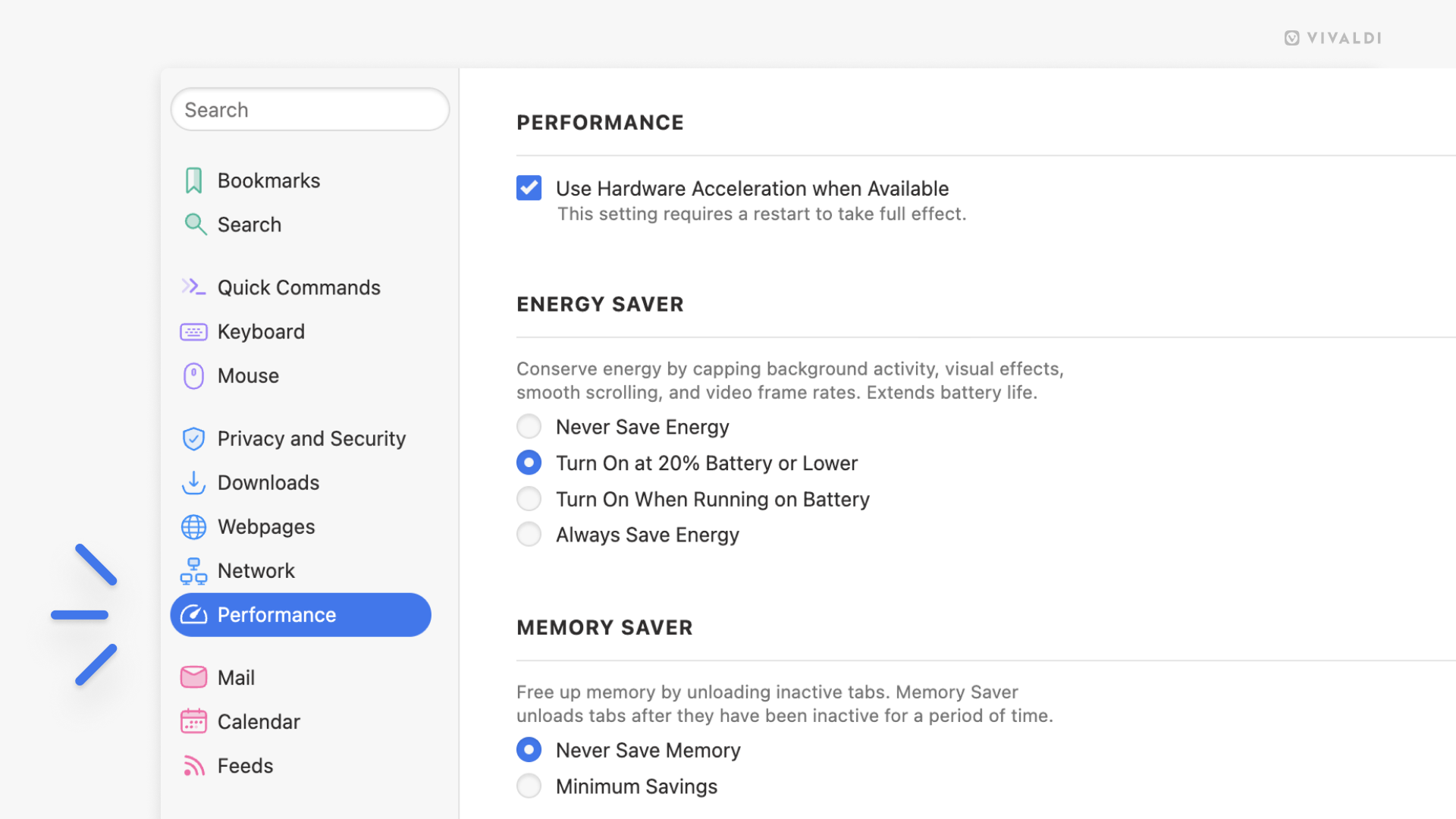
Devilish Good Details
The Mail panel gets clearer visual hierarchy and improved readability. As our lead mail developer Geir Gunnarson puts it: “It is a lot nicer, a lot clearer and looks much more organized.”
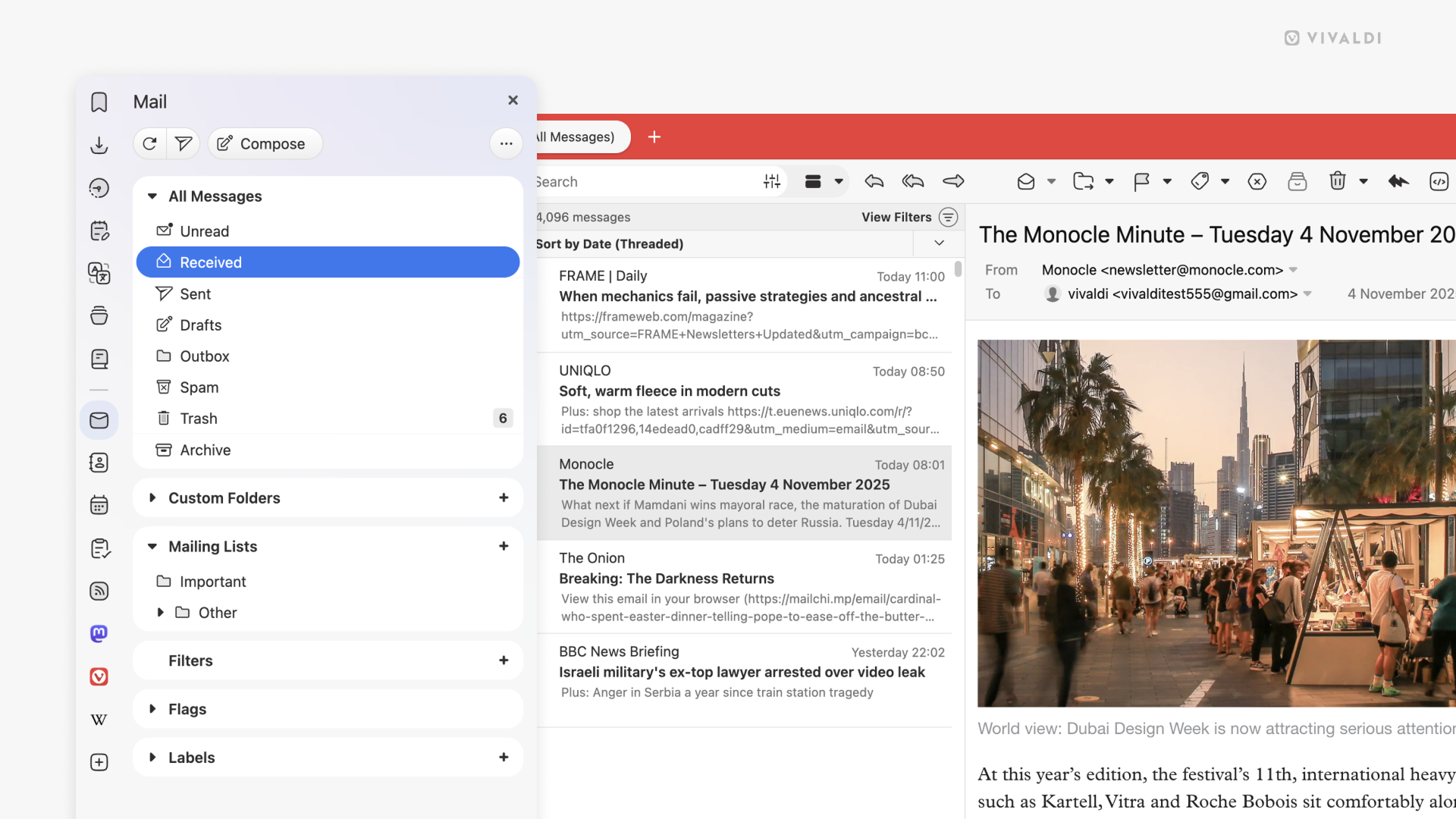
We’ve refreshed the Privacy Dashboard with a new, cleaner design that makes it easier to understand exactly what Vivaldi is doing to protect you. This gives you a better understanding of the impact of browsing with protection enabled.
The About Page? Completely redesigned. Better update handling, cleaner information architecture, actually useful when you need it.
Why This Release Matters
Every mainstream browser is converging on the same simplified, locked-down experience. Vivaldi moves in the opposite direction: more control, more flexibility, more respect for the fact that users have their own workflows and deserve tools to make the browser adapt to them.
Vivaldi 7.7 is available for Windows, macOS, and Linux.