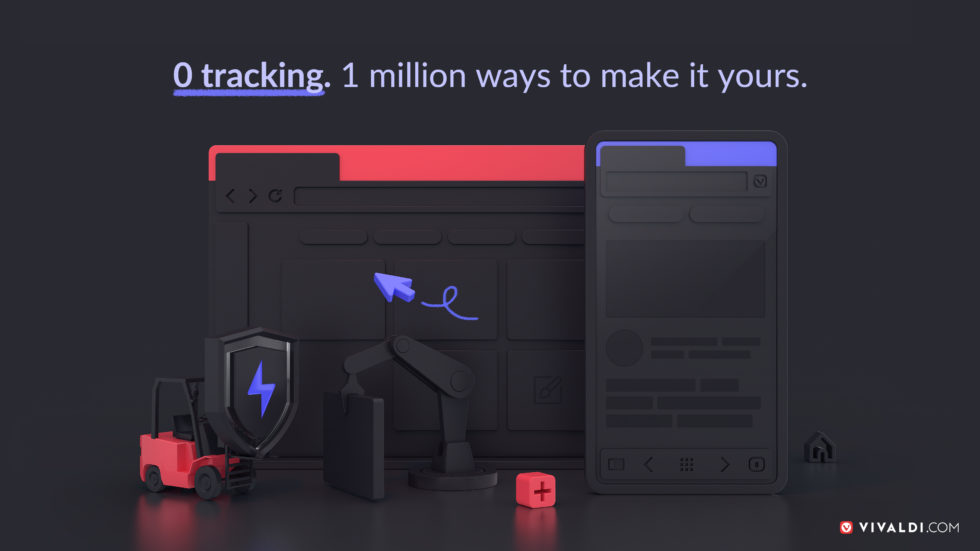
OSLO, Norway – 22nd April 2020 – Vivaldi Technologies launches its biggest release this year – a new version Vivaldi 3.0 arrives on Windows, Mac and Linux computers and the much-awaited first version of Vivaldi launches on Android devices.
Now that people are spending a lot more time online, Vivaldi is doubling down on giving users a new browser that protects them from trackers, blocks unwanted ads, and provides them with more useful features than any other browser.
As we navigate the difficult times of the pandemic together and with millions of people working remotely across the world, the browser takes center stage. The new Vivaldi, both on desktop and mobile, represents the evolving needs of today’s savvy internet users.
– Jon von Tetzchner, CEO and co-founder, Vivaldi
Now more than ever, humanity needs an internet that’s well-functioning and open but also private and secure. With the new Vivaldi, users can browse with its wealth of features freely and efficiently without being tracked online.
– Jon von Tetzchner, CEO and co-founder, Vivaldi
Both the desktop and mobile versions come with built-in privacy tools – Tracker and Ad blocker.
With the Tracker blocker, Vivaldi is incorporating DuckDuckGo’s Tracker Radar for easy and effective protection from web trackers.
On the desktop, Vivaldi continues to add rich features that include a unique clock in the Status Bar, improved Spatial Navigation, and countless customization options.
Packed with unmatched features, the mobile browser launches with a native Ad blocker – the most requested feature for Android – and tracking protection for uninterrupted browsing, privacy, and speed.
Desktop: What’s new in Vivaldi 3.0
-
Block trackers with a built-in Tracker blocker
Vivaldi does not track its users. And now it will not let others track users either.
Vivaldi’s brand-new Tracker blocker protects users from the ubiquitous web trackers that follow users around the web gathering their personal information.
Partnering with DuckDuckGo, Vivaldi incorporates DuckDuckGo’s Tracker Radar-powered blocklist, meaning creepy third-party trackers are blocked in the background as users browse the web. This will create a more private and fast web experience with no extra effort or sacrifices.
While the trackers that try to surveil our online activity are becoming increasingly sophisticated, DuckDuckGo Tracker Radar uses cutting-edge technology to effectively unmask and block them. We’re delighted to partner with Vivaldi to make this technology available to more users, giving them simple privacy protection.
– Gabriel Weinberg, CEO and Founder, DuckDuckGo
![]()
Enable or disable the Tracker blocker with the shield icon to the left of the address field. The icon indicates what level of blocking is active on the current page.
With three blocking levels on offer, users can enable any level for every website, activate or deactivate it for specific websites – either from the shield icon or by heading over to Settings → Privacy → Tracker and Ad blocking for more granular control.
Furthermore, in the Settings, users can manage sites that they prefer to block/unblock and make exceptions including any addition or change in the blocklists.
-
Block unwanted ads with a built-in Ad blocker
While blocking trackers provides enough protection, some users prefer to block ads in addition to trackers.
Built into the browser, Vivaldi’s Ad blocker blocks intrusive ads without downloading extensions, bolstering privacy and speed.
However, Vivaldi believes that many users would not wish to prevent the sites they like to visit from generating revenue, and for that reason, the Ad blocker is disabled by default. Vivaldi lets users control the level of privacy protection.
Check the current count of blocked trackers and ads by clicking on the shield icon. Users can make exceptions for sites that they don’t want to be blocked in the Settings.
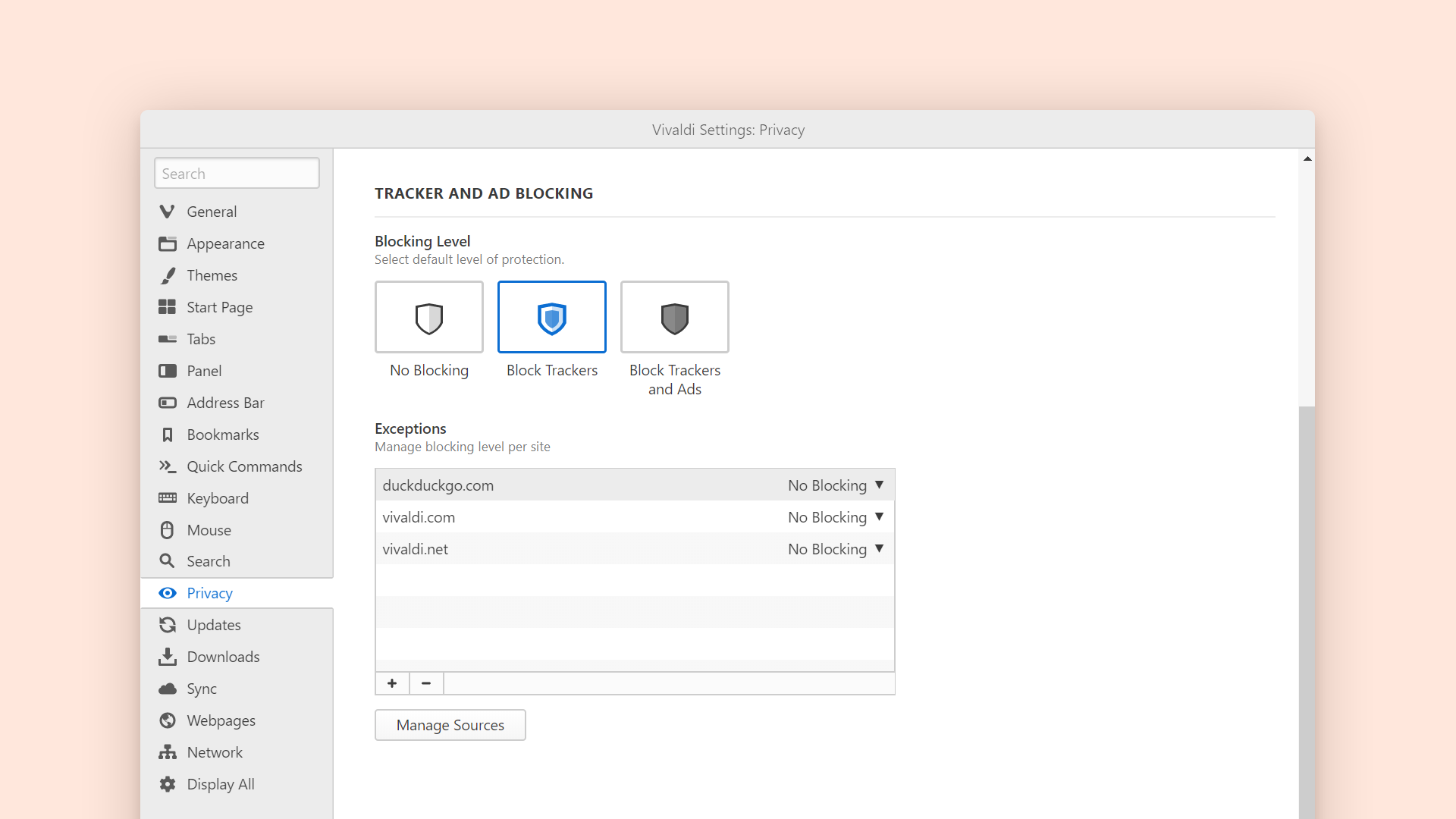
-
Navigate quicker
A notable exception from major browsers today, Spatial Navigation radically reduces the number of keys that are needed to be pressed to navigate links on a web page. It is critical for users who do not use a mouse to navigate around a page.
In this version, Spatial Navigation has got a significant boost. With the use of SHIFT and the cursor keys, it is possible to find any link with reduced key presses. This is a lot faster than just tabbing through the links on a page, one by one.
-
Clock in the Status Bar
Customize the clock button to show an analog clock face, the current date or seconds.
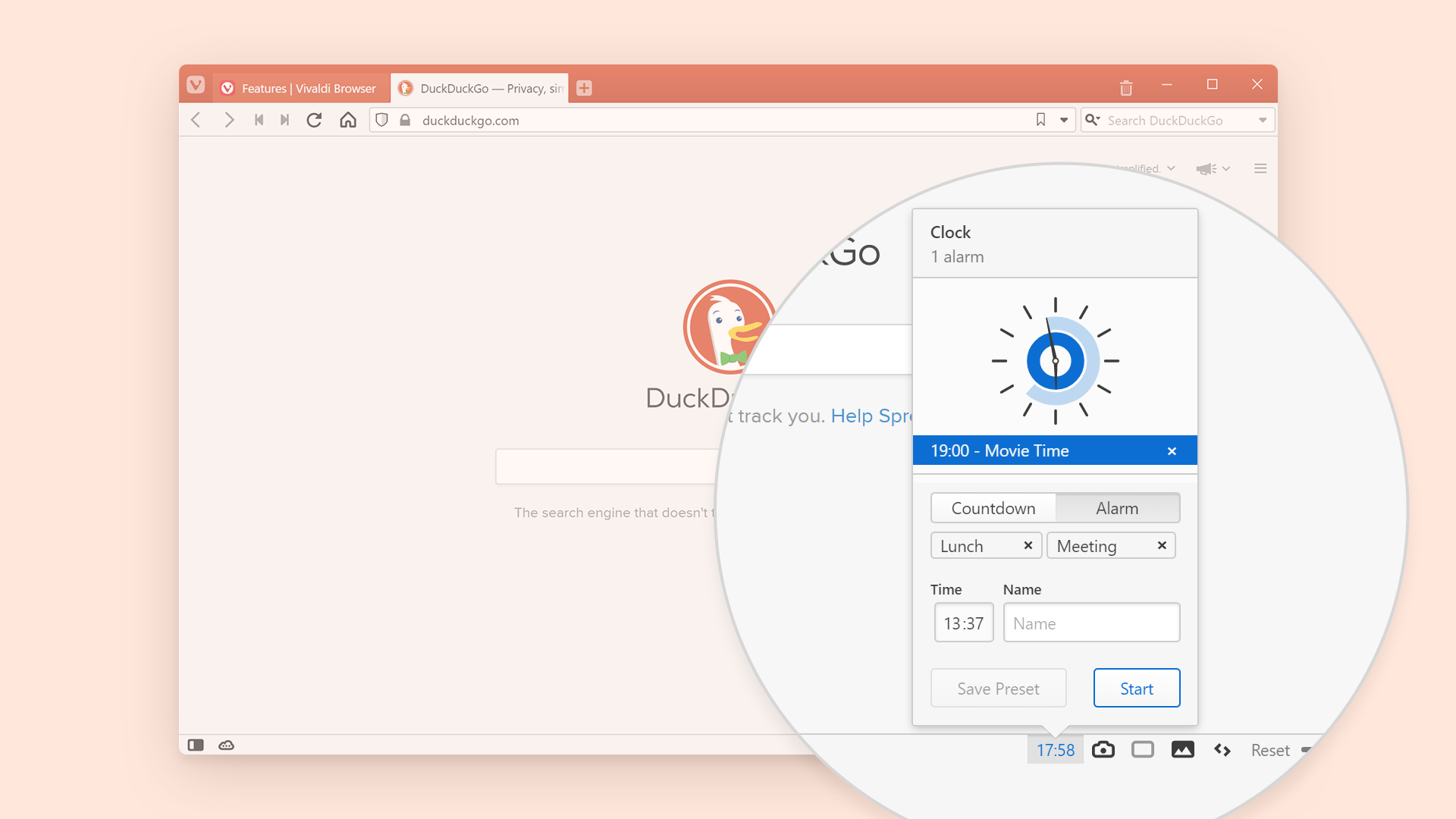
Clicking the clock shows the countdown and alarm functionality. Use countdowns as a reminder to take breaks and the alarm about future events.
It is easy to forget time while browsing on the internet and the new clock can help users remember important events.
Users can save alarm and countdown presets, and set them quickly through the Clock context menu.
Vivaldi comes with a wealth of useful features. Some of the more popular are listed below:
- Multi-task with Panels – an expandable dashboard in the sidebar – includes go-to tools like Downloads, Bookmarks, History, Web Panels, Window Panel and Notes.
- Keep tabs organized – group (stack and auto-stack), rename and search in addition to pin, drag, hibernate, mute tabs, and even view sites in split-screen.( Tile tab stacks)
- Work faster with built-in tools – capture screenshots, research with Markdown-supporting Notes, and get in-depth with the Image Property tool.
- Navigate easily with reimagined History and customizable Keyboard Shortcuts and Mouse Gestures.
- Sync seamlessly across multiple devices – safely and securely.
- Adapt to an ultra customizable UI – Themes, Zoom, Reader View, Speed Dials and more.
- Fast-Forward/Rewind for search results. Assign nicknames to search engines and switch on the fly.
Mobile: The first version of Vivaldi browser for Android launches
After a few months in beta, some incredible feedback, and impressive downloads, the stable version of the new fully-featured Vivaldi for Android is here. Available on Android 5 or higher, it’s also compatible with tablets and Chromebooks.
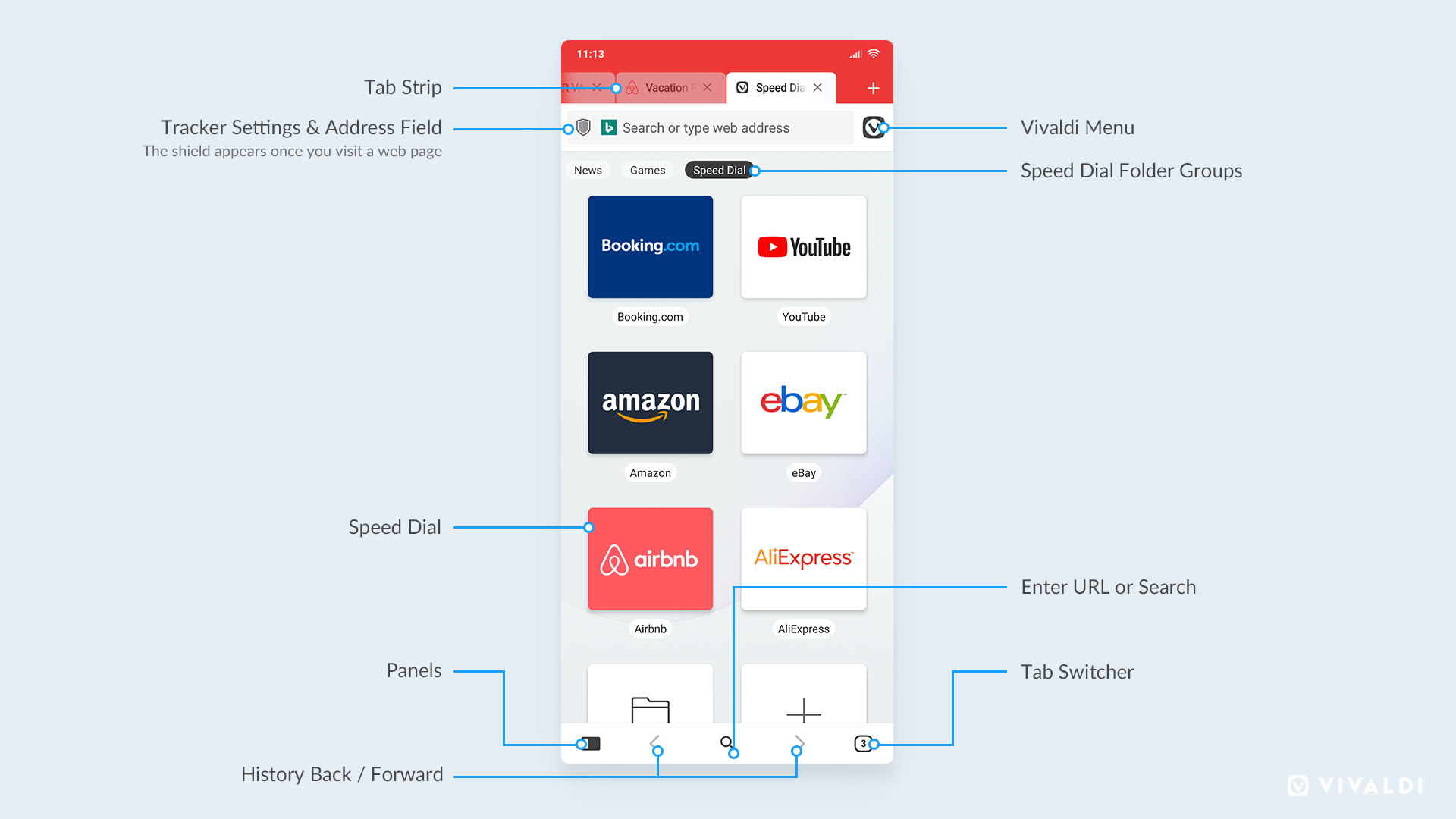
What makes Vivaldi for Android different from the pack?
With a first-of-its-kind User Interface, Vivaldi puts focus on ease of use, flexibility, keeping go-to tools (including Panels, Speed Dials, Notes and Capture) within easy reach, and a distinctive visual appeal. The key functionality is all just a tap away.
In most browsers, it’s difficult to keep track of many open tabs. But in Vivaldi, users can view the tabs that are open and also switch between them easily. Vivaldi has integrated an elegant desktop-style Tab Strip in the UI by default.
This unique feature improves usability significantly. For more screen space, it can be disabled in Vivaldi Settings.
Screen space is crucial in mobile browsing where every pixel matters. Unlike other browsers, Vivaldi has a carefully designed, intuitive user interface for both portrait and landscape mode.
Landscape mode comes with greater width. When the browser is flipped in landscape mode, it will not look like portrait mode. For maximum space – and easy access – the toolbar at the bottom is removed and buttons moved to the top.
At the same time, even the System Status Bar at the top can be enabled or disabled for more screen space.
Many mobile phones today have large screens and users can browse the desktop versions of sites. For that, all the vertical space is needed and that’s what Vivaldi gives its users.
Here’s a closer look of Vivaldi’s user interface: Portrait, landscape, and a tablet mode:
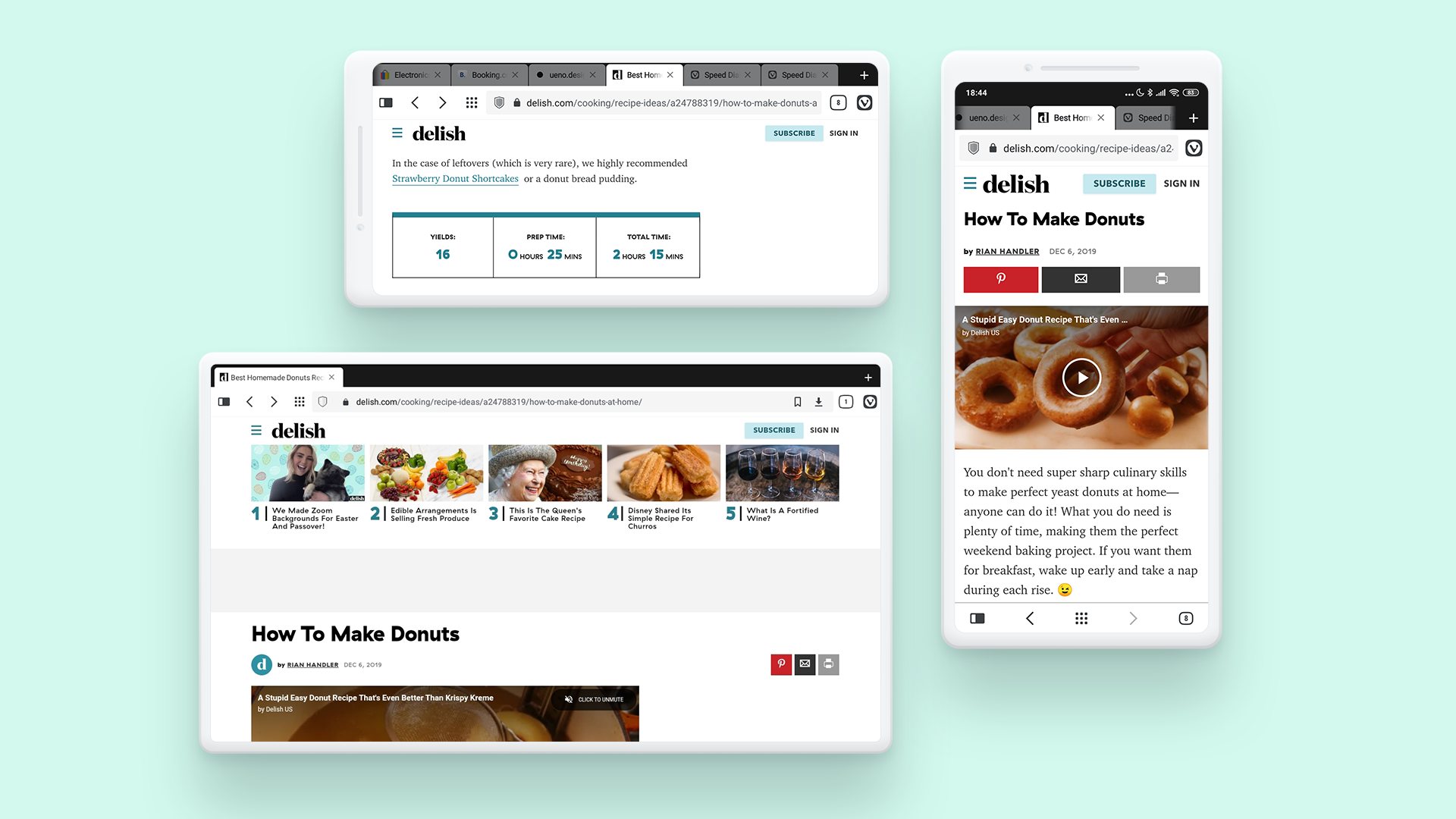
-
Browse privately with built-in Ad and Tracker blocker
In place of ads and trackers, Vivaldi offers privacy and speed. Just like on desktop, the Tracker blocker uses the DuckDuckGo Tracker Radar–powered blocklist.
Off by default, users can enable the Tracker and Ad blockers through the shield icon in the left end of the Address field or head to Settings → Ads and Tracker blocking
The shield icon indicates whether Ad and Tracker blocking is active on the current page. It also helps to enable or disable blocking for specific sites if that’s what users prefer. Users can also manage the blocking level per site from here (or from Settings → Ads and Tracker blocker).
For enhanced privacy, users can also keep their browsing history discreet using private tabs – searches, sites visited, cookies and temporary files won’t be stored by Vivaldi.
![]()
-
Sync your data, seamlessly and safely
Sync browsing data – Bookmarks, Speed Dials, saved passwords, autofill information, History (only typed URLs for now), Notes – securely between installations of Vivaldi and other devices with end-to-end encryption.
No third-party servers – Vivaldi stores Sync data on its own servers in Iceland.
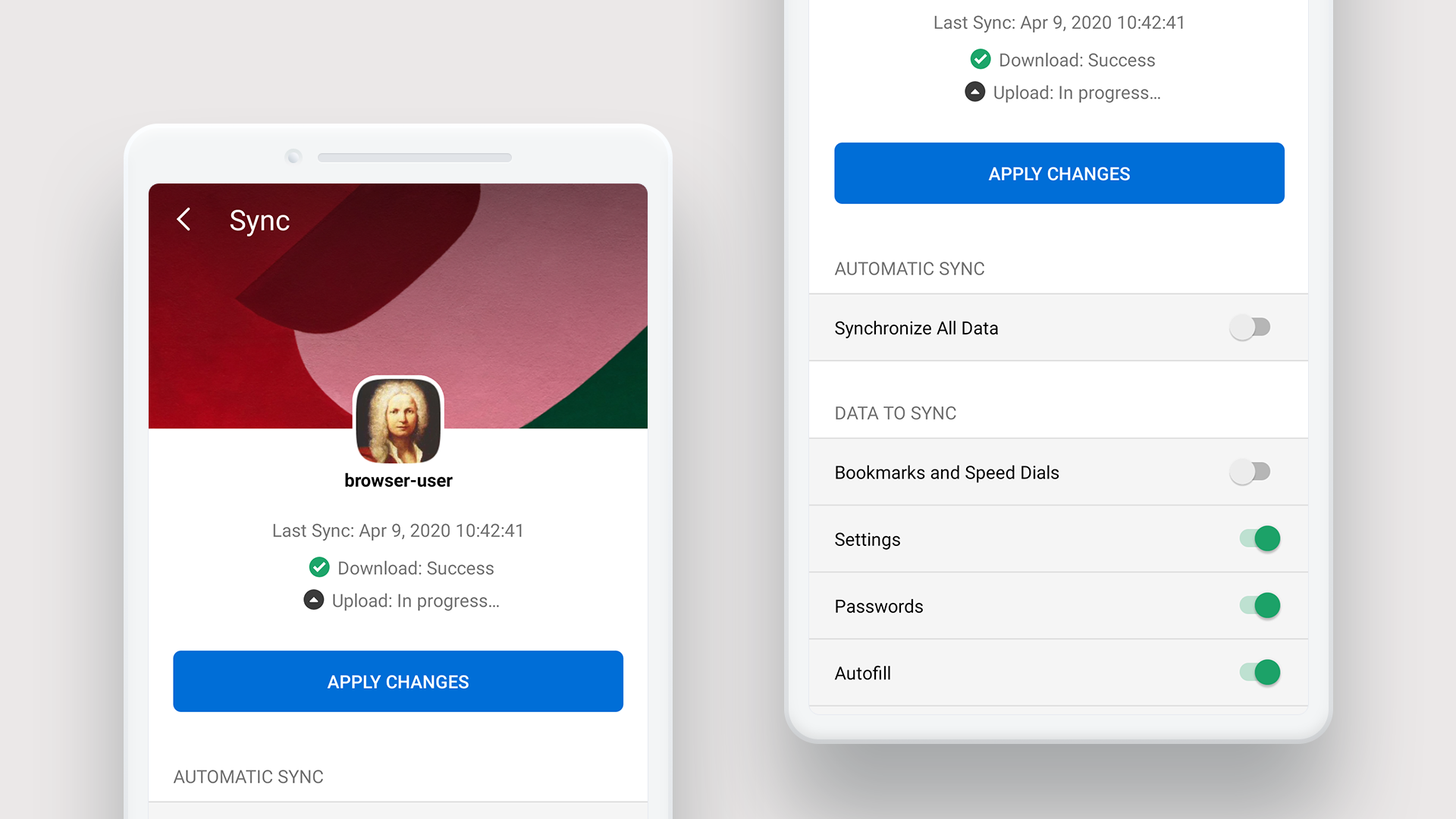
-
Manage tabs with a Tab Switcher
With a quick swipe, find an open tab, private tab, recently closed tab or even a tab that is open on another device. Pro-tip: Rather than copy/pasting a URL to create a duplicate tab, select Clone Tab from the menu to save time.
-
Take notes on the go
Create notes as you browse and sync them between devices with the built-in Notes feature. Unique to Vivaldi, Notes help you do more – faster.
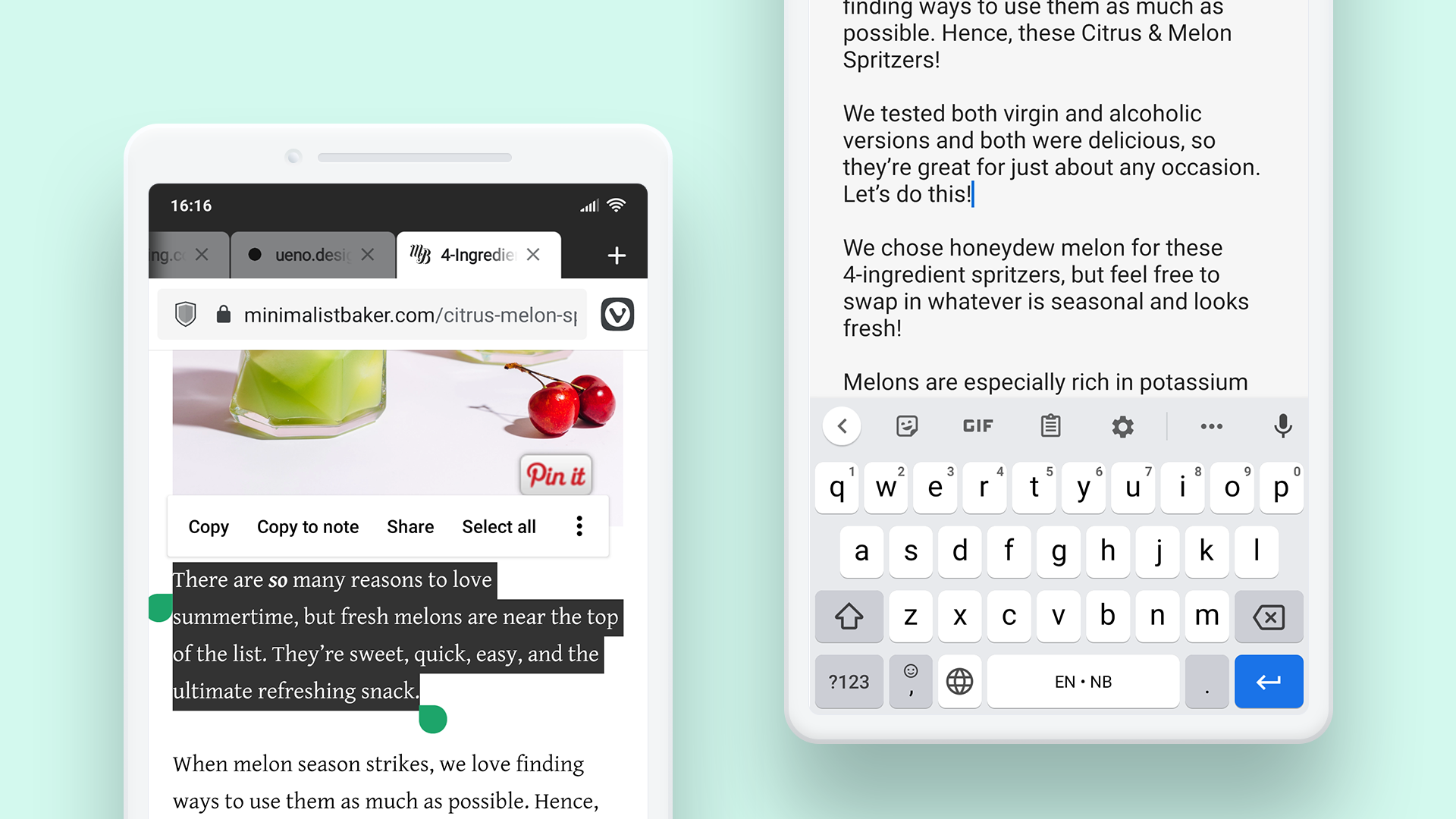
-
Snap screenshots
Capture, save and share instantly a full-page screenshot of any website, or just a selection of the area visible on your screen– a unique functionality.
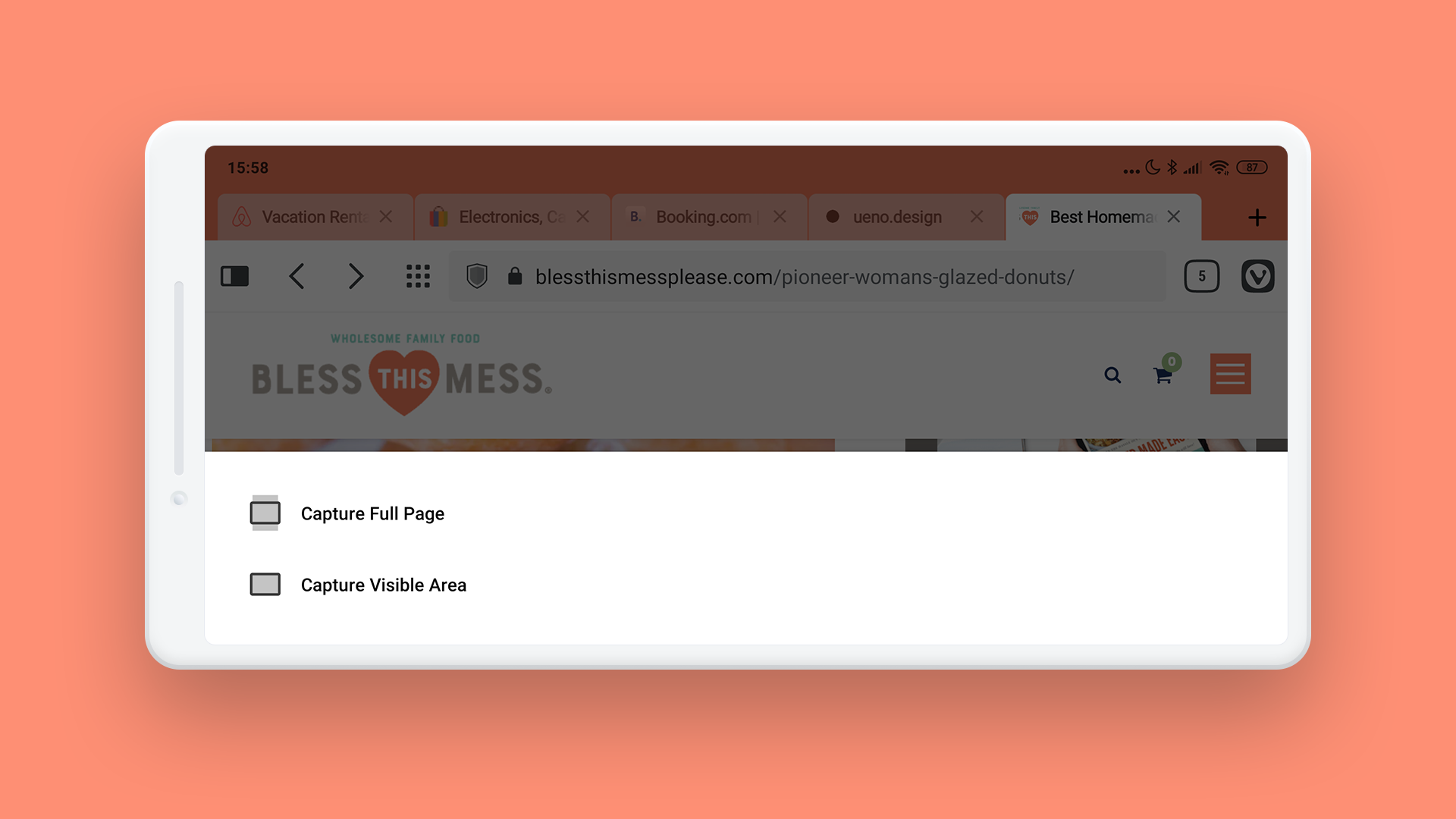
-
Do more with Speed Dials on the Start Page
Browser fast, create multiple Speed Dials for different tasks or categories, group and manage bookmarks into folders – all with just a tap. Drag and drop to rearrange Speed Dials, add (and even edit) Speed Dials to the current folder and get to sites quicker.
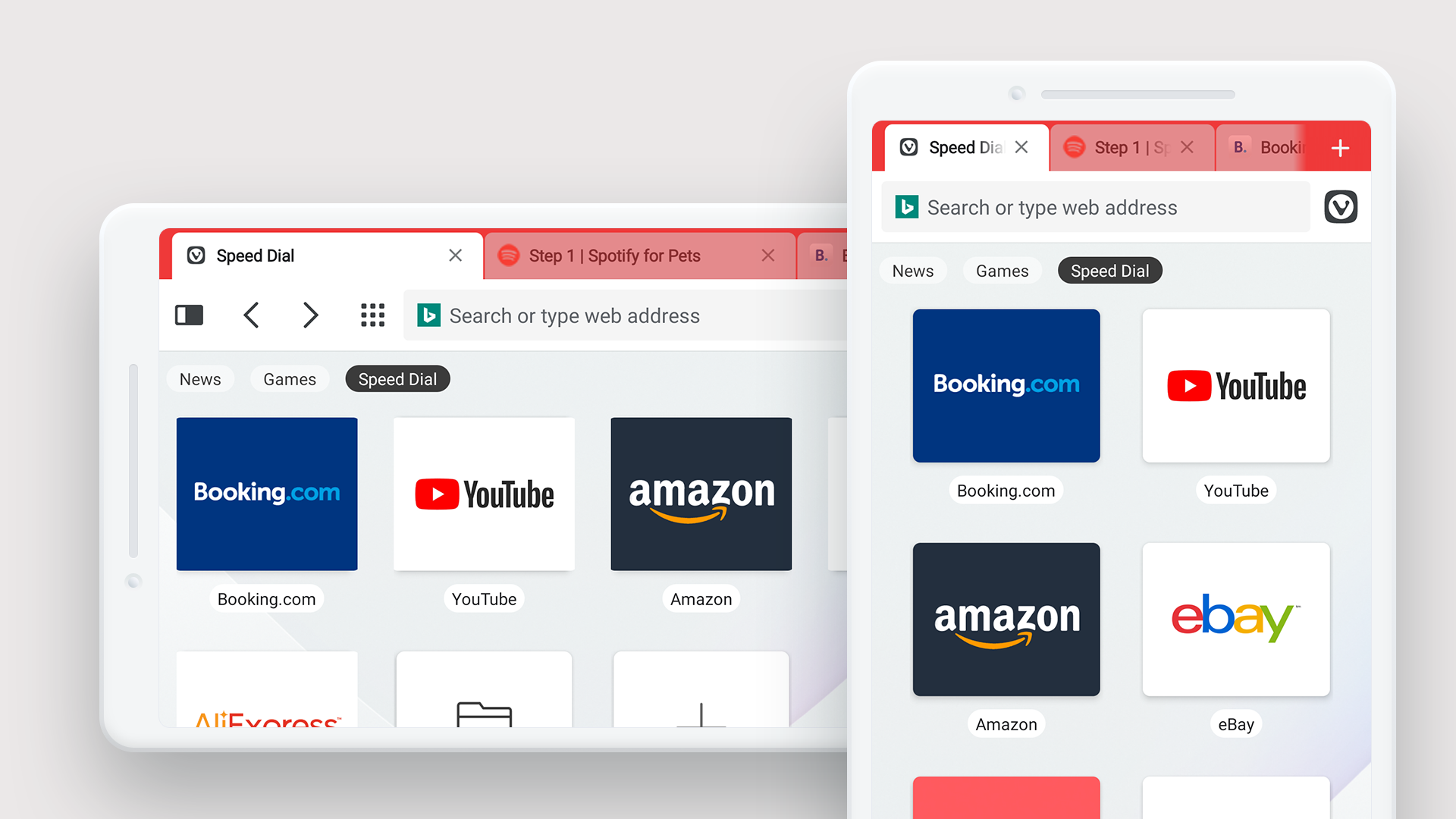
-
Search and switch engines on the fly
Switch from one search engine instantly in the Address Bar using nicknames – another unique feature.
-
Embrace dark mode
Choose between Vivaldi’s dark and light theme and browse more efficiently in tune with personal needs and aesthetic preference.
-
Tweak Vivaldi even more in Settings
Access the Settings window through the Vivaldi menu and play around with some useful functions:
- Get a clean house with a quick swipe by enabling Swipe to Close Tabs.
- Change the size of Speed Dials with Small Speed Dials.
- Tick Hide Status Bar for more screen space.
- Enable Show Scrollbars on Internal Pages to see how far down the page you are.
- Browse with Always Show Desktop Site to display the desktop version of the site.
- Under Accessibility, go for Simplified View for Web pages for clutter-free “reader view” style pages.
Vivaldi continues to work towards creating a better, safer and more privacy oriented internet.
And the internet is all about having flexibility in what you do online. We make this possible with a variety of built-in tools in the browser. If it’s useful, we build it in.
– Jon von Tetzchner, CEO and co-founder, Vivaldi
