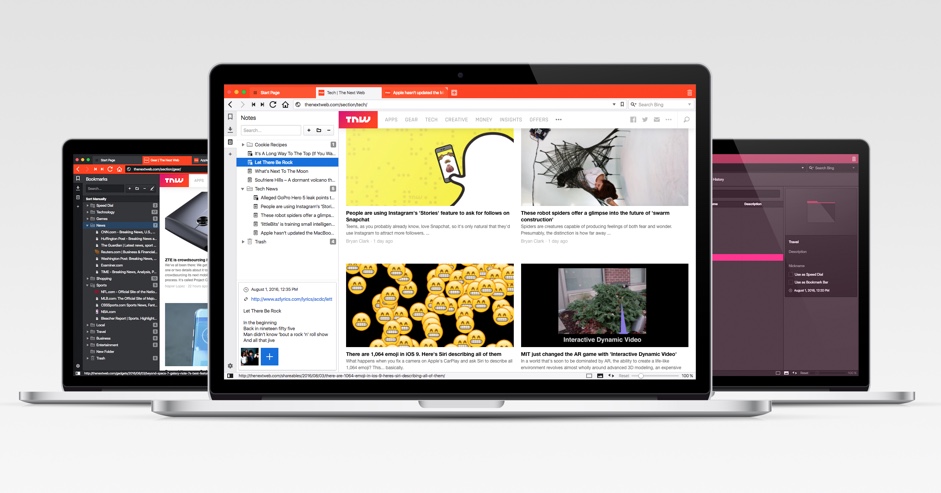
What’s new in this release? Lots. Most interestingly, editable mouse gestures. Or just think of it as MYOMG, because now you can Make Your Own Mouse Gestures.
It’s easy to do. Simply trace the path you’d like to use for a gesture and – presto! – you have a new mouse gesture.
Here’s what it looks like:
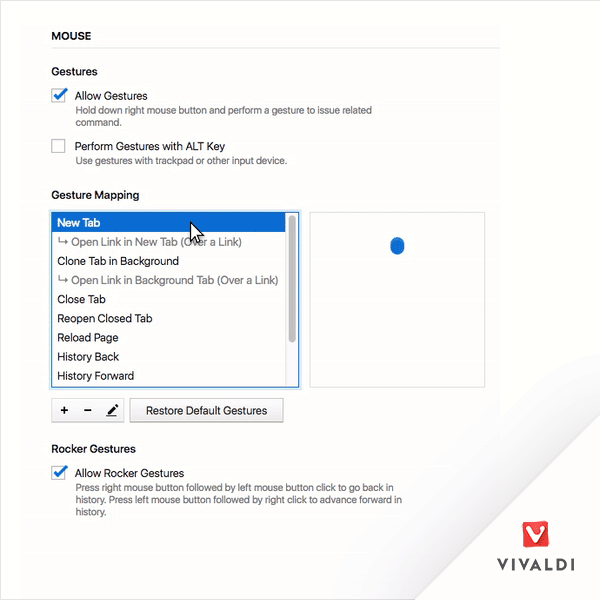
But we didn’t stop there. Here’s everything else we’ve worked on in the past month:
Better tabs, as always:
Tabs are fundamental, so we’re always adding new ways of working with them. The new Tab Page setting allows you to choose any web page as the starting point for a new tab. You can also close multiple, selected tabs with a keyboard shortcut. Tab selection now also intelligently modifies the contextual menu so you can apply any command to a whole group of tabs.
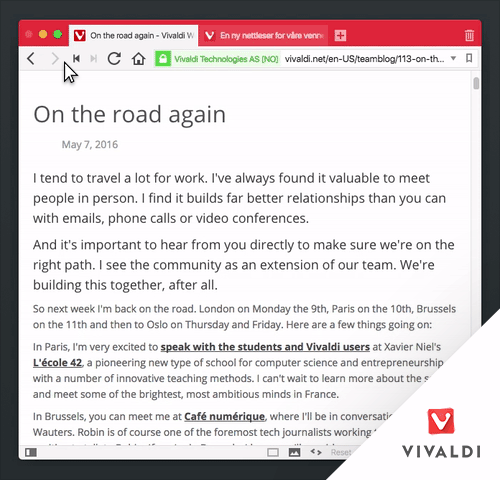
Accessibility improvements:
Vivaldi believes in an open, accessible web for all. In Vivaldi 1.2 you can set a custom zoom level for each tab so you can view pages more easily. We also expanded the zoom range. You can zoom up to 500% or make pages 20% of their original size.
More shortcuts, everywhere:
We added a number of new keyboard shortcuts (all customizable, of course). The address field also sports keyboard shortcuts. Alt+Enter opens the currently edited URL in a new tab and Alt+Shift+Enter in the background.
Prettier, by design:
We made a few graphical improvements such as a new Add Bookmark button animation, updated tree icons and new default document favicon.
Feliç navegació!
We now support Catalan, bringing our total number of languages supported to 52.
You can read the full changelog here: https://update.vivaldi.com/update/1.0/relnotes/1.1.453.47.html
“We are on a mission to make the most customizable web browser, because a browser that adapts to you will be the best browser for you,” said Jon von Tetzchner, CEO, Vivaldi Technologies.
“Giving options isn’t about adding on unnecessary things, it’s about giving choice and control back to the user. That’s why you can make your own mouse gestures, edit shortcuts, and generally build your own browser to work just the way you like it.”