
OSLO, Norway – Feb 09, 2022
The first release of the year – Vivaldi 5.1 – has arrived.
In this update, we’ve added the much-requested Scrollable Tabs that let you scroll tabs horizontally. You can combine horizontal scrolling with Two-level Tab Stacks and scroll both levels, a unique way to manage your tabs.
The addition of the Reading List makes it easy to save pages that you want to read later.
We’ve also added a Quick Setting Panel to the Start Page, which allows you to customize your Start Page in an instant.
Explore these new additions and overall improvements across the board and download Vivaldi 5.1 for free on Windows, Mac, and Linux computers.
Vivaldi on Android also gets updated today with more Theme colors, more flexible tab options, and significant speed improvement with a lot of tabs open.
Lovin’ the scrollin’! Horizontal Scrollable Tabs.
With our new Scrollable Tabs, you can enjoy having more tabs open without them shrinking.
Navigate tabs by scrolling your mouse, or using the arrows on the left and right of the tabs. This is only for tabs on top and bottom, tabs on the sides have always been scrollable in Vivaldi.
Another way to view your tabs is to long-press the arrows to get a full list of your tabs.
One more reason to love Vivaldi. Scroll two levels with two Tab bars.
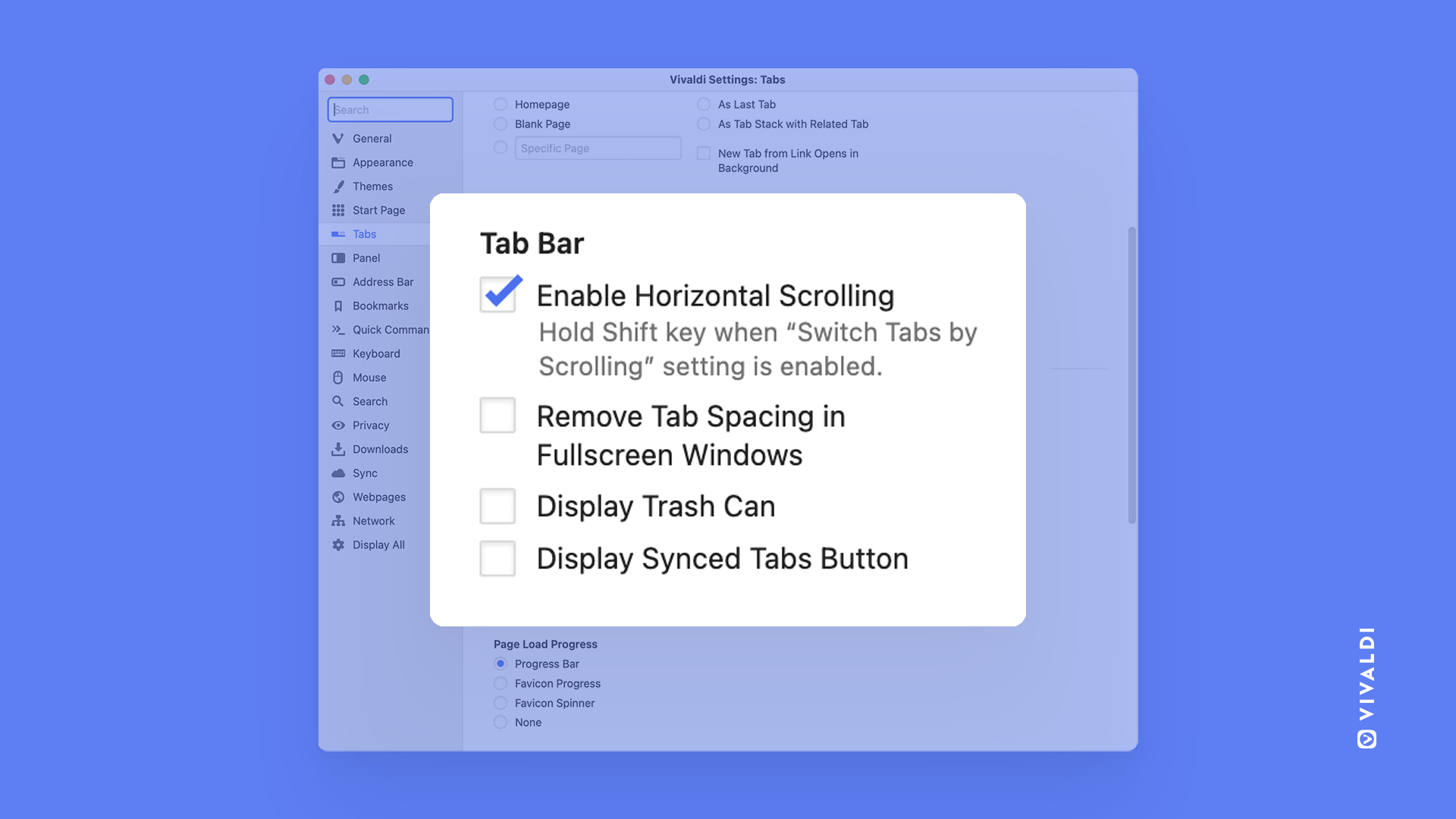
Vivaldi’s Two-level Tab Stacks have been called the most ingenious idea that makes a web browser great by Fast Company.
Vivaldi’s various tab management tools make it a great web browser for productivity, but its most ingenious idea yet is the two-level tab stack.”
For the uninitiated, however you use tabs, Stacks (aka tab groups) are a great way to keep things tidy when you have a lot of open tabs. And once tabs are in a Stack, you can do a lot to enhance your tab management: give the group a name, create split screens or even hibernate them. And with Two-level Tab Stacks, you can literally manage your tabs on another level.
Consider yourself intrigued with Vivaldi’s Reading List.
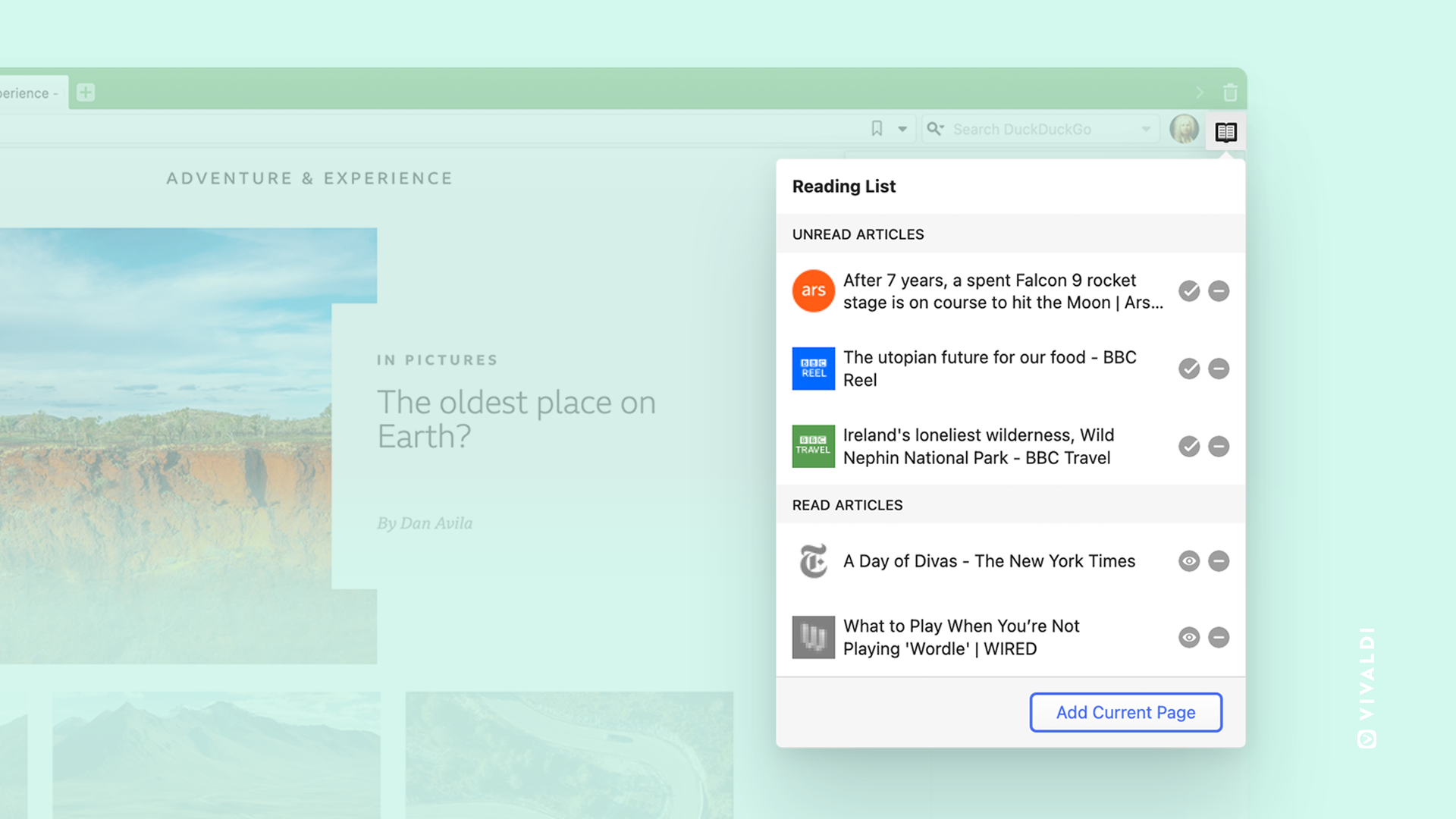
Keeping up with all the great stories out there is a serious job. This is where Vivaldi’s Reading List will help you save (and easily keep track of) pages to read later. With this latest addition, building your story bank is as easy as bookmarking.
Another plus: as Reading List is built-in, you can use it immediately – no service signup required.
The new feature is easily configurable under Settings → Address Bar → Reading List.
Once enabled, select the tab you want to save to your Reading List by clicking on the book icon at the extreme right of the Address Bar. You’ll find a small popup menu where you can choose Add Current Page to the Reading List. It also maintains a page’s read/unread state, so it is easier to toss pages that are already read.
Another way to add more pages to your Reading List is through Quick Commands – “Add Page to Reading List ”, assigned Keyboard Shortcuts, and Mouse Gestures.
Watch!👇
Start Page powered up with Quick Settings Panel.
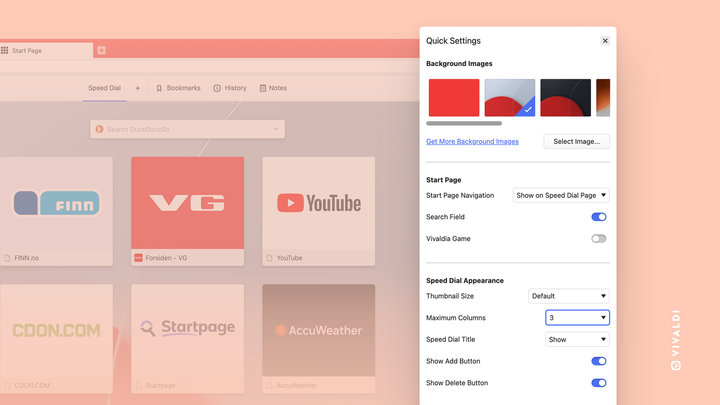
Vivaldi does not restrict you to plain start pages with limited functionality and boring design. You can already customize your Start Page by tweaking and tuning its appearance in Settings. But now we make it much easier with a Quick Setting Panel, right at the entry point of the Start Page itself.
Get ready to dive into a myriad of options from the word go. Simply, click on the Settings button at the top right and find the most common settings related to the Start Page. Watch.👇
From choosing background images from the default options to picking out your favorites from our recently introduced Vivaldi Themes Gallery, or from removing the search field to changing the appearance of your Speed Dials – every Start Page can be uniquely yours.