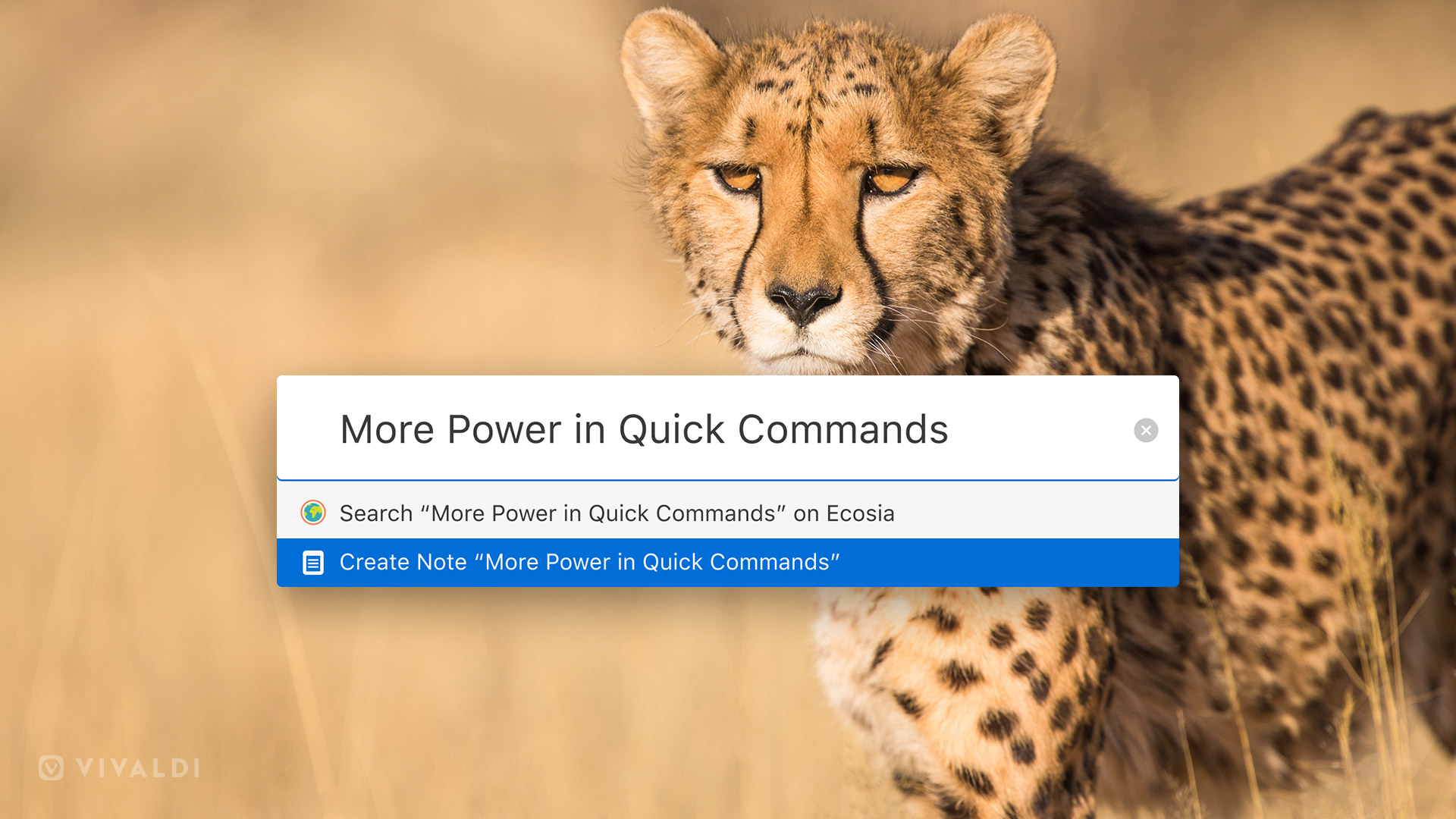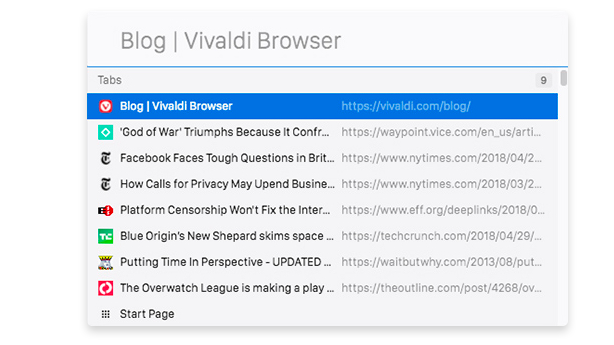Quick Commands
As you might’ve guessed by the name, this command line interface lets you find anything in the browser (and even issue commands) in an instant. The best way to see how it works is to open it up and give it a try.
Open Quick Commands using F2 / ⌘ E by default. You can also find it under Tools in the main menu. Use Esc to close Quick Commands.