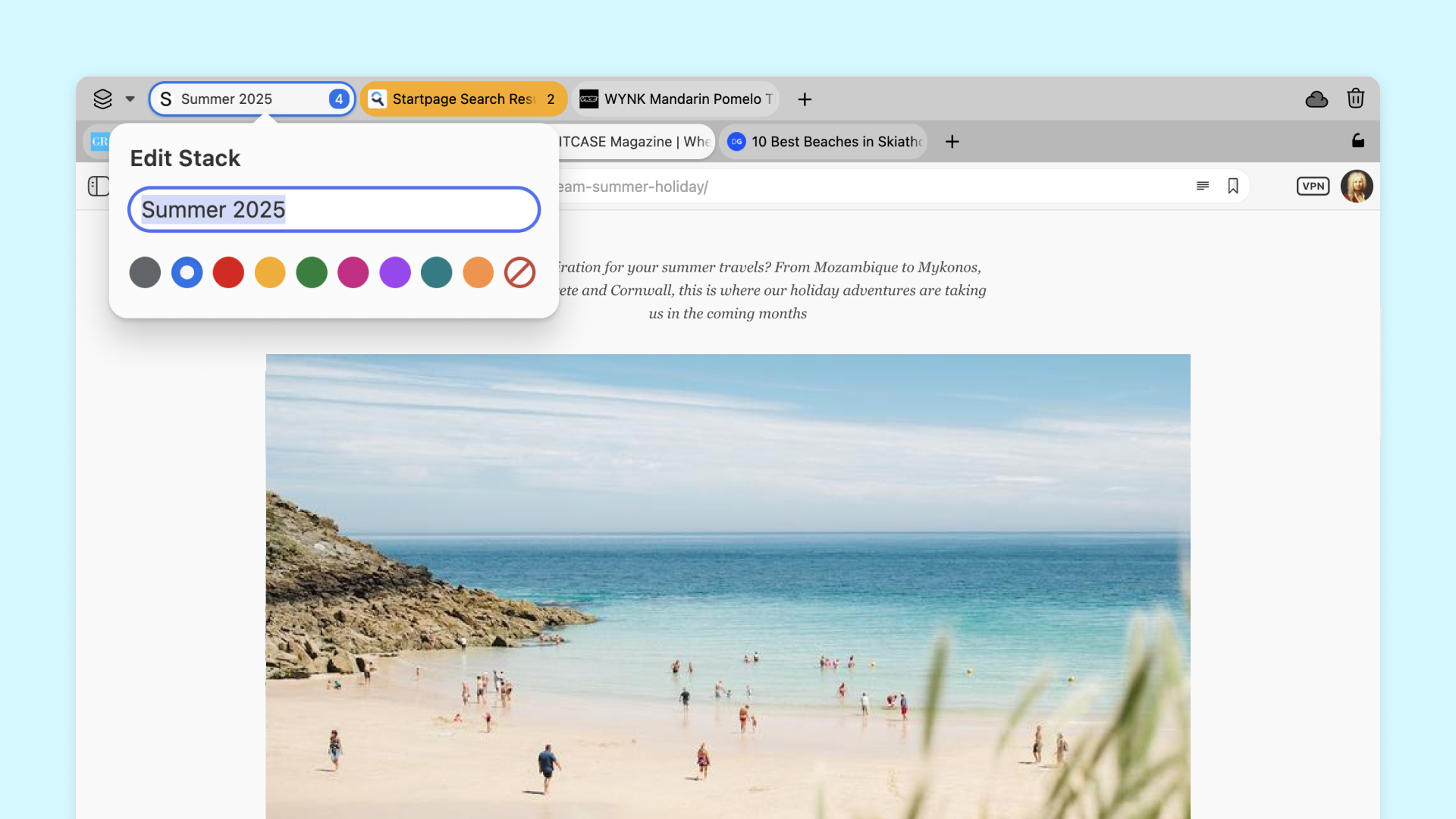
Read this article in español, Deutsch, Français, русский, 日本語, język polski.
This update brings both refinement and power. It’s a release shaped by your feedback and driven by our commitment to putting you in full control of your browser. With long-requested colored Tab Stacks, enhanced privacy through DNS over HTTPS, and a host of meaningful improvements across the board, it’s about delivering the thoughtful upgrades that make a real difference in how you browse every day.
Let’s dive into what’s new:
Tab Stacks that pop with color
You asked, we listened. One of the most requested features is finally here: custom colors for Tab Stacks.
Tab Stacks have always been a Vivaldi power feature. A smarter way to group related tabs and stay organized without cluttering your tab bar. Now, with Vivaldi 7.5, you can assign a custom color to each stack, making it even easier to spot your work project, travel plans, or inspiration rabbit holes at a glance.
To make this even smoother, we’ve added a new Edit Tab Stack dialog. Right-click a stack, choose Edit Stack, and you’ll be able to:
- Give the stack a name, for better organization
- Pick a color that stands out and help you recognize your tab stacks
It’s all about control, clarity, and a touch of color-coded calm in the chaos of daily browsing.
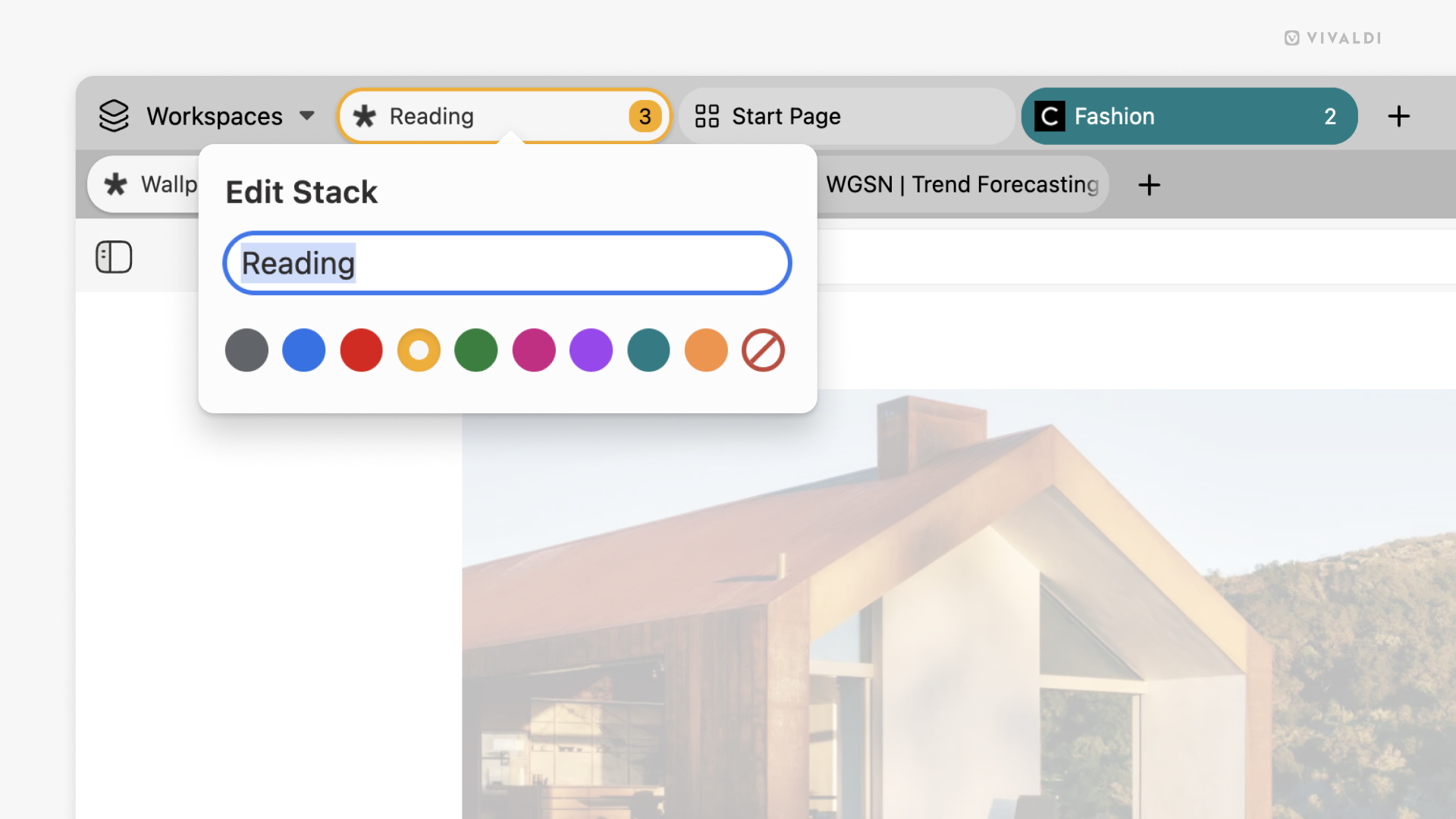
A new tab context menu
We’ve cleaned up and reorganized the tab context menu, making it faster and more intuitive to get where you want. Open new tabs, manage stacks, move across windows, all streamlined and rethought for how people actually use tabs.
It’s a subtle shift, but if you’re a heavy tab user (and let’s face it, you’re using Vivaldi, so you probably are), this will save you clicks and confusion.
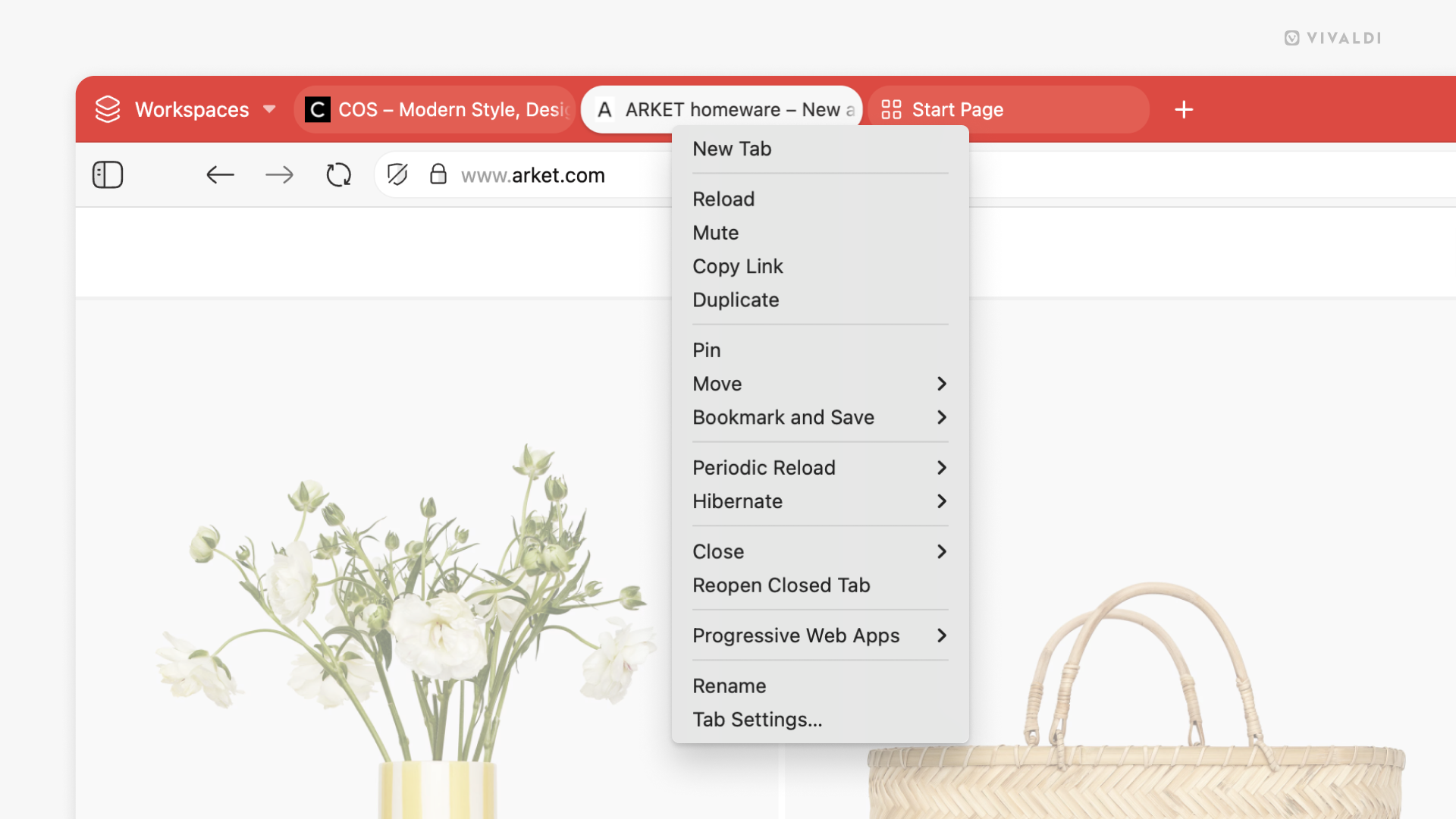
Under the hood, Everything feels tighter
Here’s a taste of the many refinements we’ve packed in for 7.5:
- Address Bar: Fixed focus weirdness, suggestion hiccups, and dropdown quirks
- Ad Blocker: Now supports badfilter, strict3p, and strict1p rules
- Bookmarks & Notes: Better drag-and-drop, with clearer visual feedback
- Mail & Calendar: Smarter threading, invite handling, and polish throughout
- Dashboard & Widgets: Layout tweaks, transparency improvements, drag-and-drop goodness
- Quick Commands: Now shows synced tabs and handles errors more gracefully
- Settings: UI improvements across the board, from DNS input to workspace rules visibility
- DNS: It is now possible to define a custom DNS provider for just the browser, with support for DNS Over HTTPS
We squashed bugs. But we’re kind to the real ones.
Vivaldi 7.5 squashed a lot of bugs, the kind that crash your tabs, confuse your menus, or make your browser feel off. You’ll notice smoother behavior all around.
But as nature lovers, we want to be clear: we only go after digital bugs. Real-world insects are having a hard time, and they need homes.
So as a small tribute, we’ve included this blueprint for building a bug hotel. It’s a fun weekend project.
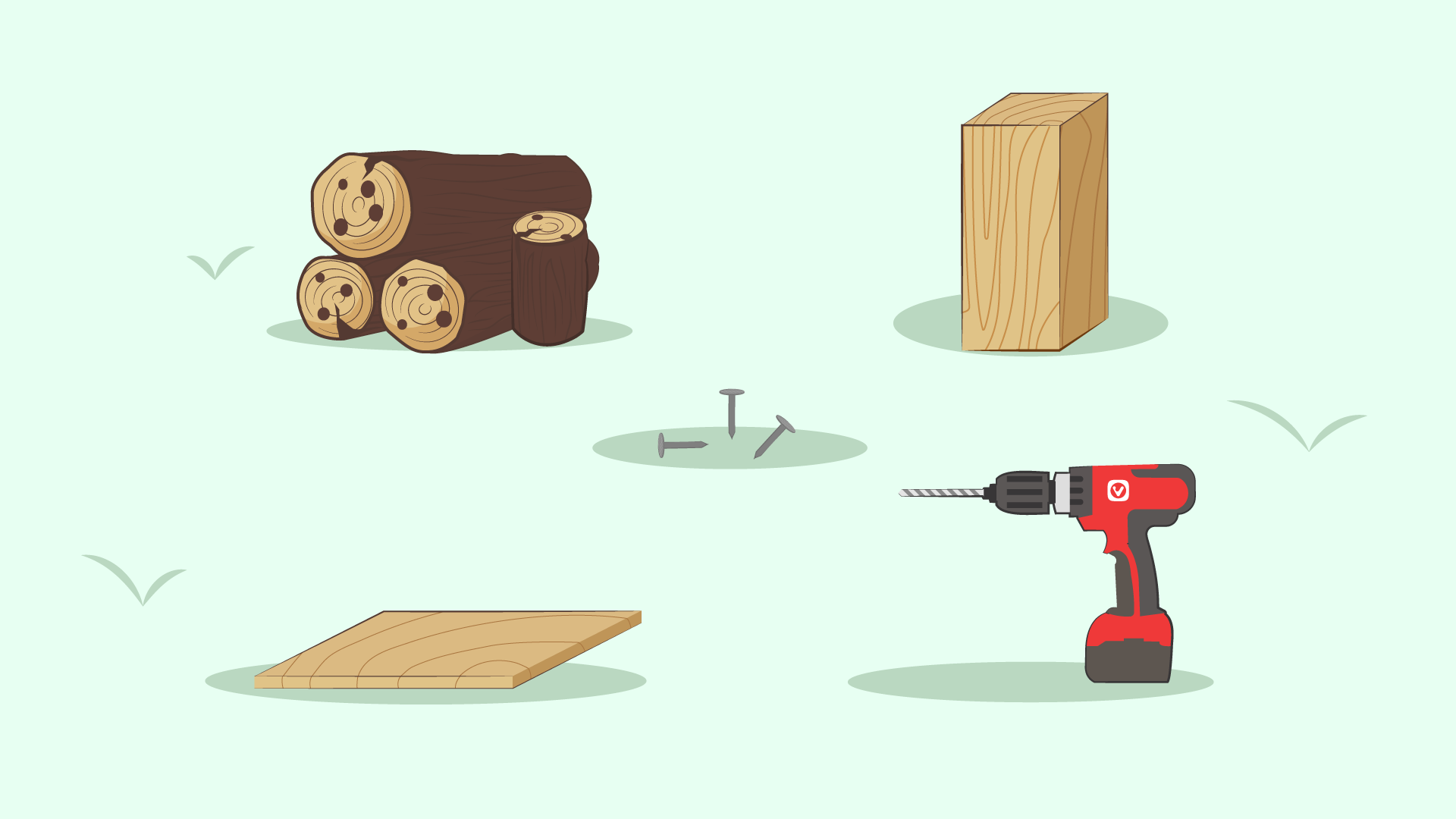
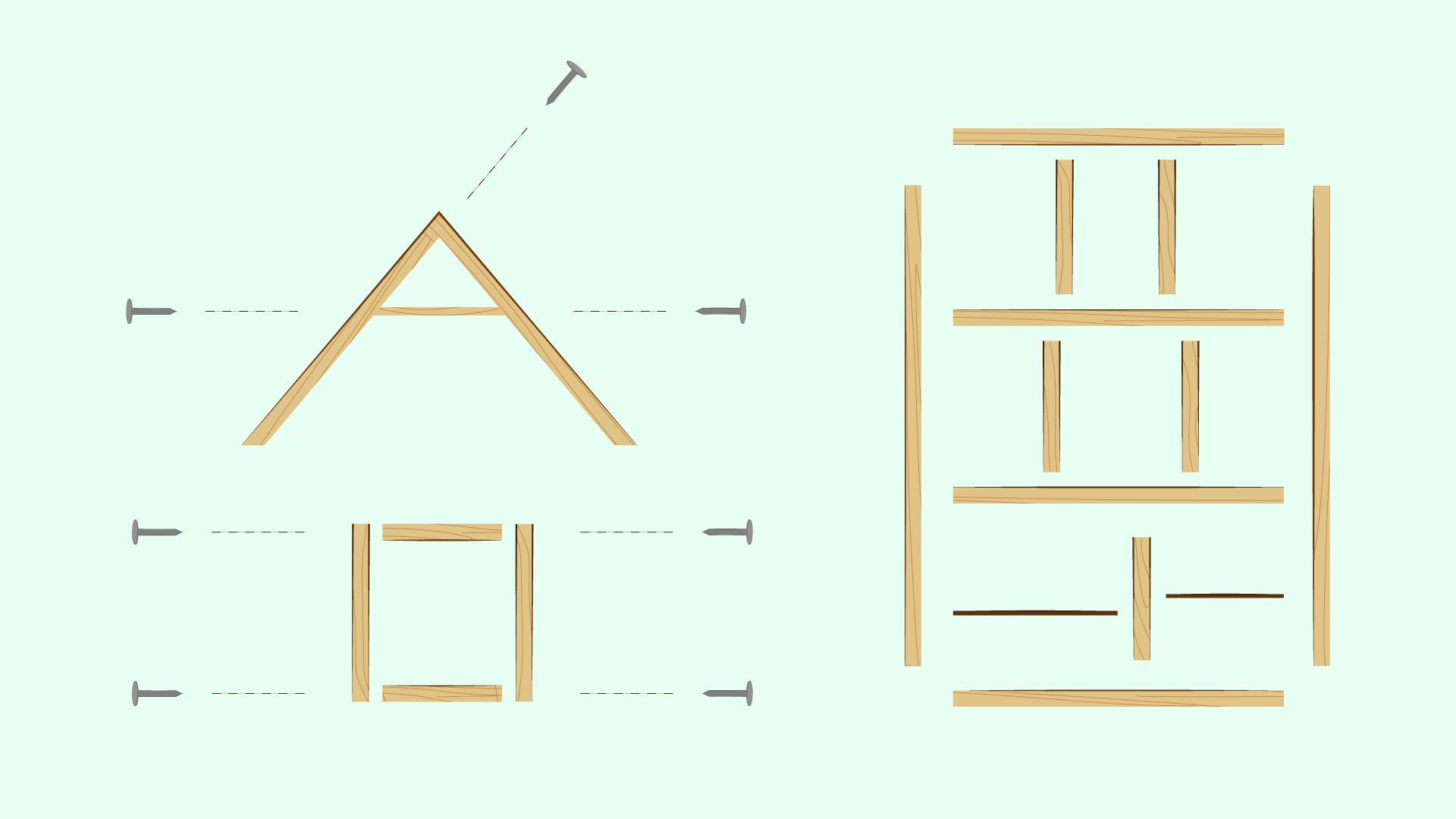


Let’s keep our software clean and our gardens wild.
Download Vivaldi 7.5 now
Every Vivaldi release builds on the same idea: the browser should work for you, not the other way around. We’re here to give you more choice, more control, and more respect for your privacy.
If Vivaldi makes your online life better, spread the word. Send it to a friend, a relative, or that one colleague drowning in 342 open tabs. They’ll thank you.
Vivaldi 7.5 is ready today, you can download it here!
As always, thank you for being part of the Vivaldi community. Together, we’re fighting for a better web one release at a time.
Changelog from Vivaldi 7.4 to Vivaldi 7.5
New
- [New][Tabs] Colored tab stacks (VB-75822)
- [New][Tabs] Create an Edit stack dialog (VB-116983)
- [New][Menus][Tabs] New default layout (VB-117680)
- [New][Settings] Implement DNS over HTTPS preference setting (VB-117453)
Address Bar
- [Address bar] Bookmark placeholders shouldn’t be suggested in address bar (VB-114450)
- [Address bar] Search suggestions using GET fail if search engine uses POST (VB-117640)
- [Address bar] Some characters are removed when typing fast after opening a tab (VB-117239)
- [Address bar] URL drop down appears behind workspace button when tabs on left (VB-117816)
- [Address bar] URL is searched instead of opening (VB-117198)
- [Address bar][Search Field] Focus isn’t retained when switching tab (VB-117245)
Bookmarks
- [Bookmarks] Flicker when dragging bookmarks on the bookmarks bar (VB-116992)
- [Bookmarks] Use drop target indicator when rearranging bookmarks in bookmarks bar (VB-117036)
- [Bookmarks][Notes] The start page quick settings shows on other manager pages (VB-117279)
Dashboard
- [Currency Widget] Chart shows incorrect values (VB-117153)
- [Currency Widget] Uses 30 day old values for converter (VB-118077)
- [Dashboard] Can not drag and drop widgets to rearrange (VB-117208)
- [Dashboard] Empty state text isn’t centered (VB-117970)
- [Dashboard] Make transparent widgets “more transparent” (VB-117946)
- [Dashboard] Widgets not centred in narrow widths (VB-116811)
Notes
- [Notes] Javascript error on opening manager (VB-117285)
- [Notes] Manager always auto-selects a note (VB-117397)
- [Notes] Title of imported Notes are corrupt (VB-117460)
Panels
- [Panels] Save Web panels history (VB-115695)
- [Panels] The window panel automatically collapses recently closed tabs (VB-117760)
- [Panels] Unread tabs section does not appear in window panel (VB-117767)
Quick Commands
- [Quick Commands] Error when trying to exit tab search (VB-116952)
- [Quick Commands] Named tab cannot be found with its custom name (VB-107710)
- [Quick Commands] Rename pinned tab dialog missing (VB-118092)
- [Quick Commands][Sync] Add synced tabs to Quick Commands (VB-116814)
Settings
- [Settings] Doesn’t retain focus when switching tab (VB-117999)
- [Settings] Error: Listener already exists: vivaldi.keyboard.shortcuts.enable_single_key (VB-117109)
- [Settings] Move profile management setting to General (VB-117196)
- [Settings] Tab bar is not reset when resetting toolbars (VB-118089)
Speed Dial
- [Speed Dial] Add hover state to top navigation bar (VB-101587)
- [Speed Dial] Allow navigation via context menu when top navigation is hidden (VB-117919)
- [Speed Dial] Labels can be unreadable with some solid background colours (VB-117230)
- [Speed Dial] “Paste” in Speed Dials is redundant (VB-50645)
- [Speed Dial] Can not paste search query into search field (VB-118150)
Tabs
- [Tabs] Cannot close unselected tab by single click any more (VB-117280)
- [Tabs] Ctrl + W to close tab while hovering certain UI elements highlights empty UI (VB-117805)
- [Tabs] Minimized vertical tabs overflow bottom toolbar (VB-117599)
- [Tabs] New tab button goes behind pinned tabs (VB-118117)
- [Tabs] Opening quickly with vertical tab bar breaks UI (VB-117047)
- [Tabs] Tab in second line stack gets smaller (VB-117940)
- [Tabs] “Rename” tab can not be used with narrow or pinned tab (VB-109008)
- [Tabs][Settings] Compact UI and removing workspaces button causes tabs to flicker on Ctrl (VB-117286)
- [Tabs][Toolbars] Editor does not display well with overflown tabs on left/right (VB-116999)
- [Tabs][Toolbars] Search drop down covers underneath the address bar when search is put in tab bar (VB-117282)
- [Tabs][Toolbars] VPN button on the tab bar jumps around on clicking it (VB-117281)
- [Tabs][Toolbars] VPN button tab bar gets duplicated in the main toolbar on click (VB-117283)
Workspaces
- [Workspaces] Add help page button to workspace dialogue when no workspaces exist (VB-117207)
- [Workspaces] Editing workspace name from long to short partially hides UI out of bounds (VB-117778)
- [Workspaces] Selected rules changes selected target workspace when creating a new workspace using the Workspaces button (VB-117664)
- [Workspaces] Selecting text while renaming triggers drag-and-drop reordering (VB-113333)
Crash
- [Crash] On opening a window (VB-113263)
- [Crash] While reopening a new profile (VB-117683)
- [Crash][Settings] TypeError during search (VB-117655)
Other
- [Blocker] Adblock request fitler rules de-duplication and support for the badfilter option (VB-117147)
- [Blocker] Don’t report blocked requests in stats if they were blocked only by ping blocking (VB-117480)
- [Crash Recovery] Trigger when updated build crash loops (VB-116749)
- [Developer Tools] Settings say “signed into Chrome” (VB-104156)
- [Developer Tools] “Empty Cache and Hard Reload” is lost (VB-115221)
- [Dialogs] Certain dialogs are shown when they should not be (VB-114977)
- [Dialogs] Certain dialogs can be hard to close with high UI Zoom and/or small monitors (VB-117950)
- [Dialogs] Share Vivaldi not centered (VB-117358)
- [Direct Match] Results show in search field despite having Direct Match options unchecked (VB-117185)
- [Download] Of multiple files at once fails (VB-46079)
- [Download][Settings] Multiple files at once fails: Aligning multiple downloads permission name (VB-46079)
- [Find in page] Find fails when opening new link (or view source) (VB-117787)
- [Find] Find in Page opens on start page (VB-118151)
- [Keyboard][Quick Commands] “Edit Tab Stack” shortcut does not work (VB-117794)
- [Linux] Pulse Audio still shows the Chromium icon (VB-46430)
- [Linux][Media] Fetch CHR138-120726 proprietary media support (VB-117731)
- [macOS] Wrong system UI font for Simplified Chinese used (VB-96335)
- [Media] HTML5 video does not start with old GTxxx GPUs (VB-116704)
- [Media][Windows][macOS] Netflix videos do not play (VB-117997)
- [Menus] Settings does not initialize with proper menu (VB-117750)
- [Menus] “Go to http://…” on every single selected word (VB-117154)
- [Onboarding] ‘Continue’ button keeps jumping endlessly (VB-117583)
- [PWAs] Downloading files stopped working (VB-117334)
- [Permission][Website Compatibility] Sites lose already granted permissions (VB-100830)
- [Reader Mode] Upgrade Readability to 0.6.0 (VB-117957)
- [Reading List] Keyboard does not work (VB-117484)
- [Search] Change defaults in some regions (VB-118156)
- [Search] Remove suggest POST Parameters for suggestions (VB-117032)
- [Sync] Prevent sync from accidentally sending unencrypted entries (VB-117671)
- [Toolbars] Workspace popup covers its button in vertical tabs (VB-117949)
- [Toolbars] Download icon doesn’t display progress (VB-117943)
- [WebHID] Devices do not function (VB-112800)
- [WebSerial/USB] Stopped working (VB-110896)
- [Windows][Auto Update] Prepare to upgrade WOW64 installs to x64 and Intel to arm64 where appropriate (VB-117580)
- [Chromium] Update to 138.0.7204.143: includes fix for CVE-2025-6554 “Type Confusion in V8”
Mail, Calendar and Feeds 2.6
- [Mail] Change Status Button default pane to Accounts (and hide Log) (VB-116870)
- [Mail] Message list selection and scroll position are not always correct when switching folders (VB-117246)
- [Mail] Messages not always threaded correctly (VB-103696)
- [Mail] No threading when inReplyTo is in references but not at the end: fixes an issue with jira mails not threading (VB-117111)
- [Mail] OAuth dialog keeps popping up for IMAP login despite user closing (VB-116872)
- [Mail] Retry login from Mail Status button only changes user/pass for incoming and NOT outgoing settings (VB-116871)
- [Mail] Server Form for different accounts show same connection status (VB-117566)
- [Mail] Settings for ignored non-important mailings lists not reflecting changes (VB-117402)
- [Mail] Trash and Spam icons grayed out in Mail UI (VB-117157)
- [Mail] “Mark as read” missing in context menu (VB-116784)
- [Mail][Bookmarks] Dragging and dropping multiple items only moves one item (VB-117274)
Calendar
- [Calendar] Change Status Buttons default pane to accounts (VB-117140)
- [Calendar] Invite cannot be accepted if capitalization is different in email address (VB-117139)
- [Calendar] Invites are not able to be accepted if the delivered-to header is different from email (VB-117066)
Feeds
- [Feeds] Settings for messages must be accessible for a Feeds-only setup (VB-115868)


