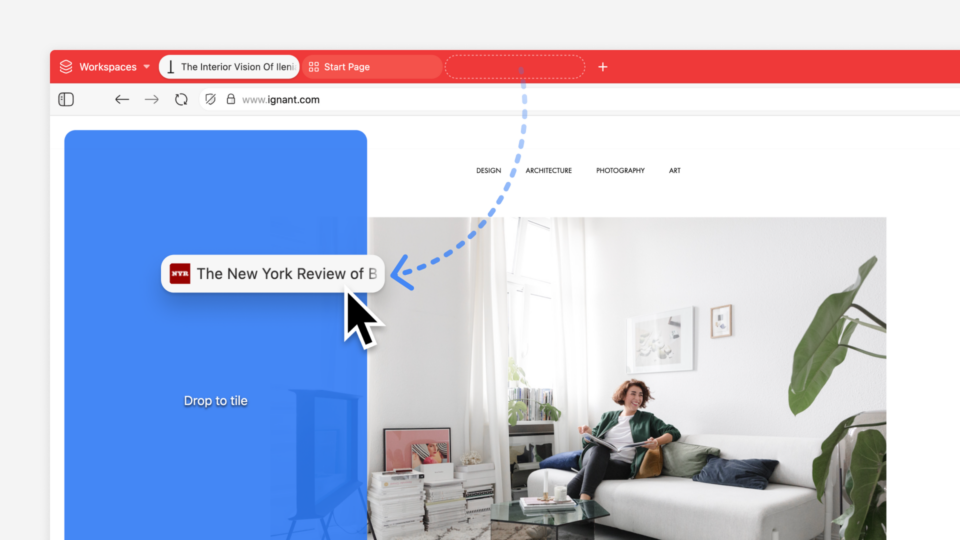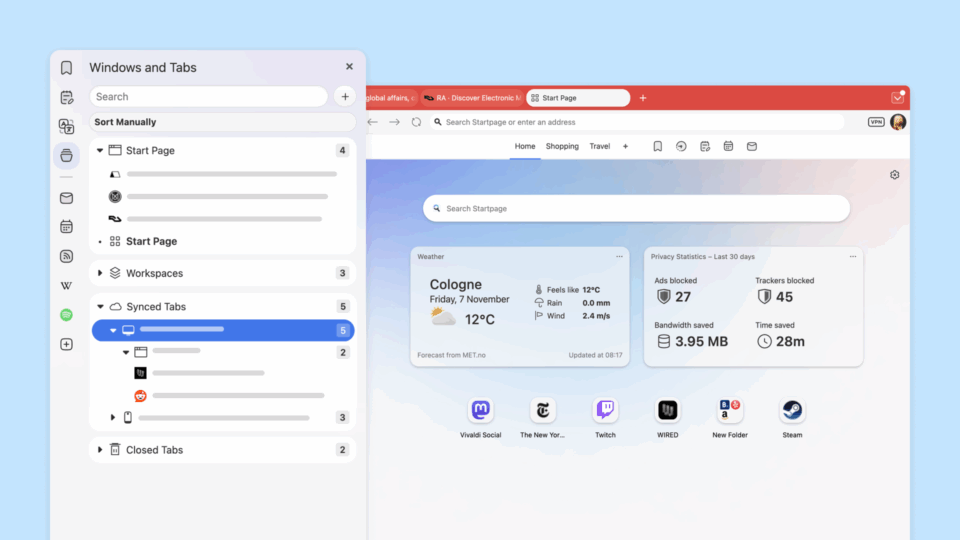Read this article in Español, 日本語, Pусский.
Wired magazine recently declared that “You’re Probably Not Using the Web’s Best Browser” if you’re not browsing with Vivaldi. While humbled by this sentiment, we know we can always improve. So we’ve just added even more flexibility with two brand-new features – Accordion Tabs and Command Chains – in our latest update Vivaldi 4.1.
These newcomers join Vivaldi’s recent feature-set additions, which include Vivaldi Translate, the betas of Vivaldi Mail, Feed Reader, Calendar, and a lot more, only within a few weeks of the widely acclaimed launch of Vivaldi 4.0.
You can now choose from three different Tab Stack styles: Compact, Two-Level or Accordion. With Accordion tabs, tab groups can expand and minimize when active, keeping your tabs at hand without overcrowding your Tab Bar.
With Command Chains, you can chain together any of Vivaldi’s 200+ browser commands and execute them in a sequence using a single shortcut, helping you perform complex actions quickly.
There’s more in Vivaldi 4.1 including overall improvements with silent updates for Windows and an enhanced Reader View on your desktops and notebooks. Download now on Windows, Mac, and Linux.
Tab overload? Expand and minimize your tab groups with a click, with new Accordion Tabs.
Yes, we love Tab Stacks. We also love options. So we’ve added a new one. You can now choose from three different Tab Stack styles: Compact, Two-Level, or (brand-new in this update) Accordion.
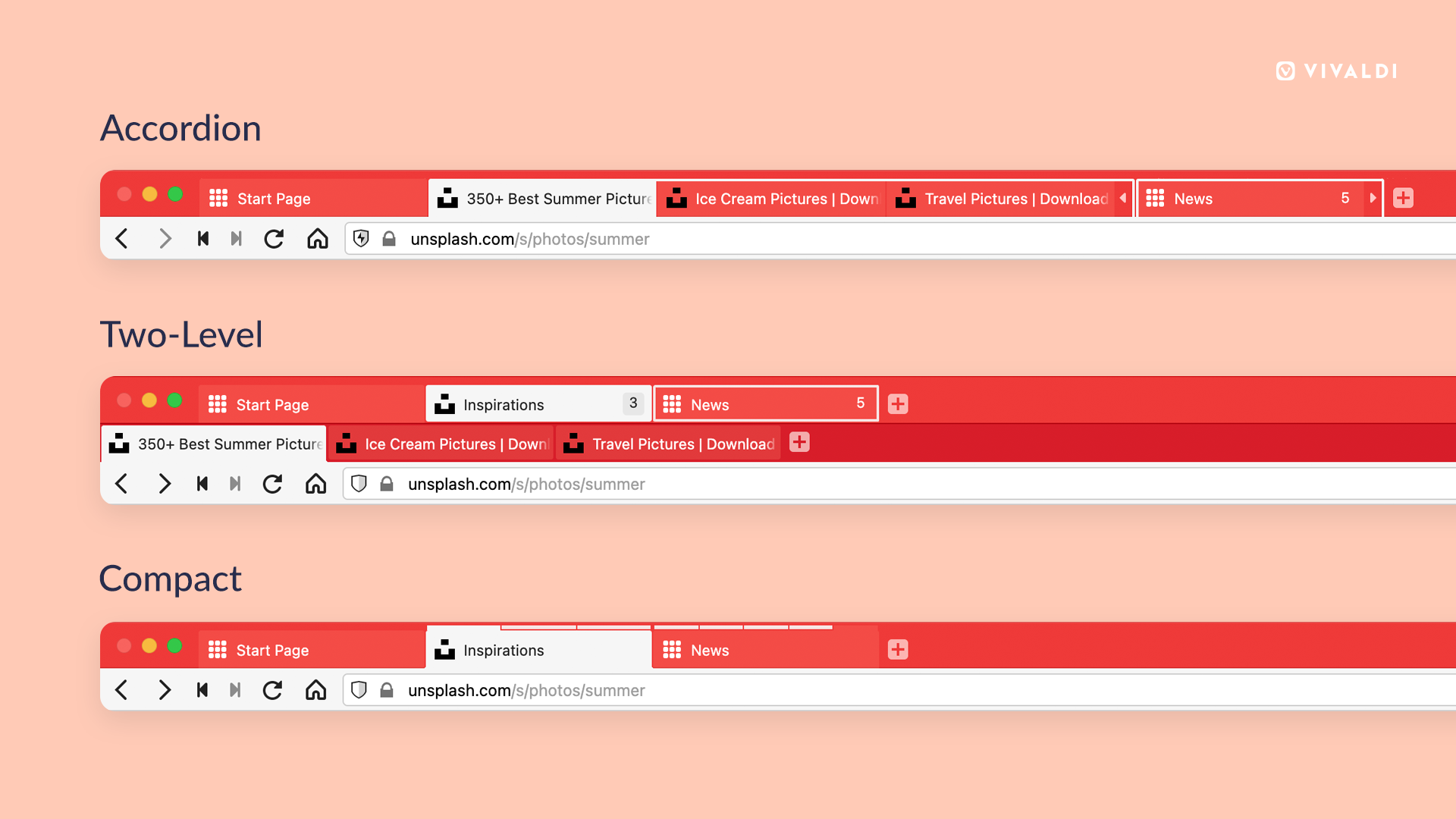
Accordion Tabs, which allow you to expand and collapse a tab stack with a click, add a new dimension to our comprehensive Tab Management.
You still have the option of Compact view, as well as our unique Two-level Tab Stacking, launched earlier this year, which shows all tabs in a Stack when you click on it. You get the benefits of normal-sized tabs, like easier-to-read page titles, per tab context menus, simpler drag and drop, etc. But if you prefer vertical screen real estate, Accordion is the way to go.
Make Accordion Tabs rock in Vivaldi
You can enable the Accordion Tabs feature in Settings →Tabs. If you prefer your accordions to stay open, you can use the arrow. For full control, you can turn off Auto-Expand in Settings.
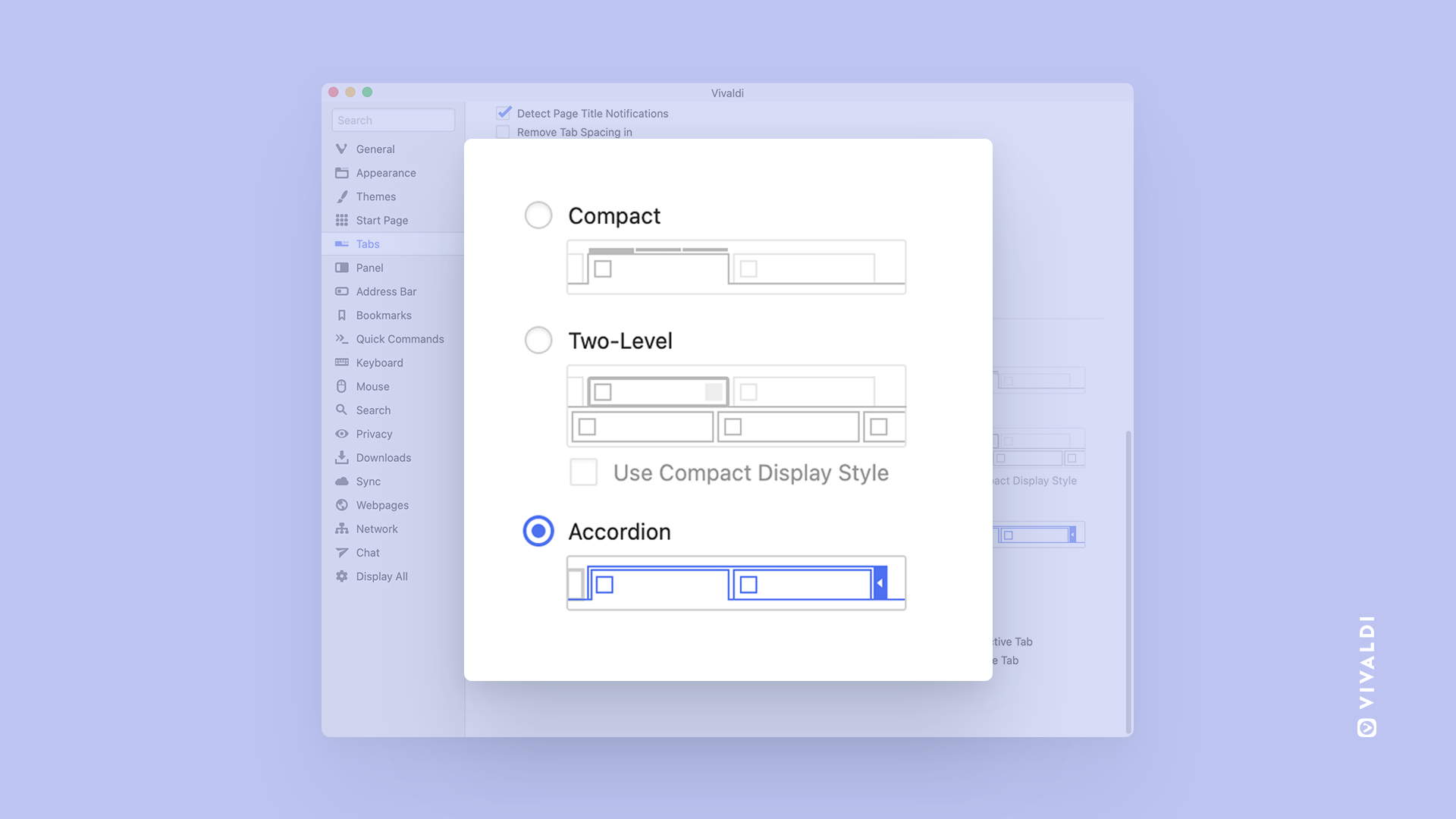
Typically, you would use Accordion Tabs to toggle between showing and hiding a lot of content associated with them. This works great for revealing or hiding information in a limited amount of space.
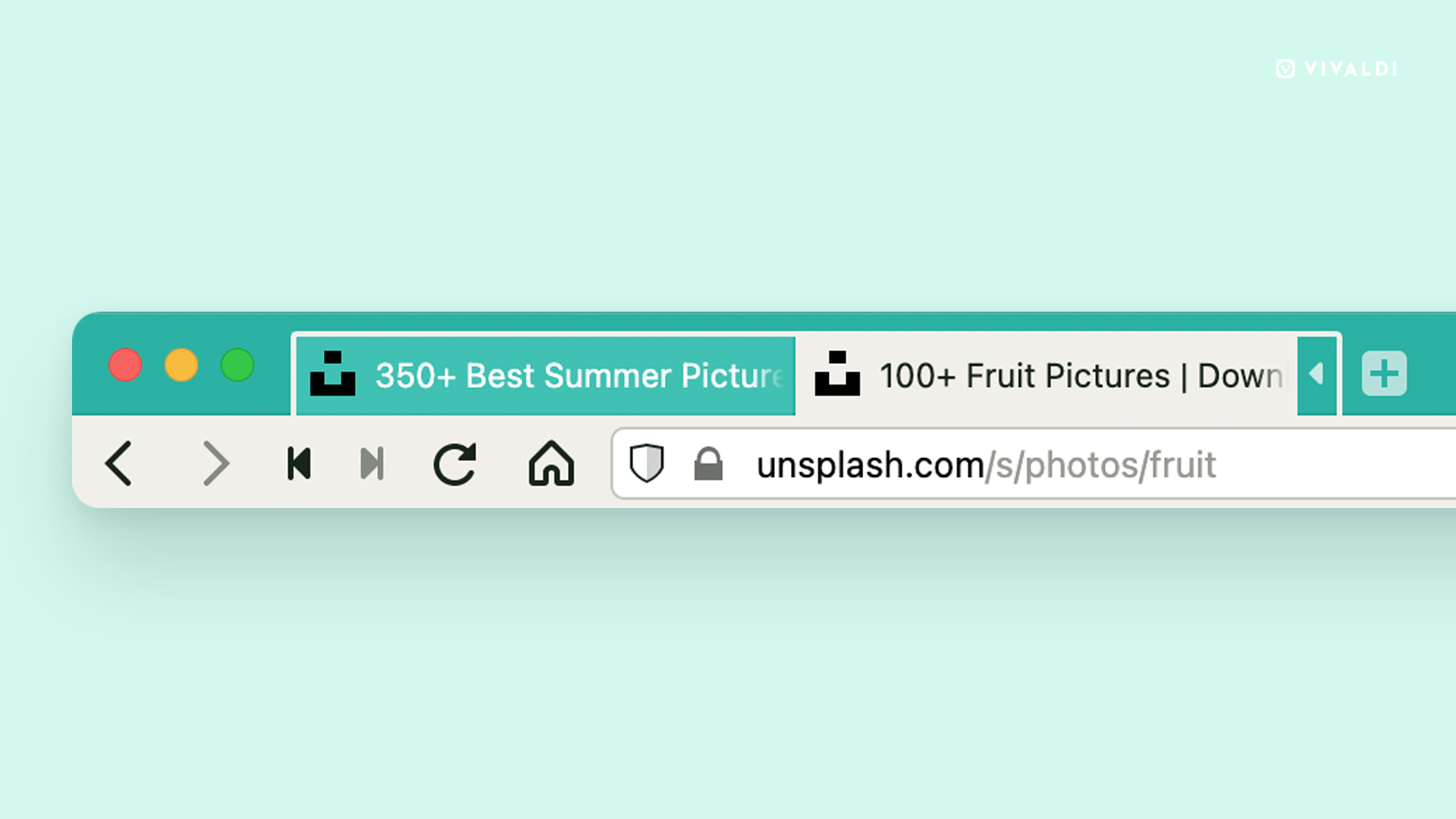
Normally, Inactive accordions are compressed when you view other tabs. If you click an accordion, it expands to the right, instead of expanding down into Two-level stacks. When you click away from the accordion group, it will close again. If you want the accordion to stay expanded, double-click it when opening. Then, to close, use the arrow to close the accordion manually or double-click a tab in it to make it auto-close.
It’s all too easy to get lost in your tabs while trying to get work done. That is why our focus on tab management has been undivided. With Accordion Tabs joining our wide range of tab handling, Vivaldi continues to set benchmarks for browsers and to provide more choices for you.
Driven by continuous feedback, these useful options are designed to adapt to you, rather than forcing you into a one-size-fits-all mould that doesn’t fit your preferences and needs.
Command Chains: Perform command sequences quickly, with a single click.
You can do a lot in Vivaldi. But what if you could do it faster and easier?
In Vivaldi 4.1, you can run multiple actions – such as opening a few websites and tiling them into a split-screen view automatically – all in one go!
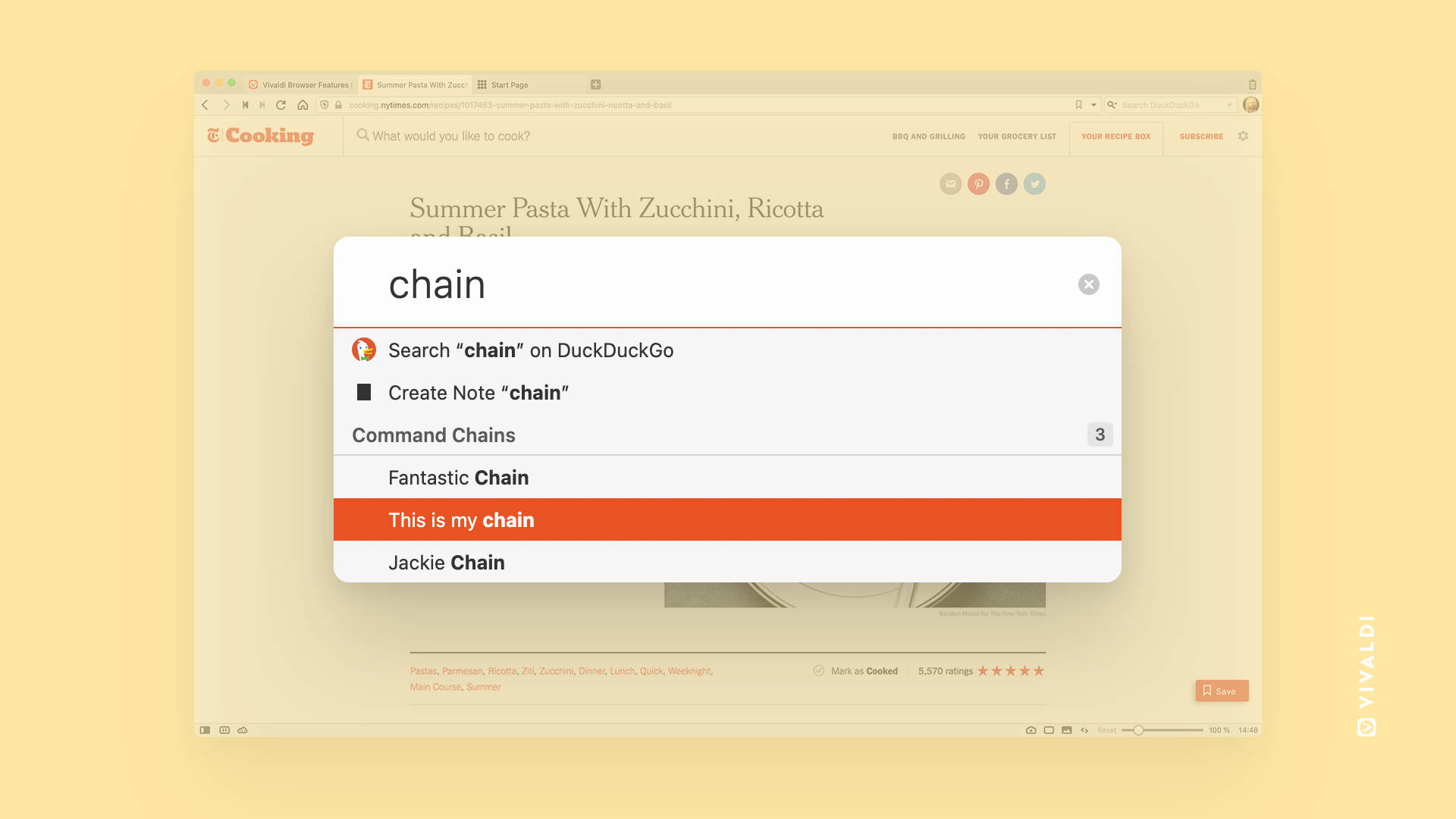
You can trigger a custom sequence of commands – Command Chains – with a single keystroke. Choose from 200+ browser commands to build your own shortcuts, workflows, and browser modes, improving your productivity. For example, toggle Fullscreen and Reader View, to really maximize your focus and reading experience.
Roll your Commands in Vivaldi
To create a new chain, click on the plus icon. Simply select a bunch of ‘actions’ such as open a new tab, a new URL in a new tab, set a periodic reload of that tab. Then assign your Chain a name and add the commands to it. Once done, you can write the Chain name in Quick Commands and it will issue all the chained commands in the sequence. You can create as many Command Chains as you like.
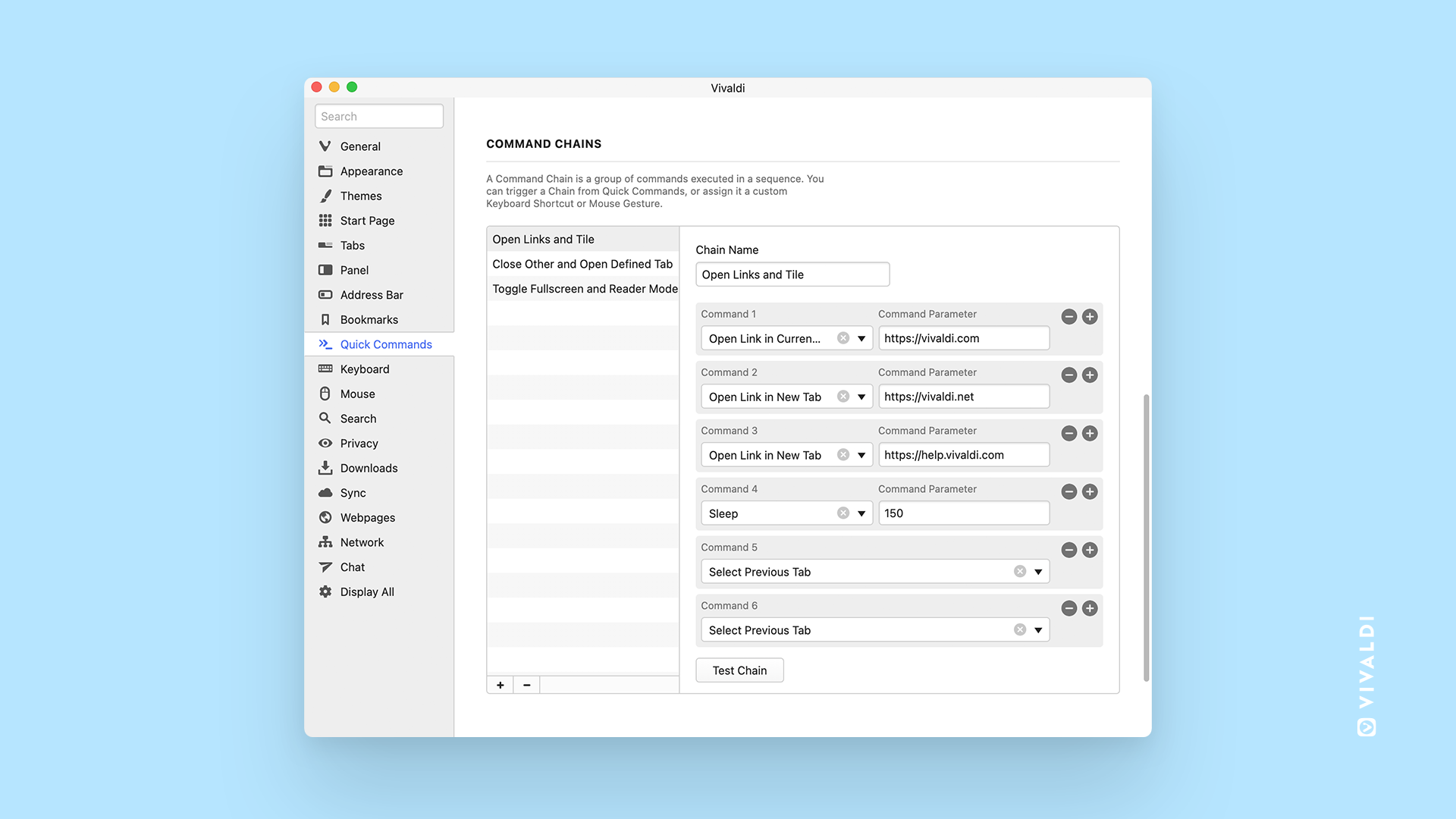
The command fields support filtering and allow you to browse the entire list without typing anything. Depending on the type of Chains you create, there is an option to add a sleep/delay with a set time (in milliseconds).
Trigger the group of commands as a Chain from Quick Commands (F2 / ⌘-E), or assign the Chain a custom Keyboard Shortcut or Mouse Gesture. The new feature is easily configurable under Settings → Quick Commands → Command Chains. For custom Shortcuts or Mouse Gestures for your Chains, go to Settings → Keyboard and Settings → Mouse, respectively.
You can also add Command Chains to the fully customizable Menus.
The possibilities are literally endless. Welcome to the world of customizing commands!
There’s more in Vivaldi 4.1
Vivaldi 4.1 has a range of improvements and fixes that’ll help you save time and get more out of your browsing including the following:
- Call for silence: Silent updates for Windows have been enabled for both single users and standalone installs. Now you can enjoy an up-to-date Vivaldi with its newest features and security updates without any extra clicks. Not a fan of automatic updates? You can disable this functionality in Settings (
Ctrl+F12/⌘ ,). - Read at your speed: Vivaldi’s Reader View allows a clutter-free reading environment. Now, we’ve added a minute-counter that indicates the approximate length needed to read the content.
At the heart of Vivaldi is the desire to educate and inspire you to get more out of your browsing. With these new additions, we are continuously evolving the most iconic features of Vivaldi such as Tabs, while also adding new ways to navigate more quickly and easily. We hope you’ll enjoy these useful additions.
Thanks for your support and feedback. Dive in for more details in the changelog below.
Download Vivaldi
Changelog from 4.0 to 4.1
- [New][Tabs] Accordion style stacks (VB-41386)
- [New] User definable Command Chains (VB-41414)
- [New][Windows][Autoupdate] Enable silent updates for single user and standalone installs (VB-76202)
- [Address bar] Field drop down no longer drops down (VB-81079)
- [Address bar] URL bar keeps restoring its original content when you’re typing (VB-80330)
- [Address bar] URL doesn’t update if URL is clicked from dropdown field (VB-81214)
- [Address bar][Linux] Using the middle click to close vivaldi://startpage/ tab pastes clipboard content (VB-79118)
- [Autoupdate] Notification message shows in popup windows (VB-80835)
- [Autoupdate] Show reason for update errors (VB-81359)
- [Autoupdate] Show the next Vivaldi version in the popup (VB-80034)
- [Autoupdate] vivaldi://about/ should show pending update (VB-80211)
- [Bookmarks] Description box limited to two lines (VB-81164)
- [Bookmarks] Middle click on a bookmark in the bookmark bar doesn’t open it in a new tab (VB-80848)
- [Bookmarks] dialog is displayed above pop-up window when address bar is at the bottom (VB-56828)
- [Bookmarks][Keyboard] Folder can not be cut and pasted (VB-79848)
- [Capture] Rewrite UI: code cleanup only, it should work the same (VB-59680)
- [Chromium] Upgraded to 92.0.4515.126
- [Crash] After restoring a tab where a page action was applied (VB-81178)
- [Crash] Popup windows in Guest window hangs the browser (VB-80428)
- [Developer Tools][Keyboard] When opened via shortcut in popup it executes in main window instead of popup (VB-81142)
- [Downloads] File name gets encoded in UTF-8 (VB-54162)
- [Downloads] “Resume Download” icon should be Play ▶️ not Pause ⏸️ (VB-78229)
- [History] Deleted items are not removed from list (VB-81048)
- [Keyboard] Setting Alt+F4 or Shift+Alt+F4 as a hotkey works but it still acts as exit (VB-60364)
- [Keyboard] Shortcuts executed in popup execute in main window instead (VB-80715)
- [Keyboard] “Apple Events” keyboard shortcut should only be visible on macOS (VB-81514)
- [Media][Windows] Video does not play on ccc.de (VB-72037)
- [Menus] Alt-menu does not work in full-screen mode (VB-81467)
- [Menus] Emojis get underlined (VB-80397)
- [Menus][History] Empty context menu (VB-78013)
- [Menus][Settings][Keyboard] Some shortcuts are not shown (VB-81446)
- [Notes] Opening attachments makes the browser behave buggy (VB-80338)
- [Notes][Menus][Panels] Items in the panel do not get greyed out when cut via context menu (VB-80367)
- [Panels] Floating Panel does not close when moving mouse outside or clicking (VB-80574)
- [Panels][Bookmarks] Thumbnail position is fixed and does not move as the panel is expanded (VB-81253)
- [Panels][Notes] Adding attachment in floating panels broken (VB-80786)
- [Panels][Notes] Remove attachment looks wrong (VB-80744)
- [Popout Video] Picture-in-picture back to tab button does not work as intended (VB-65734)
- [Quick Commands] ESC closes instead of clearing input (VB-80084)
- [Quick Commands][Keyboard][Windows][Linux]] Add Ctrl+E as additional default (VB-80836)
- [Reader] Display expected Read Time (VB-81069)
- [Reader] Doesn’t display the correct reading time (VB-81639)
- [Reader] Update external library (VB-81130)
- [Reader][Start page] View button unnecessarily available (VB-78671)
- [Reader][Themes] Style button invisible in certain themes (VB-81136)
- [Settings] Quick Commands always appear in setting search (VB-80210)
- [Settings] Search can break (VB-76005)
- [Settings] Unticking ‘Allow Drag and Drop Reordering’ also hides thumbnail control buttons (VB-75041)
- [Spatial Navigation] Stopped working on pages with iframes (VB-81316)
- [Start page] Video conferences appearing as background when a new tab is open (VB-81002)
- [Sync] Disabled notification opens in the main window not pop up dialog (VB-81040)
- [Tabs] Cancelling tab dragging makes tab activate title bar dragging (VB-80787)
- [Tabs] Links opened from a tab stack are opened next to the tab stack instead of the end of the tab bar (VB-80359)
- [Tabs] Moving tabs in guest windows is impossible (VB-79215)
- [Tabs] Pinned tabs take up too much space on move (VB-80681)
- [Tabs] Significantly less room for Speed Dial tabs (VB-79317)
- [Tabs] Slow when dragging tabs (VB-80372)
- [Tabs] Stacked tab can move the whole tab stack to right or left instead of just the tab itself (VB-81249)
- [Tabs] Tab bar breaks after trying to close tab utilizing window.onbeforeunload (VB-81542)
- [Tabs] Tab doesn’t get removed from stack when multiple tabs are selected (VB-79135)
- [Tabs] Unread tabs marked as Read in Tab Stacks (VB-12966)
- [Tabs] Vertical tabs scroll up when I switch to fullscreen and back to normal (VB-33963)
- [Tabs] When tiled tab is closed after tiling width has been changed, corresponding tiled area becomes grey (VB-75322)
- [Tabs][Menus] Change “Ungroup Tab Stack” to “Unstack Tabs (x Tabs)” (VB-78650)
- [Tabs][Performance] Creating new tabs takes too long: minor improvement (VB-81059)
- [Themes] Themes in Private Windows render incorrectly (VB-80351)
- [Translate] Certain combinations of bold and proceeding text is not translated (VB-79675)
- [Translate] Hebrew not detected correctly (VB-80413)
- [UI] The Default browser Call-to-action may cover a dialog (VB-80697)
- [User Agent] Add Mojeek to list of search engines that get the real User Agent (VB-65894)
- [Windows][Update] Use scheduler for system installs (VB-80999)
- [Windows][Linux] Password import from Chrome/Chromium is not possible (VB-78286)
Mail, Calendar & Feed Reader Beta.
- [Calendar Beta] Calendar selector clipped in event dialog (VB-80869)
- [Calendar Beta] Creating timed task fails for non UTC timezones (VB-81146)
- [Calendar Beta] Event without duration marked as All Day (VB-81037)
- [Calendar Beta] Google Tasks should sync due with correct with date and time (VB-81072)
- [Calendar Beta] Incorrect time in tooltip for tasks (VB-81157)
- [Calendar Beta] Incorrect week number shown (VB-80977)
- [Calendar Beta] Keyboard navigation bugs in agenda view (VB-80412)
- [Calendar Beta] Newline in event title when creating event using keyboard (VB-81250)
- [Calendar Beta] Newly created all day task is one day late (VB-81207)
- [Calendar Beta][Menus] Copy link URL from Edit pane with context menu fails (VB-77377)
- [Feeds Beta] Adding feeds from two sources with the same title displays them in a single feed (VB-80876)
- [Mail Beta] Error in console “Listener already exists: vivaldi.rss.settings” when setting up mail account (VB-80209)
- [Mail Beta] Errors in console during onboarding (VB-80162)
- [Mail Beta] IMAP connections stop working (VB-81623)
- [Mail Beta] Import from M2 fails if contacts.adr is not found (VB-81320)
- [Mail Beta] Message action icons in the top right corner overlap search field in scaled window (VB-70096)
- [Mail Beta] Message body does not display when new mail notification is clicked (VB-81226)
- [Mail Beta] New contacts in received mails (from/to/cc) make contact filters that are set to HIGH priority (VB-81211)
- [Mail Beta] Prefetching does not resume after reconnect (VB-81533)
- [Mail Beta] Translation missing in mail client (VB-19931)
- [Mail Beta][Calendar Beta] Onboarding not closed on click outside (VB-80174)
- [Mail Beta][Keyboard] Rename mailing list with F2 broken (VB-80270)
- [Mail Beta][Settings] Should offer to turn on logging for SMTP as well as IMAP (VB-81421)
- [Mail Beta][Themes] Changing breaks video playback (VB-76563)