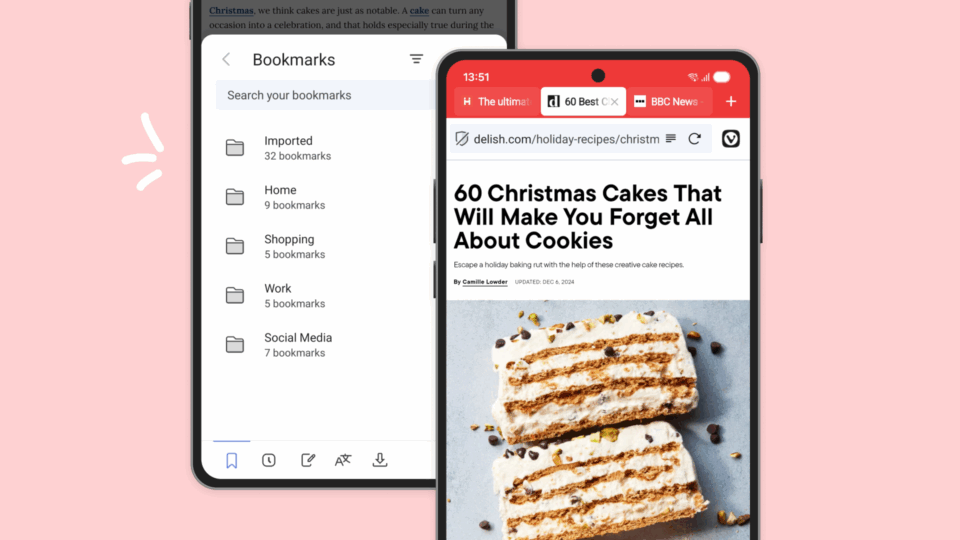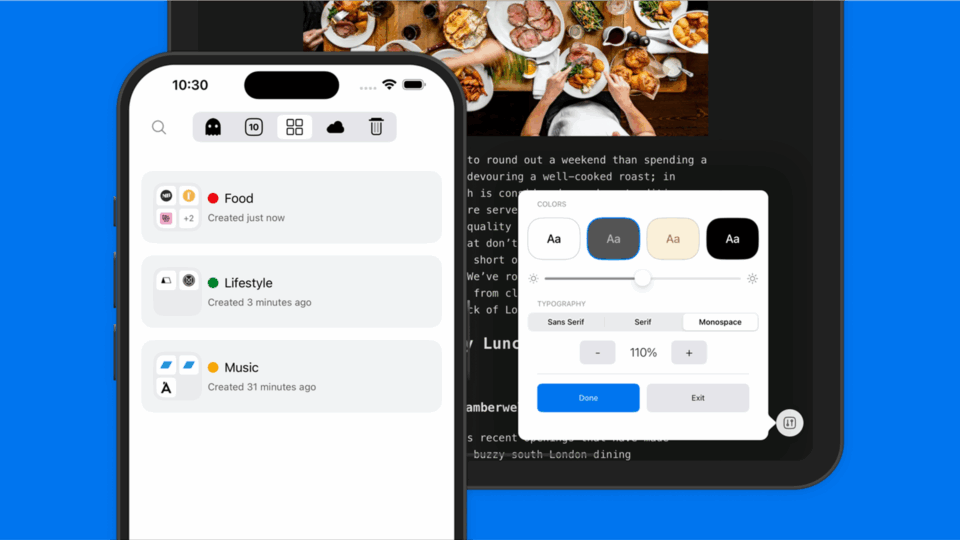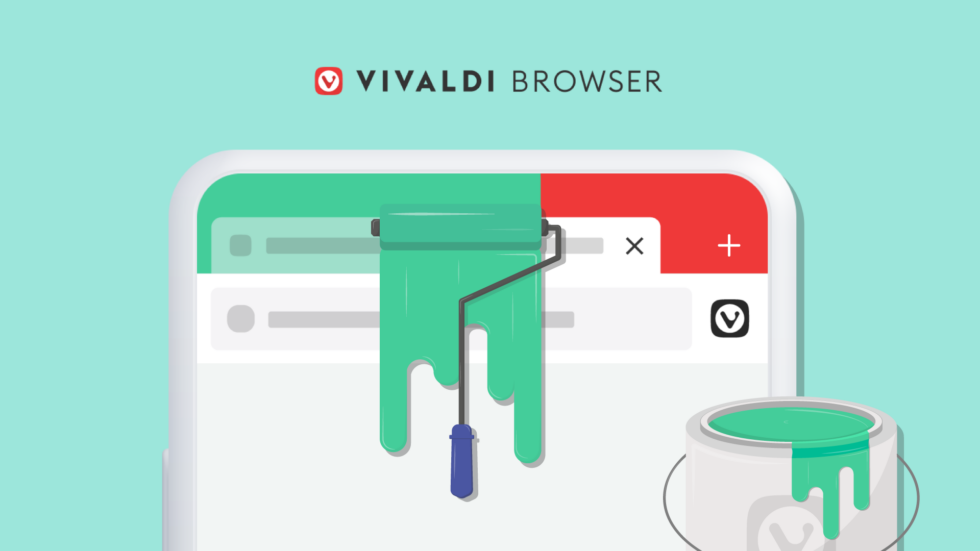
Read this article in Deutsch, Español, Français, 日本語, Pусский, język polski.
Most browsers just provide a light and a dark theme. Now Vivaldi provides more color choices. In fact, you can choose any color for your browser in our new update.
Our previous version allowed tabs to shrink in size so that you could add and see more tabs. For some of you, the tabs became too small, so now we have an option to set the minimum tab size.
Not only this, but in Vivaldi 5.1, you’ll also find significant speed improvements when you have several open tabs.
And speaking of speed, the new version gives you enough reasons to download it right away. It is free on mobile phones and tablets running Android 5 or higher, and on up-to-date Chromebooks.
On desktop, Vivaldi’s latest version gets Scrollable Tabs, a new Reading List, and more.
More Theme colors: Get color crazy on your Android.
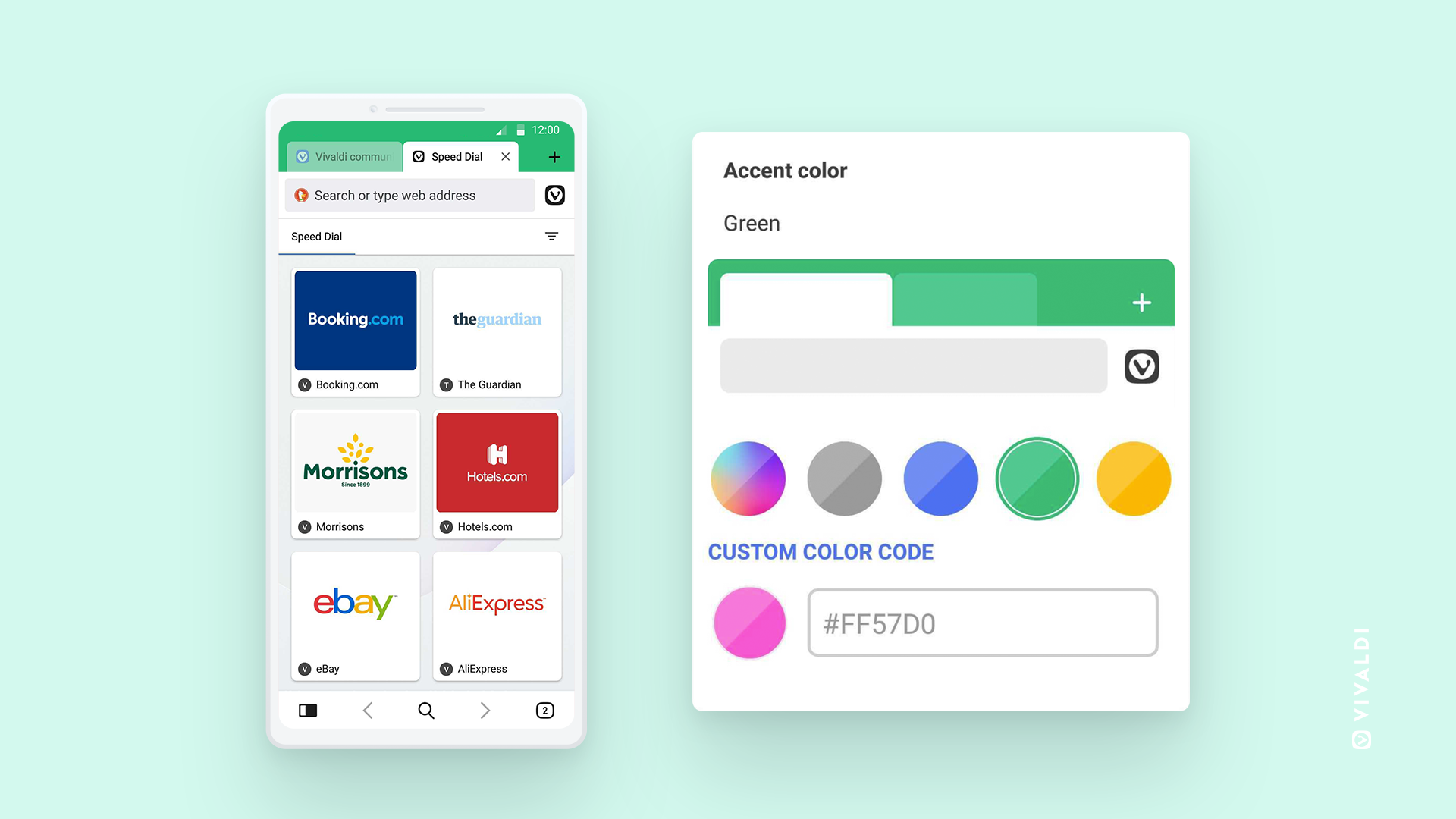
Move on from the usual light, dark, and the system’s default theme!
Now we’ve got more Theme colors, making Vivaldi more colorful, more flexible, and yours.
With previous versions, the only color option was adaptive color, based on web pages. But the new accent color setting to Themes, lets you pick from adaptive, 4 presets, or your own custom color. Change the accent color to suit your mood or let your imagination go wild.
To add more color, flair, and personal style, go to Settings → Appearance → Theme → Accent color.
Tailor the Tab width. Add more flexibility to your tabs.
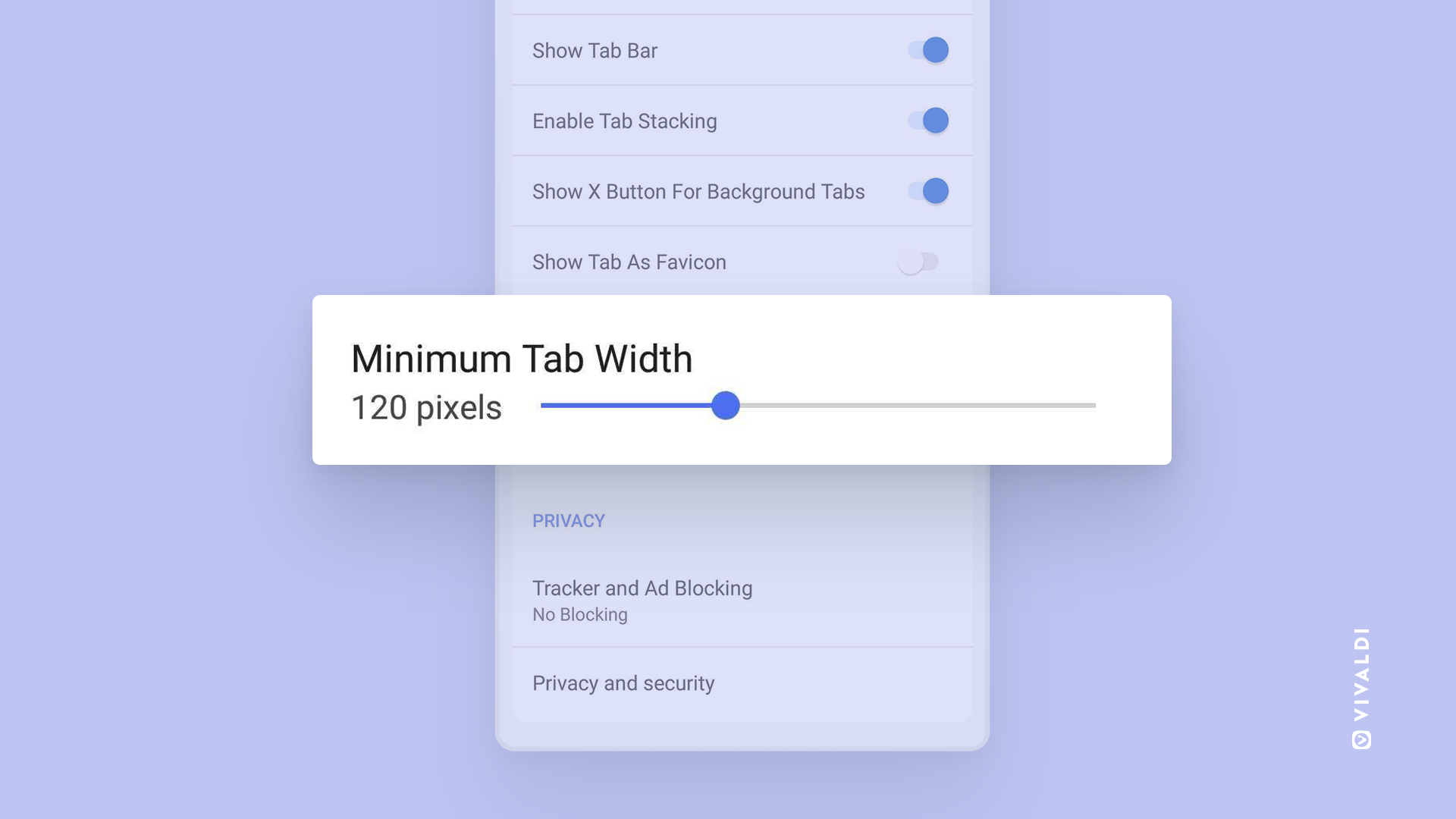
When it comes to flexibility, we offer you tons with a movable Address bar and Tab Bar, desktop-style tabs, Page Actions, and more. And now in this update, we are giving you more when it comes to interacting with your tabs.
When we introduced shrinkable tabs, to be able to show more tabs in your tab bar, we found that for some of you, the tabs became too small for comfort. Since one size does not fit all, we have added the option to define a minimum tab size.
This new setting allows you to adjust the tab width just the way you prefer.
Go to Settings → Tabs and set the desired minimum tab width.
Note that the option is available only when you have the ‘Show tab as favicon’ setting disabled.
Faster than before.
While the new accent color option injects more personality to your browser, and the tab width setting gives you more control, there’s even more to this update.
We have also improved the speed of Vivaldi with a lot of tabs open. Those of you who have a lot of tabs and that could slow Vivaldi down. Performance is a lot better now due to the continuous under-the-hood work.
Want color? Control? Speed? Download Vivaldi 5.1 now.
We’d love to know how these additions help you in your browsing. Or even see some screenshots of how you use the new color settings. We look forward to your feedback.
For more details, head to the changelog.
Hope you like Vivaldi 5.1 on your Android!
Changelog Vivaldi 5.0 to 5.1
- [New][Settings] Minimum tab width setting VAB-5054
- [New][Themes] Option to change web page accent color VAB-3317
- [Performance][Tabs] Faster scrolling with a lot of opened tabs VAB-5085
- [Bookmarks] Searching with nickname does not work VAB-228
- [Bookmarks] Subfolders of speed dial not included in adding bookmarks VAB-3891
- [Downloads] External download managers are not listed in Android 12 VAB-5086
- [Panel] chrome://notes and other panel urls opens two panels on phone VAB-4234
- [Tablet] Panel button non-functional when search engine bar is open VAB-5008
- [Tabs] Long loading of tab list VAB-5044
- [Tabs] New background tabs not displaying favicon or tab title VAB-5102
- [Tabs] Open tab switcher section depending on context VAB-964
- [Tabs] Opening a link from external app can result in blank second tab bar VAB-5285
- [Tabs] Sometimes wrong tab is selected when swiping address-bar with double tab bar VAB-4766
- [Tabs] Stacked tab can appear as unstacked tab after restart VAB-5262
- [Tabs] Tab bar does not scroll to selected tab VAB-5137
- [Tabs] Tab stack bar is sometimes not showing VAB-5206
- [Tabs] Tab stack toolbar does not appear when tab bar is disabled VAB-5290
- [Tabs] Tabs can not be moved properly in the tab switcher view VAB-4931
- [Themes] Make gray as default accent color for dark theme VAB-5245
- [Themes] Move title of selected theme color VAB-5252
- [UI] URL field get’s cropped off by keyboard with Address Bar at Bottom VAB-4653
- [Crash] When adding speed dial with special letters in the URL VAB-5287
- [Chromium] Upgraded to 98.0.4758.88
- Updated translations