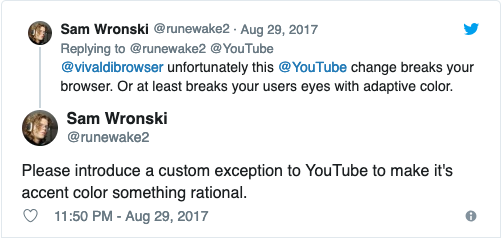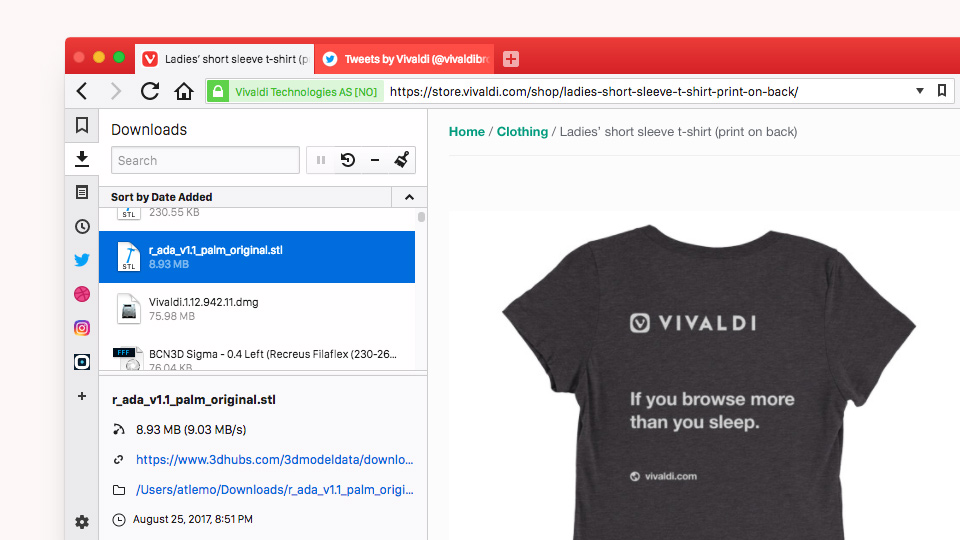
Download Panel Info Toggle
Recently, we’ve stepped up the game with the Download Panel by adding the ability to sort downloads any way you like. Many of you wondered if we were going to add the download speed to the mix, and guess what – we just did. Not only that, but we also made a brand-new info toggle in the Download Panel that shows you everything you need to know about your downloads: name of the file, download speed, download URL, destination folder, and date and time.
Limit Accent Color Saturation
Our Twitter feed is full of great feedback. We keep a close eye on things and try to get back to everyone, of course, but once in a while there’s a “quick win” that pops up – something that makes sense and we can implement relatively painlessly. Case in point, earlier this week @Runewake2 flagged up that YouTube’s latest logo update results in a pretty aggressive accent color in Vivaldi.
This got the design team chatting about possible solutions. What we’ve landed on is a new slider setting that allows users to adjust the maximum allowed saturation level of accent colors; giving a way to tone down the extremes across the board. Here’s a quick video of the new setting in action:
Always keen to get your feedback, so please let us know what you think.Download (1.12.947.3)
- Windows: 64-bit for Win7+ | 32-bit for Win7+
- macOS: 10.9+
- Linux DEB: 64-bit (Recommended) | 32-bit
- Linux RPM: 64-bit (Recommended) | 32-bit
Changelog
- [New Feature] Add info toggle to Download Panel (VB-6942)
- [New Feature] New setting to limit accent color saturation (VB-32249)
- [Regression] Images do not load with JS LazyLoad (VB-32059)
- [Regression] “Per user” installation does not inform about available updates (VB-30912)
- [Regression] Search suggestions don’t disappear when custom engine is set as default (VB-29952)
- [Downloads] Reflect state of download items (VB-20213)
- [Reader View] Pass text direction to page in Reader View (VB-31914)
- Cast is now a component extension (VB-25092)
- Create bookmark dialog focus (VB-32132)
- Clicking in the Search Field while it’s still in focus selects all text (VB-32082)
- Tab casting only sends updates when mouse gets moved (VB-30557)
- User defined default search engine is restored to Yahoo after update (VB-32089)
- Updated Chromium to 60.0.3112.113