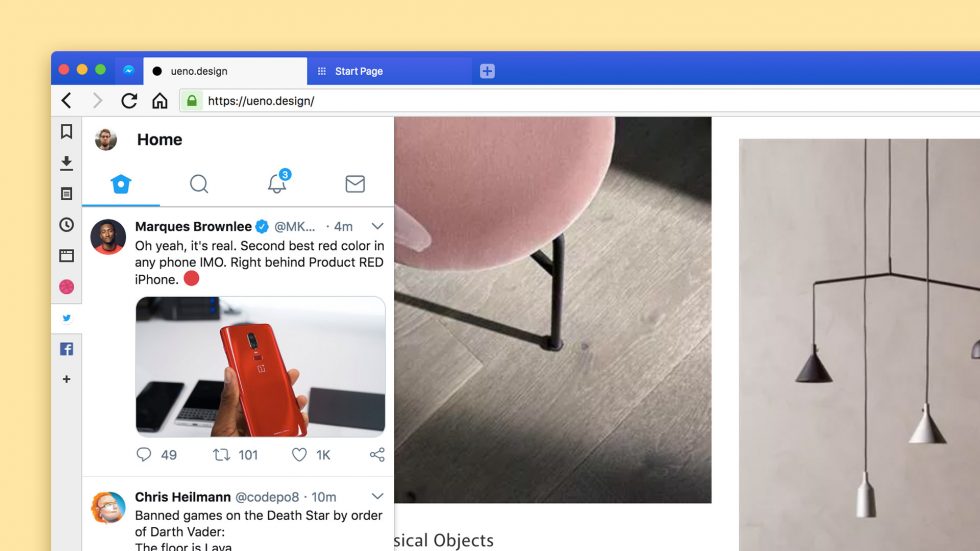
Floating panels
Are you a regular panel user but find they take up too much space? Well then… I reckon you are about to love them even more. We have now added two new options under “Tools → Settings → Panel → Panel Options”. The “Floating Panel” option allows the panels to overlay the open website, rather than causing a page resize as you open and close it. In addition, you can enable “Auto-close Floating panel”. With this switched on, the panel will close itself as you move your mouse away from the panel area.
We are sure that many of you will love this workflow but if you prefer to keep your panels open and ready at all times, don’t worry, we aren’t planning on removing that possiblity. We are more interested in adding more options, rather than taking any away. 😉
Download (1226.3)
- Windows: 32-bit for Win7+ | 64-bit for Win7+
- macOS: 10.9+
- Linux DEB: 64-bit (Recommended) | 32-bit
- Linux RPM: 64-bit (Recommended) | 32-bit
- Linux Unsupported DEB: ARM32-bit | ARM64-bit
Changelog
- [New feature] Add options to support floating/overlay panels (VB-18296)
- [Regression][Windows][Linux] Crash when opening PDFs in Vivaldi (VB-41021)
- [Regression][Windows] Alt does not open main menu if multiple windows are open (VB-41184)
- [Regression][Mac][Linux] Right-click after Mouse Gesture performs no action (VB-41316)
- [Regression][Mac] Vivaldi will not Quit from windowless state (VB-41304)
- [Regression][Mac] Drop-down menus crash Vivaldi (VB-41350)
- [Regression] Crash opening links from devtools (VB-41381)
- [Regression] Extension toggle is displayed in URL field when hiding page action buttons (VB-41339)
- [Regression] Some events not reaching pages in tiled tabs (VB-38353)
- [Regression] Extensions page requires login if loaded in private window (VB-41206)
- [Regression] Cannot select text on internal pages (VB-40276)
- [Regression] URL selection is collapsed every other try (VB-41300)


