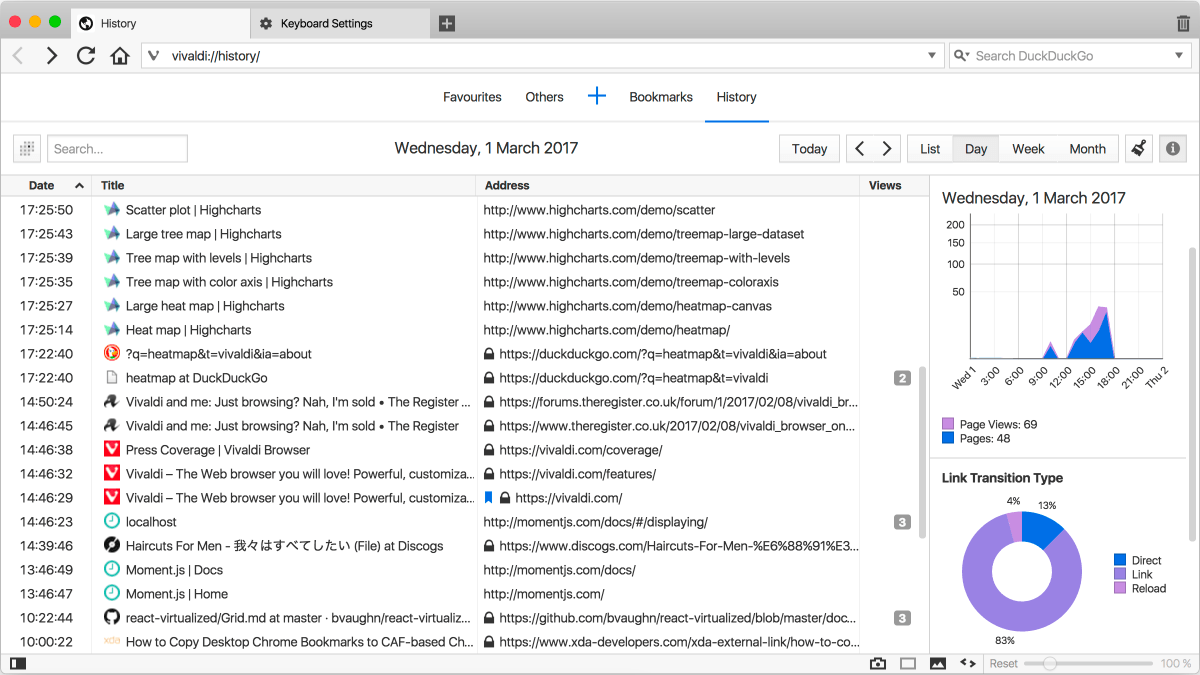
History
The highlight for today’s snapshot is our fresh take on the browser history feature. With other browsers, the primary way of finding previously viewed sites is simply via searching, which works well enough when you already have a good idea of what you are looking for. We wanted to also cater for those cases where you can’t quite remember enough details to efficiently search, where you want to explore your data to uncover some previous gems or perhaps when you just want to better understand your browsing habits and behavior.
In addition to searching and scanning through the traditional list view found in all browsers, our history also allows you to display data with daily, weekly and monthly overviews. This means you can easily use the common time frame limitations that people are accustomed to working with. You can also quickly switch forward or backwards in day, week or month jumps. We also provide a nice single click button to bring you back to the current, day, week or month.
To make looking through your history more insightful in regard to your online behavior, we include numerous graphical clues about your browsing patterns. A graph to visualize your browsing activity over the course of the selected time period, a breakdown of exactly how you navigate around the web and a list of top domains. That way you know whether you are spending too much time on Facebook, Twitter or vivaldi.net and can adjust any bad habits accordingly — hint: spend more time on vivaldi.net. You can also right-click any address or domain to filter your search results.
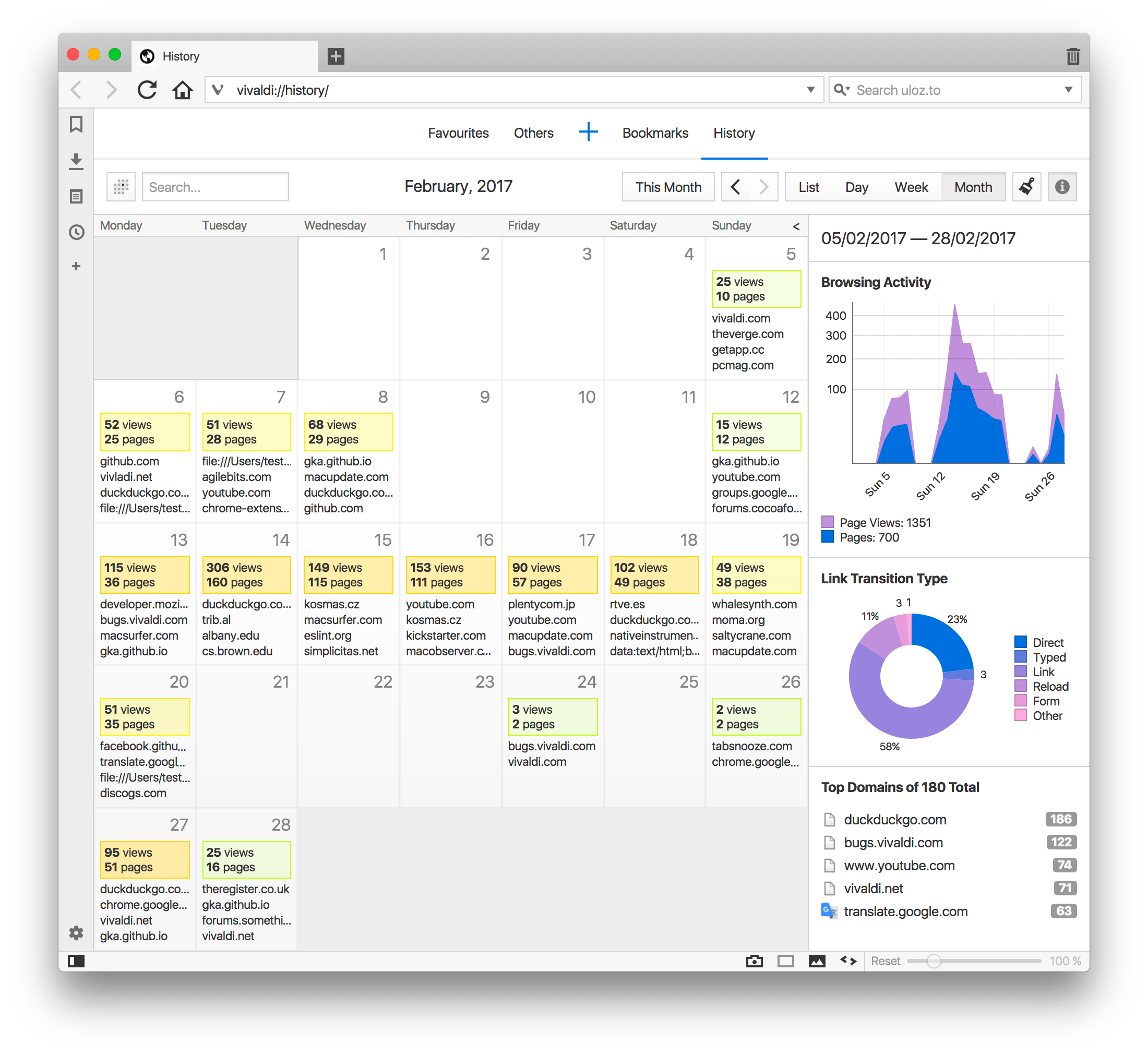
Perhaps the most interesting view is the monthly calendar which provides a very simple way to see a day by day break down of your top viewed domains and a heat map of your browsing activity. In my own case, I see that my browsing is significantly less on the weekend and I view very different websites — nothing weird honestly, unless of course you consider lusting over the latest penny farthings on unicycle.com to be weird.
If you want to remove anything from history, we provide a handy option to delete various types of data based on ranges or you can be more precise and delete any individual item or selection from one of the list views.
Needless to say, we respect your privacy and don’t collect any of your history data. Rather than trying to monetize your browsing patterns, we choose to empower you by providing a way of exploring them.
We love having your feedback. You give great ideas and inspire us to improve, so if you have any suggestions to make history even better in the future let us know below.
Download (1.8.770.9)
- Windows: 32-bit for Win7+ (Recommended) | 64-bit for Win7+
- macOS: 10.9+
- Linux DEB: 64-bit (Recommended) | 32-bit
- Linux RPM: 64-bit (Recommended) | 32-bit
Changelog
- [New Feature] Create a new and more advanced History (VB-627)
- [Windows] Adding a preference to enable or disable autoupdate (VB-25880)
- [Mac] Crash using drop-down list in the options of extension ImprovedTube (VB-25511)
- [Regression] Clicking on the header of Open saved session dialog opens the session (VB-25653)
- [Regression] Titles and URLs in address field drop down are converted to lowercase (VB-25881)
- [Regression] Selection is lost in Notes list after a restart (VB-26188)
- [Regression][Bookmarks] Dragging tab to bookmarks bar doesn’t work (VB-25741)
- [Regression][Bookmarks] Edit bookmark shows no content after re-opening panel (VB-26176)
- [Regression][Notes] Edit notes shows no content after re-opening panel (VB-26190)
- [A11y] Keyboard inaccessible Address Bar buttons (VB-25818)
- [Address field] Copy and cut encoded option in address bar setting is not respected (VB-26057)
- [Address field] Display help text / placeholder in URL bar (VB-26149)
- [Address field] First suggestion looks selected by default in the search field (VB-26096)
- [Address field][Search field] Dragging text from address bar to search bar doesn’t work (VB-26134)
- [Bookmarks] Different Behaviours in Bookmarks Bar after Right/Left Click (VB-25806)
- [Bookmarks] Search results are removed (VB-26034)
- [Notes] Cannot convert character correctly using Korean IME (VB-25920)
- [Notes] Disable attachment buttons when no Note is focused (VB-25885)
- [Notes] Enter text to search for a note. Close panel and open => Search text is present but results are forgotten (VB-26052)
- [Notes] Folder name is not updated when switching between folders (VB-26084)
- [Notes] Folder Name not Working with Korean (VB-26060)
- [Reader] View button in address field fails when translated (VB-25861)
- [Search field] Down key to open search engines list (VB-26098)
- [Speed Dial] “Add Bookmark to Speed Dial” action always pre-fills last URL (VB-25860)
- Add “Open Image” to image context menu (VB-25883)
- Back button lost when going to internal pages (VB-25811)
- Background tabs don’t unmute correctly (VB-25909)
- Confirm opening bookmarks over maximum did not work when hitting return button (VB-25798)
- Dropdowns should handle modifier/middle click (VB-25826)
- Find in page text overlap (VB-4941)
- Find in page gets focused on some pages (VB-26160)
- Let free area of panel bar accept drags to create web panel (VB-26076)
- Let background tabs unmute when active tab stops playing (VB-26029)
- Put imported notes from Opera 12 in the main notes node, not the root node (VB-25809)
- Remove Full-screen entry from panel context menu (VB-26104)
- Search Suggest URL’s get copied between search engines in some cases (VB-25587)
- Vivaldi Crashes when Deleting an App from Web Panel (VB-25867)
- Upgraded to Chromium to 57.0.2987


