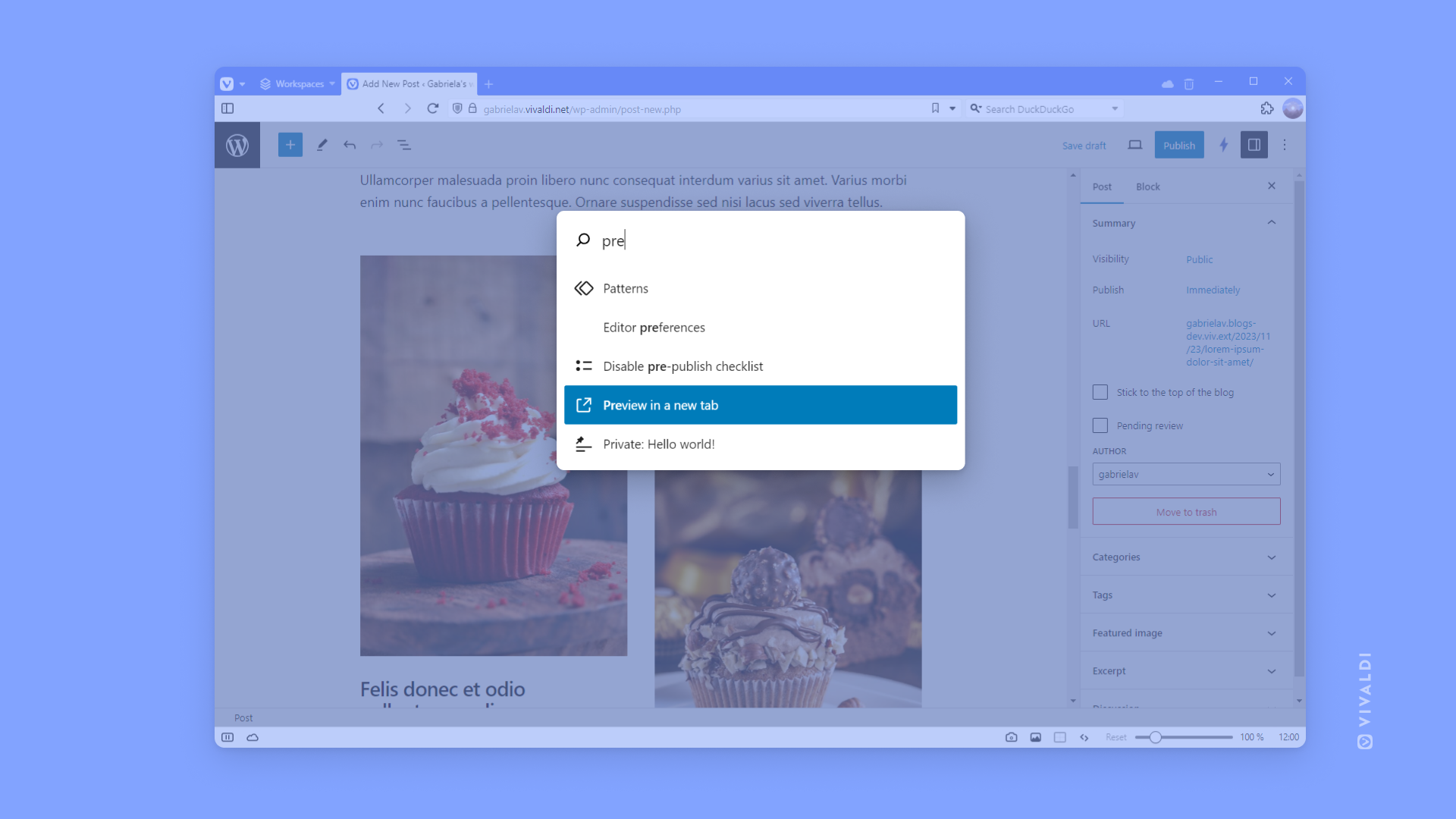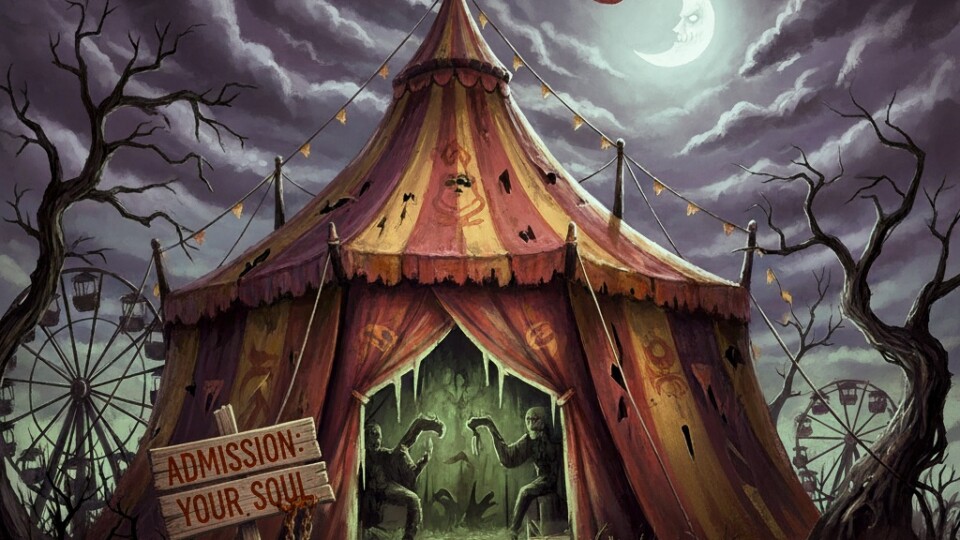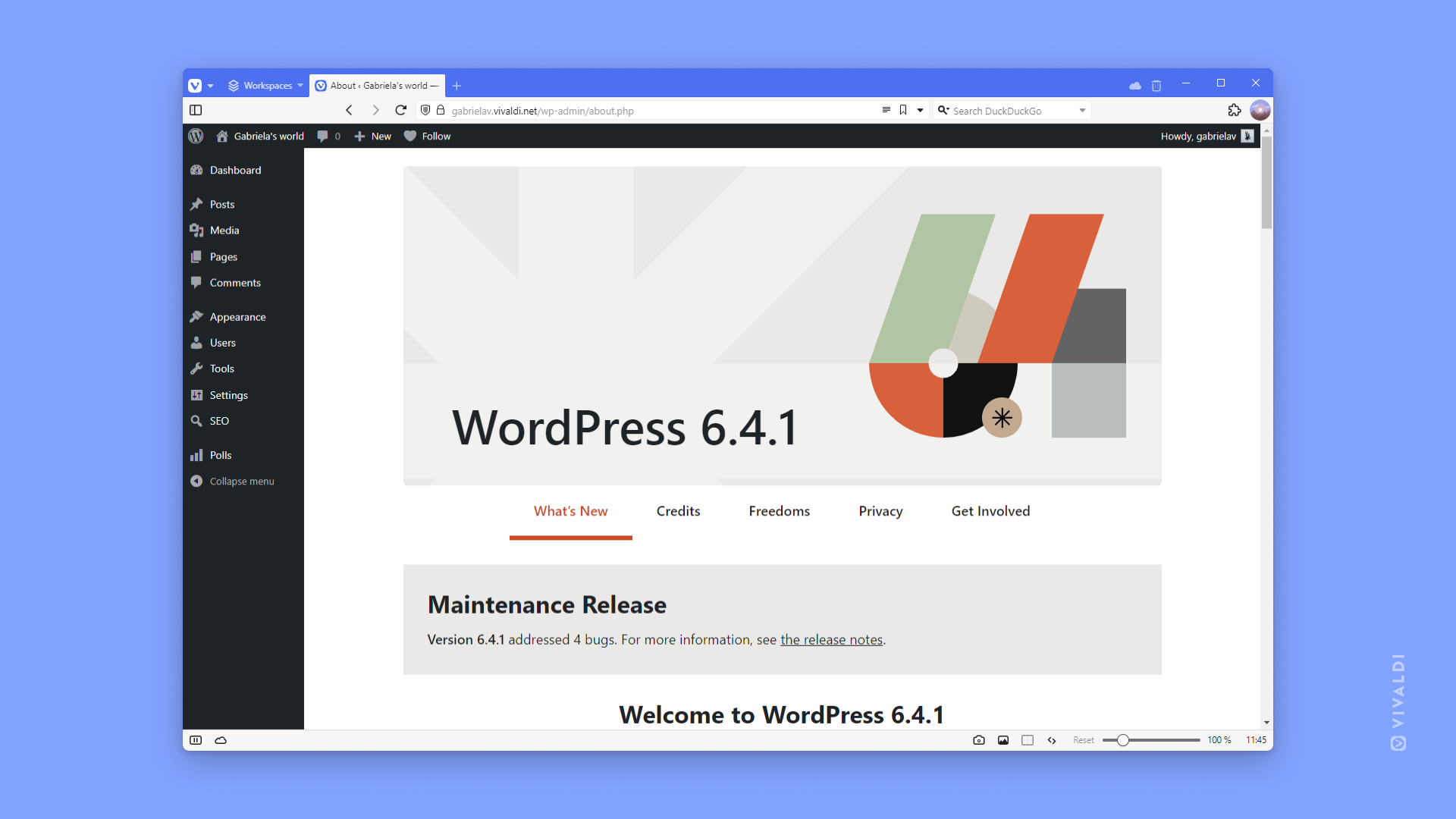
We offer you a powerful browser with a range of free web services including a buzzing Forum, encrypted Sync, fresh Themes, and Vivaldi Social—a social media platform for you to connect with others. You can also express your thoughts to the world and let your ideas flow freely in your blogging space using Vivaldi Community Blogs – an ad-free blogging platform.
As some of you probably know, community blogs on vivaldi.net are powered by the popular WordPress blogging tool.
To keep pace with shifting landscapes in technology and make your blogging experience better, we’re constantly polishing these community services. This is why we are excited to bring all our bloggers on vivaldi.net up to date with the latest version of WordPress 6.4.
Since our last update, WordPress has made numerous improvements across the board. Here are a few you might find useful:
Document Overview – The List View and Details fields are now under one field called Document Overview. It lists all blocks and block groups you’ve added to the post. Selecting the listed items will take you straight to them. In the Outline tab, you can see the word and character count and the table of contents.
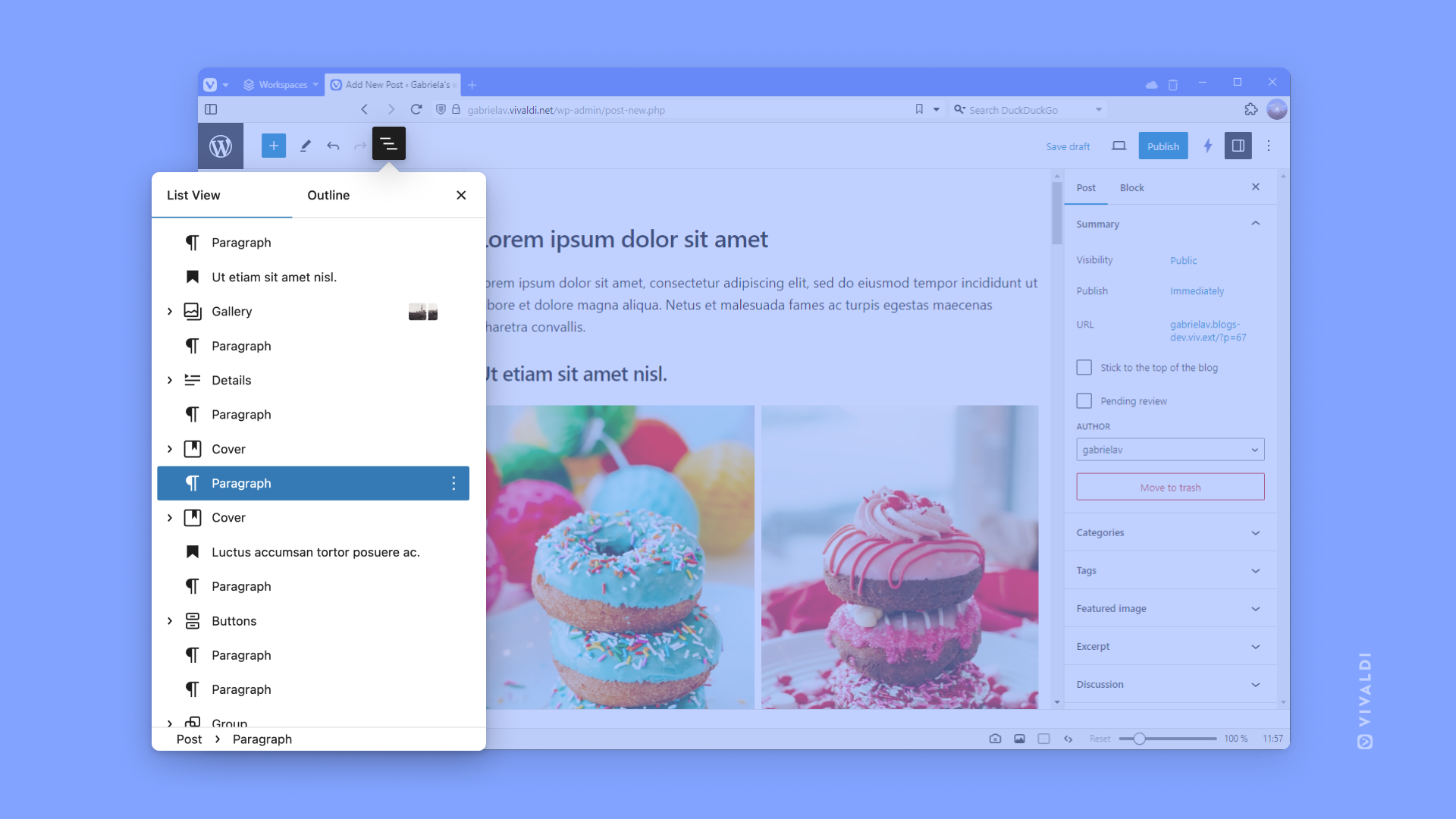
Openverse – So far, you’ve been able to make your content more appealing with Instant Images, a feature that lets you add images directly from Unsplash, PixaBay, and Pexels. With Openverse, you’ll now also have instant access to an extensive library of over 700 million high-quality stock images, photos, and audio available to use for free. OpenVerse sources its media from places like WordPress, Flickr, NASA, SpaceX, and Wikimedia.
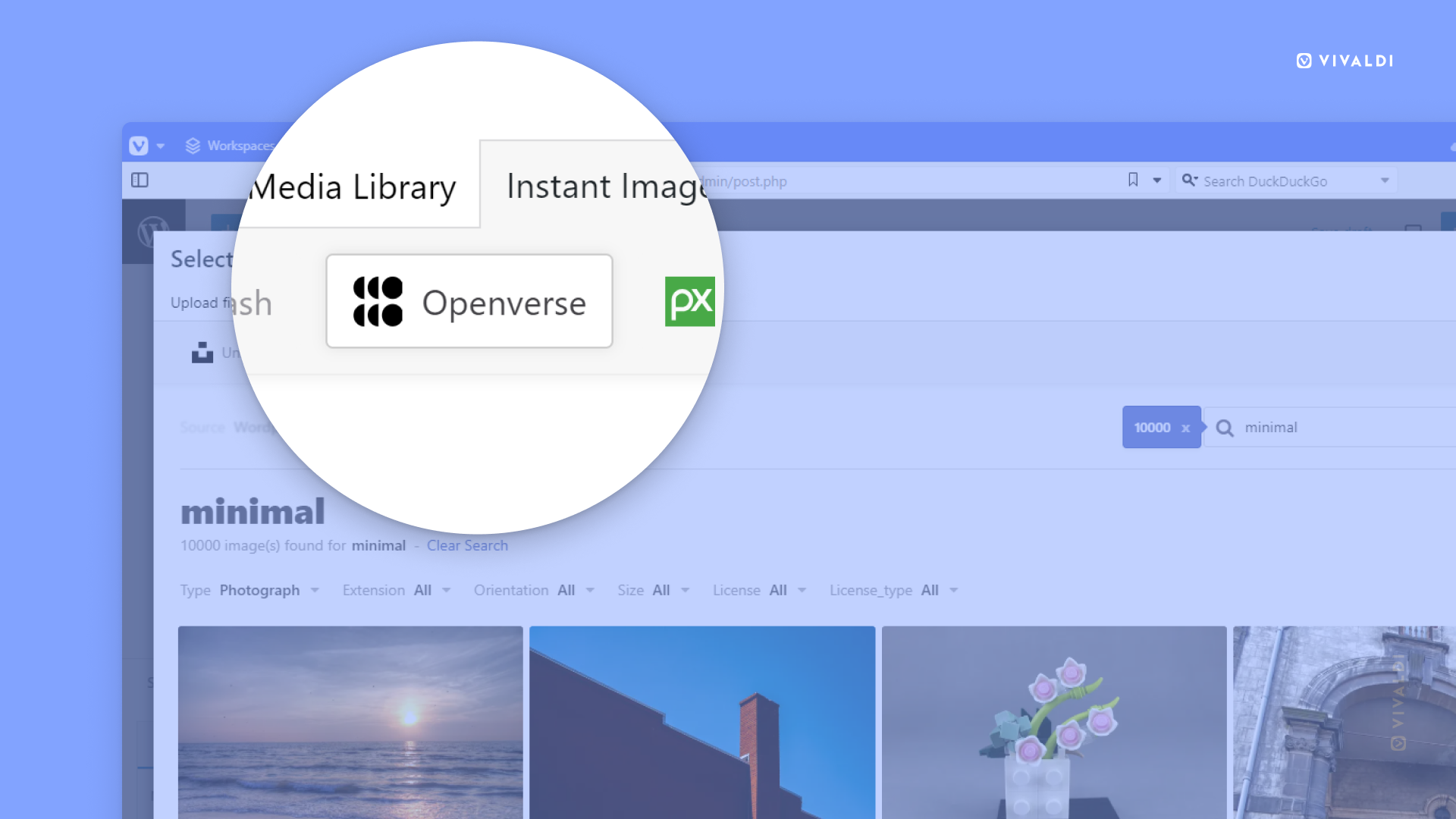
Distraction-free mode – WordPress boasts several features that help you stay focused on your writing. The Full-Screen mode hides the top and left menus of the blog when selected and the Spotlight mode lets you hone in on the block you’re working, on while dimming the others. Now with the new distraction-free mode, you can hide the editor’s own menus.
BONUS: Enabling all three modes leaves you with the unique ability to focus only on the content of your post.
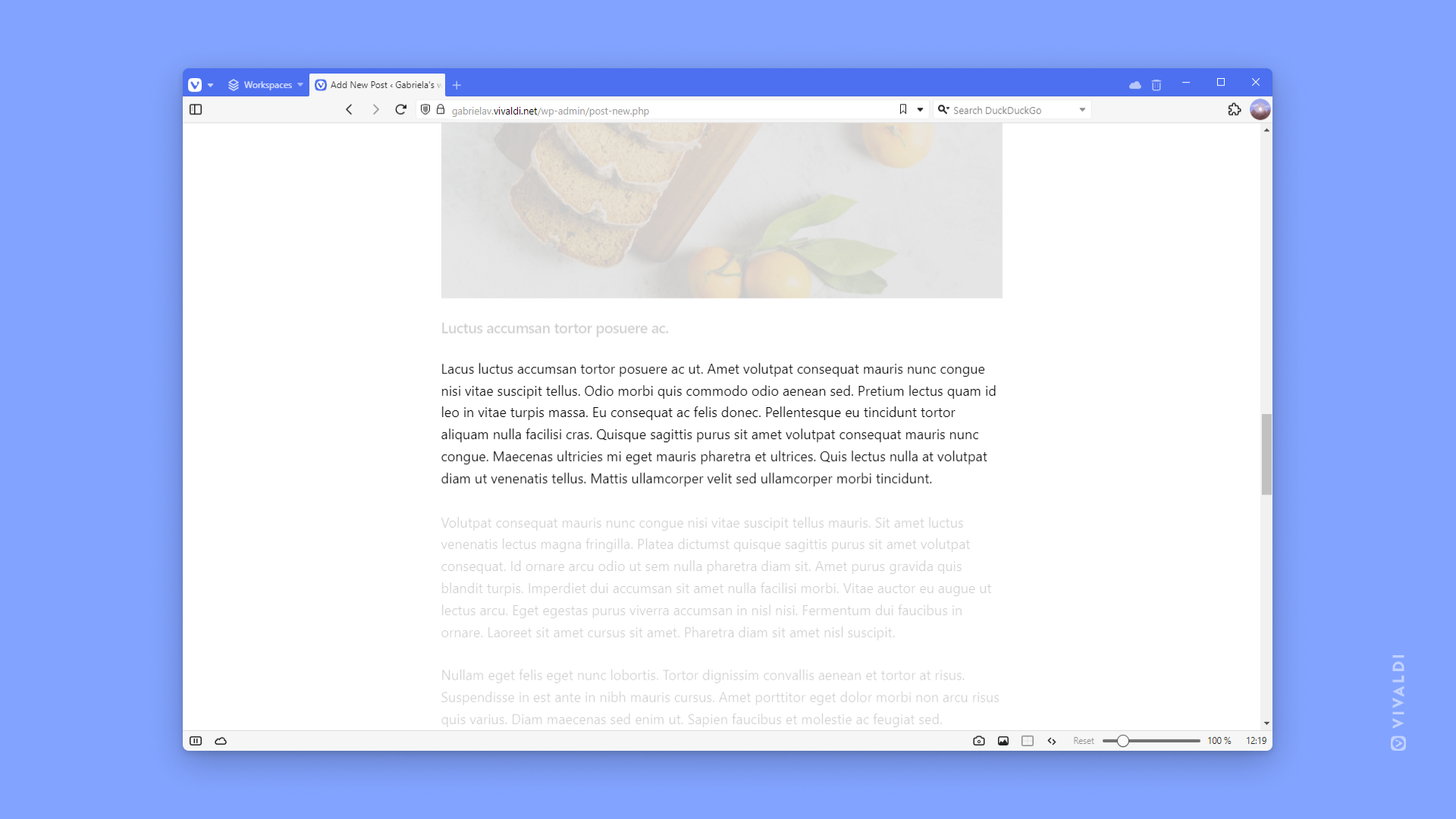
Command Palette – As a Vivaldi browser user, you’re probably familiar with our Quick Commands feature. Community blogs now have a similar feature called Command Palette. Just like with Quick Commands, you open the menu in the post editor by using a keyboard shortcut (Ctrl + K / ⌘ K) and type in the command you want to use.
Find and test additional updates on your blog and learn about Community Blogs on Vivaldi Help.
Share your blog posts with the Fediverse
With Vivaldi Social (our Mastodon instance on the Fediverse), you have an excellent platform for sharing your impromptu thoughts and short posts.
But what if you want to use more words to eloquently get your ideas across?
On vivaldi.net, we’ve combined the best of both worlds by adding an ActivityPub plugin to the blogs, which automatically shares your blog posts in full on the blog’s profile on Vivaldi Social. Enable this by going to your blog’s Settings > ActivityPub and for more details about this plugin head over to Vivaldi Help.
By the way, Vivaldi Social just turned one.
Start blogging on Vivaldi.net
If you’ve been thinking about writing a blog, there’s no better time than the present to start. To create a new blog on vivaldi.net, log in to blogs.vivaldi.net and select ‘Create a blog’ found at the top-right side of the page.
It only takes a minute to set up a blog and before you know it, you’re ready to share your thoughts with the world. Of course, in true Vivaldi fashion, you can customize the blog to express yourself with a custom theme by adding various widgets to your blog.