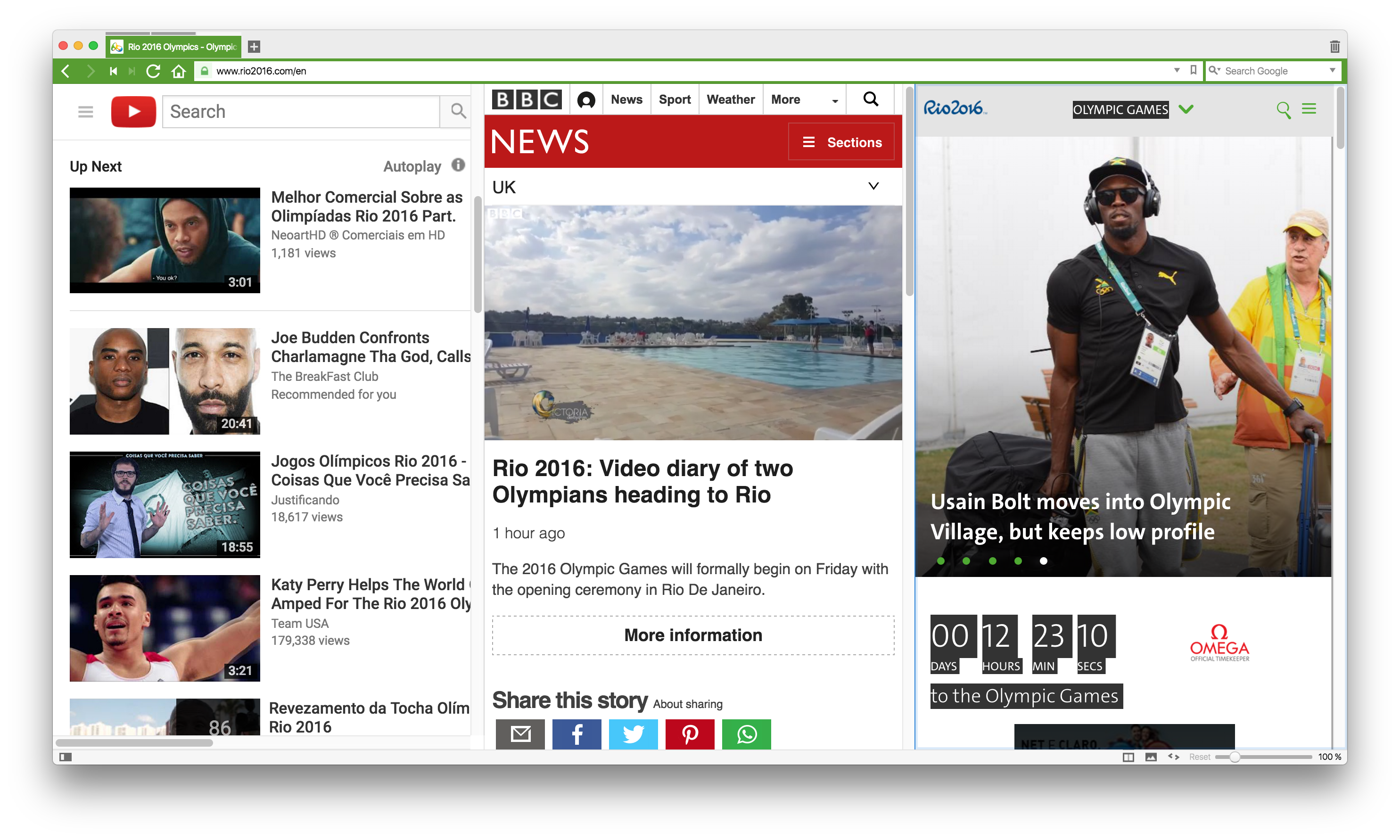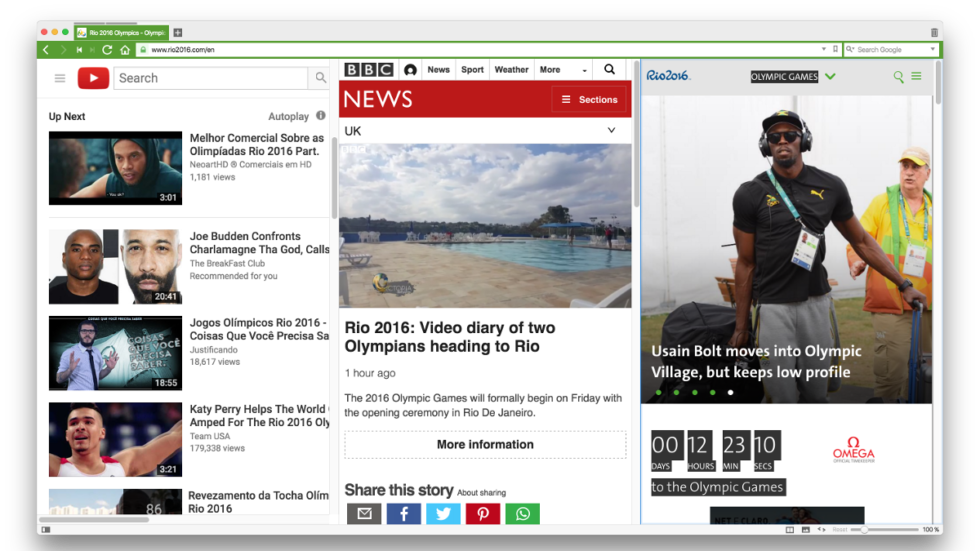
Get the latest news via Web panels
Thousands of tweets and news are pouring in every day, and with Web Panels you can stay on top of everything. You can dock a web site to either the right or left side of your browser window, and then have it open while you browse other websites.
Protip: Sometimes you’ll get a better Web Panel experience with the mobile version of a webpage. Most websites allows you to switch over to the mobile version by using the ‘m’ subdomain. For example: m.time.com
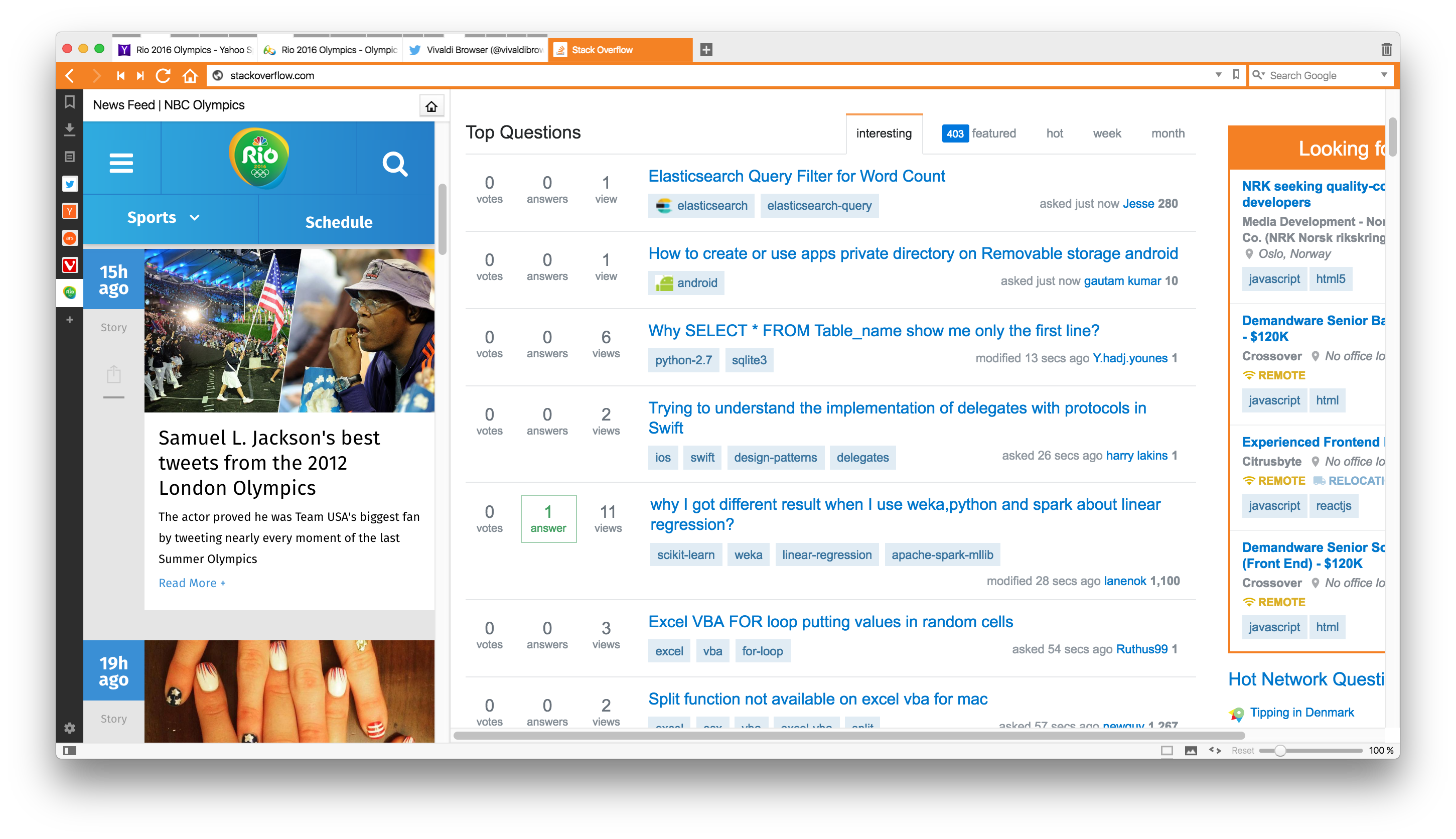
Keep track of the schedules with Notes
Want to keep track on your favourite athletes schedules? With Notes you can contain selected portions of webpages or your own typed notes. Notes can even contain screenshots of sites, as well as attached files. To create a note from a page, right-click it and then select “Add Selection as New Note” from the popup menu.
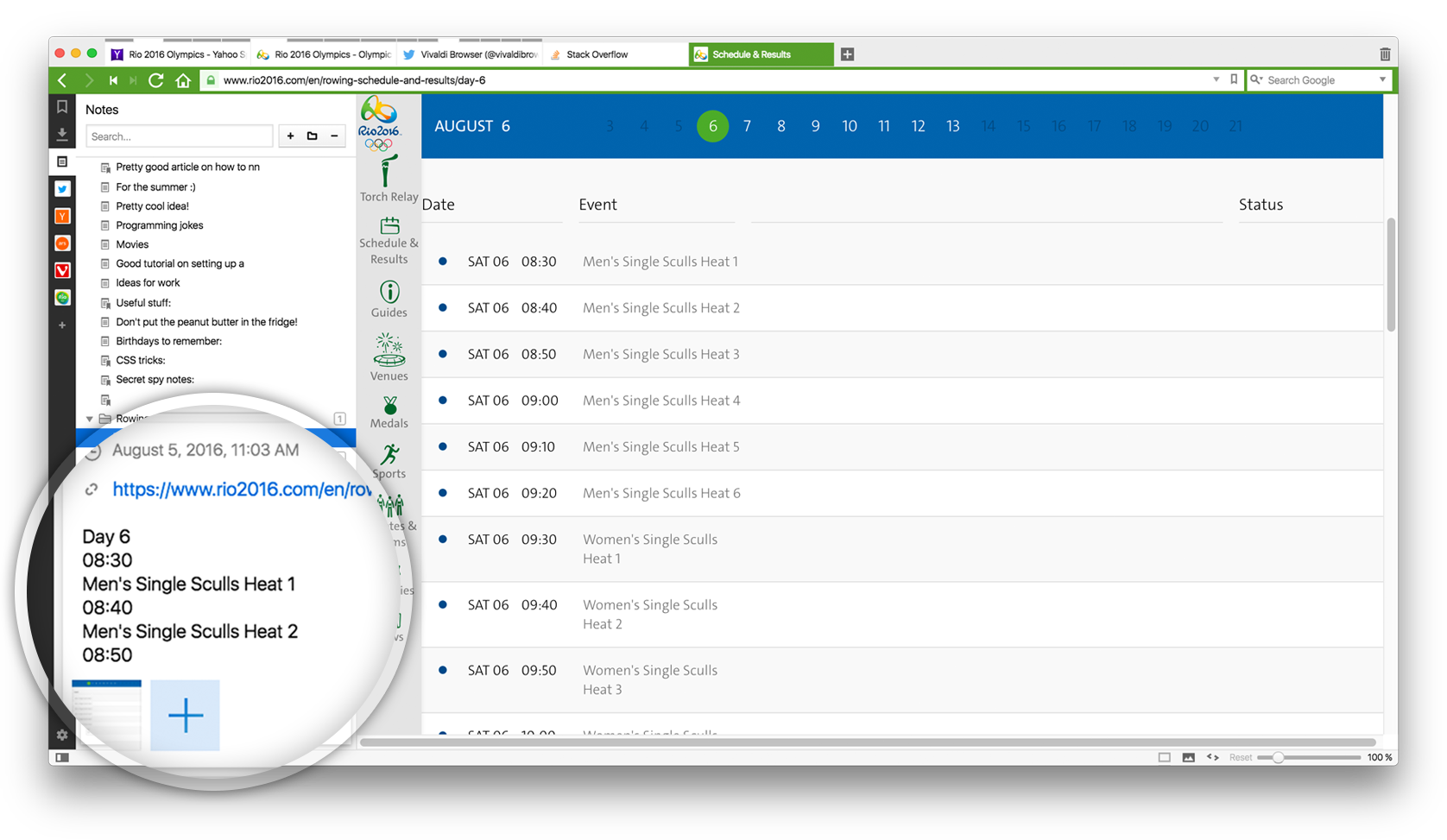
Track your Olympic Sessions with Vivaldi
Save all your open tabs with Vivaldi Session. These sessions can then be opened at a later time, even after closing and re-opening Vivaldi. Simply select “Save Open Tabs as Session” from the “File” menu.
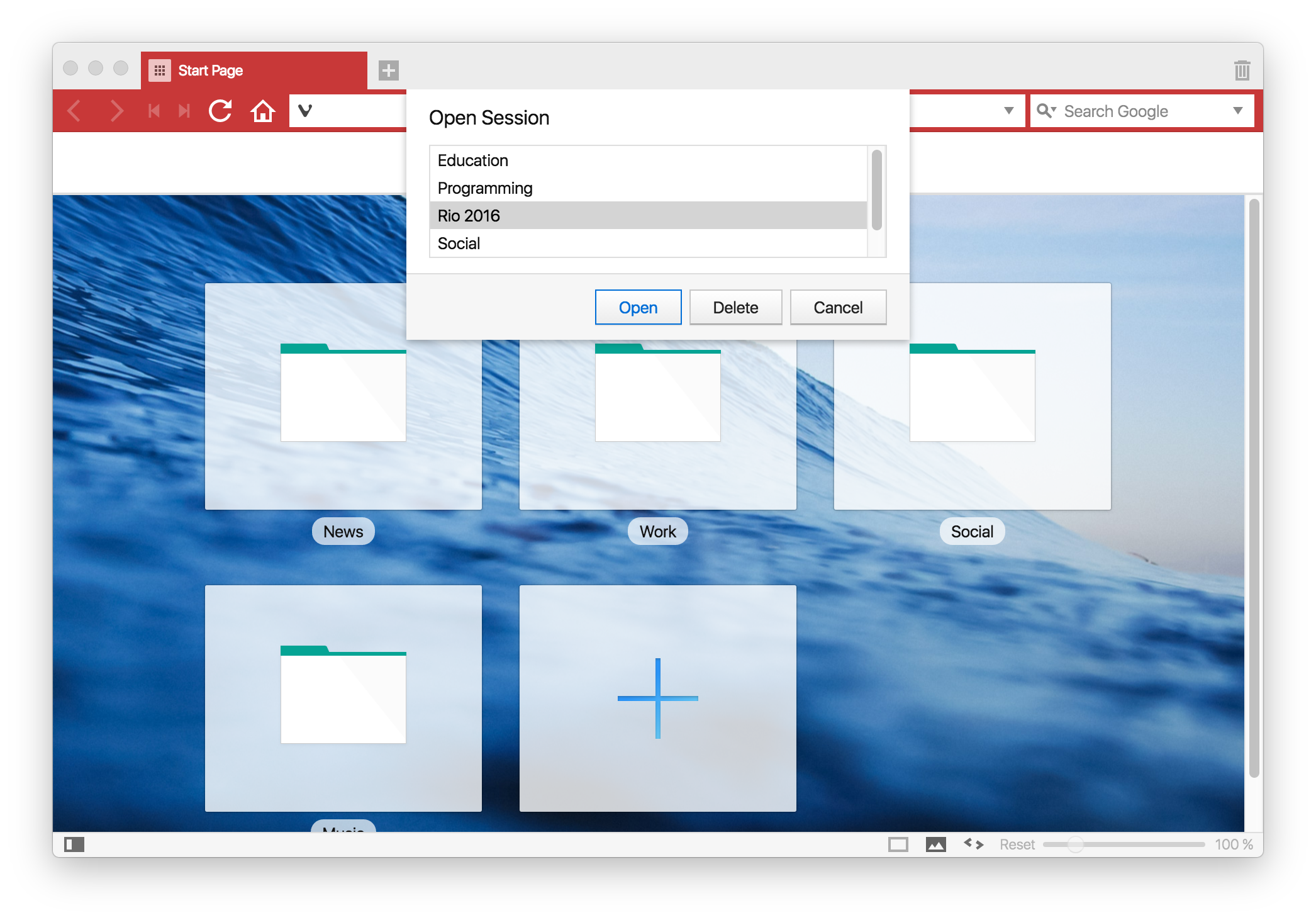
Be a multitasker with grouped tabs
If you like keeping a few dozen tabs open at the same time, you might wanna stack’em! With tab stacks you can reduce the amount of separate tabs on the tab bar. Simply drag one tab over another until it becomes darker and drop it. View two or more page at once in Vivaldi using the tab tiling feature. Here you can watch channels side by side or watch your favourite sport while doing other tasks.