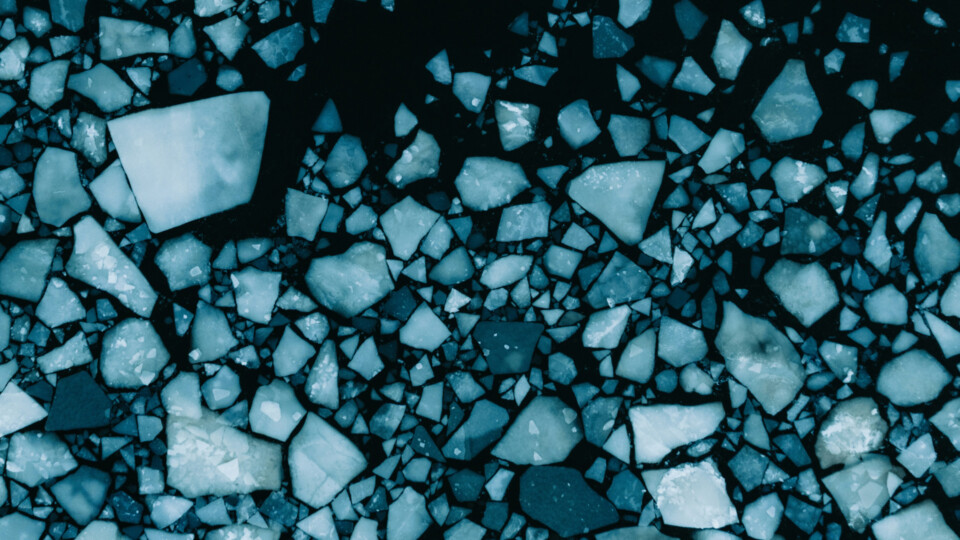To make it easier and lower the risk for you to test our cutting edge builds, Vivaldi Snapshot is a separate application that will be installed alongside the Final and have its own set of preferences and settings.
Changelog
- [Address bar] Glitch occurs when focusing on address bar at bottom (VIB-1450)
- [iOS26][iPad] ‘Show Sidebar’ menu is greyed out (VIB-1513)
- [iOS26][iPad] Translate menu is missing (VIB-1514)
- [iOS26][iPad] Panel button overlapped by traffic light buttons (VIB-1521)
- [iOS26][Setting] Underline is sticking out of the field in Add New Source (VIB-1531)
- [iOS26][Tab] Page loading spinner has colour from Chromium (VIB-1534)
- [iPadOS][UI] Tracker blocker settings does not show full sheet (VIB-1507)
- [iPadOS][Onboarding] Support flexible window size (VIB-1522)
- [Panel][UI] Can’t close Tab Switcher from Closed Tabs’ pane’s Done button (VIB-1527)
- [Settings][Blocker] Title missing for a filter list (VIB-1532)
Differences to Beta/Final
The purpose of these snapshots is to allow our fans a chance to preview upcoming changes, and to help us ensure the quality of our latest fixes and improvements, before we add them to Final. If you would prefer something that was already widely tested, stick with the main Vivaldi iOS package.
When testing a Snapshot, it is a good idea to review the changelog (above). Try out the changes and let us know your thoughts in the comments section or report it directly to our bug tracking system. When commenting or reporting a bug, remember that it is helpful to mention the version you were testing with.
Download options
We are currently offering Snapshots from TestFlight Download iOS snapshot.
Note
Vivaldi Snapshot can now be set as the default browser.
Main photo by Akira Hojo.