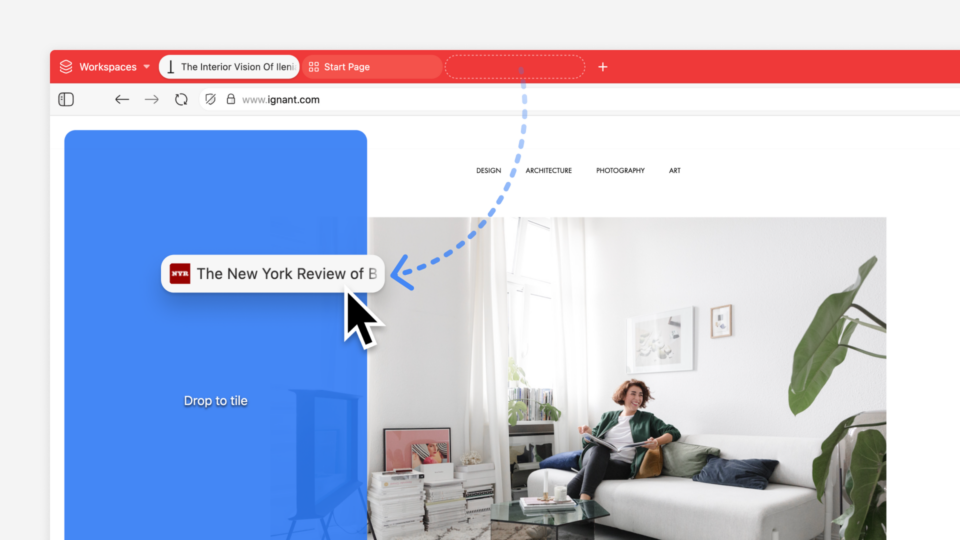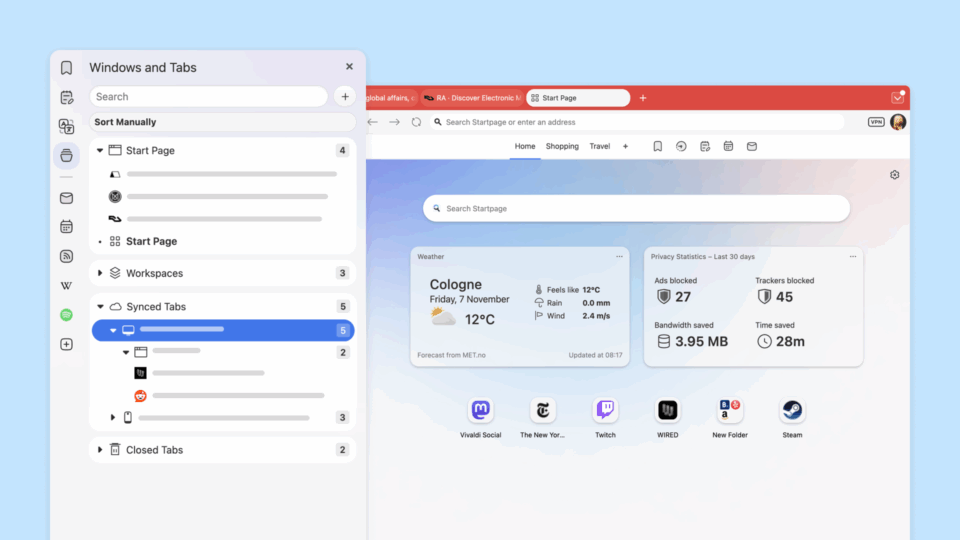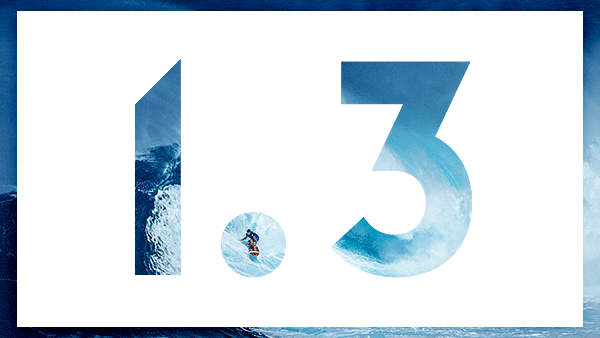
We are in the middle of summer here in the northern hemisphere. A lot of people are vacationing, going to the beach, museums, and on adventures. Here at Vivaldi, we are continuing our efforts to make Vivaldi better and here we have Vivaldi 1.3 for you.
Download VivaldiWhat’s new?
We are working on two fronts. Making what we already have better, faster and even more stable while at the same time adding new features and functionality. It takes a lot of effort, but we have you, our users, to show us the way towards the browser we all want. The one that works perfectly for you, me and everyone else.
Recently, The Inquirer, showed that they understood it perfectly, with the subtitle on their article about another browser stating:
“The cool kids all use Vivaldi these days anyway.”
Of course they do 🙂 And we want as many cool browser users as possible, so in 1.3 we have added the following:
Browser Themes – Endless possibilities
You can now get Vivaldi to look exactly the way you want using browser themes. You’ll have Vivaldi blend in perfectly on your favorite desktop. The level of customization options in Vivaldi’s theming engine is quite extensive and far beyond what has ever been offered in a web browser. Since the browser is probably your most used application, this matters to a lot of users. We have gotten great feedback on the new theming feature already!
Mouse Gestures
If you are not using mouse gestures, now is the time to start. We have improved them considerably making it a fast, smooth way of navigating the browser and web content. There are more than 90 (Nine Zero!) browser actions that can be performed with a mouse gesture!
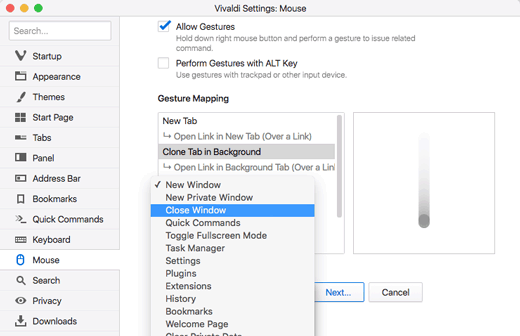
Privacy
WebRTC is interesting and powerful and these are a set of very useful features but they have some side effects like disclosing your IP address. This has some privacy consequence. With Vivaldi, you can now turn WebRTC off and only have it on when you need it.
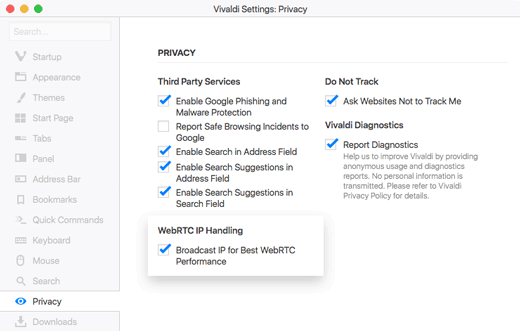
For our dedicated Linux users
Linux is an important platform for us. In this release, we have addressed some of Linux platform specific issues, which means that tab hibernation now works as it should, and some proprietary media embedded in HTML5 content can now be enjoyed in Vivaldi on Linux without problems.
We have of course continued to polish Vivaldi making it run a little faster and work even better. For many users this is the most important aspect of our updates, so we are staying focused on the “general improvements” area as well.
Thank you all for being Vivaldi users. We couldn’t do it without you, and what we are doing for as many as possible of you.
Download VivaldiChangelog
- [Windows] Changing from all user install to standalone install after selecting a new install dir, changes the install dir back to default (VB-18965)
- [Windows] Previous destination folder in installer to show when opening the “Browse” (VB-19103)
- [Mac] Page is zoomed at the same time it is scrolled (VB-19308)
- [Mac] Swipe gestures only work with two fingers and not with three (VB-15310)
- [Mac] Unable to use keyboard symbols on keyboard cheat sheet search (VB-7635)
- [Mac] When you put a YouTube video in full screen (if already in full screen), Vivaldi removes the top bar (VB-18027)
- [Mac][Spatial Navigation] Shift+Enter does not open a link in a new background tab page (VB-14865)
- [Linux] Certificate details fall of screen if URL bar is at the bottom (VB-15464)
- [Linux] Make H.264, AAC and MP3 work more reliably on Ubuntu and derivatives: accept more versions of chromium-codecs-ffmpeg-extra (VB-19573)
- [Linux] Middle clicking on home and reload buttons pastes selection (VB-20098)
- [Linux] Support H.264, AAC and MP3 on OpenSUSE and Slackware if suitable libraries are available: Use libs from chromium-ffmpeg and AlienBob’s Chromium package (VB-17174)
- [Linux][URL] autocompletion overwrites clipboard content (VB-5437)
- [Linux][URL] Middle clicking tab also paste in url field on linux (VB-18887)
- [Linux][Tabs] Enable support for tab hibernation (VB-19406)
- [New feature] Add support for customisable UI themes (VB-12726)
- [New feature] Middle click to navigation buttons (Home, Reload, Back, etc.) opens in new background tab (VB-16771)
- [New feature] Allow Speed Dial as homepage (VB-10491)
- [New feature][Gestures] Adding to list of mouse gestures commands: Scroll Top, Scroll Bottom, Scroll Page Up, Scroll Page Down (VB-18639)
- [New feature][Privacy] Allow the disabling of IP broadcasting setting for WebRTC
- [New feature][URL] A setting so that search suggestions work only when using search engine nickname (VB-19129)
- [Bookmarks] Icons without title on bookmark bar are not centered (VB-10236)
- [Bookmarks] Import bookmark from Vivaldi doesn’t import nicknames (VB-17454)
- [Bookmarks] Wrong focus and text styling in Import Bookmarks dialog (VB-19415)
- [Crash] On Webcam access from web panel (VB-15318)
- [Crash] TripAdvisor Check In / Check Out red fields cause Vivaldi to restart (VB-20106)
- [Crash] While loading a PDF in internal Chromium PDF Viewer (VB-19695)
- [Crash] When opening New Private Window with setting “about:blank” to open new tab (VB-18263)
- [Crash] Join Chrome Extensions by joaoapps.com crashes Vivaldi upon installation (VB-18010)
- [Focus] Focus gets lost from input fields after pressing Enter while typing Japanese (VB-19108)
- [Focus][Tabs] Selecting tabs in stack is difficult because of menu bar taking focus (VB-10501)
- [Gestures] Saving a blank gesture still possible – after moving out of draw area (VB-18422)
- [Gestures] Prevent empty gestures (VB-16908)
- [Gestures] Better scroll gestures response (VB-12624)
- [Keyboard] ⇧⌘P/Ctrl+Shift+P only works in print preview (VB-3765)
- [Keyboard] ⇧⌘V/Ctrl+Shift+V (Paste and Go) doesn’t work in search field (VB-5650)
- [Keyboard] Make Alt+Enter work in search field
- [Keyboard] “Detach tab” and “Downloads panel” are the same (⇧⌘D/Ctrl+Shift+D): detach is unmapped now but still mapable (VB-19394)
- [Keyboard] Escape does not cancel JavaScript dialogs (VB-12353)
- [Notes] Insert Note into editable fields (VB-7411)
- [Performance] Animations should be faster when opening lots of tabs in short succession (VB-18840)
- [Performance] Improved performance related to i18n (VB-9025)
- [Performance] Downloads take up a lot of CPU (VB-19346)
- [Performance] Downloads in progress caused unnecessary repaints of the whole UI (VB-19905)
- [Performance] Opening “Privacy” and “Display all” causing lag / freeze on a slow pc (VB-18953)
- [Search field] Dropdown close when window loose focus (VB-19210)
- [Search field] Pressing Esc in search field doesn’t move focus to web view (VB-19198)
- [Search field] Shows suggest results after loosing focus (VB-19211)
- [Security] Address Bar URL spoofing: Thanks to Miguel Ángel Jimeno Arce (Twitter: @migueljimeno96) for the report VB-19616
- [URL] Address field drop-down cannot be dismissed by click on UI (VB-18696)
- [URL] Ctrl+Enter autocomplete fails with addresses with hyphens or dots (VB-13114)
- [URL] Delete key doesn’t delete the end of the URL in
address bar when typing (VB-18126) - [URL] Does not restore on reload after being deleted (VB-19275)
- [URL] Drop down does not disappear when pressing Tab (VB-19164)
- [URL] Drop downs should close when opening quick command (VB-19104)
- [URL] Improved url field selection handling (VB-18926)
- [URL] Missed protocol when copy links with port number from the address field (VB-14281)
- [URL] No option to color progress bar and URL bar (VB-14158)
- [URL] index of autocomplete should be at cursor position (VB-3562)
- [URL] Wrong decoding and encoding when editing in the URL bar (VB-18021)
- [Spatial navigation] Indicator should hide on mouse click (VB-18936)
- [Spatial navigation] Hyperlinks spanning multiple lines are not marked (VB-18999)
- [Tabs] Increased stacked contrast (VB-18346)
- [Tabs] Close the last tab didn’t close the window (VB-17707)
- [Tabs] Disable Tab Bar resizing with Tab Thumbnail mode OFF (VB-16326)
- [Tabs] Hibernated tab is still listed as hibernateable (VB-19408)
- [Tabs] Improvement of New Tab Page options (VB-17410)
- [Tabs] Remove option to close pinned tab through context menu, with don’t close pinned tab enabled (VB-19035)
- [Tabs] Tile widget in status bar can be behind tabs (VB-19310)
- [Tabs] Uncontrolled jumping if you close a tab (VB-19301)
- [Web panels] Adding/removing web panel opens it also in other windows (VB-14452)
- [Web panels] Add Web Panel dialog clipped (VB-19983)
- [Web panels] Expand panel to a tab (VB-18773)
- [Web panels] Handle middle-clicks on panel buttons (VB-12632)
- [Web panels] with Extensions page added, clicking Options crashes Vivaldi (VB-13933)
- [Zoom] Zoom slider and number do not highlight when hovered (VB-19119)
- [Zoom] Page zoom prevents viewing full image (VB-4581)
- [Zoom][Touch] The UI scale slider doesn’t react to touch events (VB-8449)
- [Zoom][Keyboard] Ctrl+Scroll can be initiated after releasing Ctrl (VB-20095)
- Added animation when loading thumbnail in Speed Dial and tab thumbnails.
- Default favicon is now responding to color variables (VB-18806)
- Autoupdate notification window forces topmost state (VB-14233)
- Cancelled fast forward on space with any modifier (VB-16475)
- Change Bing favicon to comply with MS guideline (VB-19006)
- Clicking search suggest or item in typed history doesn’t search (VB-19208)
- Deactivate Search Suggestions in Private Windows (VB-19271)
- Disabled experimental Chromium Field Trial tests (VB-18996)
- Double-click on Speed Dial buttons and folders unnecessarily opens “Add bookmark” dialog (VB-17406)
- Fix default value for pinned page (VB-17907)
- Pressing the “delete all cookies” button should give a warning if no cookies are present (VB-9790)
- Private window with corner rounding looks broken (VB-18667)
- Unable to find thumbnail settings (VB-15073)
- Updating thumbnail notification icon looks irregular (VB-18566)
- Updated Chromium to 52.0.2743.117