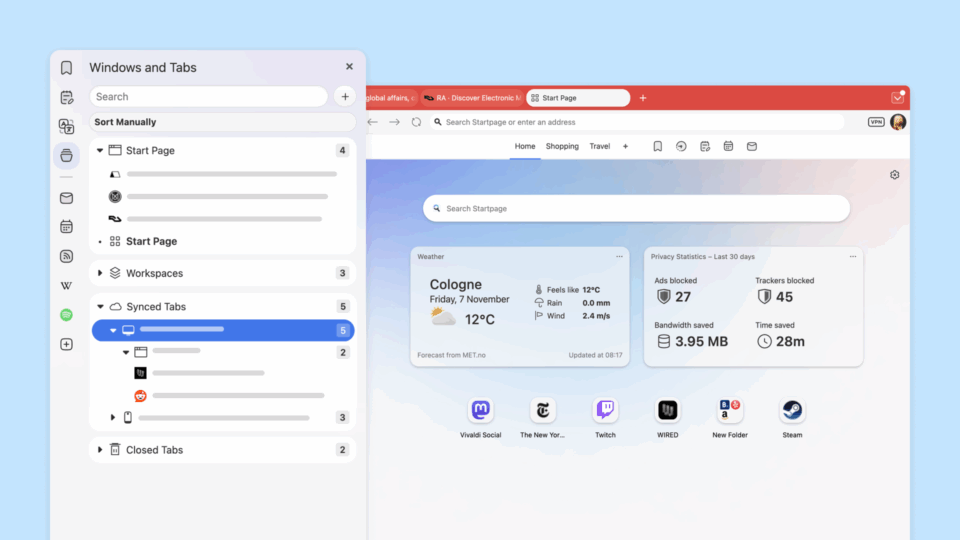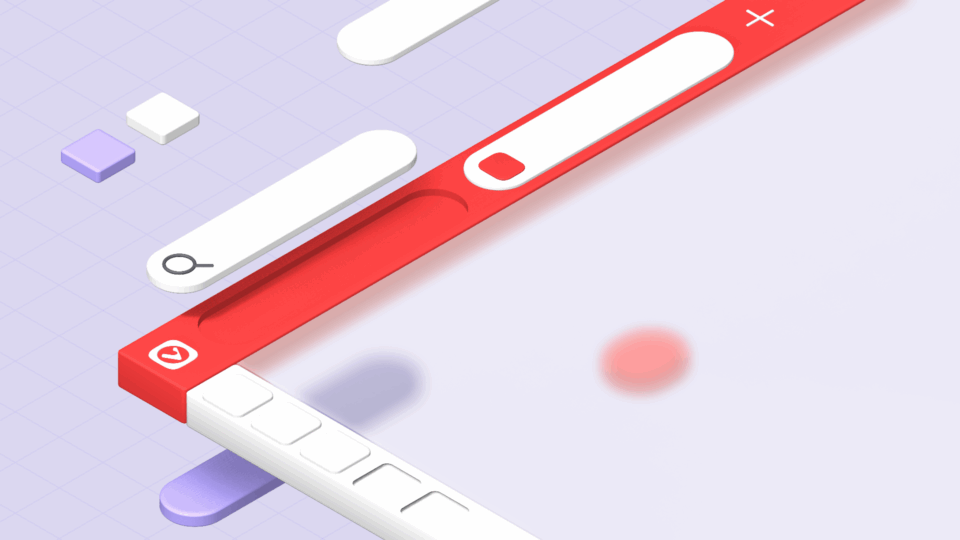Read this article in Deutsch, Español, Français, polski, 日本語, Русский, Türkçe.
With the latest version of Vivaldi on desktop and notebooks, we bring new updates to our built-in features, and overall improvements.
In Vivaldi 3.5, we’ve also added a convenient way to easily share URLs with QR (Quick Response) code via a small button in the Address Field, when enabled.
There are a variety of fixes in Vivaldi 3.5 including media fixes that will allow videos/audios to play better.
Recently, Vivaldi on Android also got a new version with more privacy options and updates to its features.
More ways to manage Tabs
Each one of you has different ways of working with tabs. Based on your feedback, we include all possible options in our comprehensive Tab Management. Here are some new additions to our tab wizardry:
- Open a new tab in the background by default: A new open in the background setting makes it possible to change the default behavior regarding opening tabs via the context menu.
- Clone tab in the background: This will help you clone a current tab with previous page browsing history not interrupting any task you are currently working on.
- Improved Popup Thumbnails for Tab Stacks: You’ll notice some changes while hovering a tab stack, helping you spot and select any tab in a stack instantly. More stacked tabs now fit on a screen, displaying a page title, domain, and thumbnail. You can also interact with audio icons, giving you easy control of sound in stacked tabs.
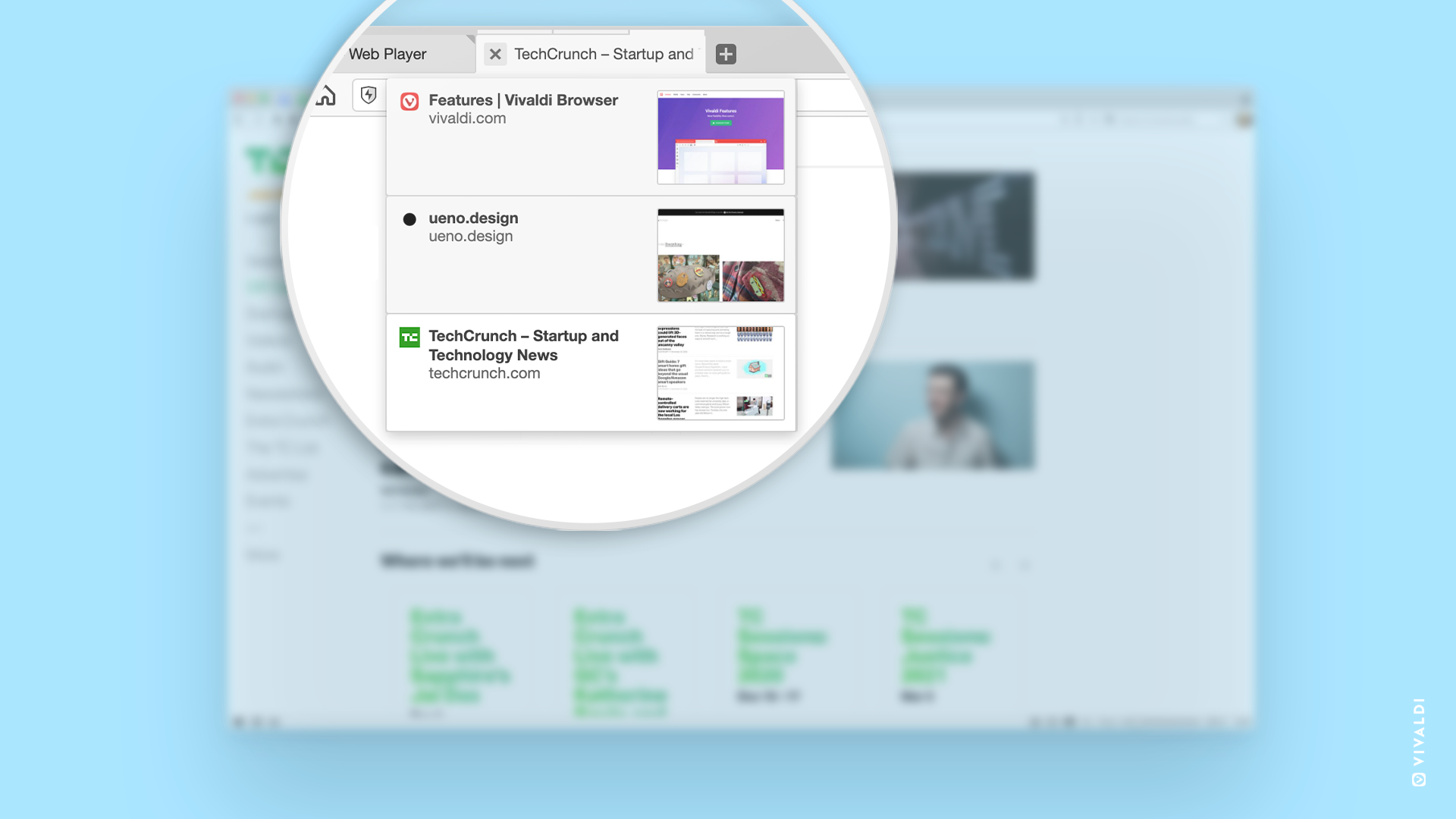
Media playback improvements
Recently, some of you have been inconvenienced while playing premium streaming services like Amazon Prime HD, Spotify, Peacock TV, and others.
Such sites use DRM (Digital Rights Management) as a way to control where you can play videos. These websites may use Widevine – a Chromium content decryption module – to play the video in Vivaldi on Windows and macOS.
The websites may also check the Widevine certificate keys before playing. Vivaldi has now added Widevine certificate keys, which will allow videos to play on those websites.
This means media sites using Widevine DRM that previously did not work in Vivaldi will now deliver the content smoothly. For example, if you frequent Amazon Prime HD, Spotify, Disney+, Peacock TV in your browser, gear up for a better experience than before.
Please note that for Amazon Prime HD to work, click on the lock in the Address Bar → Site Settings → “Clear Data”. After this, a re-login is required.
Easy sharing of URLs with QR Codes
You can now easily share URLs to other devices using a QR code generator built into Vivaldi.
Capable of storing a lot of data, QR (Quick Response) code lets you access information instantly. You can share addresses with other machines without the requirement of a direct network connection between them.
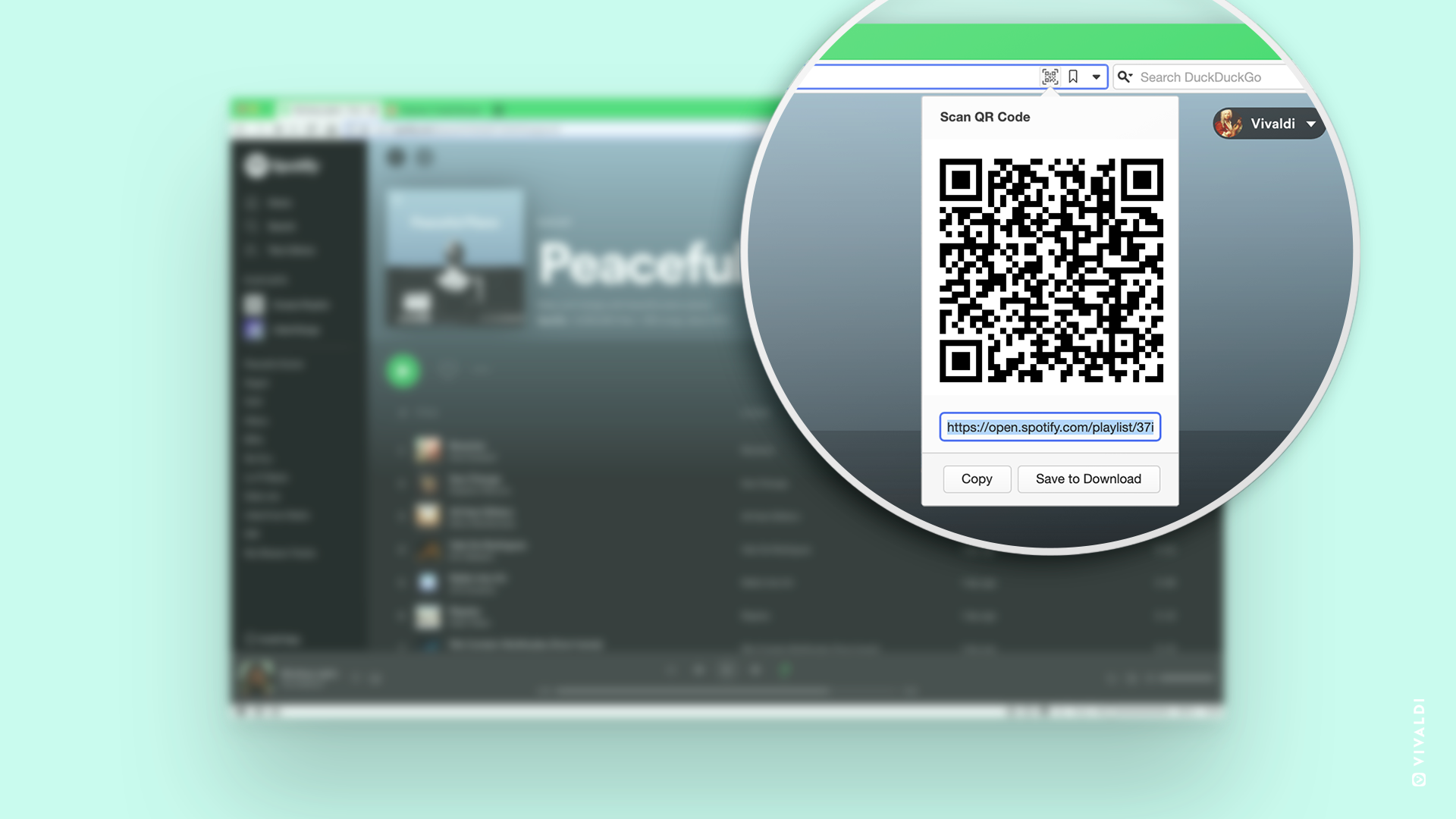
Scanning a QR code is much faster than retyping the URL on your other device. With QR codes, you can transfer the URL of the page you are currently viewing to another device, such as a phone, without needing a Sync account. This works well if you are not signed in to Sync, don’t have a device that supports Vivaldi Sync, or just wish to simply transfer the URL to a nearby friend’s phone.
We plan to evolve this feature with additional, simplified ways of sharing URLs.
Head to “Settings → Address Bar → Address Field Options → QR Code Generator” to enable QR code URL sharing.
Menu customization
While some browsers strip down functionality, we do the opposite. We’ve expanded our Menu Settings with more customizable options helping you rearrange and edit your frequent actions.
Now, shortcuts assigned to a global command will also be shown in the context menus (right-click menus).
Go to “Settings → Appearance → Menus”, select a context menu, and add a command from the Application Commands that have a shortcut to the context menu. That menu will now show the shortcut for that action.
For example, add the reload menu that is used in the Tab Menu by default to any other Menu that is configurable and adjust your workflows per your needs in Vivaldi.
Single Key Shortcuts improvements
In Vivaldi, you can do most things with keyboard shortcuts – opening and closing tabs, switching tabs, toggling the visibility of UI elements, creating notes, and a lot more.
Single Keyboard Shortcuts allow quicker navigation. You are not required to hold Ctrl or Shift. You can skip to the previous page by pressing z and the next page by pressing x. There are also default single key shortcuts such as by pressing 1 and 2, you can easily change tabs.
In this version, we resolve a clash in using Single Key Shortcuts. For example, if you need to enter a credit card number that has the number 1 in it, it will not switch to a previous tab which is what the default keyboard shortcut “1” has been assigned to.
New accept-language setting
In order to cater to multi-language users across the globe, a language setting has been enabled that allows you to change to your preferred language, as supported by certain websites.
You can add custom languages or rearrange their importance with drag & drop reordering in Vivaldi Settings. Head to vivaldi://settings/languages to learn more.
Other additions
Along with improvements to every aspect of the browser, you’ll find more options in Vivaldi 3.5:
- We now give you more control in choosing external components. Google Hangouts, Google Cast, and Google Cloud Print can now be disabled entirely in settings.
- We have added an option to always display the close tab button, to make closing tabs easier on touch screen devices. Find this new option in the Tab Settings.
Download the new Vivaldi 3.5
Whether you are working remotely or from an office, school, or university, we like to adapt to your ways of browsing. That’s the basic principle of Vivaldi.
Try out the new version and share your feedback. It is important for us. For now, enjoy Vivaldi 3.5 and for more details head to the detailed changelog below.
Changelog from 3.4 to 3.5
New
• [Address bar] Trash should contain more than 25 items: now 100 and not cleared on exit (VB-74499)
• [Configurable menus] Enable shortcuts in context menus (VB-73358)
• [Configurable menus] Make menus on start page configurable (VB-73602)
• [Settings] Accept-language setting (VB-3355)
• [Settings] Make Google components optional: Hangouts, Cast, Cloud Print (VB-66018)
• [Settings] Permanent close tab button setting for use on touchscreen devices (VB-12197)
• [Tabs] Add Setting for opening a tab in the background by default (VB-10879)
• [Tabs] Clone tab in background option (VB-14136)
• [Tabs] Updated Tab Stack tool-tips (VB-73673)
• [URL Sharing][Address bar][QR] Add support for sharing via QR code (VB-72604)
Address Bar
• % doesn’t get encoded (VB-73959)
• Cropping the URL discards the port information (VB-72226)
• Editing URL removes slash from path (VB-71838)
• Moving addresses and text to and from the address bar does not work as expected (VB-73930)
• No autocomplete on vivaldi:// (VB-73275)
• Question mark is stripped from URL (VB-71999)
• Show Full Address ignored when URL field text gets selected (VB-71081)
• URL string resets briefly before loading new page (VB-73309)
Break Mode
• Make hidden items un-clickable (VB-73829)
• [Status bar] Button doesn’t change when clicked (VB-73097)
Media
• Cannot play data URIs as a video/audio SRC (Naver TV site video does not play) (VB-70553)
• [Windows] Problems with DRM support on various sites (VB-72722)
• [macOS] Problems with DRM support on various sites: macOS only for now, Windows later (VB-72722)
Menus
• Empty entries in tab sync menu (VB-73353)
• Move Settings from “Tools” to Root folder in the vertical menu (VB-73524)
• The centre of the settings icon is not transparent (VB-72446)
• [Periodic reload] Not available in all menus for customisation (VB-72749)
Notes
• ‘Add attachment’ button is not translated (VB-74052)
• [Panel] Add tooltip on hovering notes (VB-40828)
Panels
• Should offer to tile tabs in the window panel, if more than the currently tiled are selected (VB-72050)
• Width not preserved across sessions (VB-69937)
• [Performance] Instagram slow the UI when leaving the page in the background (VB-74642)
Periodic Reload
• Stacking tabs causes automatic reload to break (VB-74097)
• Stops working (VB-73130)
Speed Dials
• Custom folder images maybe not fill the full folder area (VB-73408)
• Use “Aurora Light” as Default Background (VB-73071)
Tabs
• Always show tab close buttons on a touchscreen device (VB-12197)
• Missing audio identification in the tab cycler (VB-72051)
• Shutdown while in fullscreen video causes the Status Bar and Tab Bar to be lost on restart (VB-71702)
• Tile automatically if they were previously tiled (VB-53778)
• Updated Tab Stack tooltips: Unified border-radius and better text contrast (VB-73673)
Themes
• Custom theme resets on the new window (VB-73103)
• Image foreground color not calculated against blended page color (VB-73330)
• Make highlight color more vibrant (VB-73430)
• Menu button for some themes have a forced red color in some themes (VB-73422)
• Scheduled themes needs a new window to take effect (VB-73144)
macOS
• [Configurable menus][Periodic reload] Invisible and non-functional Periodic Reload in application menu (VB-73127)
• [Gestures] Do not work when mouse inside date picker (VB-72912)
Others
• [URL Sharing][Address bar][QR][Themes] QR Code pop-up is unreadable on the dark theme (VB-74405)
• [User Profiles] Closing all tabs in the guest window does not show intro (VB-73711)
• [Blocker] Remove the 280blocker.net adblock list from preset adblock sources (VB-71901)
• [Configurable menus] Grouping context menu entries in folders creates empty items (VB-73160)
• [Cookies][Dialog] Text in cookie blocked dialog too big causing button to be cut off (VB-72181)
• [Developer Tools][Crash] When closing undocked (VB-72534)
• [History] Problems displaying in Persian (VB-69116)
• [Keyboard] Single key shortcuts lead to changing tab on some input fields: further, fix (VB-72174)
• [Print] Preview fails/loads endless (VB-71592)
• [Quick Commands][macOS] Show fullscreen command (VB-73977)
• [Settings] No way to enable and disable the blocking of third-party cookies in Private Window (VB-74242)
• [Chromium] Upgraded to 87.0.4280.88