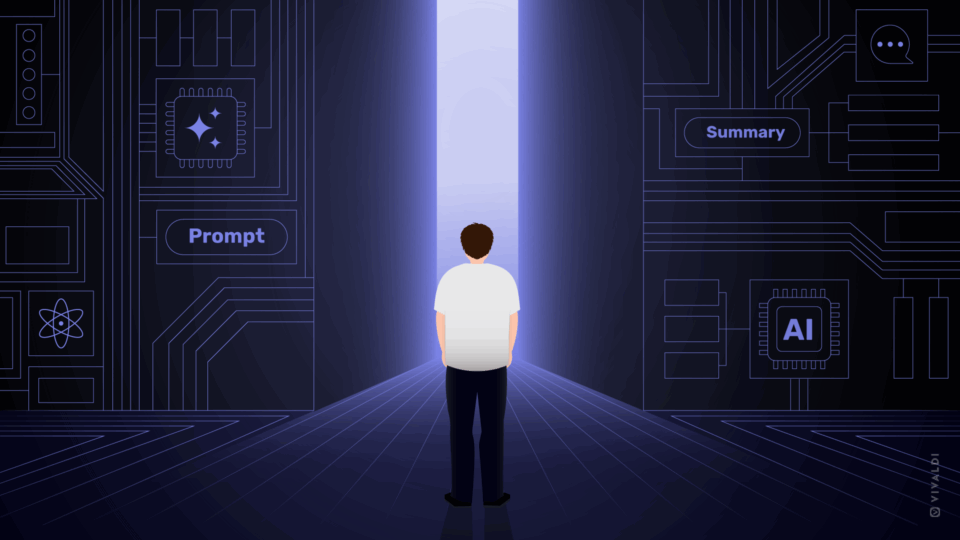We’re starting off something new, and that’s our Vivaldi Browsercast!
This is the first of what will be many interviews with developers across the World Wide Web and how their experiences have helped to shape a user-centric model of browser development.
In our first cast, Vivaldi features CEO Jon von Tetzchner and Developer Relations spearhead Molly E. Holzschlag, both long veterans of browser politics. They discuss the role of Web standards, where today’s competitive edge lies in the business of browsers and what it’s like to build a Web browser built with HTML, CSS and JavaScript.
You’ll also gain insight into why Vivaldi’s company culture embraces Accessibility as a part of the User Experience and how the “one size fits all” method of software development is a fast line to failure.
Let us know what you thought about today’s podcast by leaving us a comment below.
You can also listen to it on SoundCloud or read the transcription.
So, without further ado, welcome, listeners!
Update: We’re very gratefuly to Wardies who kindly transcribed the discussion which can be read here or below. Thank you!
Video Transcription:
Gaëlle Logeay: Hey, there! This is Gaëlle, community manager at Vivaldi.
GL: Today we’re starting off with something new: that’s our Vivaldi Browsercast.
Our first podcast features Vivaldi CEO, Jon von Tetzchner, and Developer Relations spearhead Molly Holzschlag; both long veterans of browser politics.
They discuss: the role of Web standards; the business of browsers; and what it’s like to build a Web browser.
So, without further ado: here we go!
[Music slow fade out]
Molly Holzschlag: Hi everybody, this is Molly Holzschlag, here with Jon von Tetzchner. Jon, it’s a pleasure to see you… really embracing a new venture and something very optimistic and new and growing… how does it feel?
Jon von Tetzchner: It feels great, Molly. For a while there — I mean, after quitting Opera — there was, kind of, “what am I going to do when I grow up[!]” and … I found out, you know what? I love too much doing what I used to do, which is to build browsers and working with great, talented people building fantastic stuff.
MH: I would have to agree, because, you know, having been out of the industry for a little bit, it was very interesting to come back in and see what had changed. I mean, when you go away for just a day, you know what you miss.
You see all of the emails and the various social networks and all the things that have been going on while you were busy working, you know, and it’s so much. It’s almost as if life has become very condensed. The web has sort of enabled that, and for us to be very very productive and do many many things.
So, it was fascinating to me, coming two… almost two and a half years back into the work world and saying, “where is the innovation? Where is the new ideas? Where is the excitement?” and opening up Vivaldi for that first moment, and seeing something really — on the browser, … in the browser world — that’s really something new, and different, and fun.
And it seemed like for a while there just wasn’t anybody taking, … or do you [think that] we came to spin our wheels a little bit? What do you think was going on there?
JVT: Well, I think, I mean, for the big guys, it’s really about: you want to make it as easy to switch as possible, so you don’t want to in some ways differentiate too much. The way you get your users is through your distribution, and then compete on the distribution. So I didn’t get the feeling that there was this focus on building great products. It’s just: OK, you build a product; it works; … and that’s kind of it.
And I think if you’re thinking about the tool that you spend so much time with, you probably have an opinion on how that tool should look and feel, and we just felt: there is room for change here; there is for innovation; there is room for thinking out of the box; and that’s what we’re doing.
We are a talented group of people that are coming up with new ideas and we’re trying to think about what works for the users, and we’re working very, very closely with our userbase. We’re getting feedback: they tell us what they like, what they don’t like, and we listen to them. And again, the philosophy that we follow, which is very different from what I’m seeing in general, which is… the general consensus seems to be: you build great software and people like it, and there’s kind of a “one-size-fits-all”. Well, we believe that every person is different and our goal is to adapt to their requirements and make their lives better, by doing what we do.
MH: To me, if you’re spending all day in a specific tool, that you want that tool to be able to do everything you want it to do, and not constantly be relying on the vendor, or whoever it was. So one of the things that interests me, and that’s so fascinating to me about Vivaldi, is that it’s actually being built from Web Technologies.
So where we talk about, in the past, where a lot of the competition was on implementation. You know, racing to implement this piece of CSS, or that feature of HTML5, or whatever it was at that moment: that became the battle. And it seemed very difficult in the “browser wars”, as we referred to them, where people were really trying to compete on the standard level; where now we all kind of, I think, matured to a point where there is a codebase — or several codebases — out there for really standard-compliant engines. And this kind of opens up a new era of innovation; and yet, it doesn’t seem to have taken off in people’s minds… How did you come to that conclusion?
JVT: Well, there’s a few levels here, right? And in some ways, if we take it all the way back, we just say, “OK, why are we building a browser? Why do we start with this?”.
So, with regards to the browser, I mean, it was a decision — made by my former company — to deviate from the design philosophies, right? So that’s in a way where the decision to go and build a browser came from, … that those users — that we had had this close relationship with — they were not happy with the directions of the company.
I was in a similar situation: I didn’t know which browser to use; and that was very… a strange feeling: OK, I’ve been building this browser for 17 years, and now it’s kind of gone, because they threw away a lot of code, so what am I going to do?
So that was the decision-making, with regards to: OK, there is a need for a browser and there is a need for a browser with a different look and feel and different philosophy.
With the decision to build on Web Technologies, it was all really about: we want to build this cross-platform, right? So that’s the first level. And we’re thinking, OK, how do we get this to be cross-platform?
At Opera, we had a layer we called Quick, which allowed us to do things cross-platform, and we definitely did not want to do native, right? We had done that before. Our Mac release was a year behind; our Windows release, … that was very embarrassing. We did not want to see something like that happen.
We wanted to deliver across all platforms at the same time. And Web Technology as, … I mean, it’s gone a long way. In the old days, the idea of building things in Web Technology wasn’t there. I mean, if you go all the way back to when we started: it was a document format and there was hardly any formatting whatsoever, the early version.
MH: Yeah, Paragraph…
JVT: Yes, basically!
MH: Your biggest design feature was a Horizontal Rule! [laughs]
JVT: Yeah, so I mean, from that perspective, things have moved very far and almost everything that you’re building out there is built on the Web. Even the applications on your mobile phone, they are Web applications in a frame, right?
So altogether, you have a situation where the Web has taken over and it’s the most natural tool. We had to deal with this when we were looking at this with Opera. There were certain issues with this. And then the issue was that we were single-threaded.
Now, the benefit of now using the Chromium code is the multi-thread. So it allows us to keep the User Interface separate and safe, and allows us to get the benefit of developing using Web standard. And I can tell you, the difference between: if you’re working native, you compile… you wait, … takes 30 minutes. In our case, our designers, they can go and do their changes themselves; and they will see the results straight away…
MH: Immediately, yes…
JVT: And that … and it’s so easy to do changes and dramatically change how everything looks and feels.
MH: Yeah. How do you see that extending out into the user community? So, one of the messages coming from Vivaldi is, of course, that the power user definitely finds a place there. Because the customisation features are off the hook right now, and this is only at the first layer of your release of your desktop, so there is so much more to come, and so much more growth from here. So that is very impressive.
How do you see that working in, let’s say I, as a developer, or a lead developer at a company, and I want to take this browser and really… create an identity and a branded browser for the internal company.
JVT: I mean, from our side, it starts with: OK, we want to create a cross-platform user interface and we want something that runs across all the different platforms.
We had done… at Opera, in the early days, we did native. And it ended up meaning that there was… they didn’t have the same features; the releases were way behind; we had the Mac release being one year after the Windows release: that was terrible.
So things like that, I mean just being able to be cross-platform, so we wanted a cross-platform layer. The decision on the Web, given that that was an option, was obviously very natural to us. We had been on the Web for a long time and at Opera we were building various solutions on… we were using Web Technologies: the Opera platform; front-end for mobile phones; the widget solutions; …
MH: Dragonfly.
JVT: … Dragonfly; Opera Unite; there was all the solutions for televisions and game consoles, etc. All of this was Web-based, so it was a natural thing for us to look for.
And the nice thing (obviously) about this is that in normal development […] you have a designer and you have someone implementing. In our case, the designers can — in a lot of cases — they can just go ahead and do things. They can implement [almost] everything from the visual part, and they don’t need anyone else.
I mean, obviously, for the lower [level] part, there’s always underlying code that needs to be done, but in a lot of ways they can do things and they don’t need to wait for compiles, it’s just…
MH: Yeah, the feedback is instant and they can see if there’s an error; they can debug very quickly.
JVT: Yes.
MH: It’s a very very… (truly agile!) environment, in terms of being able to react and respond to an issue that you see. You get immediate feedback.
So I see that, as a person who spends a lot of time in HTML and CSS, and in those Working Groups as well, and seeing their evolution as languages: it’s just absolutely fascinating to me, to see that now being a part of software development and the evolution of software. And it does make great sense to me when I think about it: “well, it’s the Web; build it with Web Tech!”, right?
You know, I was also with Opera for a period of time, as you well know, and so… (and many people listening will know that as well)… and it was fascinating to me because I began to see, for the first time [ever], Web Technologies used to solve application issues in Dragonfly, which you know [was one of] the tools in Opera for the developers, and we saw that in there. And it was the first time I really got to see Web Technologies being used to create Web development tools, and it was wonderful!
And now I’m thinking, wow!… that opens up the whole browser for anybody with the skillset to be able to also take the browser and modify it and do anything they pretty much want with it. How do you see that playing out? I mean, it’s really fascinating to me that… it’s almost an open-ended story there?
JVT: Well, we’re already seeing the effect of that. I mean, if you go onto our forums, you’ll find forum threads about people hacking the browser.
MH: Yeah. [laughs]
JVT: So they go and add these features… There was a long thread, a long thread about features and they were saying, “OK, now they’ve added this, now they’ve added …”, so they were trying out things — similar things — that we were doing, even before we did… which is fantastic!
So they are able to go into that code and do the change. Gradually, what we want to do, is to make it easier for them to do that without breaking a lot of stuff, right? Now they’re going straight into our code and changing it; what we want to be able to do is to say, “OK, here: insert your style sheet”. And it will actually handle an upgrade.
They have to take care of that themselves [currently] because potentially, on an upgrade… they’re doing changes to our files. In the worst case scenario, we might overwrite them the next time.
MH: Right, that’s…
JVT: So, we do want to have cleaner cases. Also, maybe make it slightly easier for people that are somewhat less technical; that they can still go in there and do their things.
MH: I think that would be marvellous! You know what it makes me thing of is, for example, the whole idea — the original idea of CSS — of the user style sheet was, as a means of customisation of the user interface, right? I mean, that kind of really intrigues me because it was something that was also around for accessibility purposes, so that if I have, you know, a vision issue that I need high contrast, or I have a particular colour-blindness that I need to go and take a look at a page in order for me to be able to understand it and comprehend it, I have to see it a certain way.
So it was very interesting to me now that we can bring all of these features in and to be able to address that from the User Sheet. I go back to that. And nobody had really taken that into mainstream. It never really took off, I guess is what I’m trying to say.
JVT: Sure.
MH: When I look back at the user style sheet model and CSS, it was such a brilliant idea. It demanded that people know, first of all, a little bit of CSS. Nowadays, there are a lot more people that know a little bit of CSS.
JVT: Yep.
MH: So it just makes it all human and very “clarative”, as opposed to this compiled, programmatic methodology. So I think that, in hearing you talk, it’s almost as if going back to the originating ideas that were there of saying: the user has the greater control over what he or she is going to experience upon reaching a destination on the Web.
So you get to this address and you see it the way you need to see it, as an individual. So that was original the idea of the user style sheet and it never really took off. It seems to me that Vivaldi is really an extension of that idea. Would you agree?
JVT: Yeah, I mean this is very much in line with what we… how we believe things should be done. So it applies to the application, where you can go and change everything: how it looks, how it feels (we’re gradually going in there and adding more and more features, …) again, having whether you want your tabs on the top, left bottom. I mean, you decide where you want your tabs or you want them to disappear [to the degree that] you just want the content. There’s things like that.
We have the Page Actions, which actually are in line with what you’re talking about, where you can go in and you can change how a page looks, adapting to what you want there.
MH: Whatever your user needs might be: whether it’s accessibility or user preference — and that really to me is accessibility.
JVT: Yes. And you can go in there and, as a user, you’ll be able to go in and change those. And gradually we also want to make it easier to add your own, share them with your friends. There’s a lot of thinking around this, that… we think this is natural. You should be having the flexibility to change how things are viewed, both in the pages and the user interface of the browser: all of this should be customisable to your requirements.
We all have different requirements and… I remember being at the first W3C and discussing with people and… they were saying, “no no no, you shouldn’t change how the page looks”. But come on, if I can’t read it because the print is too small, why shouldn’t I be able to zoom it?
MH: Exactly!
JVT: I mean, it just make no sense whatsoever and you’ll change the contrast or the colours or the […] depending on your requirements. Most people do not necessarily want to change a lot. But some of us do.
MH: And some of us need to.
JVT: And some of us need to.
MH: And through my experience, you know, with… in the accessibility world, it becomes inseparable from user experience. If you do not have the tools in place to enable and empower a person to be able to use your software, you’re leaving out people. That’s not very helpful, is it.
This seems to be really hands-on. For some reason, the accessibility issue’s always been a difficult one to embrace: it’s been an afterthought by many — let’s add those features: we have to add them by law — or… there’s always a pushback, or there always was.
I think there, perhaps, you have a different viewpoint but I think in terms of the accessibility customisation and the user experience, there’s an awareness now. And the awareness is saying that accessibility and user experience are very interrelated. Good user experience is access and access is good user experience: they’re equal.
JVT: Sure.
MH: And I think that’s a new… perhaps a new philosophical stance that people are embracing; and as we embrace that, I think the empowerment to create more and more diverse uses becomes ever more desirable. So you have a different company maybe that has, you know like I was saying where… or if you’re going to a government and the government wants to create a look and feel for all of their Websites that are servicing to the municipalities; or versus the federal, whatever!
JVT: Sure.
You have colour schemes; you have ways of working with both the browser and not just the design of the Web. And it seems to me, at least at this point, there’s not a roadblock because of that native Web Technology. As opposed to using, you know, programmatic, compiled languages where the user interface, where the operating system, where all of these other pieces have to be dealt with too. As opposed to this wonderful multi-threaded ability to address needs at multiple layers and levels.
So I think it’s very fascinating; and I think from a standards point of view, when I think back to that W3C, those early meetings and when the early brainstorming was going on, it’s funny for me to hear from you that somebody would say, “don’t change the look of a page”. Because, obviously, with Håkon, that was what he came about to do: to create the look of a page, and how you can style that.
But the beauty is that the content doesn’t change; it’s only the interface. That those two things can operate independently is what’s freeing us up and giving us the ability to serve a user interface to an individual — as opposed to, just one-size-fits-all.
So I am very curious to see how this will play out with other types of technology such as: email going into the browser now; and as you move into the mobile space… taking that independent user experience and making it so individualised, and so unique. As well as making it strong out of the box for people who don’t want… or aren’t, by nature, a power user…
… Wonderful and ethical it seems, more in step with the Web Standards mentality than where I see a lot of other organisations at this point. And I wonder if that isn’t because they kind of didn’t get a wake-up call like you got, where you were in a position where you realised, if I really want to serve the people I was serving, I have to create my company! [laughs]
JVT: Sure. No, I think there’s just, I mean, design-wise, there is this focus on one-size-fits-all. And fundamentally, personally, I just believe it’s wrong. With regards to my background, my father was a professor in psychology, specialising on children with disabilities. So from the very beginning, there was a focus on: OK, we should adapt to the user. And clearly, that’s something we brought forward with Vivaldi, and we want to do even better.
There is this focus on kind of, OK, the rules and regulations. But to me, if you’re limiting yourself to the rules and regulations, you’re not going the extra mile. You should be going the extra mile for every user, independently. And every user deserves the best possible application for them; and that means going the extra mile, providing various options so people can get things their way. And that applies to the user interface; it applies to the Web pages.
You should strive to make people’s lives as good as possible, especially when you’re talking about a tool that people spend so much time with.
MH: Exactly. Well, that’s interesting. I did not know that it was a family situation, that there was an issue there, so that you were already perhaps sensitive to the issues concerning when the Web really did come out in its first iteration on the text, it really opened up a lot for — especially the blind users; there are many, many different accessibility user types that we look at, we study, in the science of applied accessibility as it pertains to the web — there was already an ethic with you and that it came with your own personality, that it was something you wanted to make sure was there. And I think that that is unfortunately… people haven’t gotten that message yet, maybe because they didn’t have a personal experience, or something of that nature, and it became an afterthought.
And I think when we look at Opera: Opera was one of the leaders in the early day with accessibility and that was one of the big wins that was there. And the user style sheets; and with style sheets. I mean, Opera was always the one doing interesting things with that and I imagine that that was an offshoot of your own vision.
JVT: Well, I mean in the first versions, obviously the benefit here is the Web offered those kind of customisations, right?
MH: Yes.
JVT: Because there was a difference between the content and the styling of the content. Even in version 1 of HTML there was this concept that you could decide how things should look. And from the very beginning there was a focus on this, right?
So this applies to having the zoom function in the early versions of the browser, in version 1.0. And being able to then change, for example, the colouring: go for a big contrast or a black background with green letters — if that’s what you like.
So from the very beginning, before the concept of style sheets was in, we were doing those kind of things… and the style sheet allowed us to do more. So this concept of being able to adapt to the user? That was there from the very beginning: a single key, keyboard shortcuts, a lot of those were about, well, convenience for those of us that are power users.
MH: Yeah, I love to keyboard. I do it and now, I realise that it has saved my hands a great deal. For over 20 years of rapid speed typing, it’s very good to have that. You are actually physiologically improving the quality of life for people because they don’t have any motion issues.
JVT: Yeah, this matters a lot. But then you have people, like a friend of mine, he was communicating with me a lot and giving us feedback. And he had to connect with a keyboard using a rod on his head. So obviously, for him, those decisions that we made with single key keyboard shortcuts — and where we placed the keys — was of a lot more importance than maybe for the rest of us.
MH: Exactly.
JVT: So for him it was a very big deal and…
MH: He was using what they call a head stick, or a head pointer…
JVT: Yeah. I think those things matter. And I get a bit angry and frustrated sometimes when people are talking about, “OK, there’s this one-size-fits-all, and as long as it’s beautiful, all of everything is good!”
If it doesn’t work for you, it’s not beautiful and, I mean, I used to read “The Psychology of Everyday Things” by Donald Norman: a beautiful book. All this focus on beautiful designs that were bad designs. And I think sometimes, there’s a little bit of a fight there. And when I talk to my designers, the point is:
… One, if this was easy, anyone could do it. We’re not taking the wide road; we’re taking the narrow road. It’s harder.
MH: It’s harder.
JVT: It’s harder this way because we’re adapting to the user and we are not having total control over how our design will look, because they will change it. We’re giving them a solution that they like; and we’re making it beautiful!
And the guys are so talented that they’re making it beautiful even with those… having to think about those things.
MH: Well, it’s been said many, many times, that beauty of course is in the eye of the beholder. And so, the beholder having the power of choice? That means that it can be beautiful for everybody.
JVT: Yep.
MH: … And that includes people who cannot visually perceive beauty, but still perceive beauty. And it really, to me, resounds with all of those Open Web ideals, and the philosophical, as well as technical.
What really makes quality? Quality means going the distance.
Understanding that — “one-size-fits-all world” — to think about it that way is very limiting, in my way of thinking.
JVT: Yeah, and also if you think about it, I mean, to me, it’s just the easy way out.
MH: Yeah!
JVT: So you say, “OK, I wanna make this look beautiful, so I’ll remove this functionality and that functionality. I’ll not care about those users; I’ll just focus on this”. And to me, that’s just… it’s almost like sloppy work…
MH: It’s self-serving… [excuse me]… it’s doing for the self as opposed to for the benefit of everybody. I think that’s what I’m picking up on.
JVT: Yeah, I mean it’s really about: it’s every individual. Everyone deserves an application that feels like it was made for them. It should feel natural.
I mean, again, what we are going for with Vivaldi, when you use the browser, you should feel: “OK, they were actually thinking about me when they made this.”
MH: Yes.
JVT: And that’s maybe after you tweak a few options, so it feels…
MH: You begin to realise, yeah, like, maybe I don’t want my tabs on the top! Maybe I want ’em off on the bottom.
JVT: Yep.
MH: I mean, what an interesting thought?! Let me try it! Well, I did that, [laughs] and I found that it wasn’t working for me! So they’re back up on top again…
JVT: Sure!
MH: I mean, it just was wonderful to have the option.
JVT: Again, I know that some people really want it at the bottom, some people really want it on the left side or the right side and… so, it is really about how you want to use the browser. And I think, again, with a tool that you’re spending so much time with, this is natural.
I mean we spend a lot of time also with other… if you look at everything else that we use… there’s a lot of thinking that goes into those devices and I think with a browser it’s even more important than anything else.
MH: I think so too. I could not agree with you more! This has been so wonderful.
JVT: Thank you.
[Outro music]
GL: Thank you for joining us for our inaugural Vivaldi Browsercast. Let us know what you thought about today’s podcast by leaving us a comment on our blog, vivaldi.net.
See ya!