Vivaldi on Android steps up privacy protection. Includes sorting of Notes and Bookmarks.
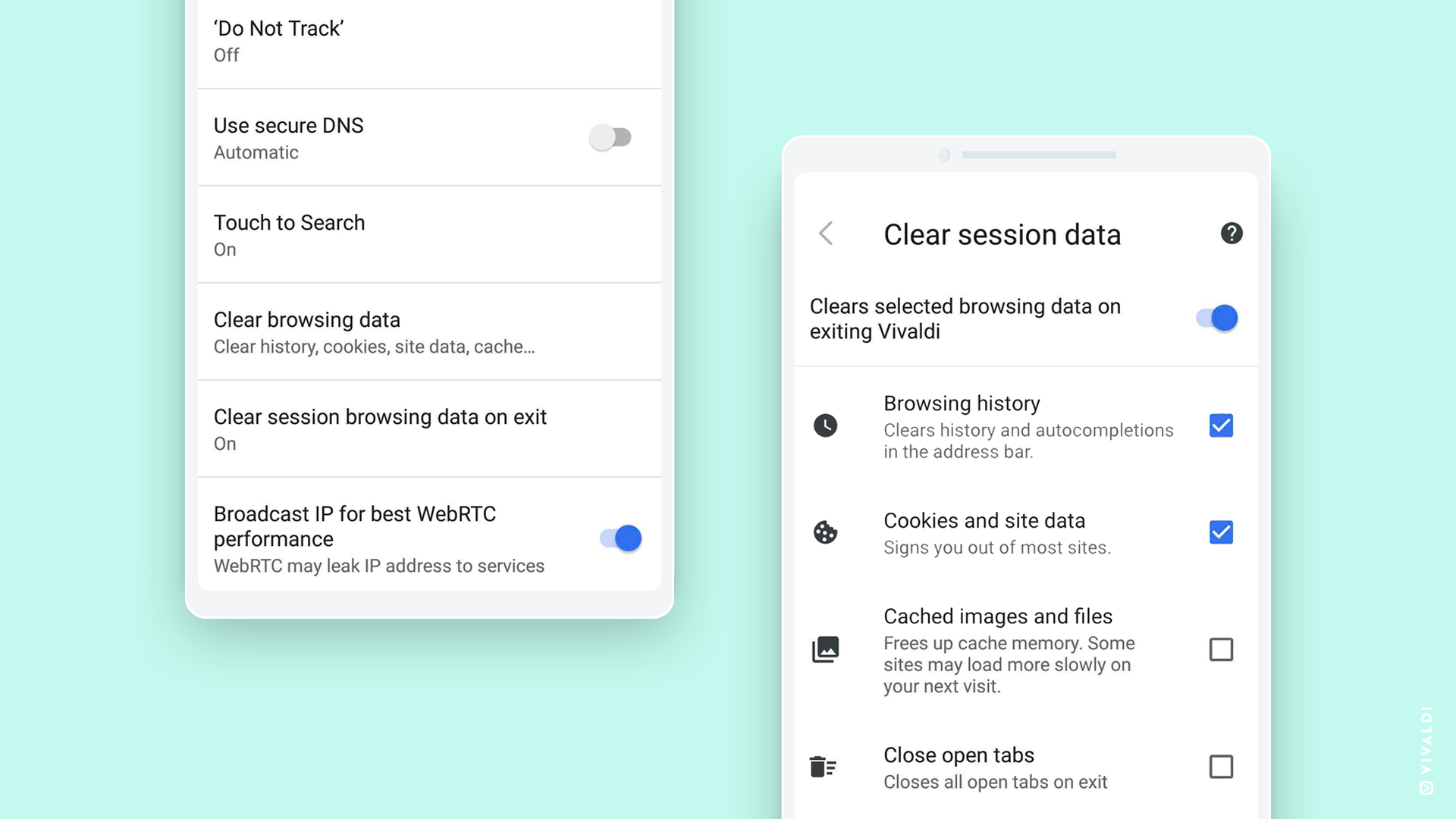
Clear session browsing data on exit
Get more control of your data and browsing history. “Clear session browsing data on exit”. This means you can choose to remove selected browsing data every time you exit the browser.
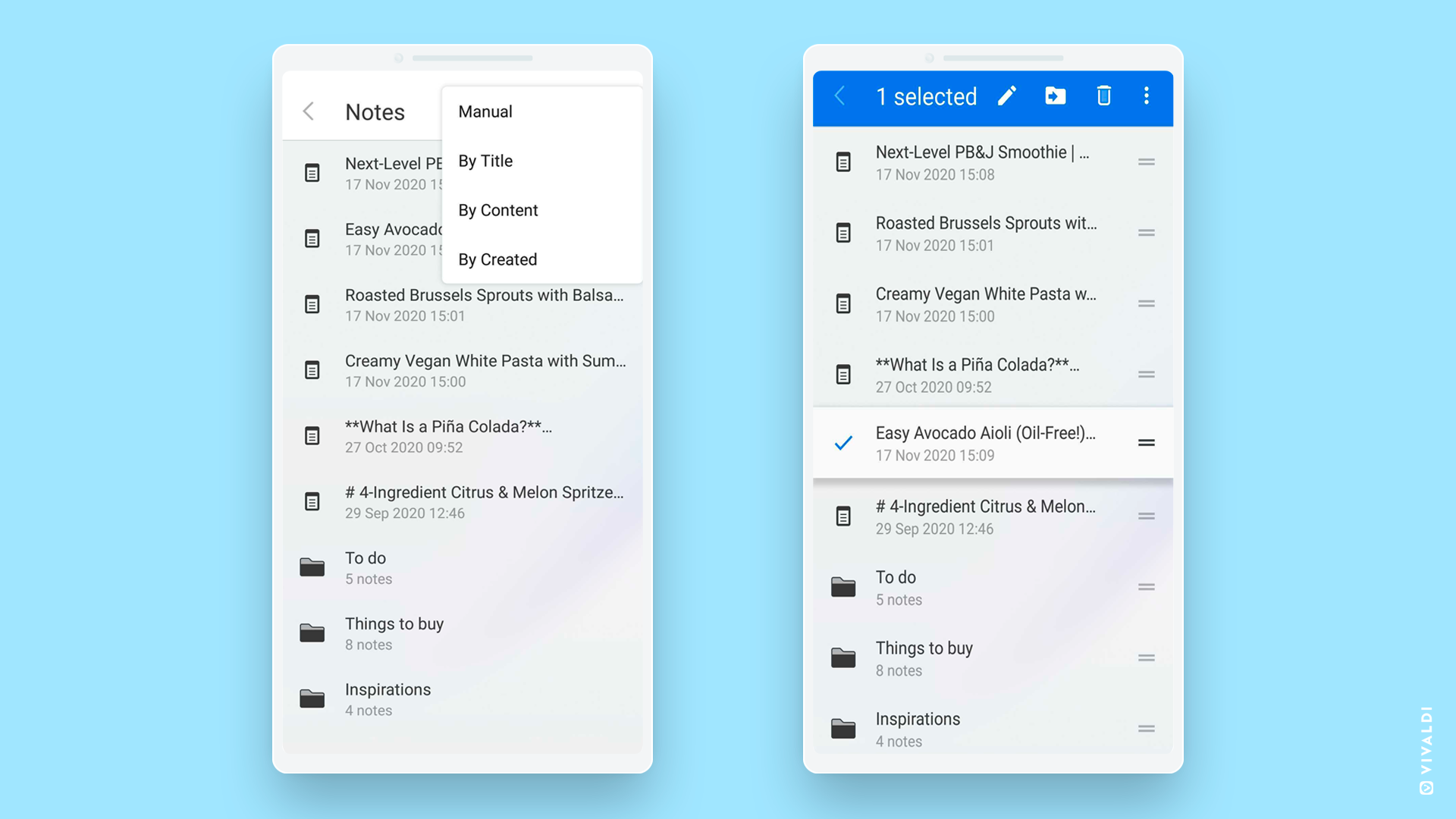
Sorting of Notes and Bookmarks
Sort notes according to different criteria such as by title, by the date of creation, or even by content.
Access Notes in the Panel at the bottom left corner of the screen. Simply tap on the top right of the screen in the Notes function, sort or reorder Notes as per your preference.

Disable WebRTC Broadcast IP for better privacy
You can easily disable Broadcast IP for best WebRTC performance and protect your privacy in situations where you use an anonymizing (privacy)VPN.

