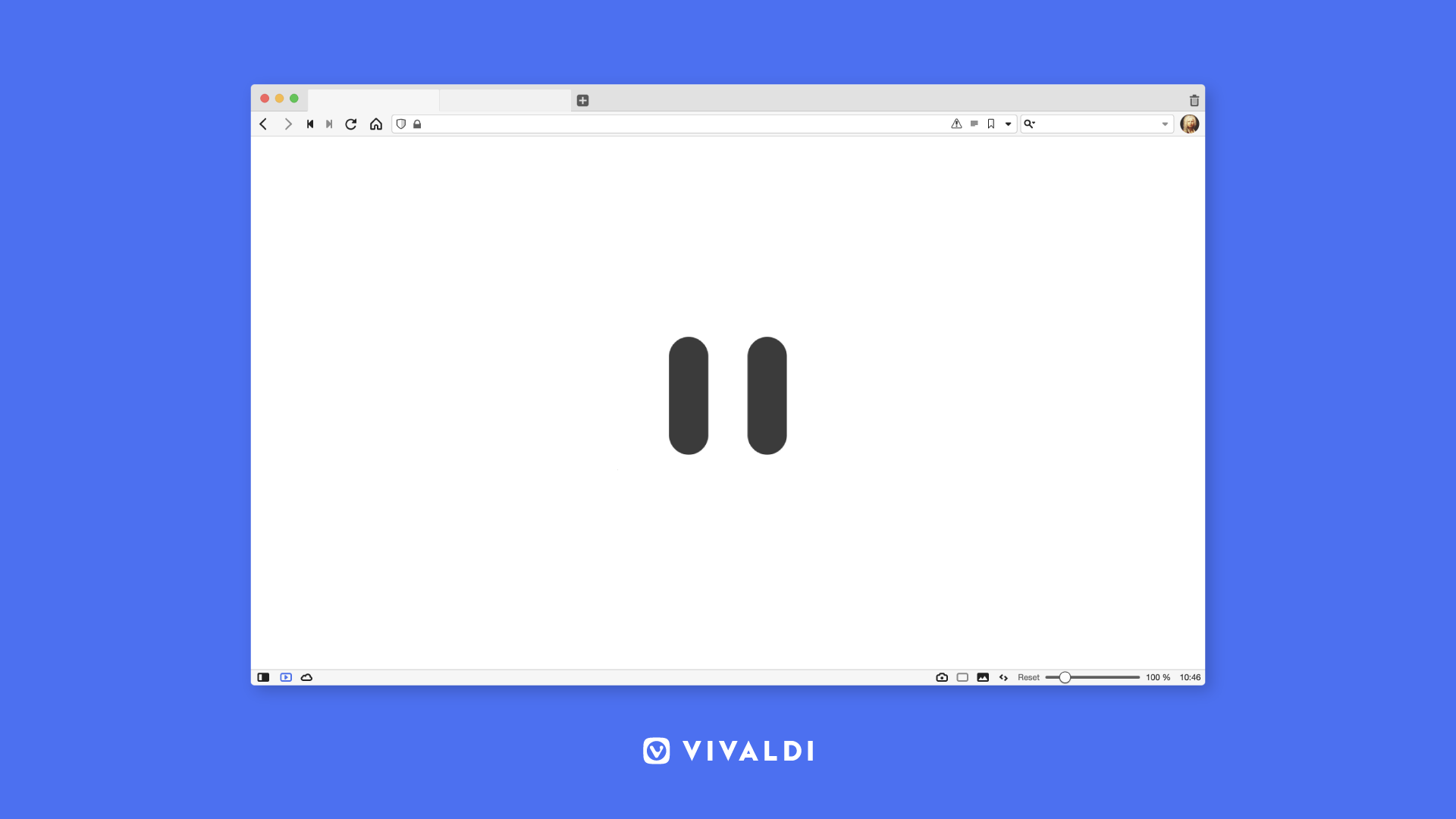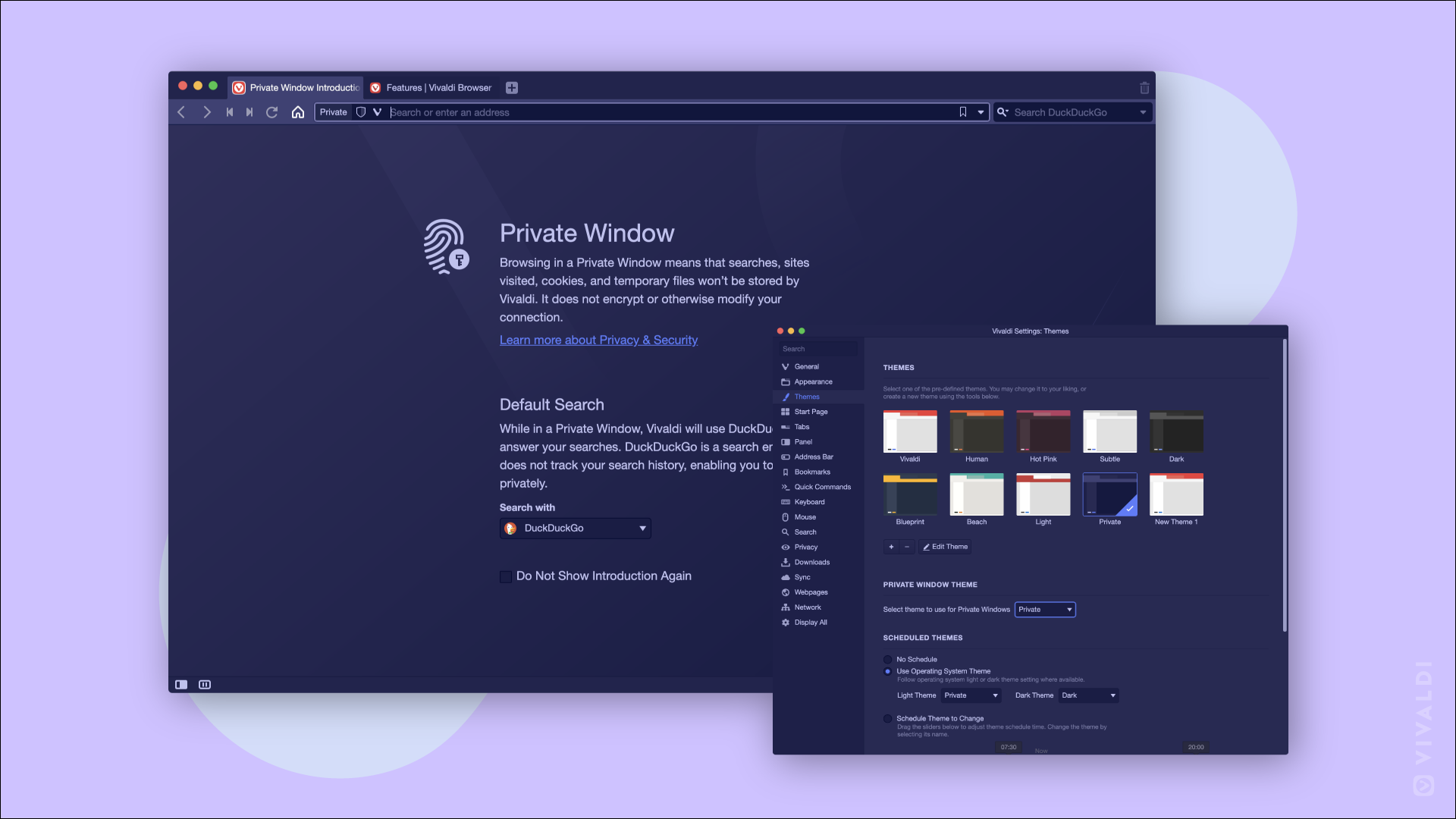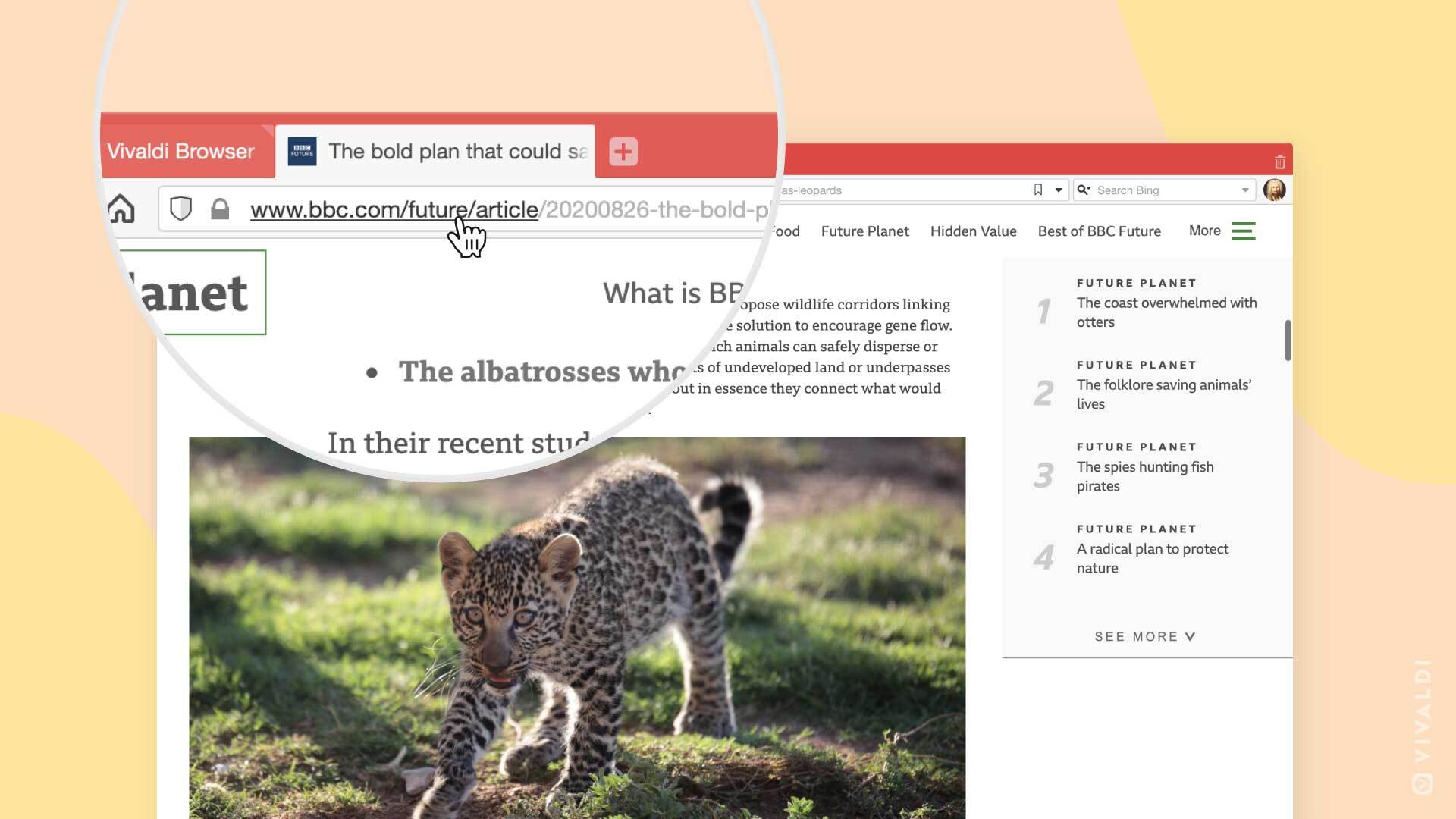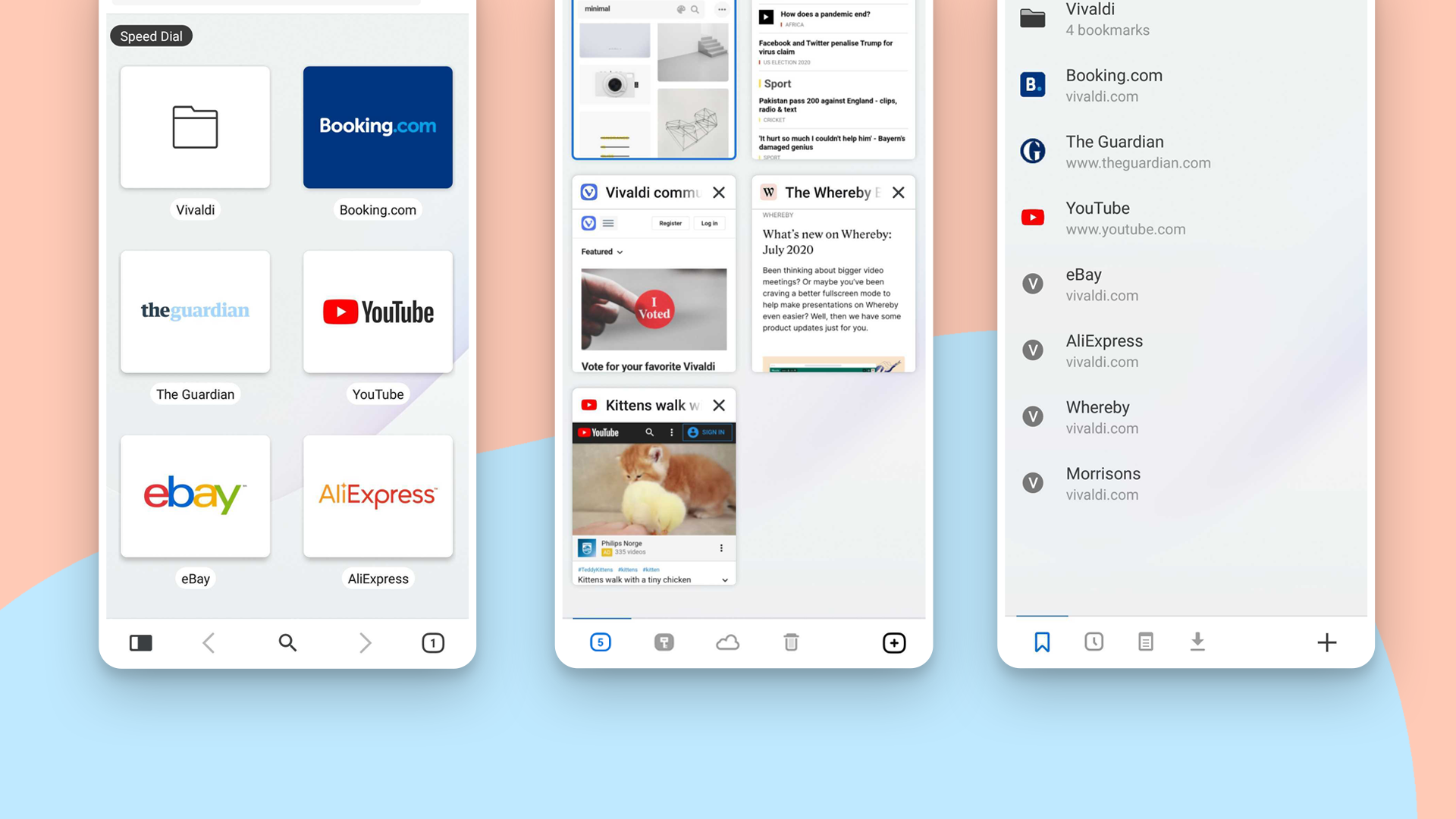Break Mode: Pause the Internet
Unplug from continuous work and improve your work-life balance!
With Break Mode, you can put the Internet on pause and focus on activities outside the browser.
Simply hit the Break button to pause your browsing activity. Resume exactly where you left off by pressing Play.