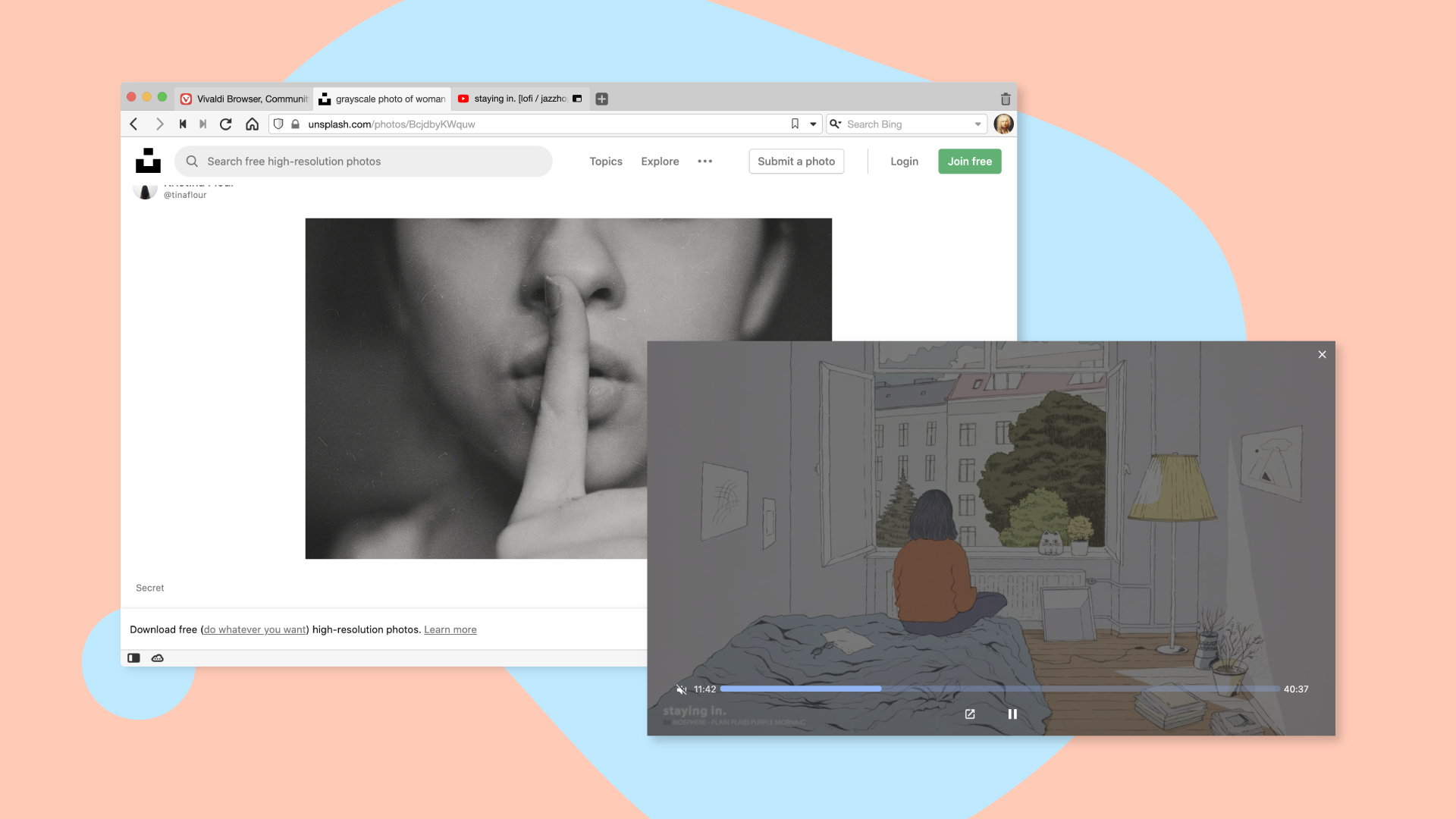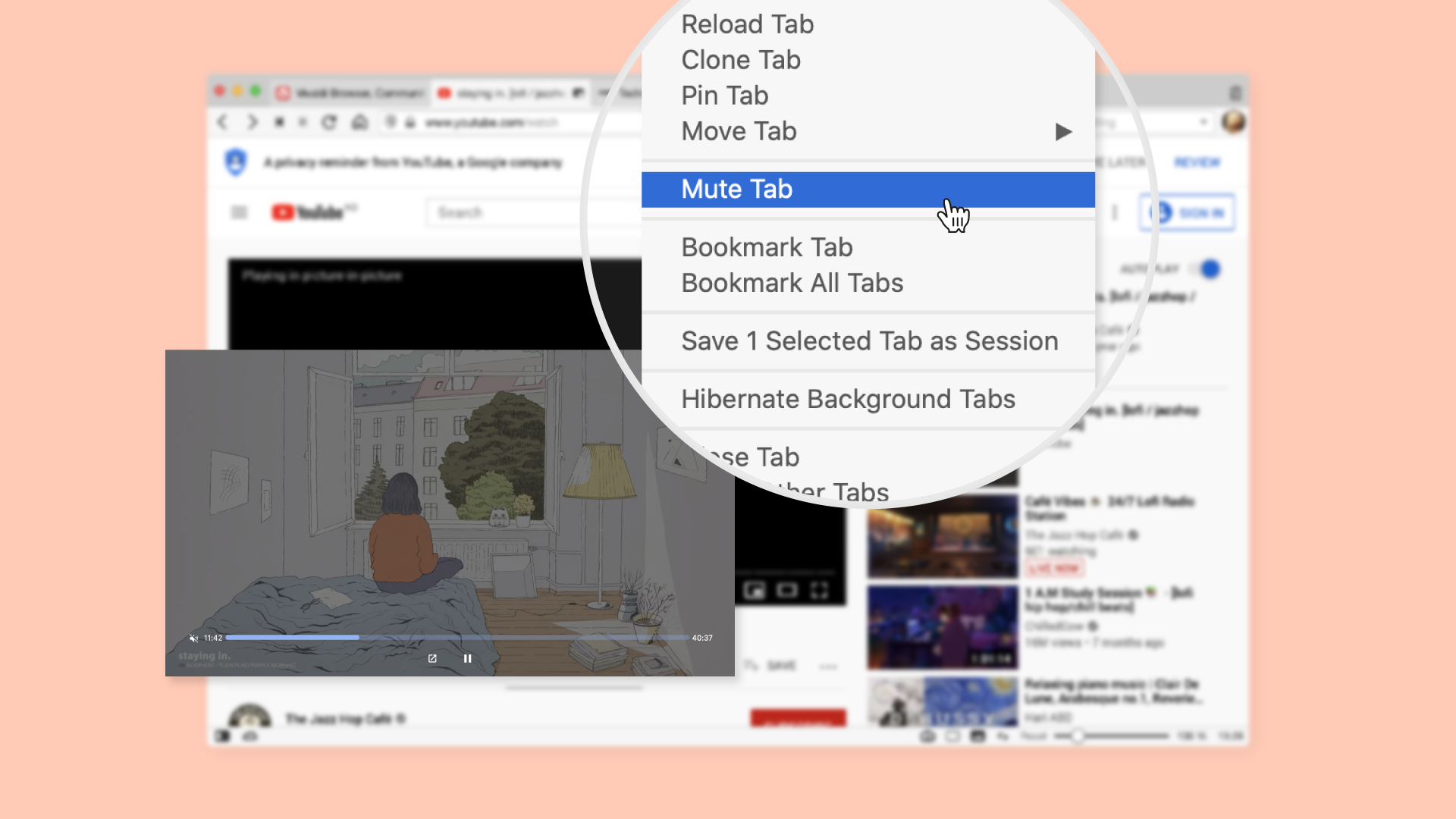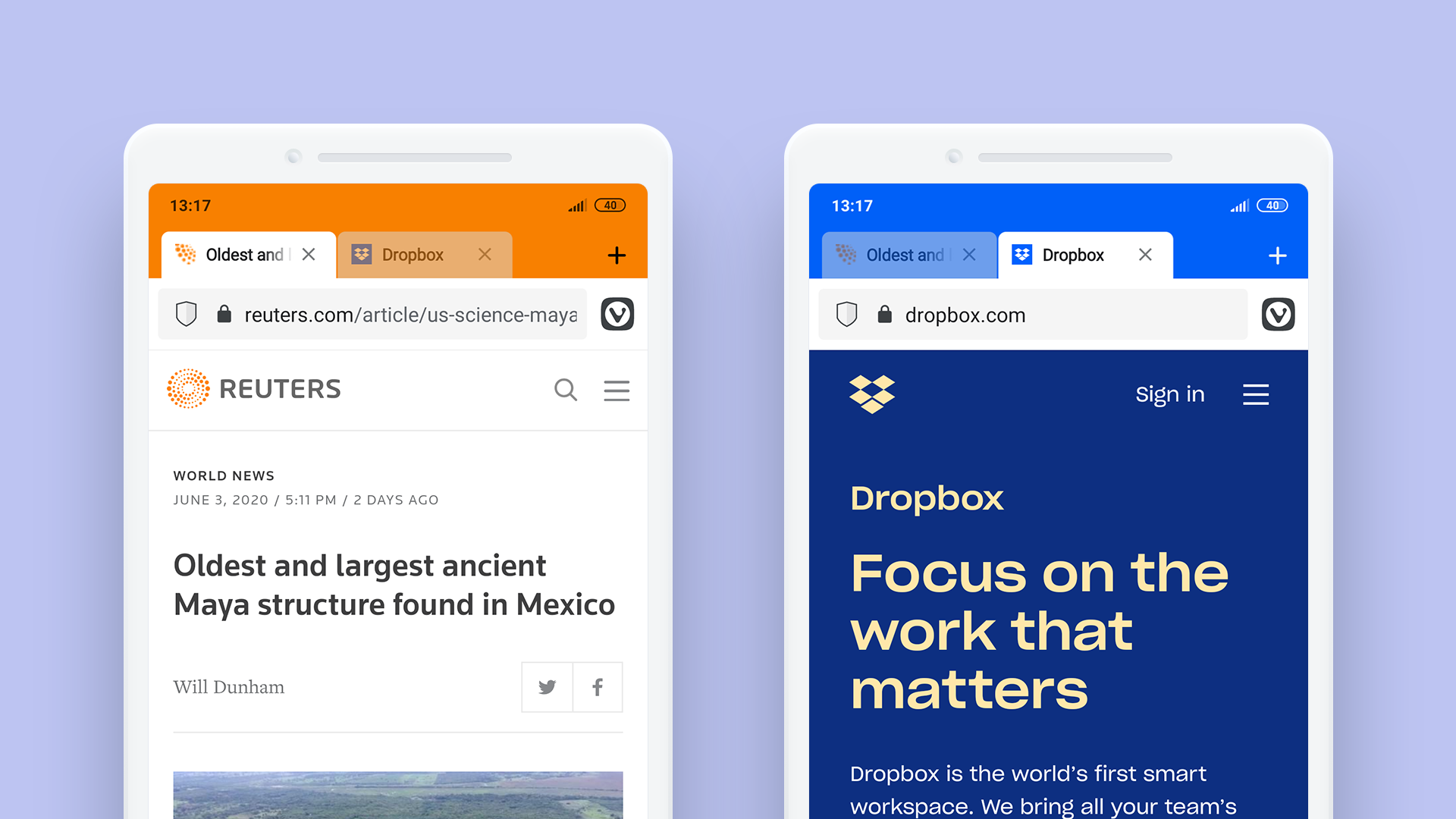Welcome to a more complete Pop-out Video
Play, mute, and watch videos more intuitively in a separate, movable, resizable, floating window with Pop-out Video.
We add a critical piece to the puzzle of this much-loved feature. Say hi to the mute button! Turn sound on and off while watching videos in a pop-out window with just one click.