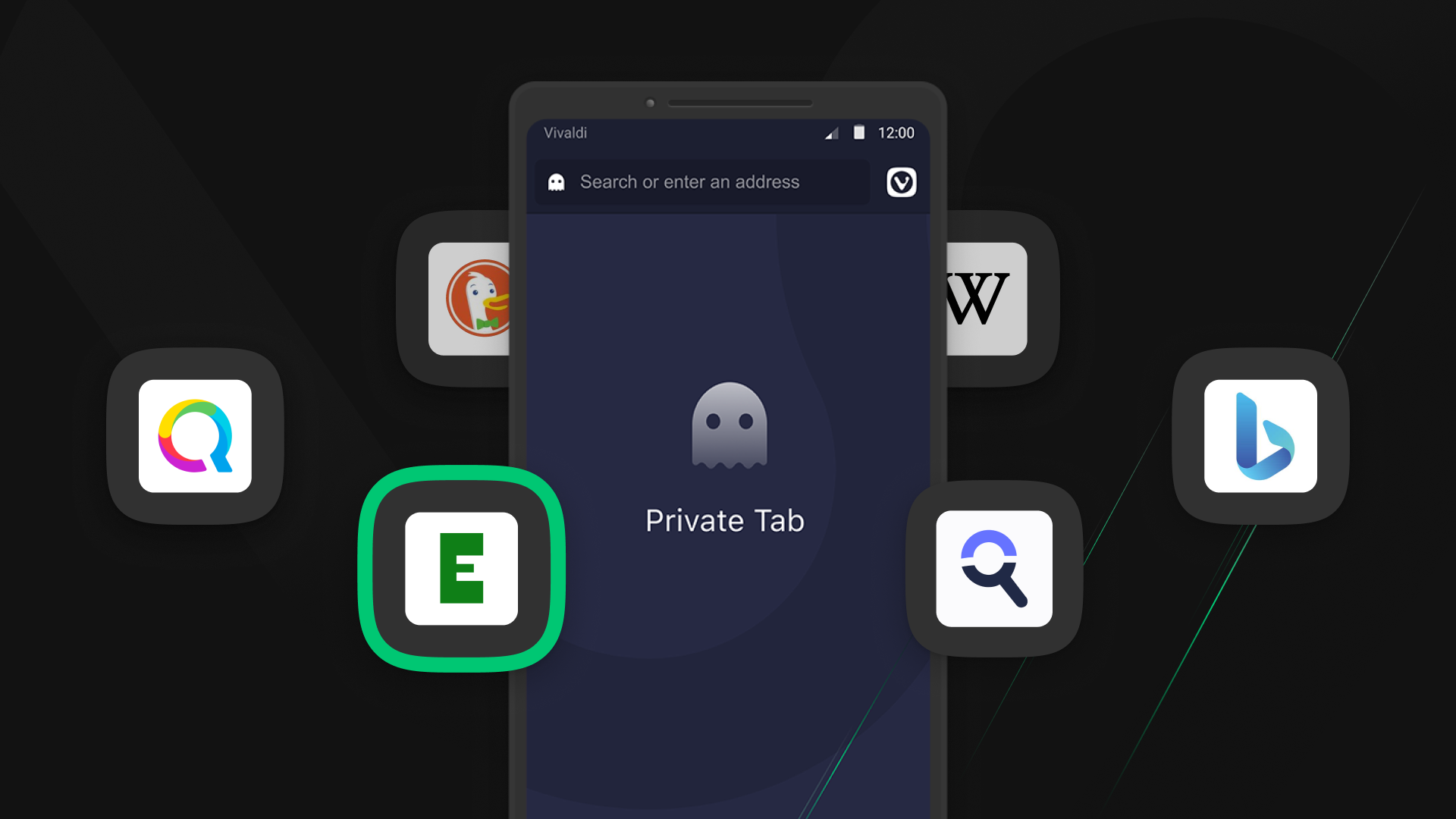
OSLO, Norway – January 9, 2024
Today, we are rolling out new and updated features for Vivaldi on Android. Your full browsing history is now available across all devices when using the end-to-end encrypted Vivaldi Sync.
You can also set your preferred search engine for Private Tabs separately from your preferred search engine for other tabs.
Download and enjoy the Vivaldi 6.5 on your phone, tablet, and Chromebook that run Android.
Vivaldi syncs your full browser history, encrypted
Vivaldi Sync now synchronizes your full browser History and allows you to access it from the History Panel and Address Bar. History Sync helps you find all web pages that you have previously visited across all your devices. (Previous versions only synced the webpages and searches you had typed into the Address Bar.)
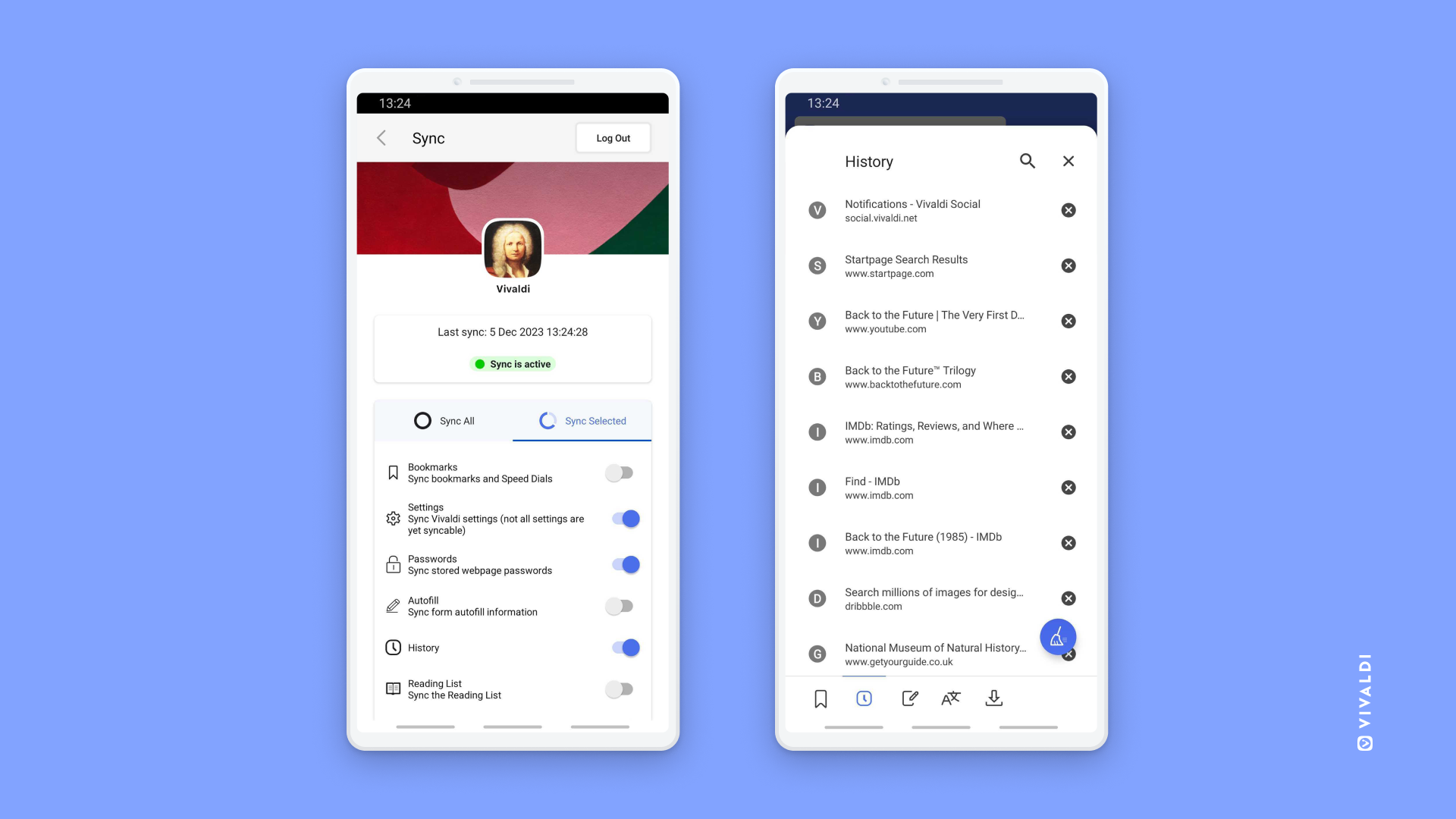
It will be a snap to continue browsing where you left off on your other devices or find that one article you read last week, whether you read it on your phone, tablet, or laptop. You can quickly rediscover anything that you have visited on another device just by beginning to type what you remember from its address or title into the Address Bar.
In addition to full browsing history, Vivaldi Sync keeps your Bookmarks, Password Manager, Open Tabs, Reading List, Notes, and some settings such as search engines in sync — no matter which device you are using.
All your data is end-to-end encrypted between your devices. Vivaldi cannot read it on our servers – nor can anyone but you access your data! Learn more about Vivaldi Sync.
Private Tab gets a separate search engine setting
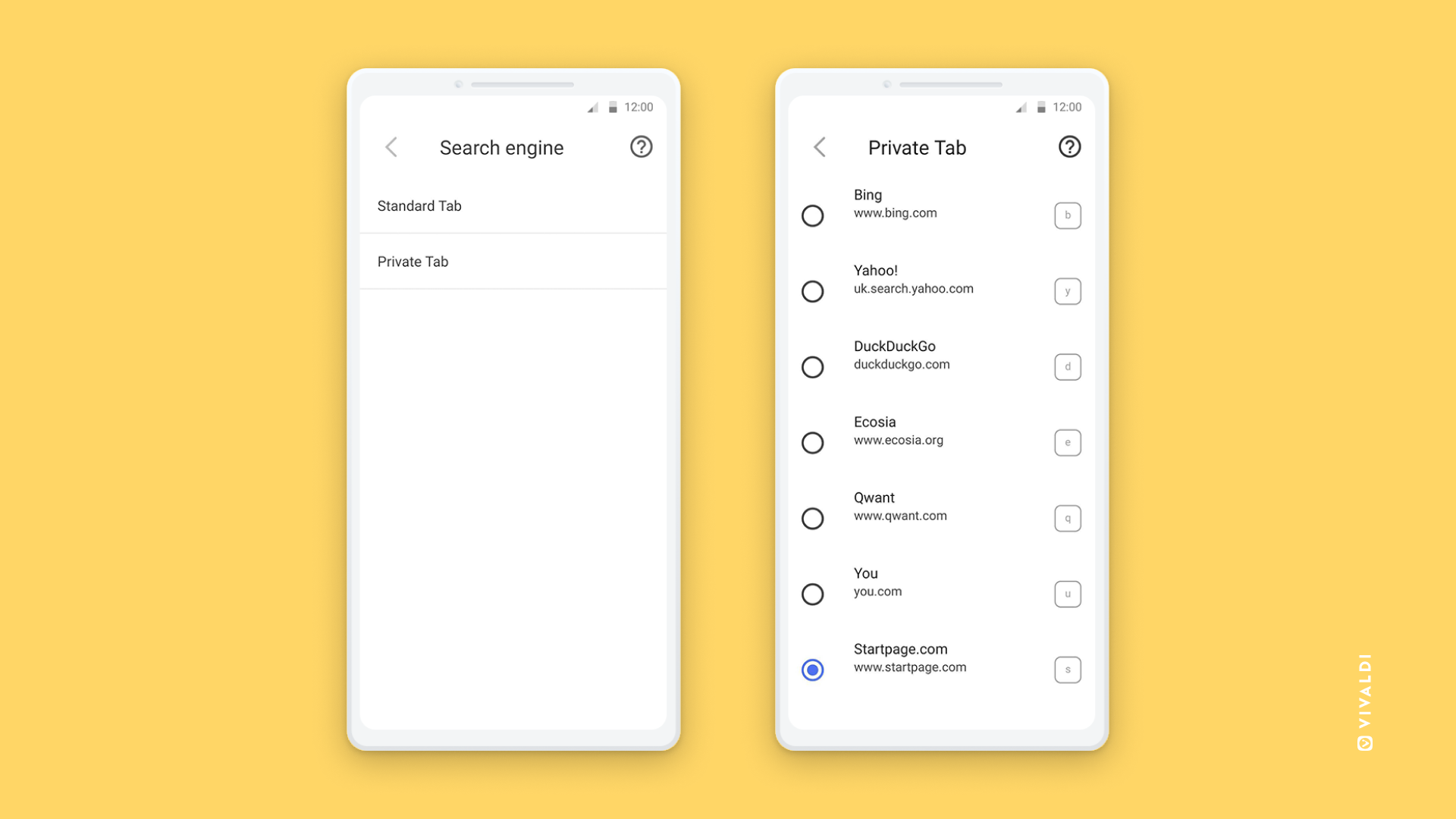
We come with a wide selection of default search engines to choose from. (You can add custom search engines using Vivaldi on your computer.) You can now separately set your default search engine for regular tabs and private tabs. We understand that you may be comfortable with one search engine for your everyday browsing, but prefer a different search engine when you want stronger privacy.
Go to Settings – Search engine – Private Tab and select your preferred default search engine. As usual, we have picked a good default for you (varies by region).
New option in Search Suggestions Shortcuts
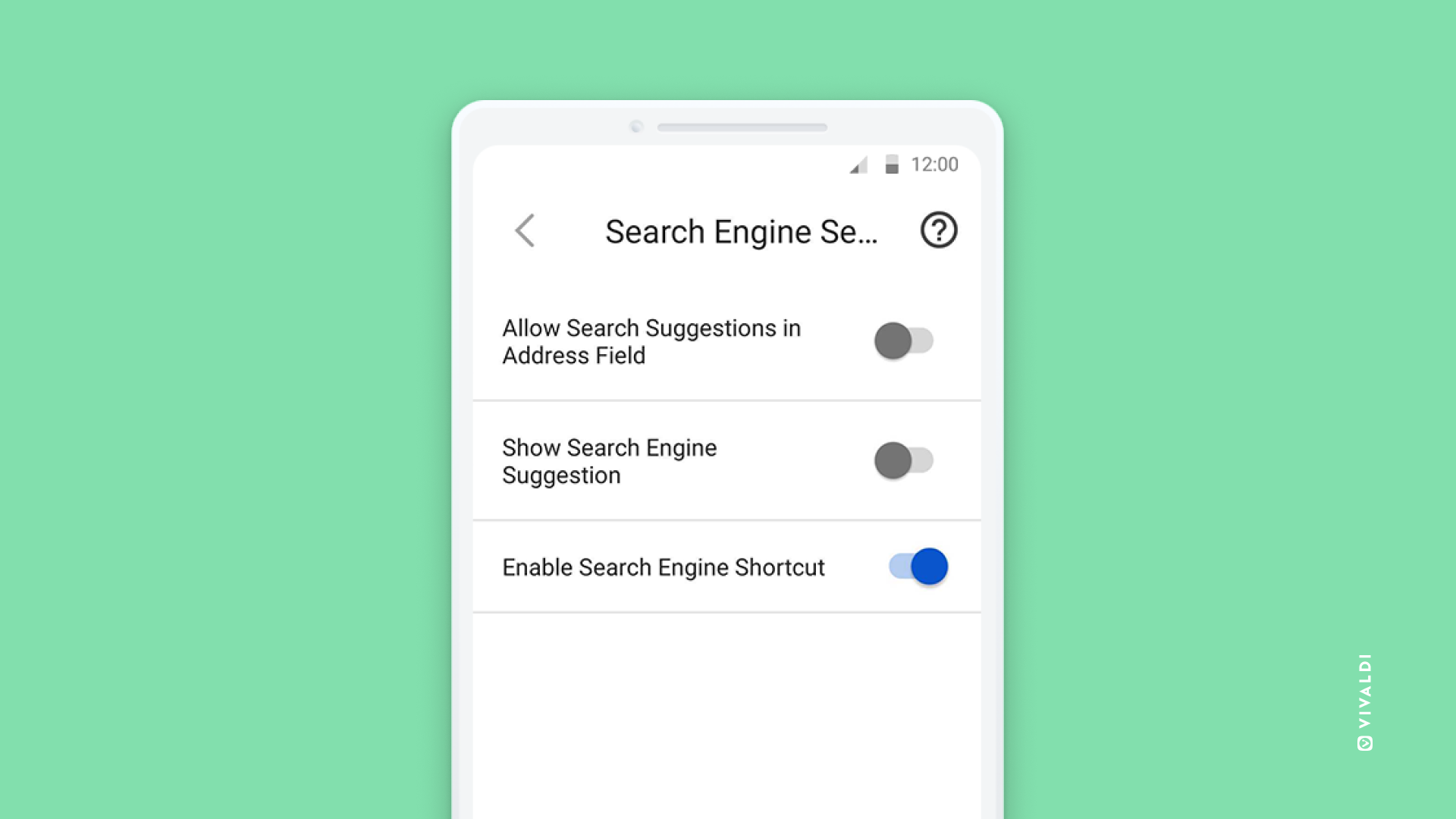
We make using multiple search engines easy with shortcuts also known as Search Engine Nicknames, a fan favorite, also on Vivaldi on desktop.
Unique to Vivaldi, these shortcuts let you quickly jump between search engines by typing the assigned letter in front of your search term, followed by a space.
Sometimes you want to search for “S Club 7” and Vivaldi diligently searches for “Club 7” using StartPage (“s”) instead of your default search engine (e.g., DuckDuckGo). You can type “d S Club 7” to specify that you want DuckDuckGo instead. However, if you find it more annoying than useful, you can now turn the feature off.
Download Vivaldi from the Google Play Store or Uptodown.