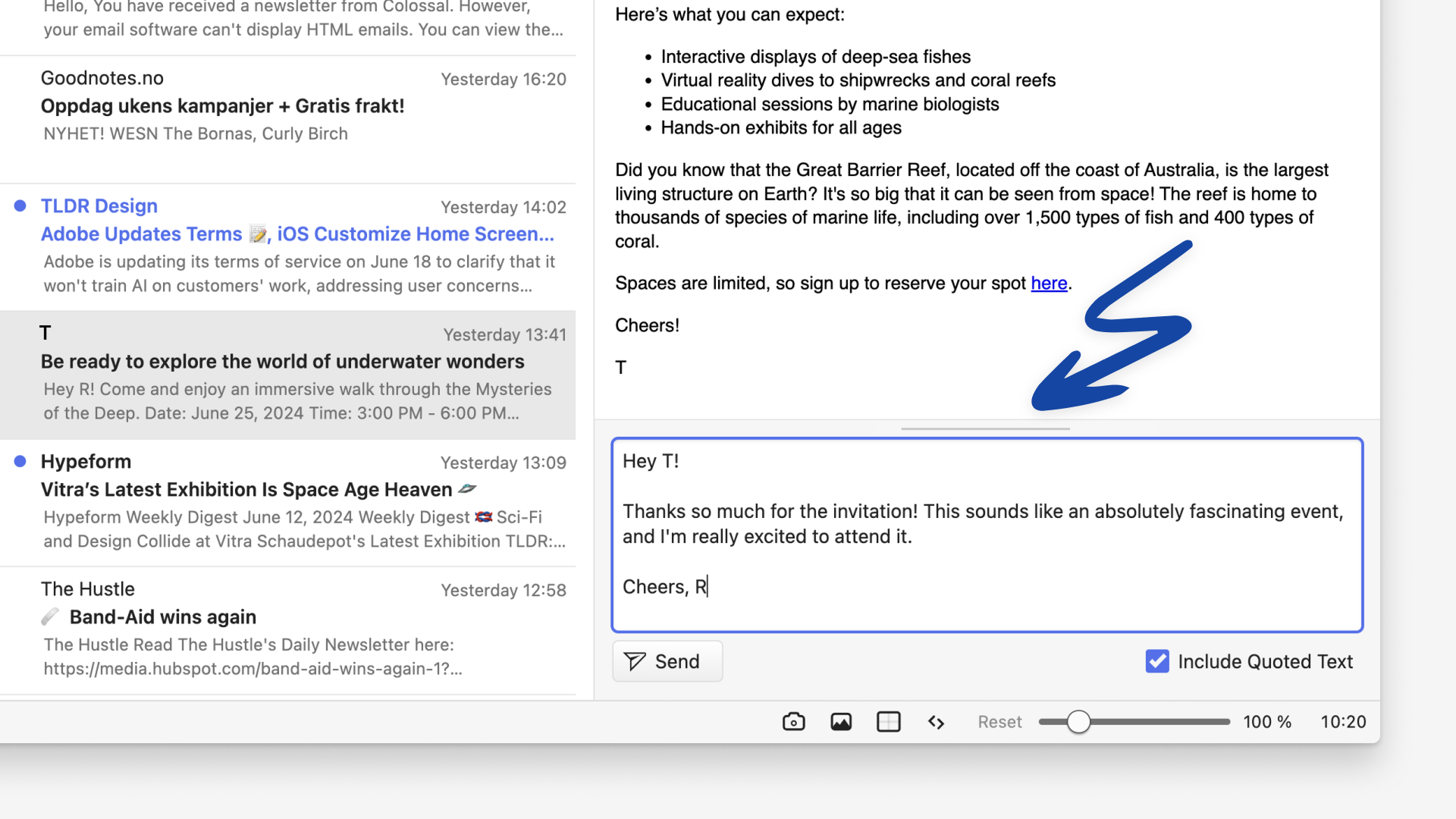Minimize Quick Reply to give more space for long emails.
Quick Reply in Vivaldi Mail is a great way to swiftly send a reply email. The Quick Reply field does take up a bit of space, though, potentially hiding parts of longer emails. Luckily you can resize or hide it altogether.
To resize the Quick Reply field:
- Place the mouse cursor on the top edge of the section.
- When you see a double-ended arrow, click and drag the mouse up or down to resize it.
To hide/show the Quick Reply field:
- Place the mouse cursor on the top edge of the section.
- Do a double-click to hide the section or a single click to display it again.