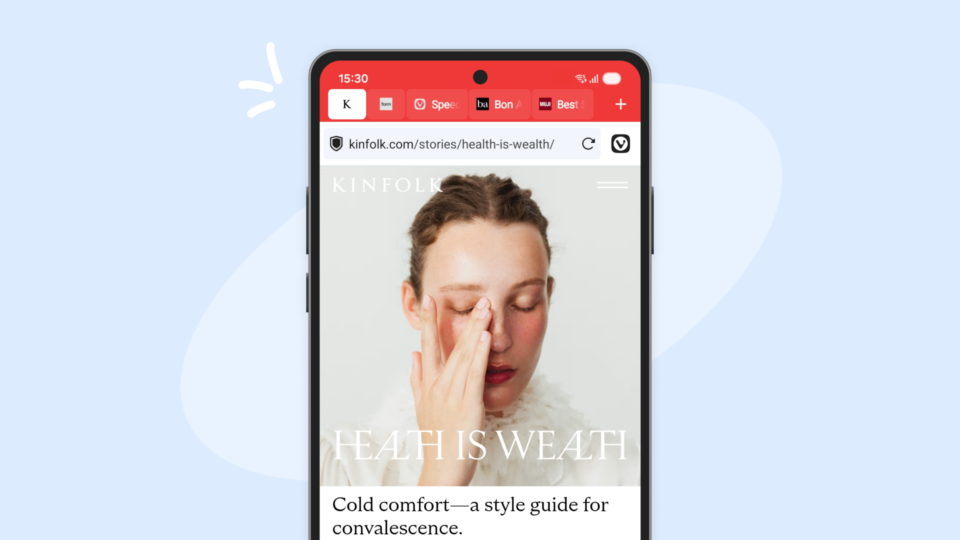Here are some of the changes that have been made:
- Direct Match Support in Address Bar (VB-107114): We’ve introduced direct match support in the address bar now for Android as well. See more details here.
The setting can be switched on and off in Setting – Appearance&Theme- Enable Direct Match. - Autocomplete on Bookmark Title in Address Bar (VB-110000): With the new autocomplete feature, Vivaldi will now match and suggest bookmarks based on their titles directly in the address bar. The option to enable or disable it is in Setting – Appearance&Theme- Enable Bookmarks Matching
- Tab Stack Pane (VAB-10172): Introducing the Tab Stack Pane! This new feature gives you an organized view of your stacked tabs, providing a quick and easy way to manage tab groups and enhance your workflow. It’s perfect for users who frequently manage multiple tabs at once.
The Stacked Tabs is located in Tab Switcher, in between the Private tabs and Synced Tabs
Take a look at the changelog for a full overview of the changes and let us know what you think.
- [New] Add direct match support for address bar (VB-107114)
- [New] Autocomplete on bookmark title in address bar (VB-110000)
- [New] Introduce tab stack pane (VAB-10172)
- [Address bar][Search] Clicking ‘X’ should clear the non-default search engine (VAB-9880)
- [Address bar] Pasting a letter followed by a search gives and odd result (VAB-9878)
- [Tab Switcher] When closing the last private tab the normal tab pane should be focused (VAB-10191)
- [UI] Extra space in Recent Tabs (VAB-9753)
- [UI] Remove Tracker and Ad Blocker from custom toolbar shortcut options (VAB-10166)
- [Crash] When closing the tab switcher when no tab is in the tab model (VAB-10182)
- [Regression] ‘Disable PWA’ setting does not turn off (VAB-10085)
- [Regression] New Tab Animation overlaps toolbar (VAB-10197)
- [Regression] Reopening closed tabs opens in the same tab (VAB-10164)
- [Regression] Reordering tabs on the tab bar with multiple stacks fails occasionally (VAB-10168)
- [Regression] Scrolling with AddressBar at bottom makes Tab Switcher button disappear (VAB-10183)
- [Regression][Tablet]First run on Tablet has wrong screen (VAB-10188)
- [Regression] URL removed when focusing on the Address Field (VAB-10175)
- Upgraded to 130.0.6723.36
Download options
We are currently offering Snapshots from the Play Store.
Sometimes there might be a delay after a snapshot blog post goes live, while updates are rolled out via the Play Store. If you don’t want to wait, or you do not use the Play Store on your device, we also offer .apk files for manual installation.
Alternative Downloads (3493.4)
Manually installed files can be updated from the Play Store at a later date, provided you installed the one that is most appropriate for your device. If you are not sure which one is right for you, simply install Droid Hardware Info [Alt], switch to the ‘System’ Tab and look at the ‘Instruction Sets’ line.
Differences to Final
The purpose of these snapshots is to allow our users a chance to preview upcoming changes, and to help us ensure the quality of our latest fixes and improvements, before we add them to Final. If you would prefer something that was already widely tested, stick with the main Vivaldi Android package.
When testing a Snapshot, it is a good idea to review the changelog (above). Try out the changes and let us know your thoughts in the comments section or directly in the Play Store. When commenting in the Play Store, remember that it is helpful to mention the version you were testing with.
Main photo by Serghei Savchiuc.