Tired of em Client?
Say hi to Vivaldi Mail
Vivaldi Mail puts you back in control of how your email client looks, feels, and works.
Download VivaldiIt's free, and available for Windows, macOS and Linux.
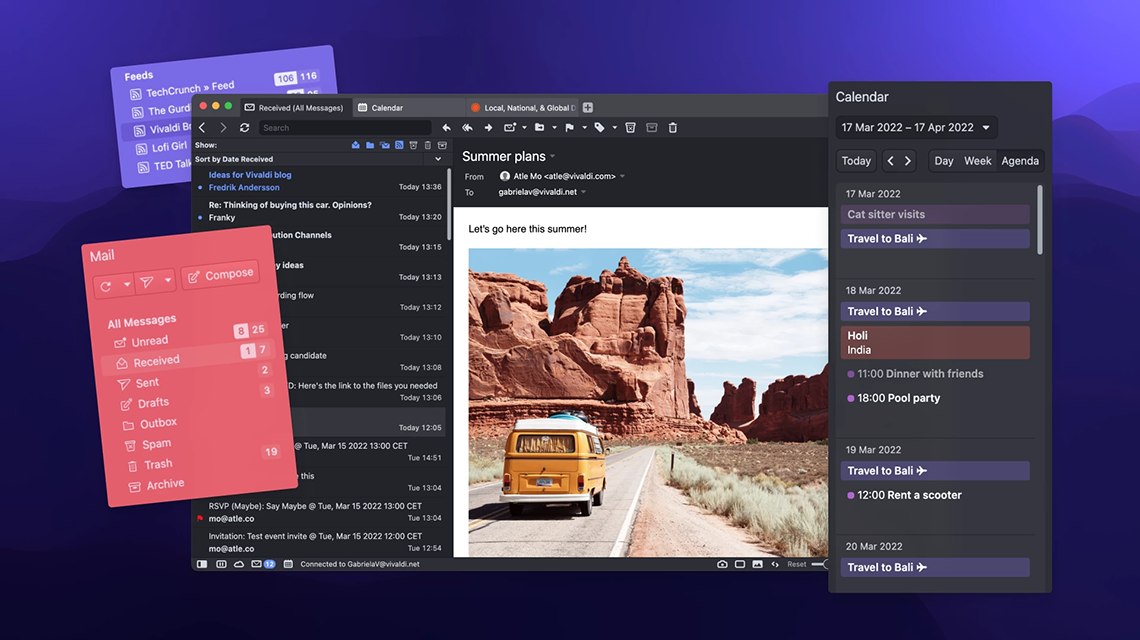
A new wave of superior organization
Instead of a standard workflow, Vivaldi Mail gives you options, so you can customize the right workflow for you.
Organize all your accounts
Vivaldi Mail lets you handle all your emails within a browser tab. Because it downloads your messages to your computer you can instantly access all your email accounts in a single, unified inbox - even when offline.
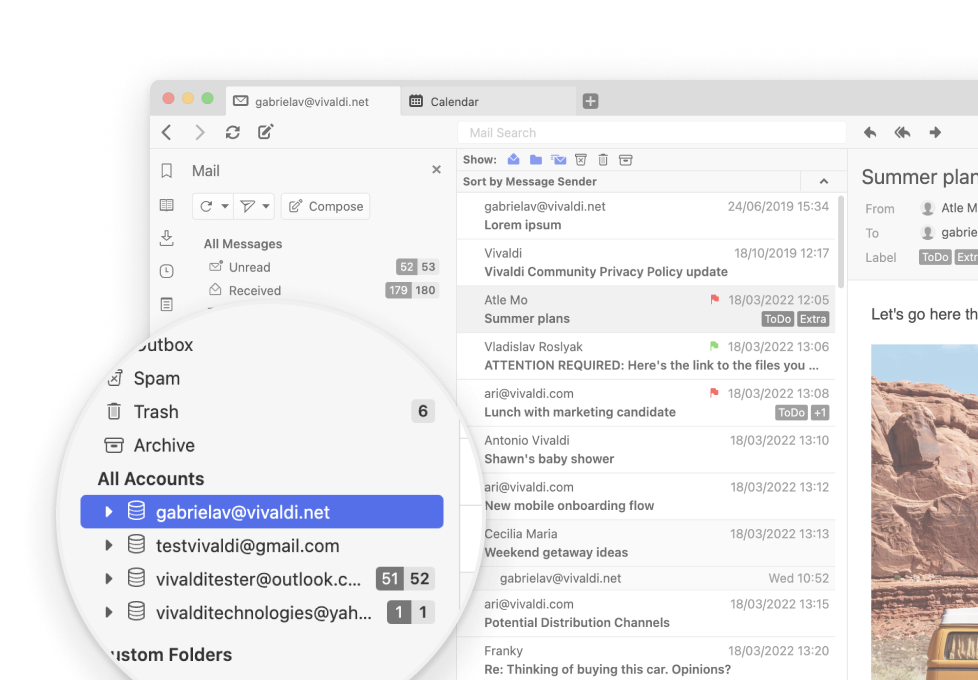
Get your toggle on
When you’re monitoring a high-volume email account, you need to minimize costly distractions. With a click, you can hide or show Read emails, as well as messages from mailing lists, custom folders, feeds, junk and trash.
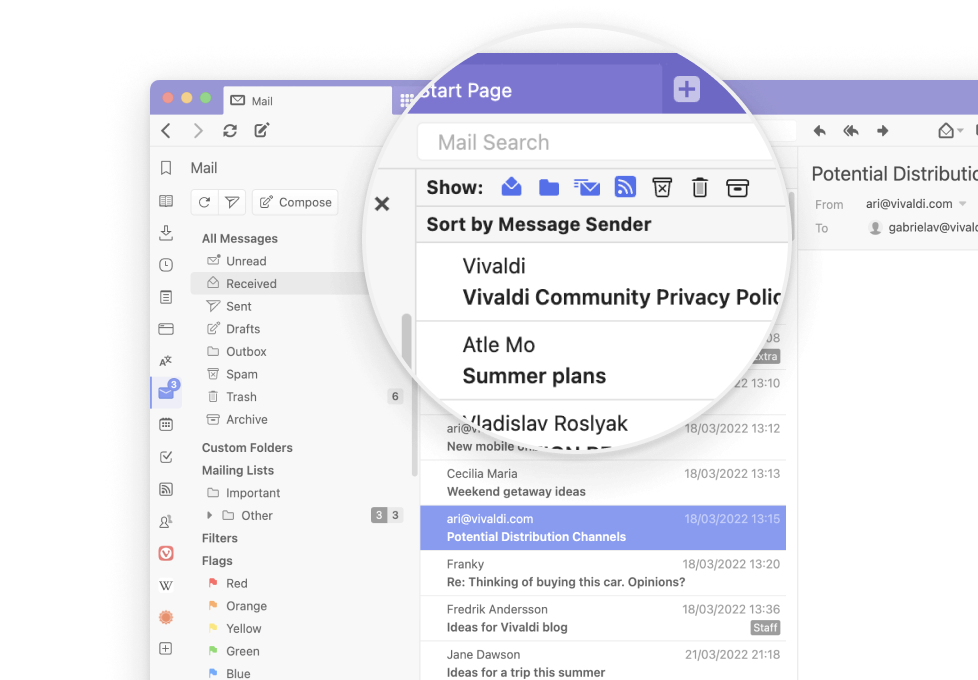
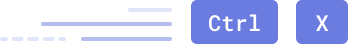
Fly through your inbox
With Vivaldi Mail, you can use customizable keyboard & mouse shortcuts. It’s the quickest way to navigate your inbox and get through your messages in a flash.
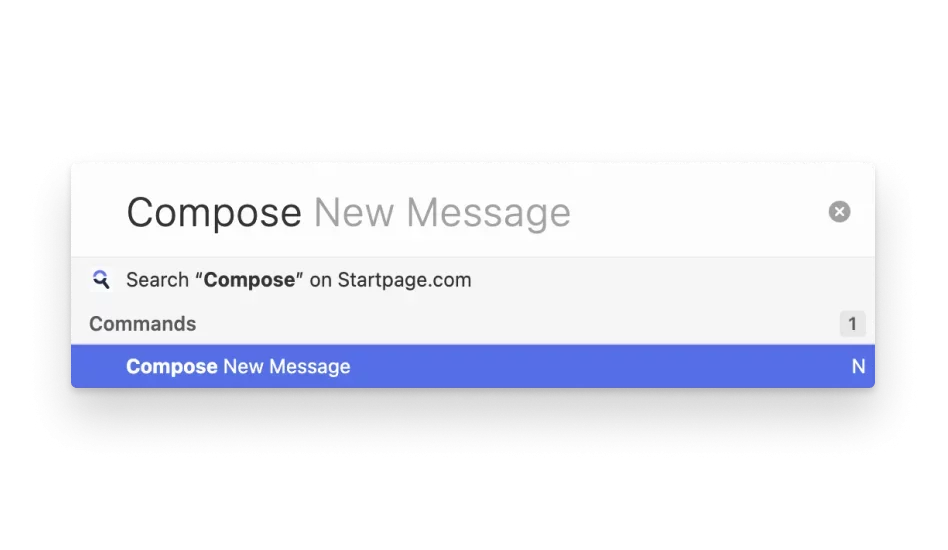
Search through all inboxes, instantly
Vivaldi Mail lets you search your entire email database with just a few keystrokes, so you can find what you need quickly and efficiently.
| Vivaldi Mail vs. em Client |

|

|
|---|---|---|
| Fully customizable with shareable themes and UI settings | ||
| Advanced handling (jump to thread) | ||
| Automatic contact generation | ||
| Full offline access | ||
| Configurable keyboard shortcuts | ||
| Customizable mouse gestures | ||
| Automatic mailing list detection and filtering | ||
| Searches can be saved as a new filter | ||
| Messages can be queued in Outbox | ||
| Built-in calendar | ||
| Built-in feed reader | ||
| Natively integrated in a browser |
Our answer to organizing your email
- Learn what makes Vivaldi Mail's UI so special
- See how easy it is to get organized
- Go behind the scenes of every feature
Think outside the folder
Vivaldi Mail makes it easy to see what's important at a glance. No more digging through folders. Instead, focus on creating views that show the messages that matter.
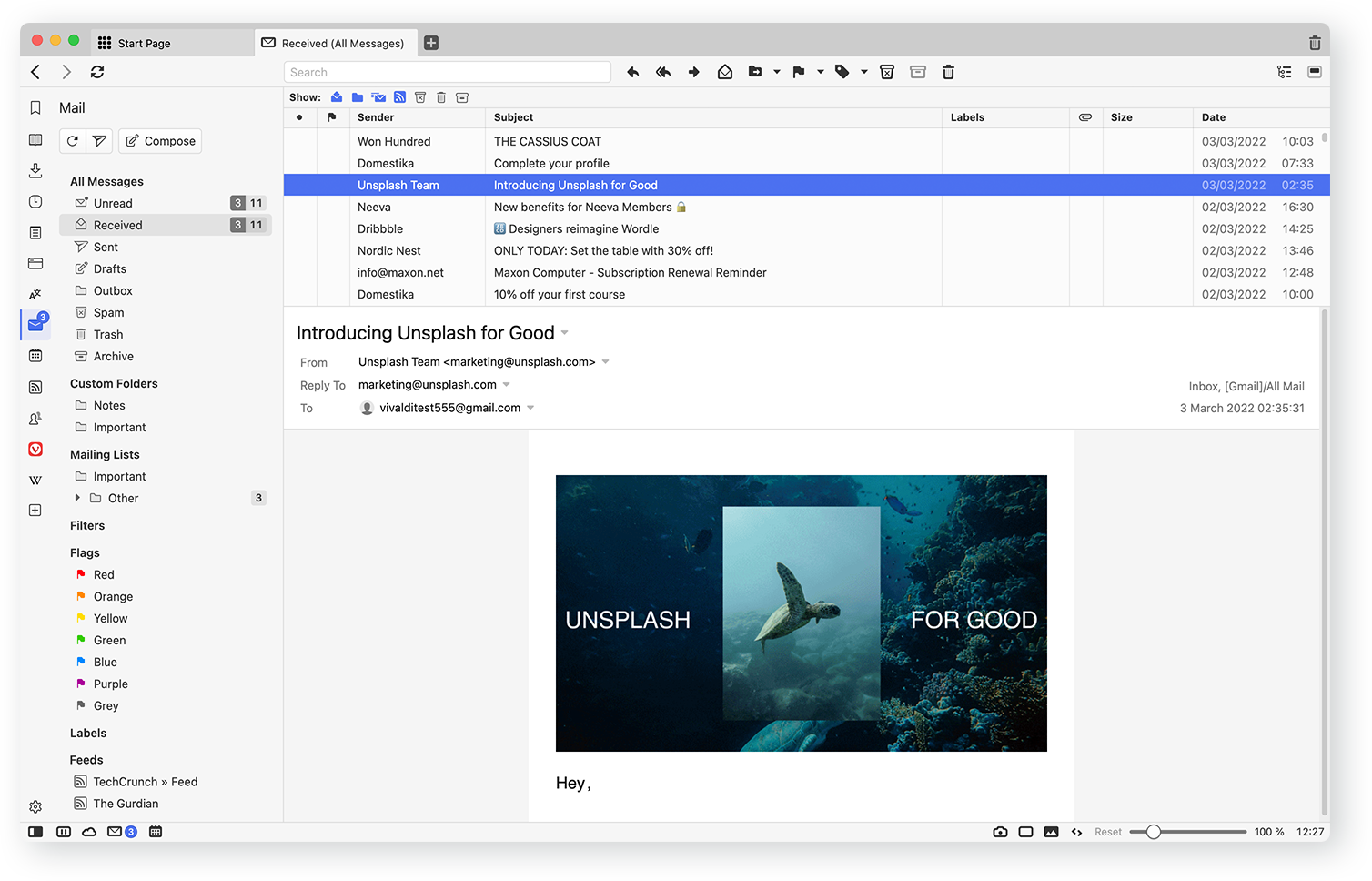
Unseen and unread
There are two counters next to folders in Vivaldi Mail. Brand-new mails that have never been seen before are called Unseen. Emails that you have seen but not dealt with are Unread.
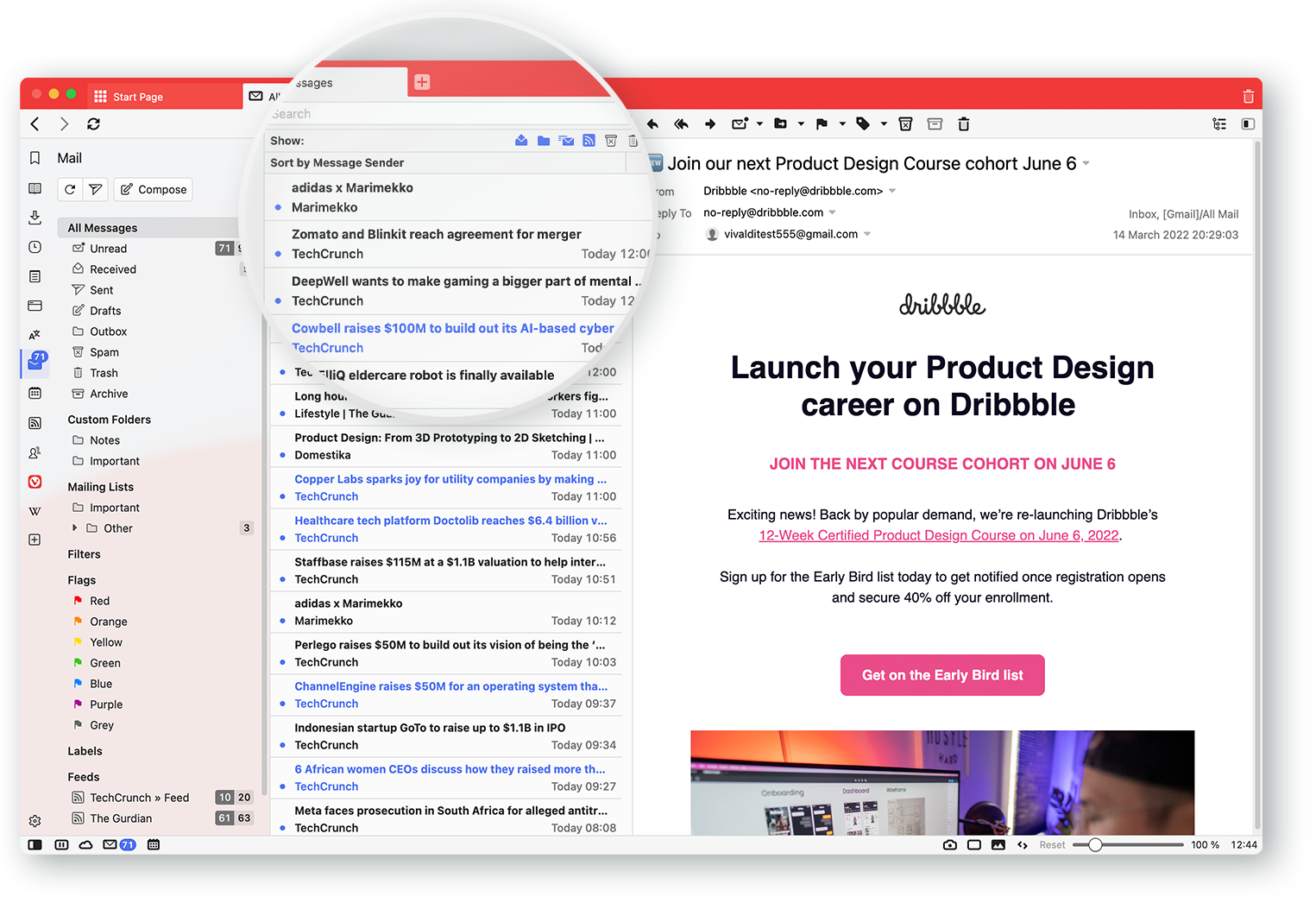
Take back your privacy
Vivaldi Mail doesn't collect information about your behavior, and we make it difficult for others to track you.
Switching from em Client to Vivaldi Mail is quick, easy, and fun.
Need more reasons to switch to Vivaldi Mail?
Here are some more reasons why Vivaldi Mail is the best mail client for power users like you.
Built-in Calendar
Send and receive event invites seamlessly with Vivaldi Calendar.
Integrated Feed Reader
New feed items from Vivaldi Feed Reader display like your other messages in the Mail interface.
Browser benefits
Vivaldi Mail is based on the same robust core as your favorite browser. Manage thousands of messages in a single unified inbox.
The database
A database of all your messages, labels, filters, searches is the bedrock of Vivaldi Mail. All your mail is indexed, so it's searchable offline.
Saved Searches
Searches can be saved as filters. No need to create folders every time.
Multi-account support
With IMAP and POP3 support, you can integrate nearly any email provider.
Trusted by millions of users
Having no external investors gives us the freedom to listen to our users and, together with them, build the browser they deserve.