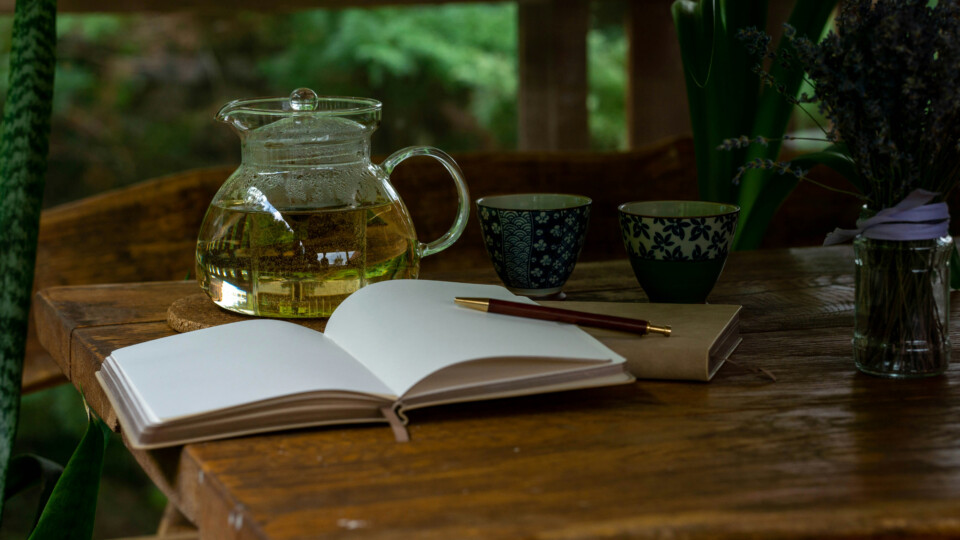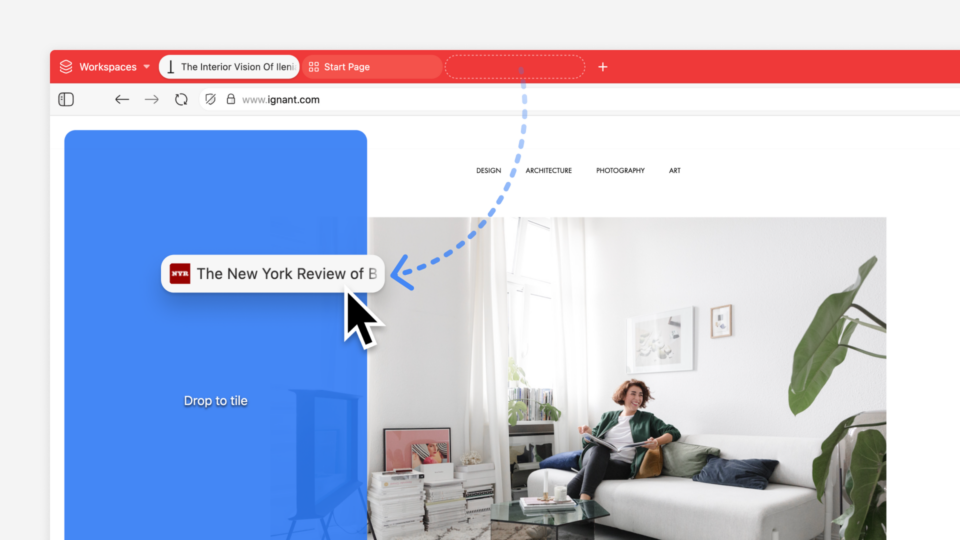Read this article in español, français, Deutsch, русский, 日本語, Język polski.
Let’s drill down into the new features, each designed to give you more control over your mobile browsing experience. Here’s what’s new:
Customize the Main Menu
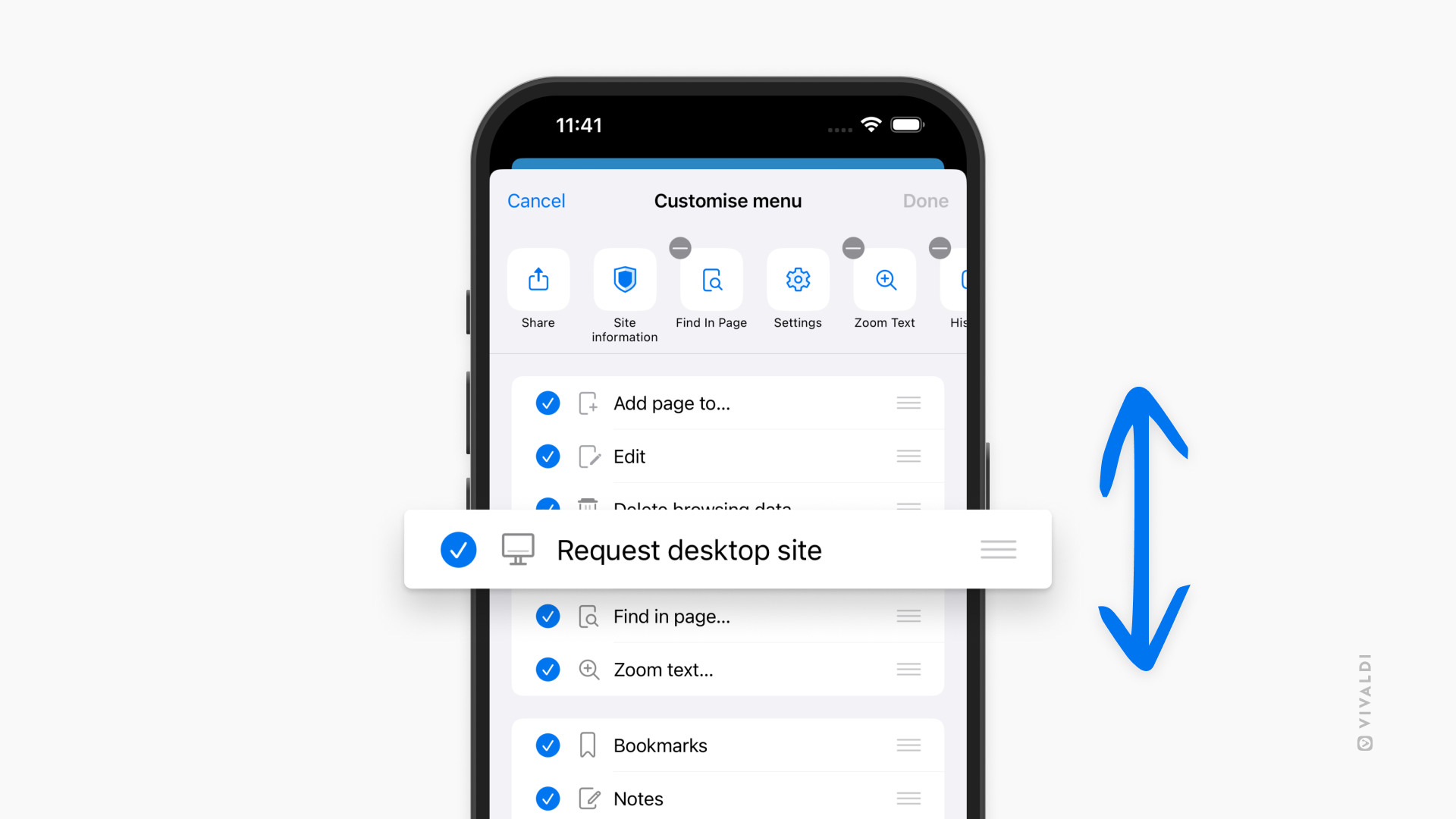
In true Vivaldi fashion, we are giving you more ways to personalize Vivaldi. Now, you can easily reorder and edit menu options to prioritize the features you use most, whether it’s bookmarks, history, or quick access to specific tools. This flexible setup lets you build a menu that works perfectly for you, minimizing distractions and maximizing productivity.
Instant Sync Across Devices

Being able to syncronize your browsing data across your devices is not something new to Vivaldi. However, Vivaldi Sync is now picking up pace, quite literally. With instant sync, Vivaldi keeps your browsing experience seamless across all your devices in real time. Start a session on your desktop and pick up right where you left off on your iOS device, with no delays or manual syncing needed. This feature ensures that whether you’re using Vivaldi on your computer, tablet, phone, or even your car, your browsing flow is uninterrupted, letting you move between devices as easily as just picking up that other device.
Combined Tracker Blocker & Site Preferences
Managing privacy settings and site preferences is now simpler and faster. The new combined dialog merges tracker blocker settings with site preferences, so you can adjust privacy and permissions without hopping between screens. Now you can customize how each site interacts with your data in a single, streamlined step.
New Home Button
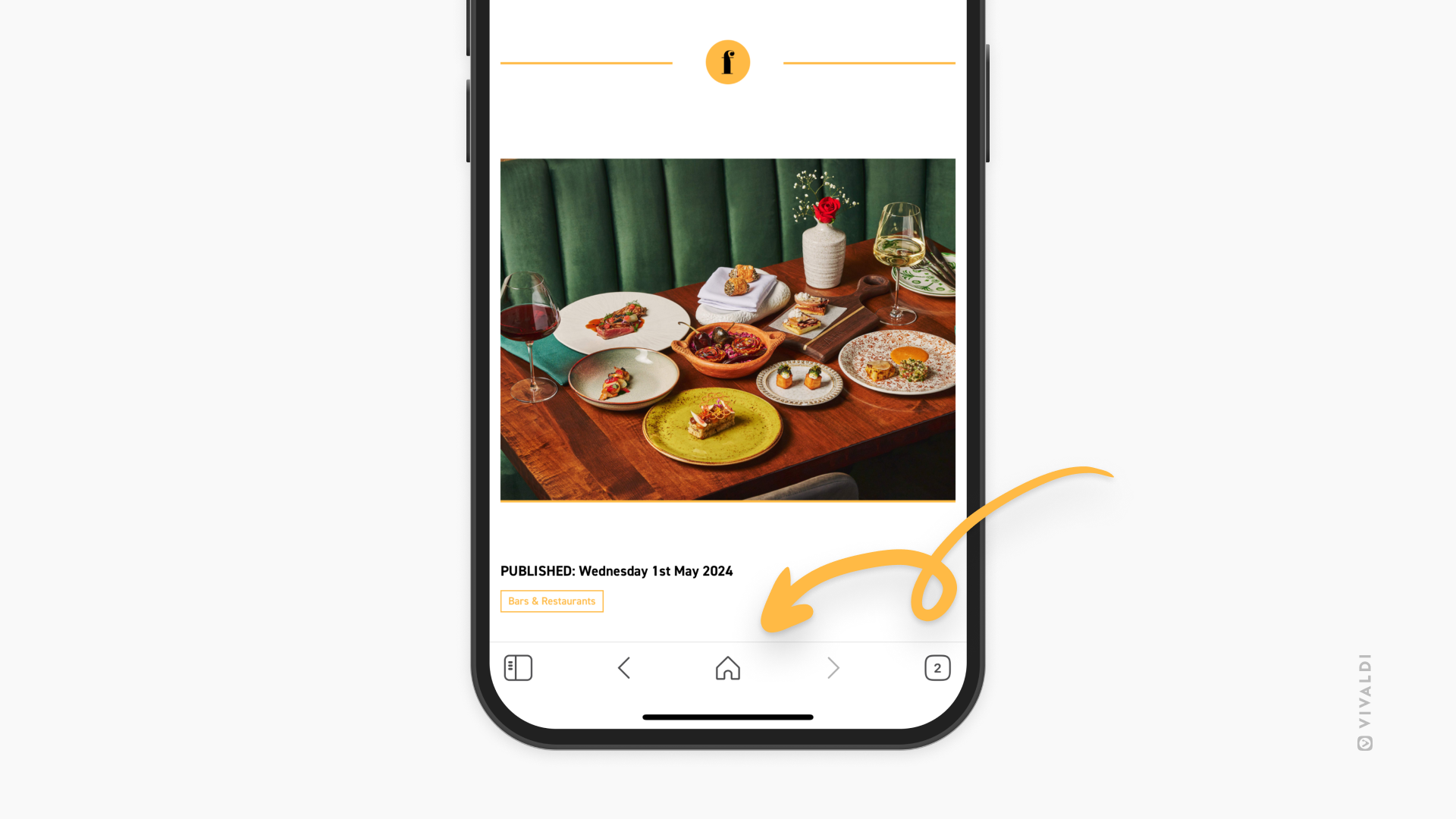
Quickly access your start page with the addition of a dedicated Home button. Whether you’re in the middle of a browsing session or juggling multiple tabs, this feature brings you back to your start page in one tap. If you want home to be a different place than your Startpage, you can set any website as the Homepage. To enable the Home button, flip the switch in Settings > General.
Top Sites on the Start Page & Preloading Option
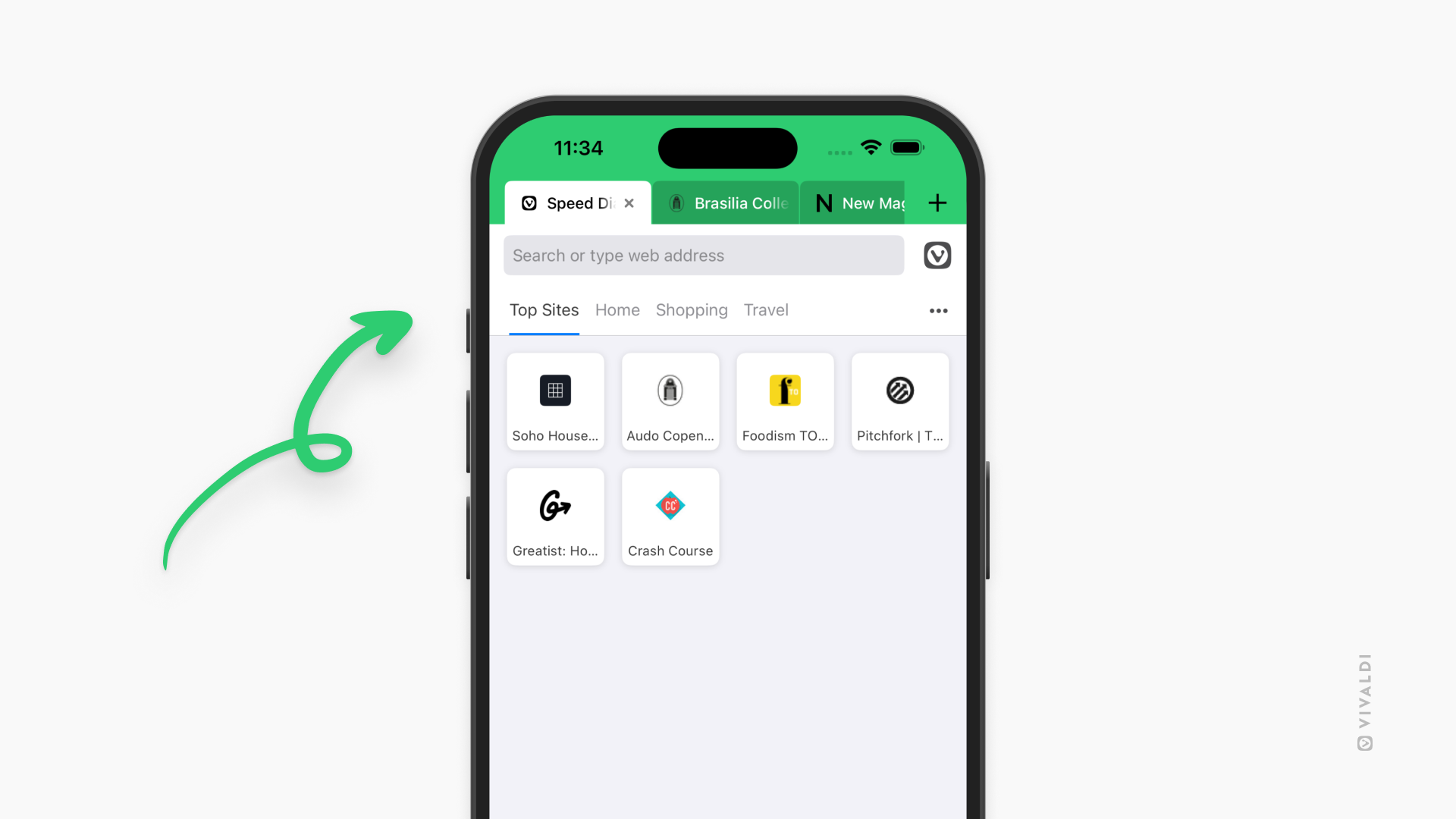
The updated start page now includes a “Top Sites” section, letting you access your most frequently visited pages right from the get-go. Enable it in Settings > Start Page > Display Top Sites.
This addition, paired with a new setting to preload webpages, gives you an instantly responsive browsing experience. Preloading slashes load times, so you can get to the sites you visit most, faster than a cheetah swigging energy drinks while driving a Formula 1 car.
Bookmark Autocomplete in the Address Field
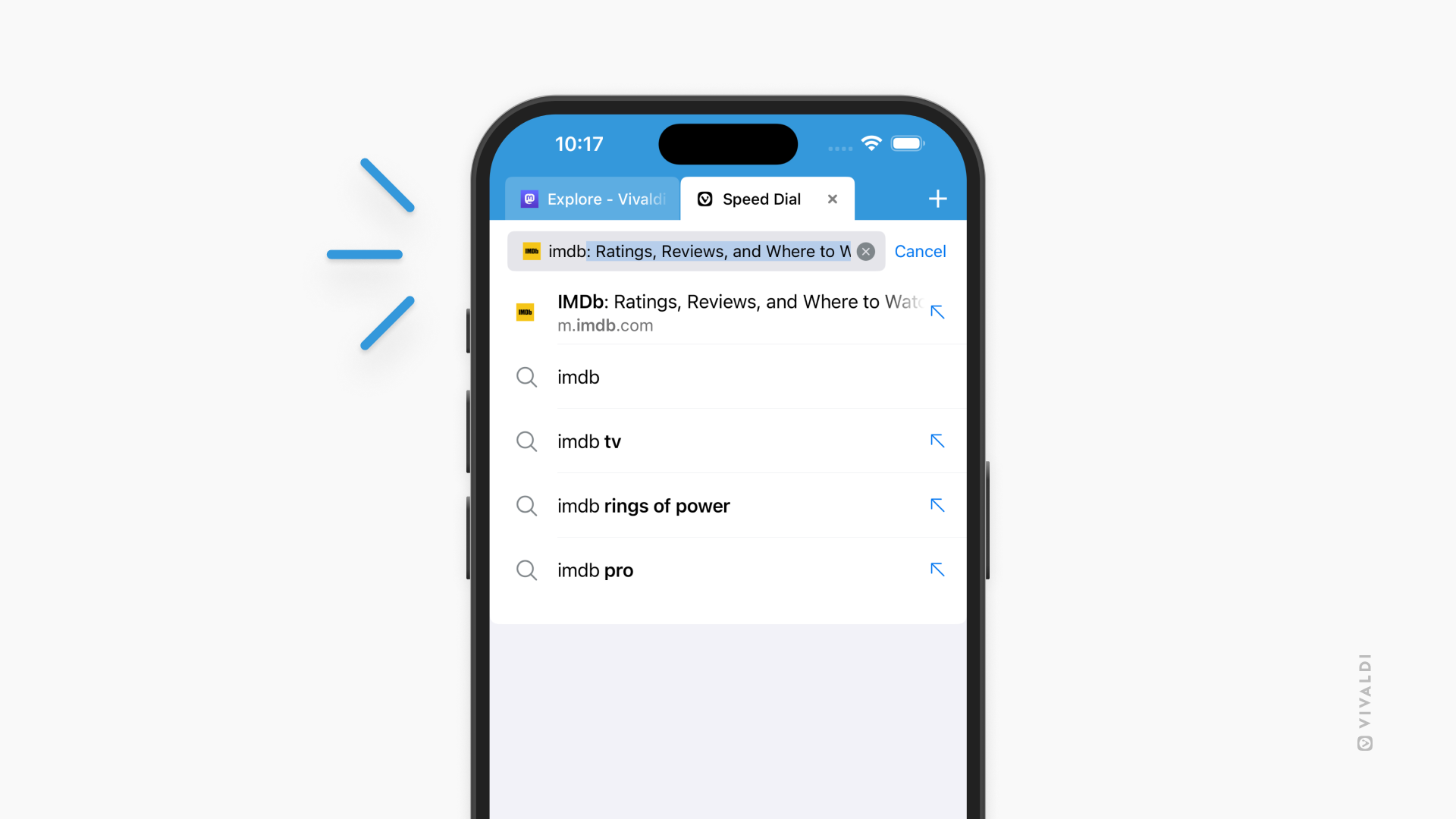
Finding sites in your bookmarks just got easier. Matches in the address bar now supports autocomplete based on your bookmark titles, meaning fewer keystrokes to find what you need. With intuitive suggestions as you type, Vivaldi makes accessing saved pages faster and more seamless. In the Address Field, you also get faster access to certain websites as Vivaldi will suggest them directly, through Direct Match. When there’s a match for what you’ve typed, Direct Match saves you the extra step of searching through your search engine, helping you get where you need to go with fewer clicks.
Ready to experience Vivaldi 7.0 on iOS? Of course you are!
PS! If you haven’t checked out Vivaldi for desktop yet, you’re in for even more shiny newness! Vivaldi 7.0 brings a fully redesigned user interface with floating tabs, sleek new icons, and the powerful new Dashboard: a customizable control center for managing everything from Mail to Feeds. With the latest updates for both desktop and Android, Vivaldi is now even better at giving you a seamless, personalized browsing experience across all your devices.
Check out the all new Vivaldi for desktop.
Changelog Vivaldi 6.9 to 7.0
[New] [Address bar] Autocomplete on bookmark title in address bar (VB-110000)
[New] [Blocker] Combine Site Prefs and Tracker blocker dialog (VIB-677)
[New] [Direct Match] Add direct match support for address bar (VB-107114)
[New] [Menu] Enable Customize menu on the main menu (VIB-852)
[New] [Settings] Add a Home button (VIB-691)
[New][Settings] Add a setting to preload webpage (VIB-730)
[New] [Start Page] Add top sites section on Start Page (VIB-721)
[New] Implement custom feedback prompt (VIB-892)
Address Bar
[Address bar] An extra backspace should clear the non-default search engine (VIB-859)
[Address bar] Autocomplete popup opens when the address bar is auto-focused (VIB-871)
[Address bar] Domain not properly visible with keyboard active on bottom toolbar (VIB-887)
[Address bar] Pasting a letter followed by a search gives an odd result (VIB-861)
Other
[Bookmark] Improve bookmark/speed dial shortcut UI (VIB-839)
[Bookmark] Improve Saving current URL as a bookmark/speed dial shortcut (VIB-839)
[Home Screen] Implement two more menu on Home Screen Shortcut (VIB-899)
[Search] Pasting a letter followed by a search gives an unexpected results (VIB-861)
[Settings] Add Direct Match Prioritization under Address Bar setting (VIB-923)
[Start Page] Add a new wallpaper (VIB-920)
[Sync] Typing the wrong pass keeps the spinner spinning in the login (VIB-842)
[UI] Home button flick on restart of browser (VIB-908)
[UI] Save passwords dialog goes below address bar when in bottom (VIB-911)
[View] Make browser content area respect safe area insets (VIB-921)
Upgraded Chromium to 130.0.6723.96