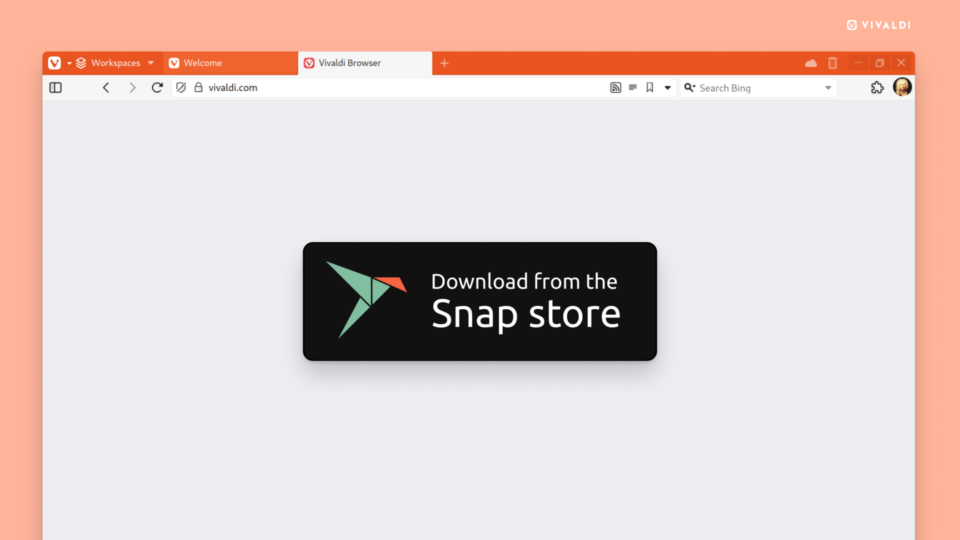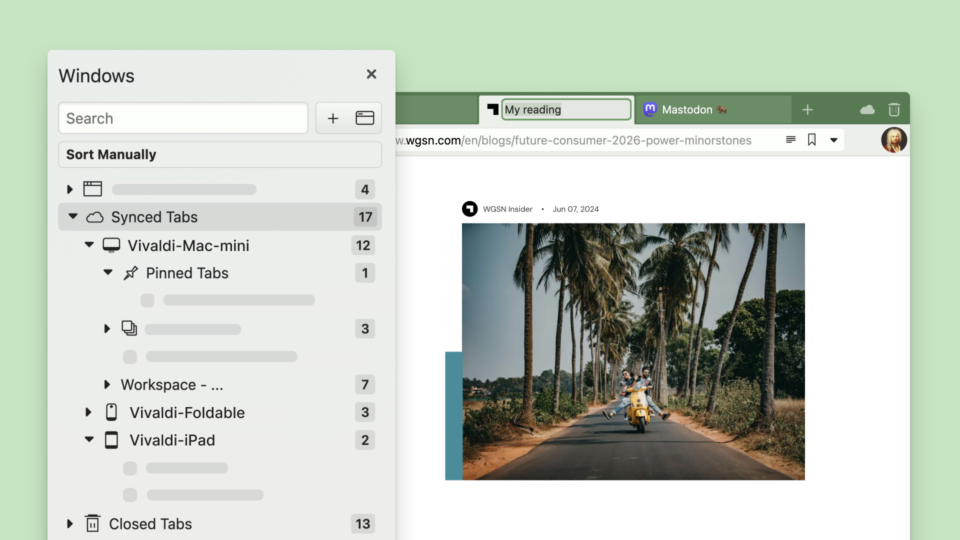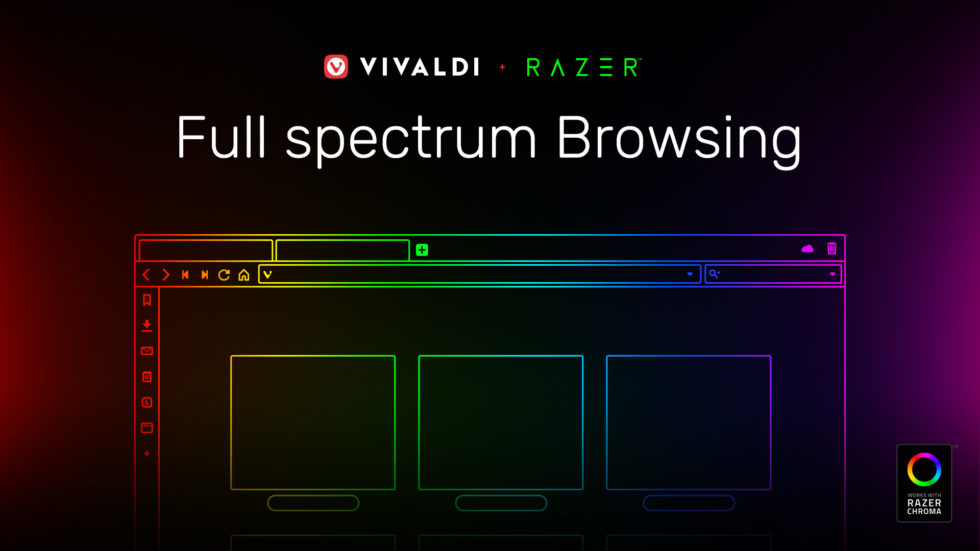
Today, we launch Vivaldi 2.5 which brings a first-of-its kind integration with Razer Chroma, the world’s largest lighting ecosystem for gaming devices. With this unique integration, you’ll enjoy a thrilling and immersive browsing experience with lighting effects on Chroma-enabled devices.
It sounds wild, but trust us – it’s fun. And adds another dimension to your browsing altogether.
We’ve also added more customization options in this update where you can adjust the size of Speed Dials and select tabs more easily.
Game On
Vivaldi was the first browser to dip its toe into smart home integration with Philips Hue — straight out-of-the-box. It took the customization aspect one step further by allowing you to connect to and control objects outside the browser.
And now once again, a first in browsers, Vivaldi gives you an exciting way to take your browsing to a whole new level. If you are a gamer, you can experience your Chroma-enabled devices natively integrated with the websites you visit, syncing in real-time.
To unlock this dynamic browser immersion, simply head to Settings > Themes.
Towards the bottom of the main Themes settings page, you can tick the box to “Enable Chroma” and pick which devices should be synced. The lights will now adapt to the color of the site you are browsing with Vivaldi. This integration is fully compatible with a PC running Windows.
Vivaldi does this by picking a color based on the favicon of the site currently being viewed and applying it to the browser’s interface and Chroma devices. This is the case when “Accent Color from Active Page” is enabled (found under Settings > Themes > Edit Theme). If you prefer a static color for Vivaldi’s interface, you can disable “Accent Color from Active Page” and the connected Chroma devices will use the Accent Color of your current Theme.
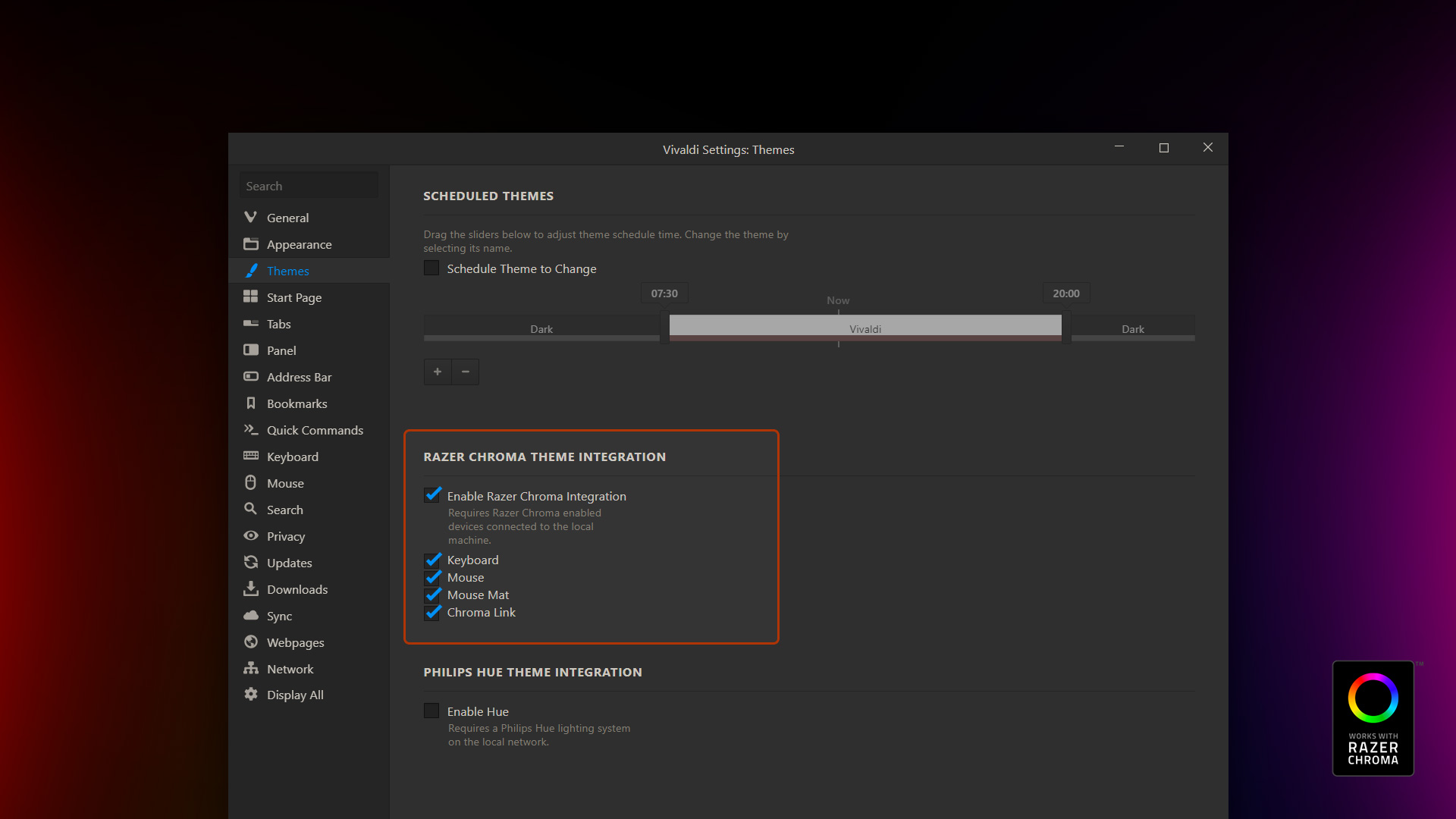
Beyond plain vanilla browsing
Vivaldi gives you an unmatched level of fine-grained control and endless customization options to browse with.
Every set-up in Vivaldi is unique and helps you to express your personal style and individuality. And if you enjoy gaming, there are a number of ways that can elevate the way you browse such as:
- Hibernating tabs (or groups of tabs) to save memory.
- Viewing multiple sites in split-screen using Tab Tiling.
- Search the web and switch search engines on the fly using search engine nicknames.
- Add any site to the sidebar using Web Panels. For example Discord, Reddit and more.
- Browse search results quicker with Fast Forward and Rewind.
- Navigate faster with fully-featured editable and adjustable Mouse Gesture support.
- Watch HTML5 videos in a floating window (Pop-out video) while browsing.
What else is new?
There’s more than one way to do everything in Vivaldi and with every update, we continue to add more flexibility to your favorite features.
Speed Dial size options
At the core of Vivaldi’s Start Page are Speed Dials displaying thumbnail galleries of bookmarks. The Start Page works as a dashboard for you and gives you easy access to your favorite websites, bookmarks, and in-depth browsing history.
And that’s why we want your Start Page to feel just right. Now you can resize the thumbnails shown on your Speed Dials according to your preferences – bigger, smaller, or scaled to fit the number of columns.
Adjust this under Settings > Start Page > Speed Dial.
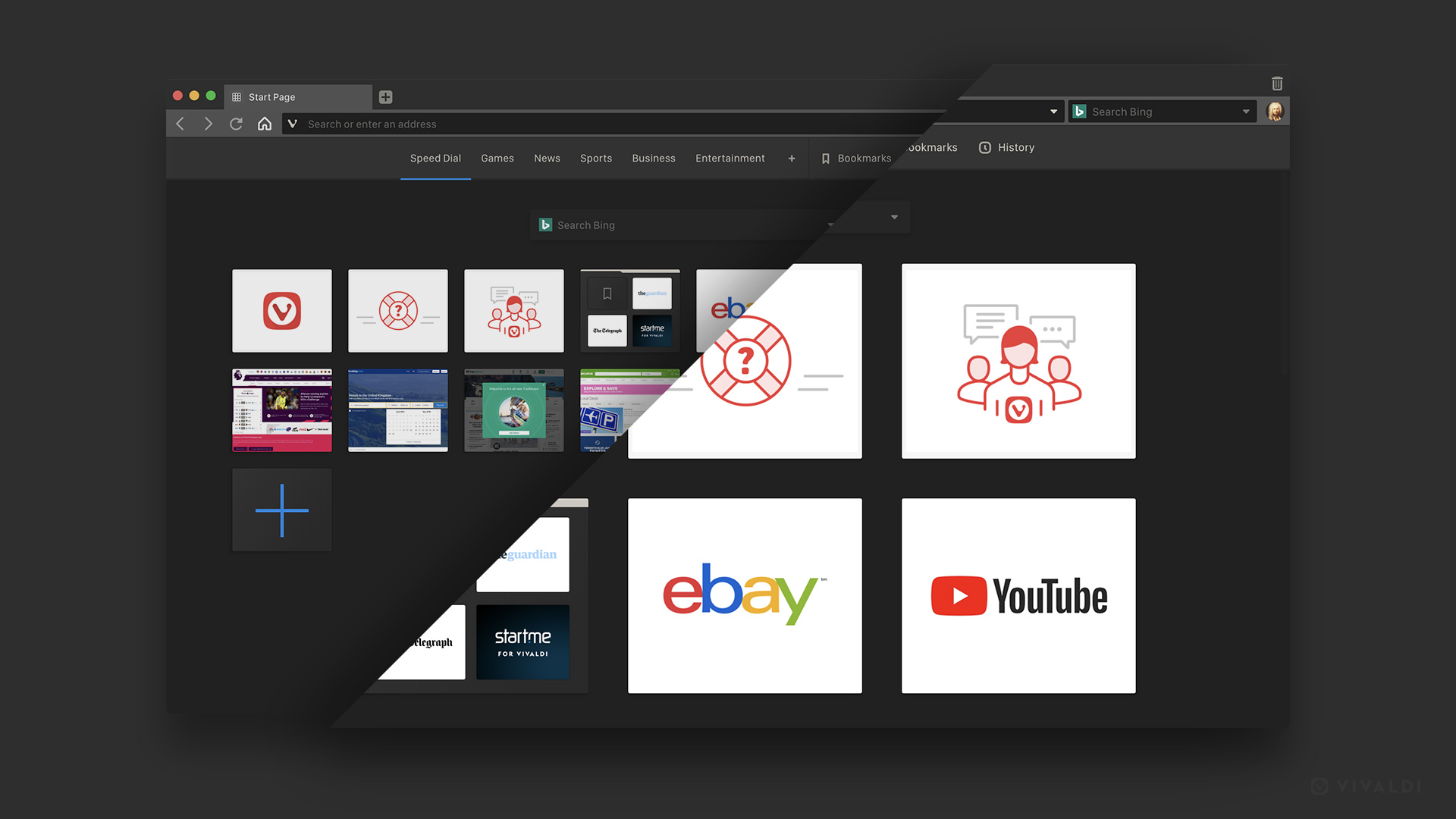
New Tab Selection Options
If you love to work with a lot of tabs, Vivaldi’s Tab Selection lets you perform actions on a group of tabs, such as stacking, closing, moving, reloading, tiling, bookmarking, etc.
This update makes it easier for you to select tabs with new commands which select the previous, next and related (i.e. same domain) tabs using Quick Commands, Keyboard Shortcuts, or Mouse Gestures. Moreover, you can also configure them in Settings.
* * *
With every release, we aim to raise the bar higher and give you a truly personalized experience. Let us know what you think of our new version. For more details, take a look at the changelog below. Happy browsing!
Changelog from 2.4 to 2.5
New
- [New][Windows] Razer Chroma support
- [New][Quick Commands][Keyboard][Gestures] Select (and unselect) tab options VB-13543
- [New][Speed Dial] Option to adjust the size VB-19288
- [New][macOS] No context menu inside folders on bookmarks bar VB-52030
Address Bar
- [Address bar] Turning off Typed history does not work VB-33407
- [Address Bar] Typed search history widths are bit off VB-51950
- [Address Bar] Sluggish with history set to forever VB-51937
- [Address Bar] Scheme is lost when loading URL for second time VB-51547
Bookmarks
- [Bookmarks] Edit/Add Bookmark/Add Folder missing from bookmark context menu VB-50909
- [Bookmarks] Bar folder menu closes after deleting bookmark via the context menu VB-51000
- [Bookmarks] Bar menu uses the wrong icons VB-51378
- [Bookmarks] Status bar not updated when hovering bar menu items VB-51452
Downloads
- [Downloads] Panel empty on restart VB-50546
- [Downloads] Panel is empty if you have floating panels and toggle the sidebar panels on/off VB-51195
Gestures
- [Gestures] settings listbox reduces its size to content VB-52070
Keyboard Shortcuts
- [Keyboard] Assigning a shortcut to an extension does work: a further fix is needed for built-in extension shortcuts VB-14668
- [Keyboard] Make Developer Tools Element Inspector mappable VB-51267
- [Keyboard] Untile Tabs Shortcut Does not work on a selection VB-47613
- [Keyboard] Change strings “Move active tab left/right” for vertical tab bar VB-39916
Menu
- [Menus] Option “View → Show status bar” does not have check icon (when enabled) VB-49481
Notes
- [Notes] Middle click support lacking in tree VB-51075
- [Notes] Clicking screenshot tool does not hide floating panel VB-45347
Profiles
- [Profiles] Deleting person 1 several times without closing window leaves gray window VB-49604
- [Profiles] Implement profile icon for guest windows too VB-51160
- [Profiles][Sync] Information in the profile icon and popup should reflect the sync information VB-51073
Quick Commands
- [Quick Commands] Close other tabs sometimes closes active tab VB-51085
- [Quick Commands][Calculator] Fix an issue with outputting -0
- [Quick Commands][Calculator] Tuck item hint to right side
- [Quick Commands][Calculator] Fix copied calculation string
- [Quick Commands][Calculator] Allow operators and constants in calculator
- [Quick Commands][Calculator] Relax filters for parser
- [Quick Commands][Calculator] Allow superscript numbers as exponent
- [Quick Commands] Show Favicon for URL VB-51240
Reader Mode
- [Reader] Button is not shown on session restore VB-47244
Speed Dial
- [Speed Dial] Add search engine favicon to search box VB-51081
- [Speed Dial] Update and unify Vivaldi, Community and Help images VB-51695
Sync
- [Sync] Add links to Vivaldi.net sites on the settings sync page VB-49123
- [Sync] Fix the formatting of countdown component VB-51196
- [Sync] Allow login with Vivaldi email address VB-47390
Settings
- [Settings] Option to disable domain expansion VB-32435
- [Settings] Strings for reader mode overflow in some languages VB-50986
Tabs
- [Tabs] Active tiled tab blinks when switching tabs VB-50220
- [Tabs] When pushing tabs to the edge, do not pad tab stack indicators VB-51945
- [Tabs] New tab button can react while not adding a tab VB-51436
- [Tabs] Focus issue for zoom in tiled tabs VB-21832
User Interface
- [UI] Vivaldi exited in full-screen starts up in full-screen VB-50083
Others
- [Regression] Add bookmark dialog could be displayed in the wrong place VB-51540
- [Regression] Last “Save As” selection is not remembered VB-48113
- [Regression] Don’t show menu items for disabled buttons VB-51696
- [Regression] Page zoom is disabled in cloned tab in tab stack VB-51554
- [Regression] “Add Active Tab” in bookmark folder missing VB-40035
- [Regression] Bookmarks are gone after update VB-51758
- [Regression] Find-in-page word counter can be overlapped by search text VB-51939
- [Regression] Broken image capture names for some users VB-49068
- [Regression][Address bar] The URL field is unfocused when editing if mouse is released outside of the address bar VB-51657
- [Regression][Downloads] Icons of files not appearing if panel is already open VB-45612
- [Regression][Extensions] Button of SessionBuddy disappears after extension added from Google Webstore VB-51446
- [Regression][macOS] Disabling Mouse and Rocker Gestures breaks right-click on extension button VB-50637
- [Regression][Search] %S unescaped URL parameter option does not work anymore VB-44489
- [Windows][Linux] Favicon gets squished by close button in small tab VB-51346
- [Windows][Linux] Toggle panel floating on button with modifier key doesn’t work: uses Ctrl-click VB-42038
- [Linux] Dragged toolbar button disappears when canceling drag VB-51044
- [Linux][Media] Proprietary media help is not useful on Debian systems that do not have cURL installed VB-52158
- [macOS] Confirm dialog when closing window with several tabs not implemented VB-49217
- [macOS] Vivaldi cannot switch language properly VB-51874
- [macOS][Media] AVC/H.264 does not work with Media Source Extensions (MSE), if hardware acceleration is disabled VB-40546
- Cut/Paste does not work properly between windows VB-51247
- Upgraded Chromium to 74.0.3729.134