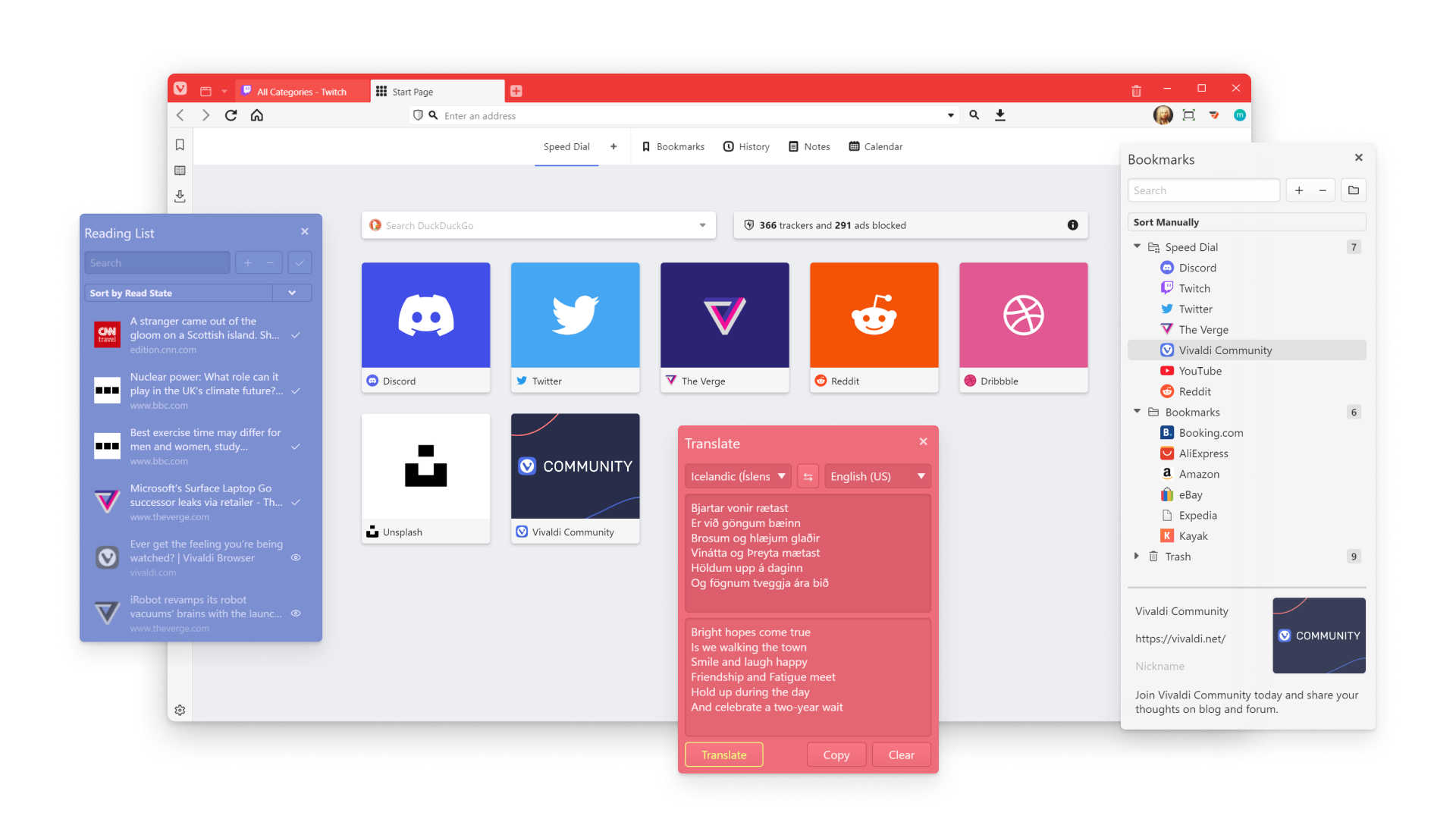
Extreme customization.
Better privacy. Faster browsing
We believe you should be in control of how your browser looks, feels, and works. With Vivaldi’s extensive built-in options and features, you can mix and match settings for a browsing experience that’s uniquely yours. All without privacy worries.
Epic tab management
Neatly arrange tabs into groups, or open multiple tab groups in split-screen. And Vivaldi gives you the option to put tabs on the side - to the right, left, top or bottom!
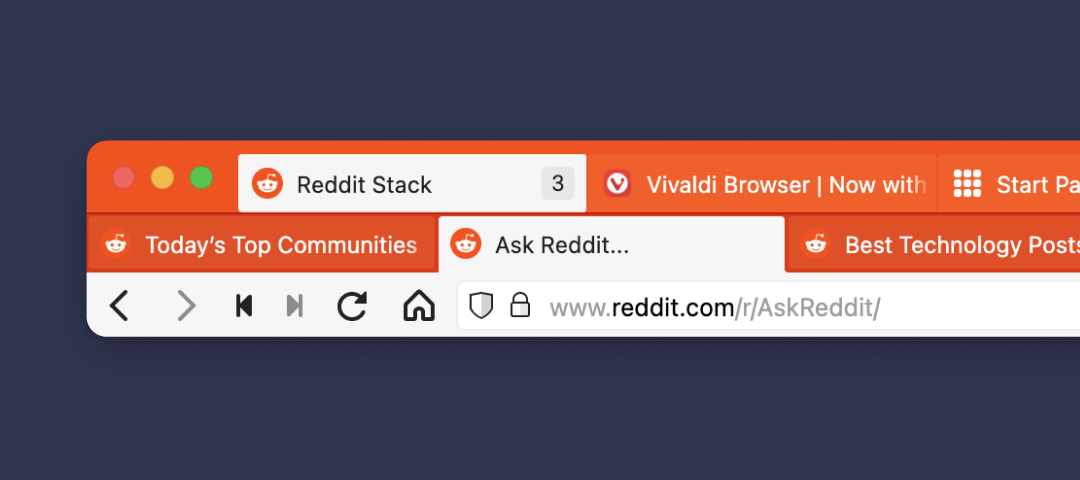
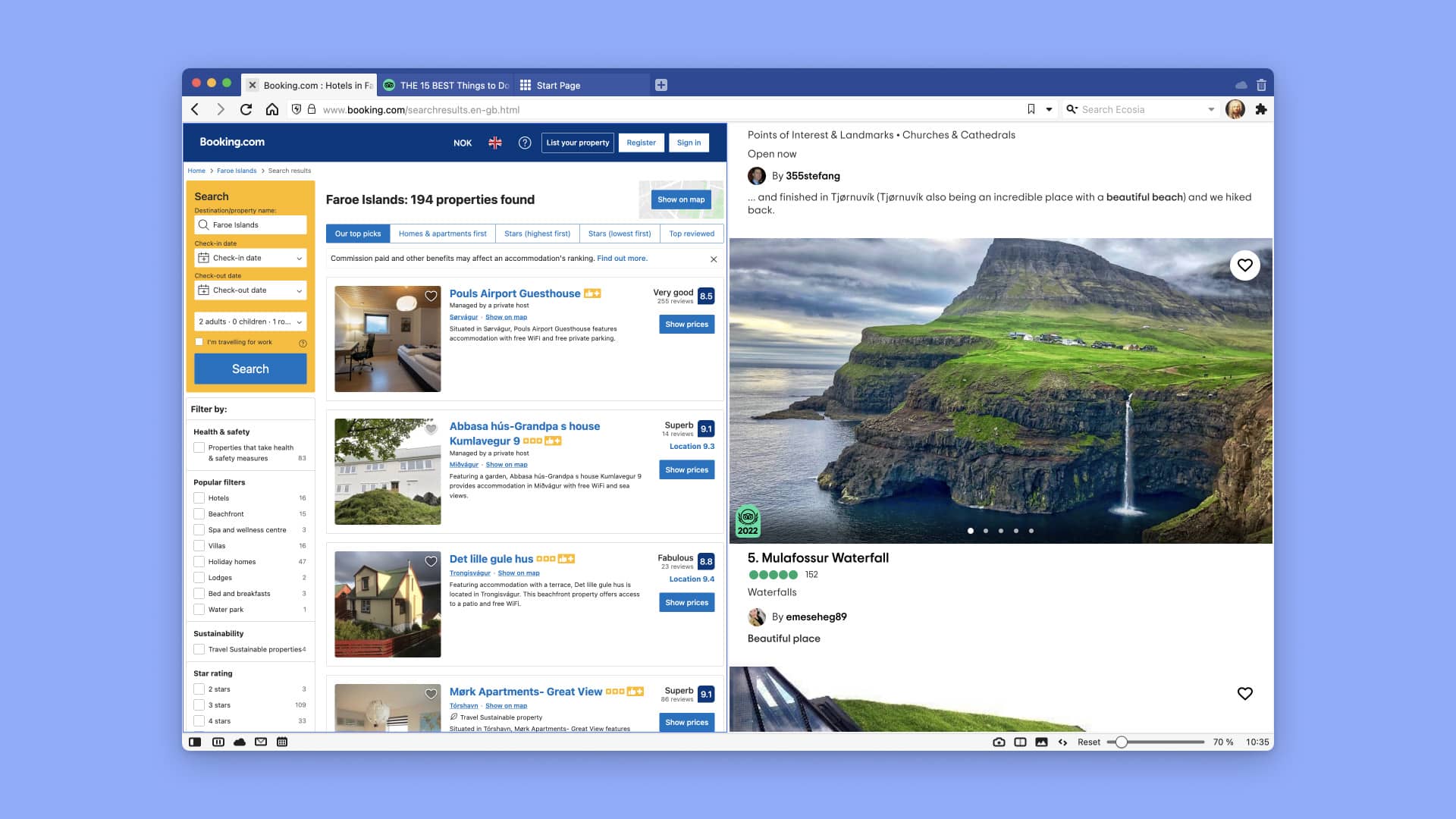
Unlimited tabs in split-screen
Use Tab Tiling to view two or more tabs side by side, so you can compare deals, read emails while watching a video or work away while monitoring Facebook.
Add your personality
Say “goodbye” to blah browsers. Vivaldi gives you the freedom to express yourself with themes, colors, and customizations.

See what panels can really do
Panels keep frequently used sites and tools close at hand. Add any website to your side bar. Work resources, chat apps and social feeds. The choice is yours!
Goodbye Big Tech. Hello Privacy
We believe your data should remain yours. Vivaldi does not track you - we have no idea who you are or what sites you visit. We’ve also built Vivaldi to help protect you from the dangers of data tracking and Big Tech’s prying eyes.
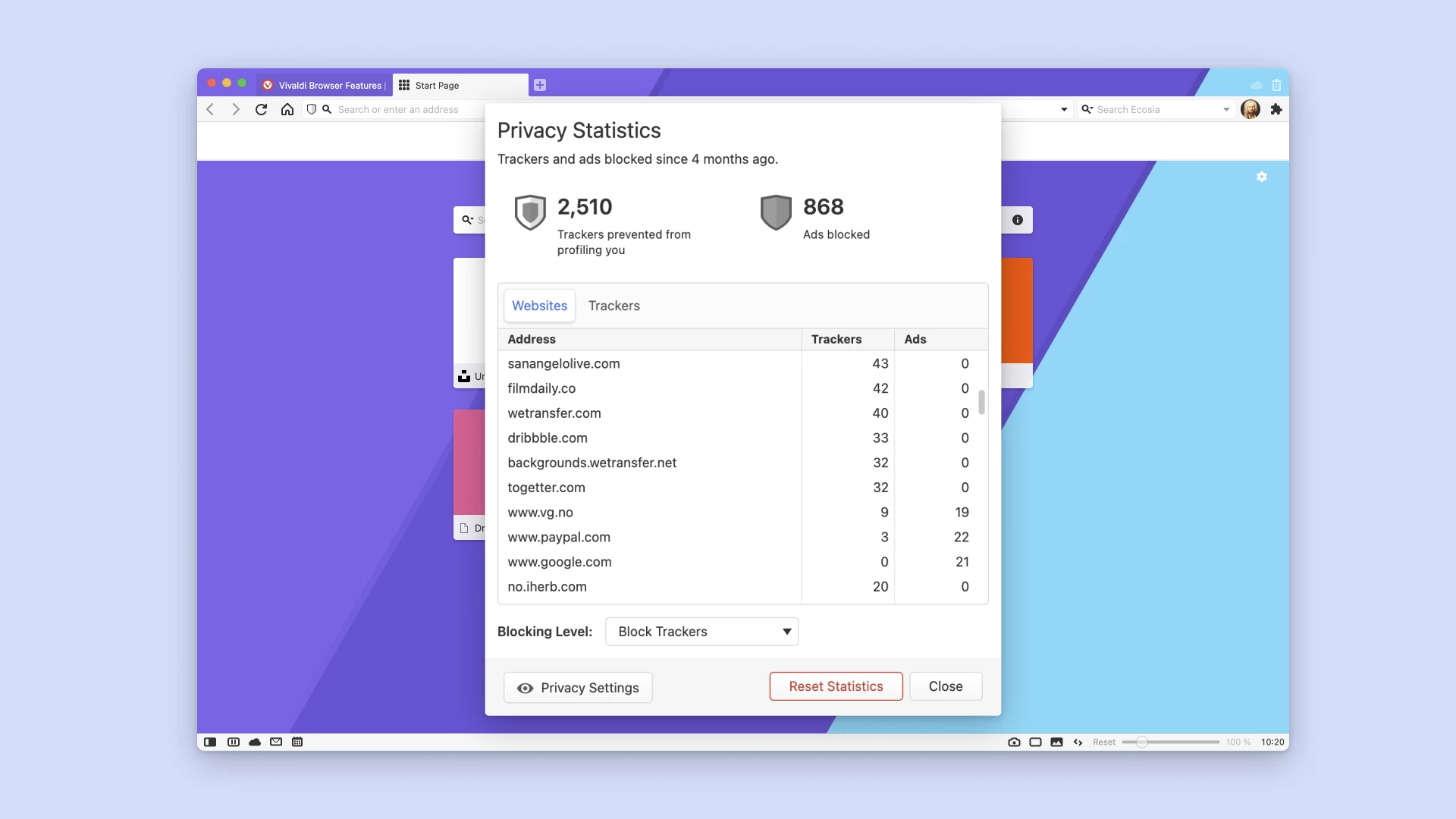
![]() Full support
Full support
![]() Partial support
Partial support
![]() No support
No support
| Vivaldi vs. Microsoft Edge |

|

|
|---|---|---|
| Productivity | ||
| Two-level tab stacks | ||
| Tab groups | ||
| Unlimited tabs in split-screen | ||
| Custom tab bar placement | ||
| Custom address bar placement | ||
| Periodic tab reload | ||
| Install websites as desktop apps (PWAs) | ||
| Custom macros | ||
| Custom mouse gestures | ||
| Custom keyboard shortcuts | ||
| Built-in focus timer & productivity clock | ||
| Custom apps & sites in the browser sidebar | ||
| Manual tab hibernation (RAM saver) | ||
| Break mode | ||
| Built-in note editor | ||
| Built-in mail | ||
| Built-in calendar | ||
| Privacy | ||
| Built-in ad blocker | ||
| Protection from trackers | ||
| Custom blocking lists | ||
| Secure sync with encryption key | ||
| No tracking & profiling of user behavior | ||
| Built-in features | ||
| In-browser screenshot tool | ||
| Private full-page translate tool | ||
| Pop-out video on any website | ||
| Custom shareable themes | ||
| Editable toolbars | ||
| Compatible with Chromium extensions | ||
| Set up custom search engines | ||
| Modify the look of pages with Page Actions | ||
| Built-in reader mode | ||
| Visual history with statistics | ||
| Image details inspector | ||
| On/off image animation | ||
| On/off image load | ||
This chart is updated quarterly to reflect the latest versioning, and may not always reflect the most recent updates.
See Vivaldi in action
Check out this video to see how Vivaldi outshines Edge.
Switching to Vivaldi from Edge is quick and easy.


Trusted by millions of users
Having no external investors gives us the freedom to listen to our users and, together with them, build the browser they deserve.