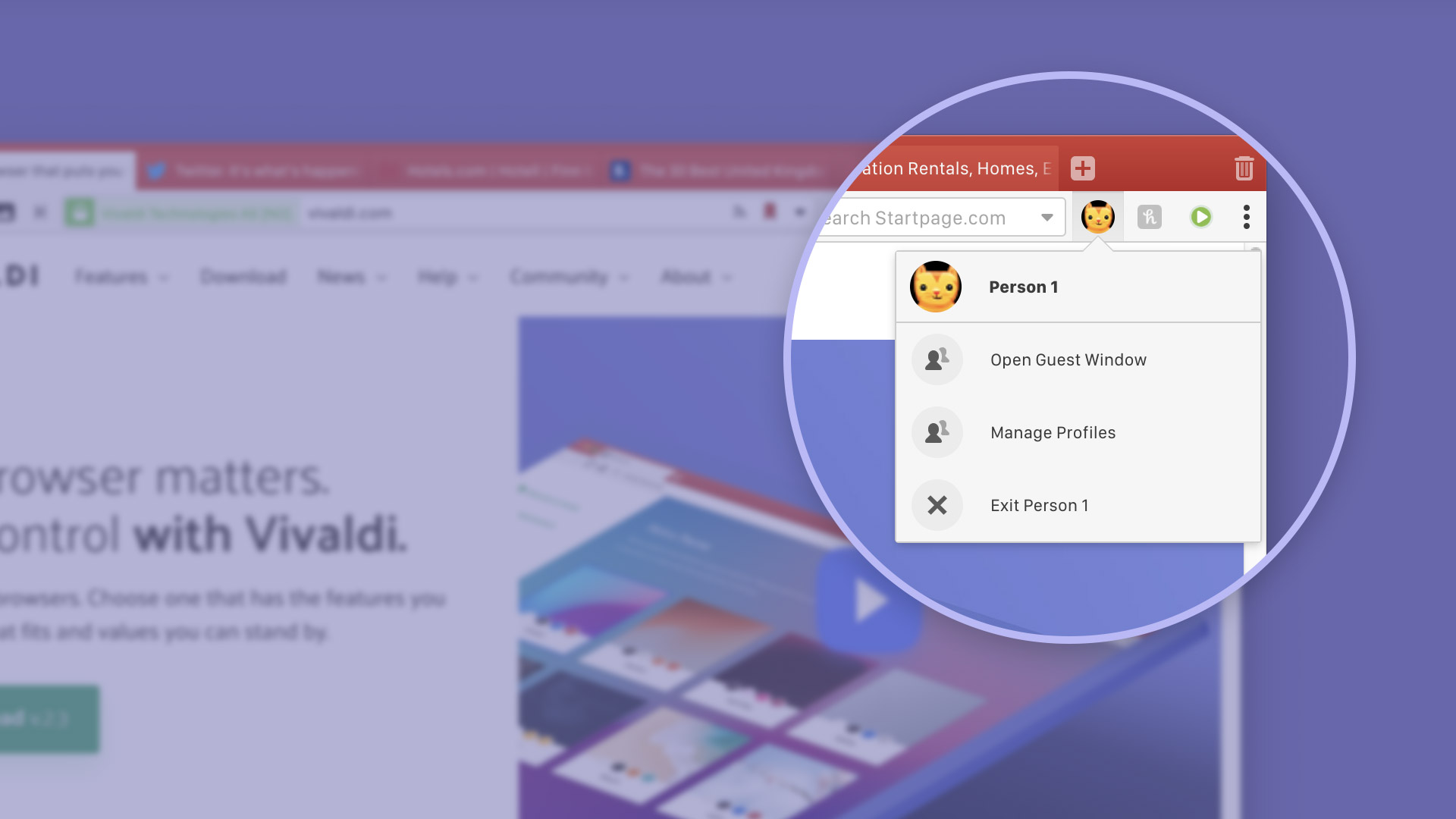Tinkering with Toolbars
We’ve always worked towards having a fully customizable user interface. The first step was giving you the option to remove buttons from the Navigation Toolbar by right-clicking them and selecting "Remove From Toolbar".
With this update, you can also move buttons between the Navigation and Status Bars – a functionality unique to Vivaldi.
Try it out and start shaping Vivaldi to fit your vision of how a browser should look.
Hold Shift and drag a button anywhere you like.