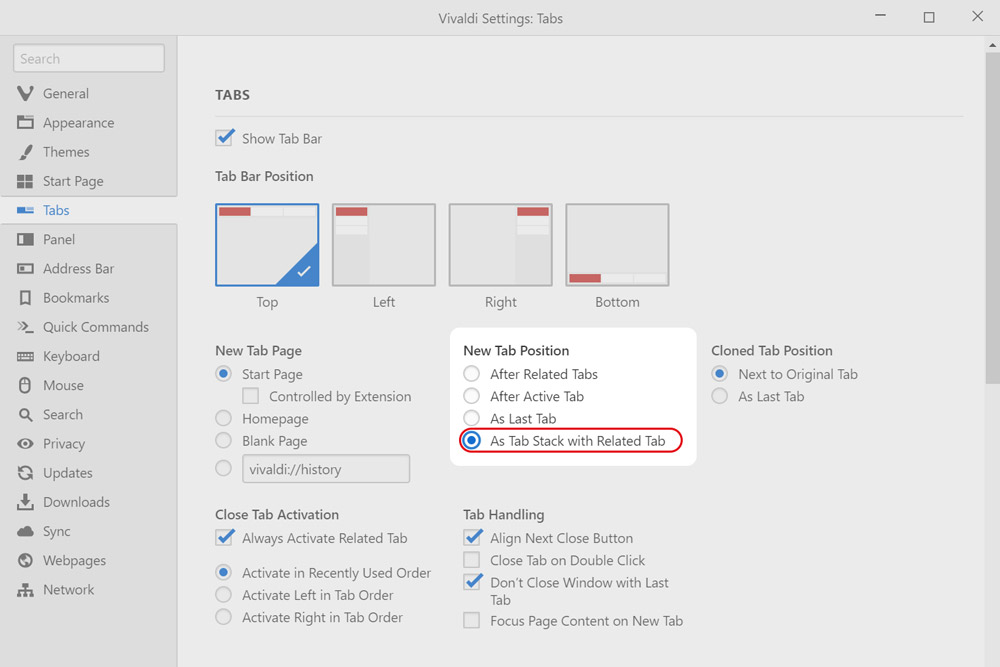Get Stacked
Tab Stacks help you declutter and keep your tabs organized. This update adds an Auto-Stacking option to make the process of creating new Stacks even simpler.
Try it out by heading to Settings > Tabs > New Tab Position and selecting "As Tab Stack with Related Tab".
With the new setting enabled, open a few links in new tabs (for example, by holding Shift while clicking a number of links on a search results page). Rather than creating individual new tabs, the newly opened tabs will be added to a single Tab Stack!
Learn more about Tab Stacks