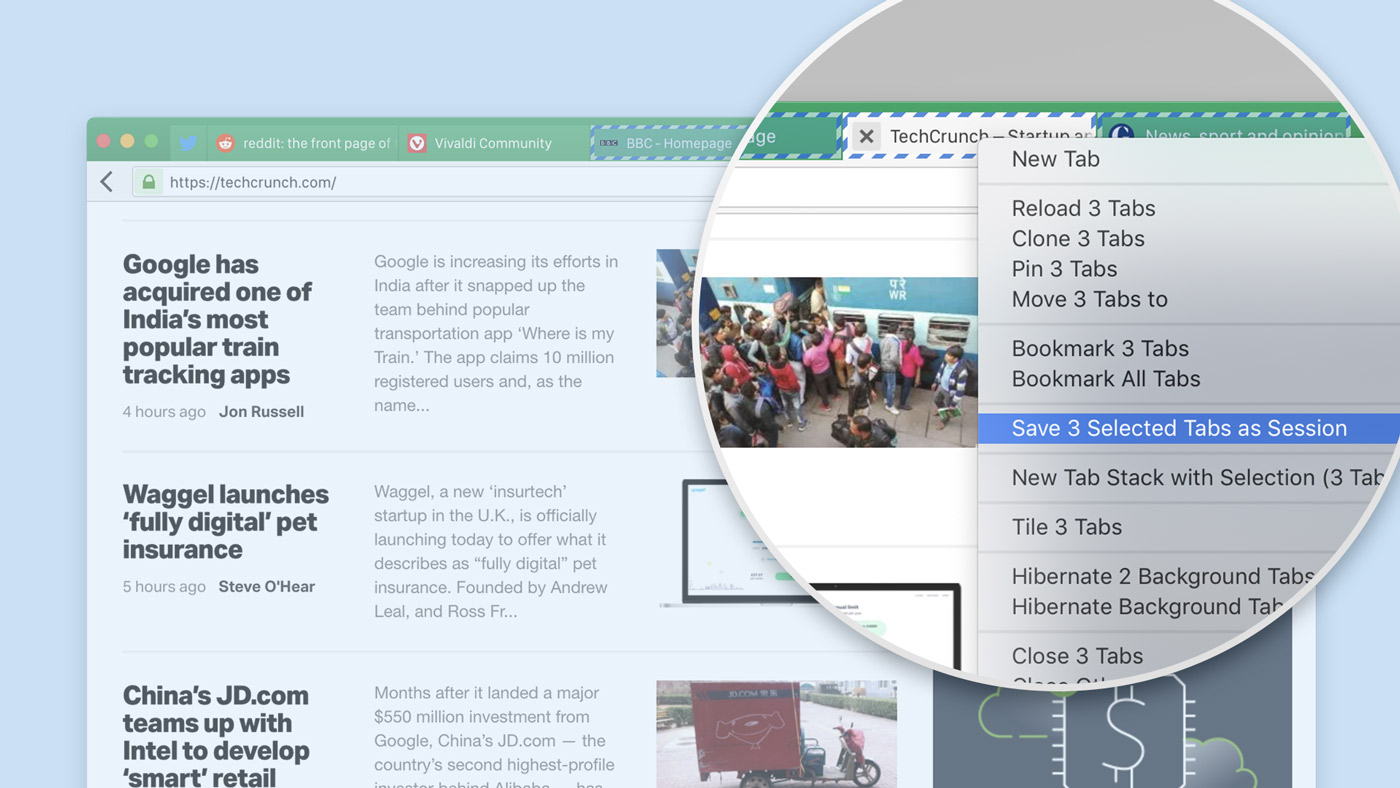A new way to create Sessions
You can now select tabs you’d like to include in a new Session (using Ctrl/⌘/Shift), then right-click and select “Save Selected Tabs as Session”.
Learn more about Session Management
Vivaldi has been updated
Today's update includes highly-requested features like Pop Out Video, saving a selection of tabs as a Session, further ways to customize the Toolbars and making site-specific Access Keys easier to access.
Get the full story by visiting the Vivaldi blog!
Read the Blog Post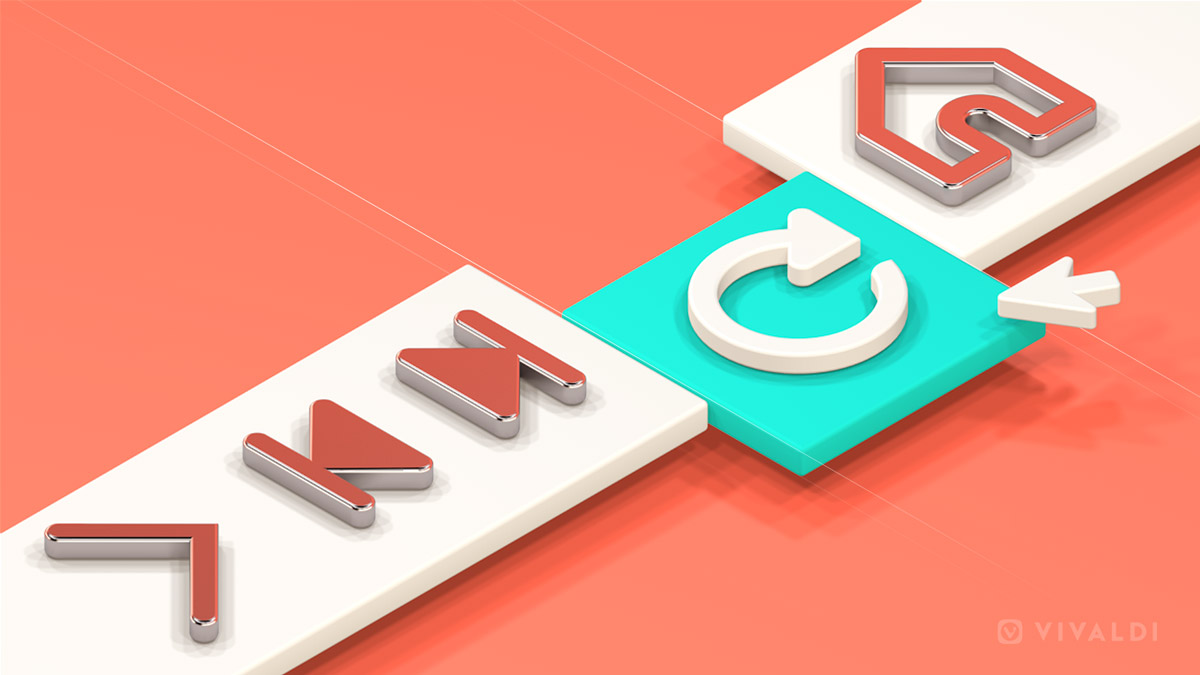
You can now select tabs you’d like to include in a new Session (using Ctrl/⌘/Shift), then right-click and select “Save Selected Tabs as Session”.
Learn more about Session Management