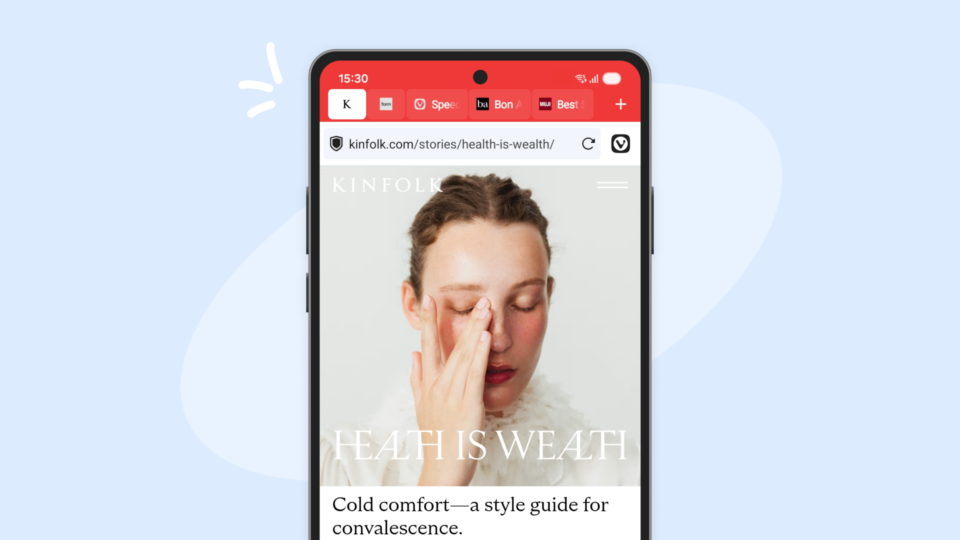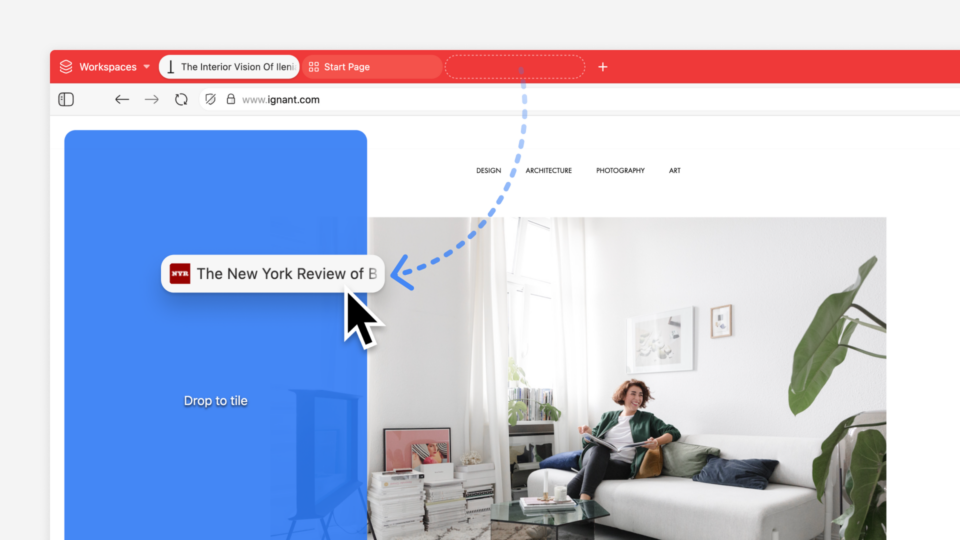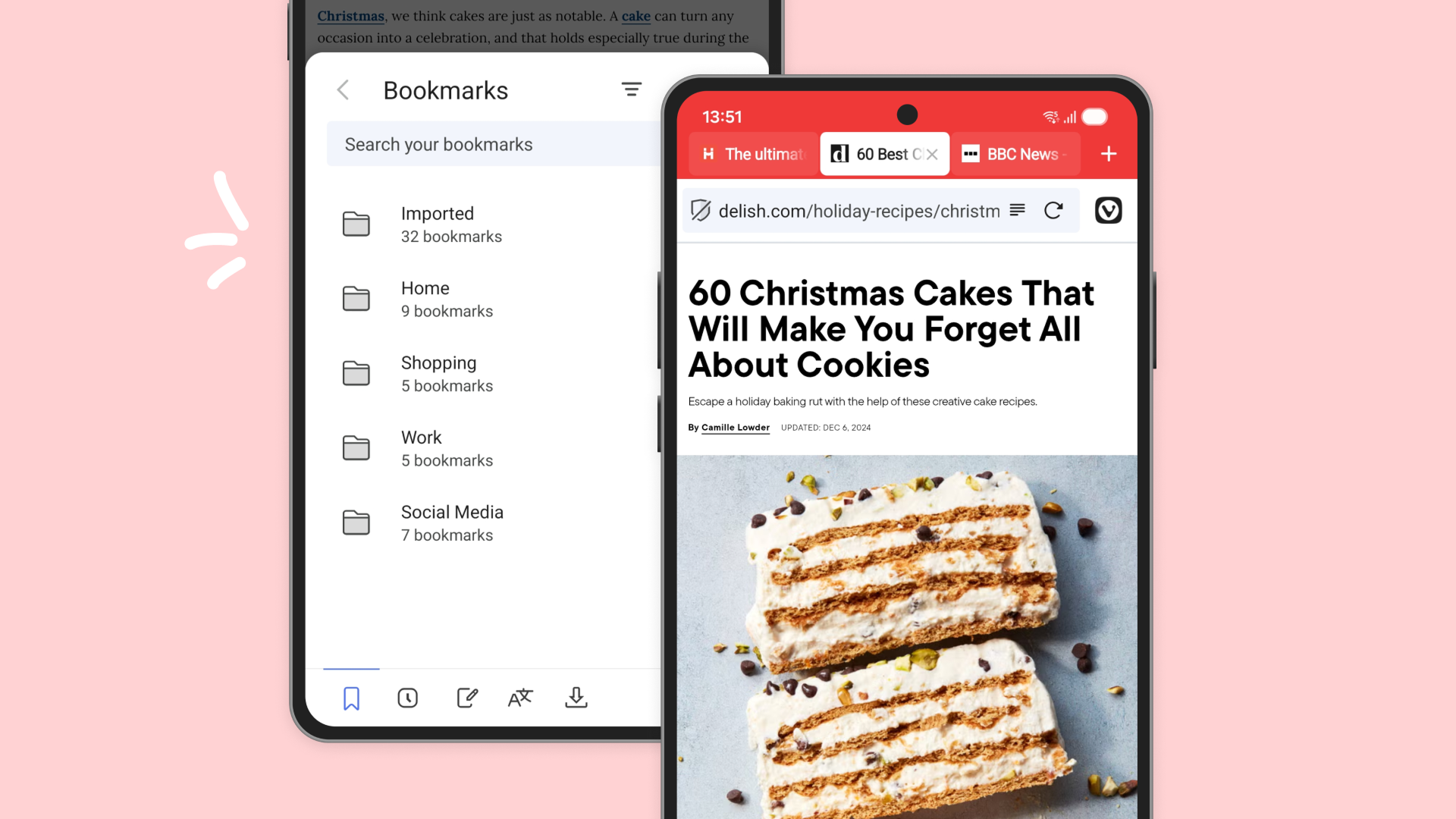
Read this article in español, русский, Deutsch, français, 日本語, język polski.
Android: Custom Search and import/export of Bookmarks
If there’s one thing our community has been vocal about, it’s wanting more control over search and better bookmark management. Consider it done.
Search Your Way
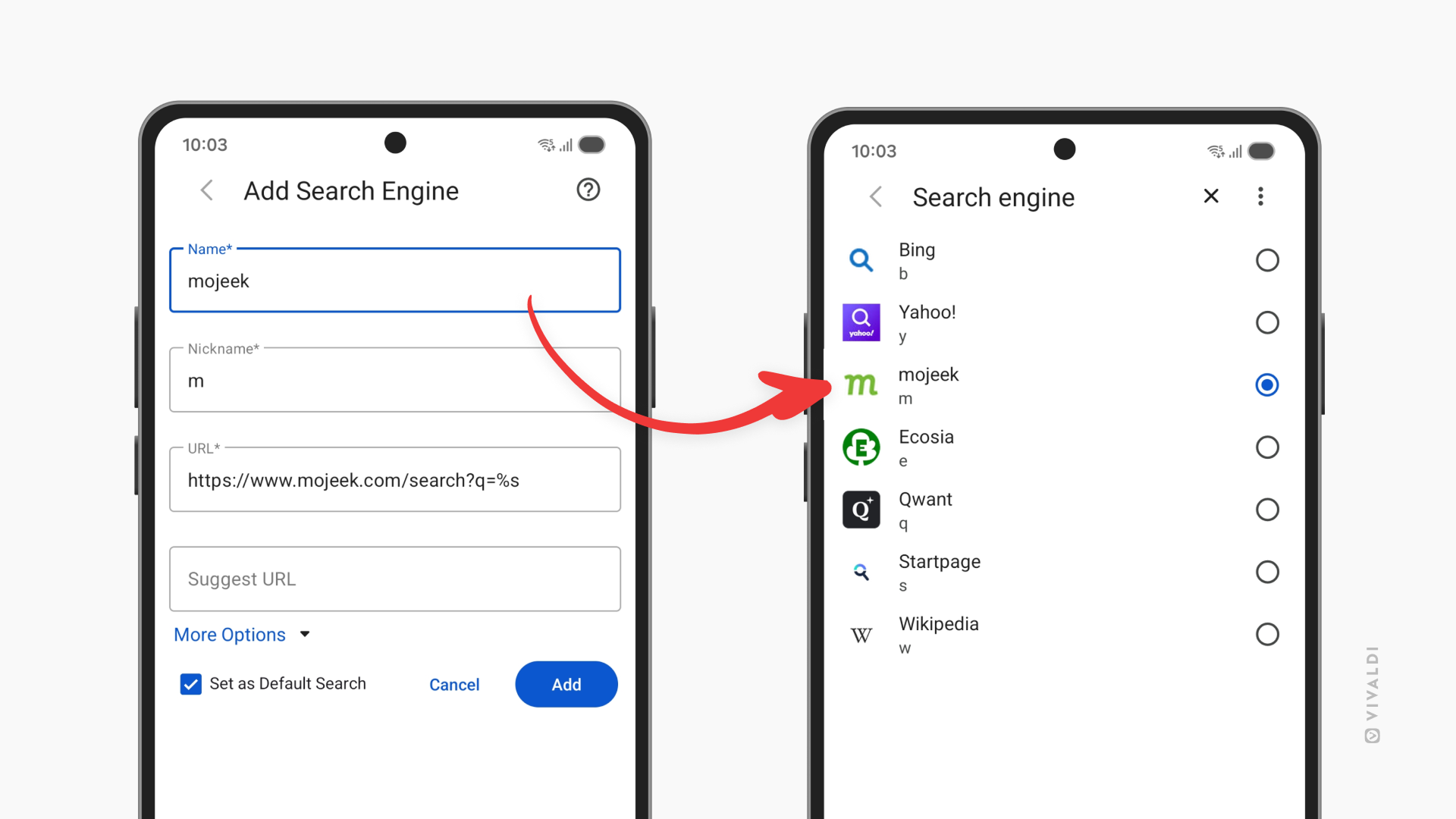
Custom search engines have arrived on Vivaldi for Android, and this opens up possibilities that go far beyond the usual suspects. Sure, you can add any general search engine beyond the well curated list of defaults already available, but the real power here is in specialized search.
Think about the searches you use every day that aren’t Google or DuckDuckGo. Your company’s internal knowledge base. Your university’s library catalog. Your organization’s documentation portal. A specialized search for legal databases or technical specifications. These are the search engines that matter in your daily workflow, and now you can add them directly to Vivaldi.
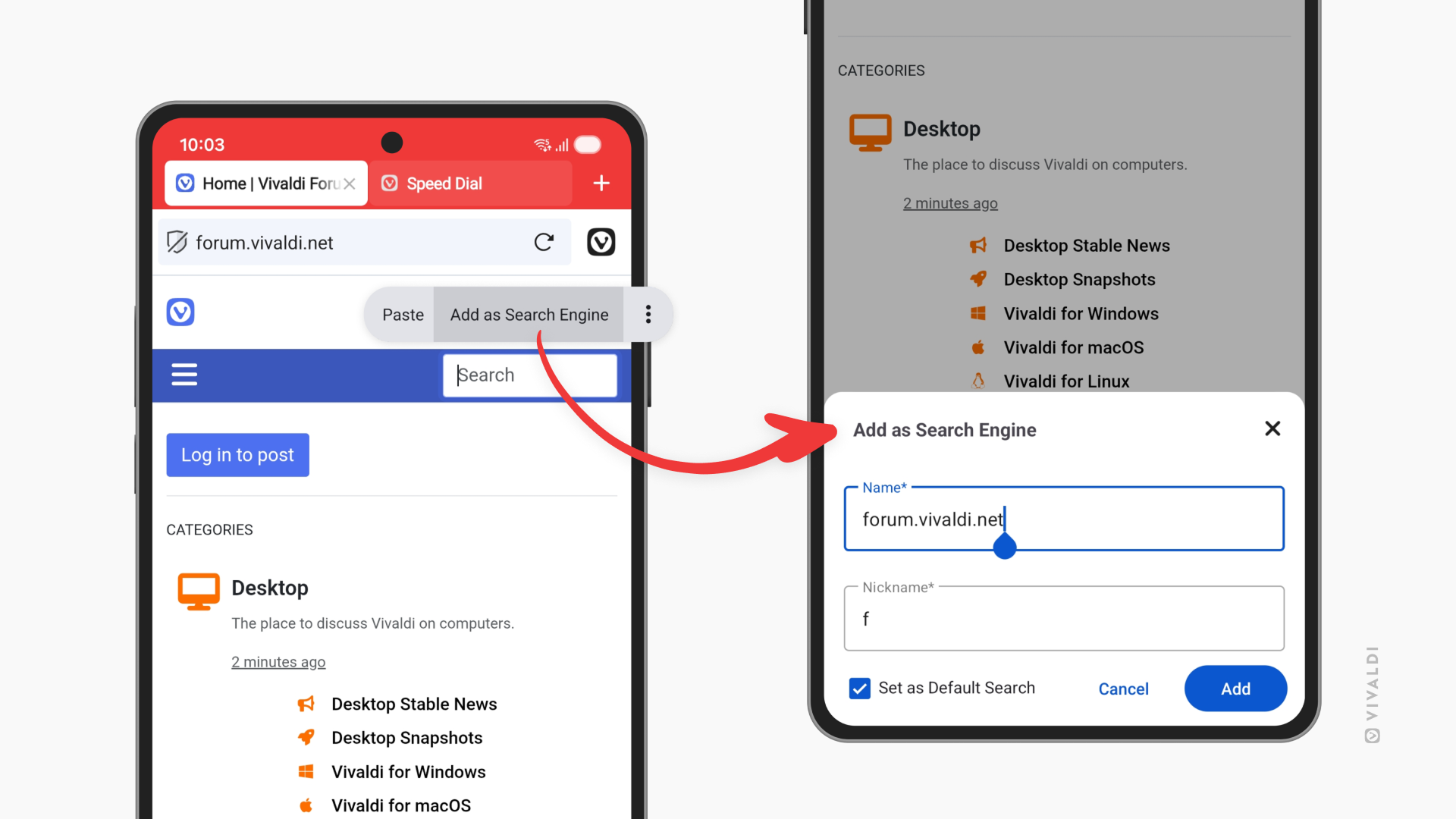
If you’ve set up a custom search on a website you’d like to use regularly, you can conveniently add it as a search engine, by long-pressing on the search field and selecting “Add as Search Engine”. No copying and pasting URLs or diving into complicated settings.
Whether it’s your workplace intranet search, your school’s resource finder, a niche community forum search, or a specialized database for your field of work, Vivaldi now integrates with the tools you actually use. Your browser adapts to your professional and academic life, not the other way around.
This is unique to Vivaldi on mobile. Other browsers don’t offer this. They give you a fixed list and that’s it. But we’ve always believed that a browser should adapt to you, not force you into someone else’s choices. It’s one more way Vivaldi gives you control that other mobile browsers simply don’t.
Take Your Bookmarks Anywhere
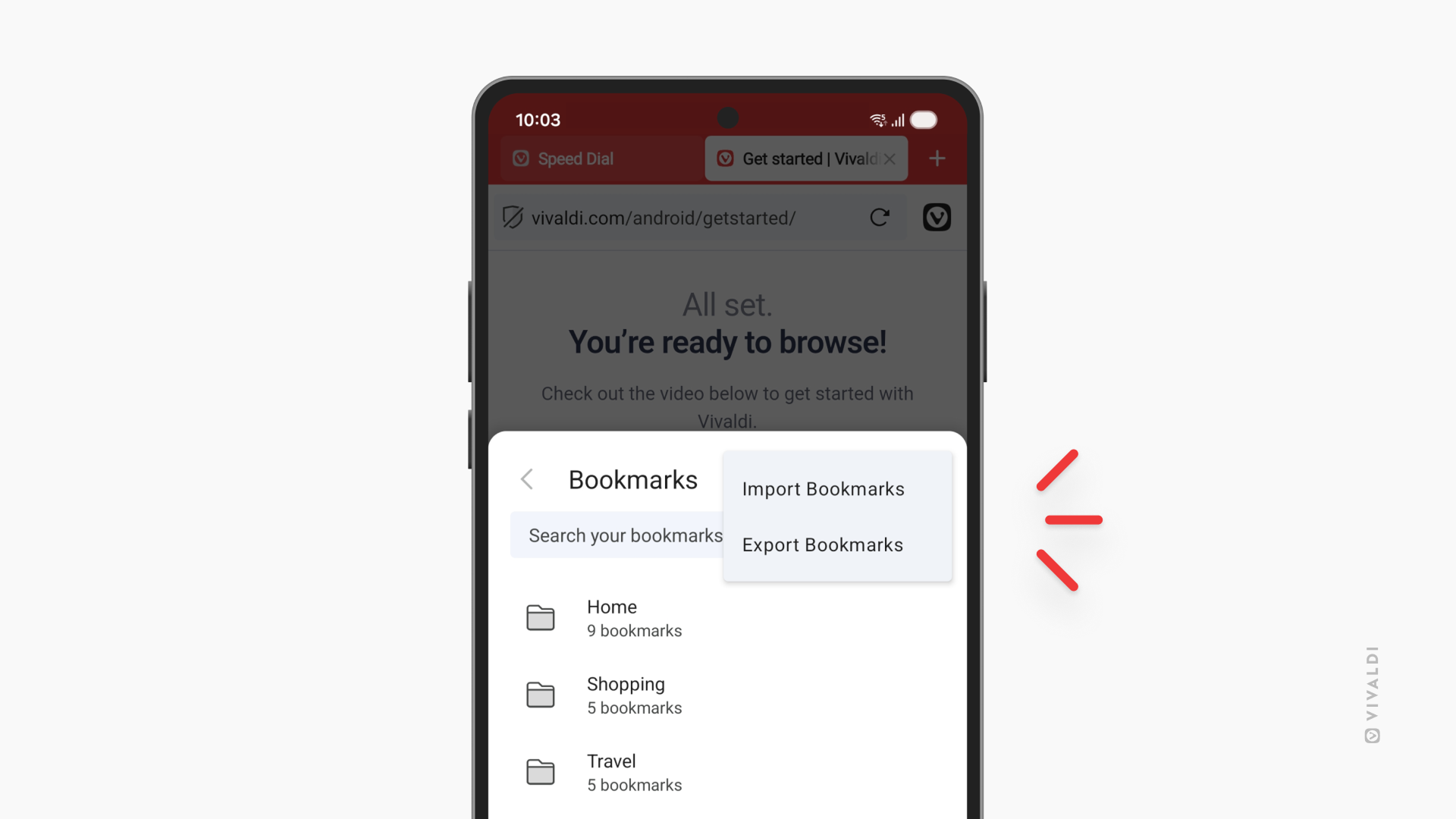
Thinking about making Vivaldi your primary mobile browser? Now there’s nothing holding you back. Bookmark import has arrived, making the switch from another browser completely painless.
Your bookmarks represent years of saved articles, resources, and websites you return to again and again. They’re too valuable to leave behind and it takes time to manually recreate them. Now you can bring them all with you in one simple import. Moving from another browser, for example Chrome? Bring your entire bookmark collection along. No compromises, no starting from scratch.
And if you ever need to back up your bookmarks or move them elsewhere, export functionality is there too. It’s your data, and you should have complete freedom to move it however you see fit.
Refined Dark Mode
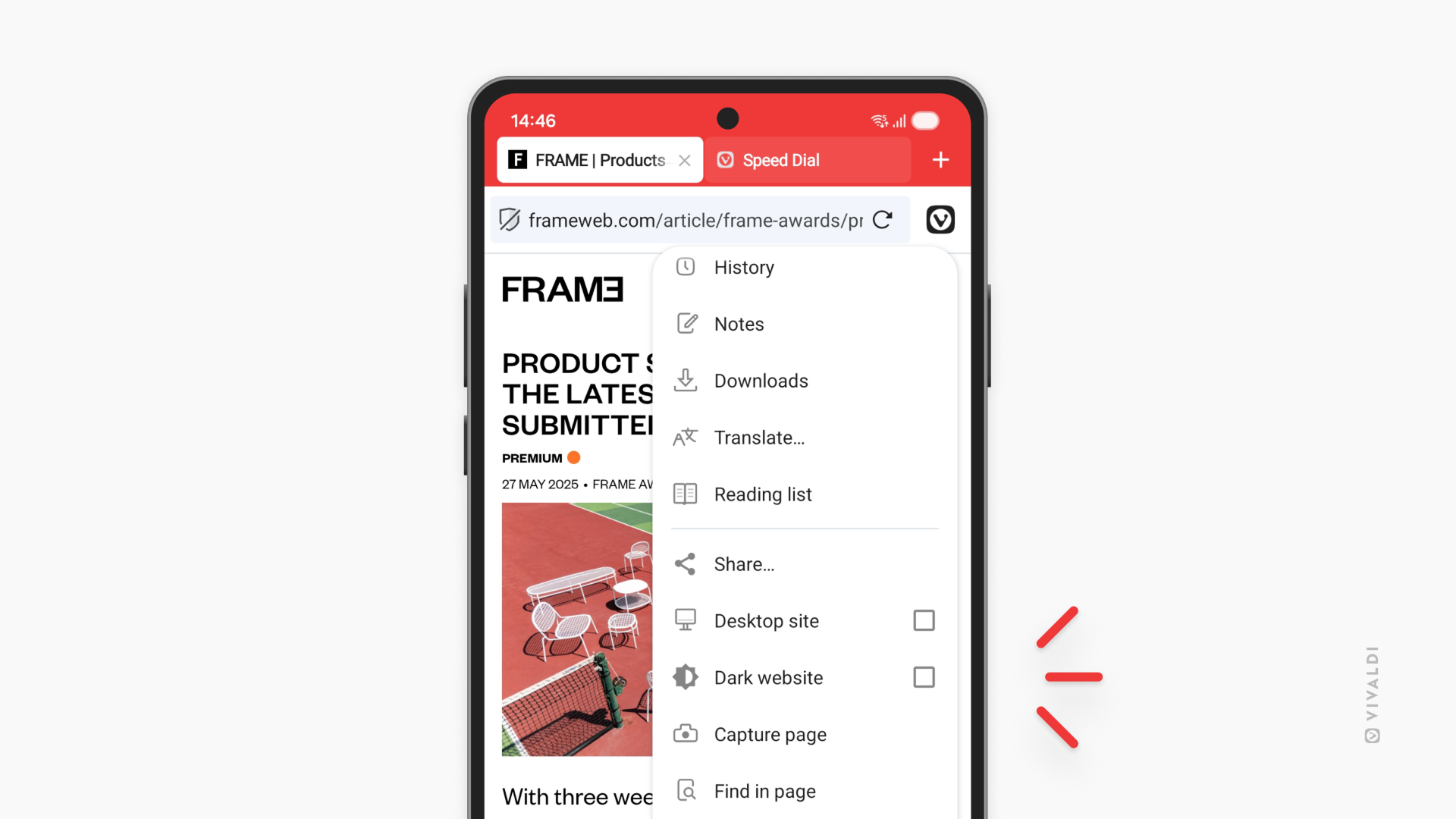
We’ve also made improvements to dark mode across the board. Dark mode isn’t just about flipping colors, it’s about creating a comfortable, easy-on-the-eyes experience that works in any lighting condition. The details matter, and we’ve been fine-tuning them to ensure everything looks just right.
If you were missing the Dark Mode checkbox, you’ll be happy to know that it’s now back in place.
iOS: Ready for What’s Next
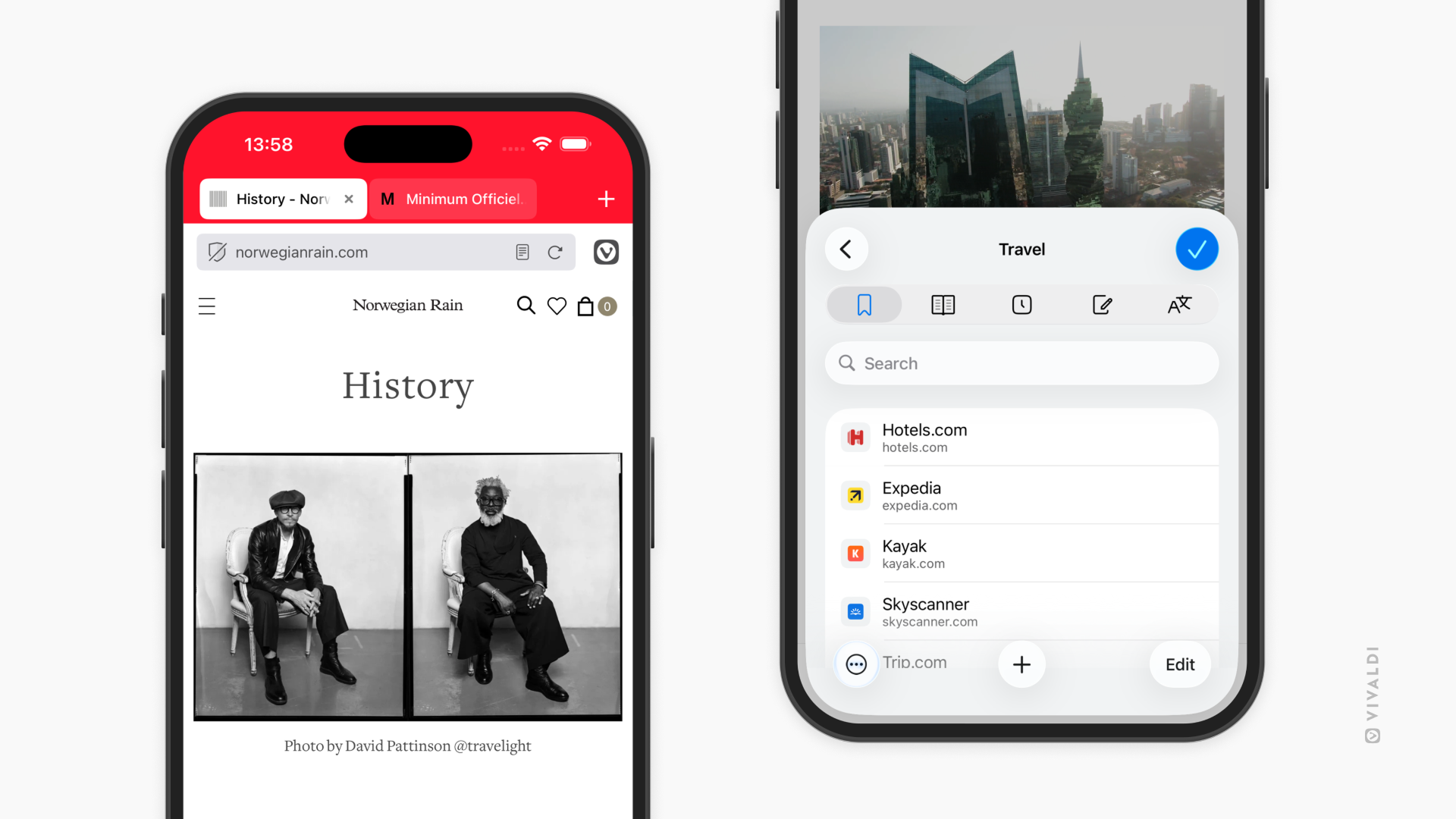
iOS users, we’ve got you covered too with improvements for iOS 26 compatibility. We spent time under the hood so Vivaldi feels steadier and quicker across more devices. Small improvements add up to a smoother day, keeping Vivaldi running smoothly on the latest Apple has to offer.

Vivaldi 7.7 for Mobile is available now:
We build what matters to you. Keep the feedback coming.
Changelog Vivaldi on Android 7.6 to 7.7
[New] Custom Search Engines (VAB-1032) [New] Allow adding custom search engines from page (VAB-11820)
[New] Import/export Bookmarks (VAB-11595)
Dark mode
[Dark mode] Allow toggling dark mode for web pages when the default is light mode (VAB-7233)
[Dark mode] Forced Dark Mode enabled on Auto setting when system is set to dark (VAB-11930)
[Dark mode] Remove dark website toggle from the menu on Start Page (VAB-11875)
Tablet
[Tablet][Address field] Insufficient space on the right edge of the Address Field (VAB-11776)
[Tablet] Missing long tap menus in the address field (VAB-11926)
[Tablet][Speed Dial] Use ‘small’ for default speed dial size (VAB-10528)
[Tablet][UI] Small gap at the right edge of the Tab Bar (VAB-11907)
Other
[Address Field] Becomes white when moved to the bottom via the context menu (VAB-11798)
[Address bar] Long-tapping option shows ‘Move address bar to the top’ even though it’s already at the top (VAB-11957)
[Bookmarks] Make sure the exported bookmarks file is saved to the main Downloads view. (VAB-11876)
[Bookmarks] Import/export needs some TLC (VAB-11886)
[Desktop mode] Desktop experience mode improvements (VAB-11889)
[Reading list] Hide search box when there are no items (VAB-10417)
[Reader view] Ensure to hide the setting icon when opening the panel (VAB-11993)
[Reader view] Make the reader view more consistent with iOS (VAB-11659)
[Panel] Display visited time in History Panel (VAB-11911)
[Panel] Selected history items not shown after switching away and back to History Panel (VAB-11901)
[Samsung Dex] Tab bar broken and crashing in (VAB-11889)
[Small screen] Unscrollable screen means can’t do setup on small screen Android (VAB-11871)
[Speed dial] Rename option inconsistency (VAB-11122)
[Speed Dial] Speed dial sized messed up in tab stack (VAB-10819)
[String] Update ‘Dark theme’ in the main menu (VAB-11853)
[Tabs] Closing the second to last tab in a stack looks wrong in tab switcher (VAB-11809)
[Tabs] Stack closed from the stack’s view in the Tab Switcher is deleted without confirmation (VAB-11685)
[Tab bar] Update new tab button’s tooltip (VAB-12004)
[Tab bar] When only one tab is open in the browser, it is difficult to close the tab by tapping on X (VAB-11948)
[Tab Switcher] Colours for navigation bar and 3 dot menu change when closing tabs (VAB-11786)
[UI] Phone’s navigation bar changes color when moving the Address Bar (VAB-11850)
[UI] Reload button is displayed in the wrong size (VAB-11942) Updated Chromium to 142.0.7444.180
Changelog Vivaldi on iOS 7.6 to 7.7
iOS 26
[iOS26][Address bar] Keyboard accessory view not visible on certain background (VIB-1515)
[iOS26][iPad] Onboarding contents not visible in the resized window (VIB-1522)
[iOS26][iPad] Panel button overlapped by traffic light buttons (VIB-1521)
[iOS26][iPad] Spacing between the control and the tab bar is not consistent in the resized window (VIB-1524)
[iOS26][iPad] ‘Show Sidebar’ menu is greyed out (VIB-1513)
[iOS26][iPad] Translate menu is missing (VIB-1514)
[iOS26][Panel] Adopt glass UI for segment control and add more fade under navigation bar (VIB-1516)
[iOS26][Setting] Underline is sticking out of the field in Add New Source (VIB-1531)
[iOS26][Tab] Page loading spinner has colour from Chromium (VIB-1534)
[iOS26][Tab Switcher] UI fixes for toolbar and grid border (VIB-1519)
[iOS26][UI] Uneven gap below the address bar on start page (VIB-1456)
Other
[Address bar] Glitch occurs when focusing on address bar at bottom (VIB-1450)
[Address bar] Wrong space between engine and textfield (VIB-1518)
[iPadOS][Onboarding] Support flexible window size (VIB-1522)
[iPadOS][UI] Tracker blocker settings does not show full sheet (VIB-1507)
[Panel][UI] Can’t close Tab Switcher from Closed Tabs’ pane’s Done button (VIB-1527)
[Settings][Blocker] Title missing for a filter list (VIB-1532)
[Speed Dial] Editing SD item does not refresh UI and show changes (VIB-1481)
[UI] Update context menu icons (VIB-1498)
[UI] Update size of icons (VIB-1510)
Several fixes and improvements for iOS 26
Upgraded Chromium to 142.0.7444.180