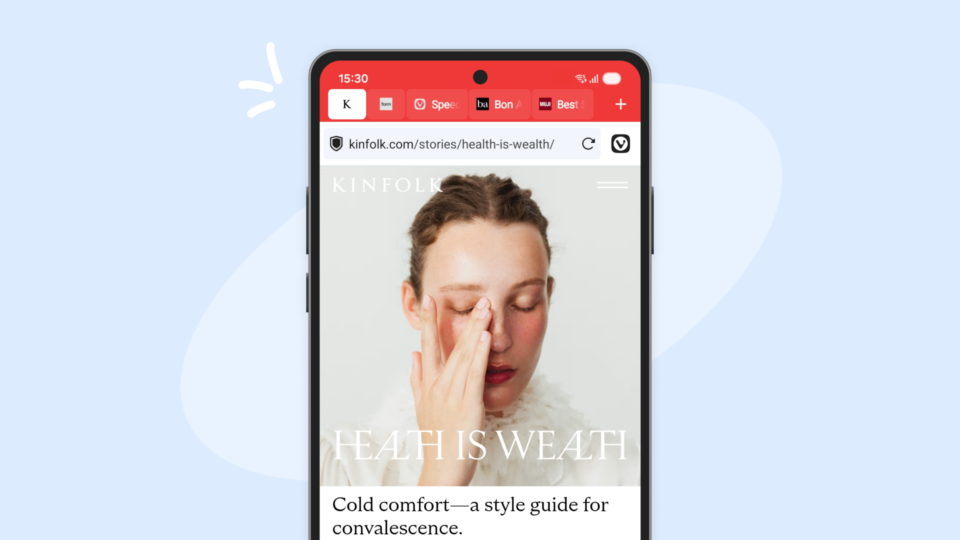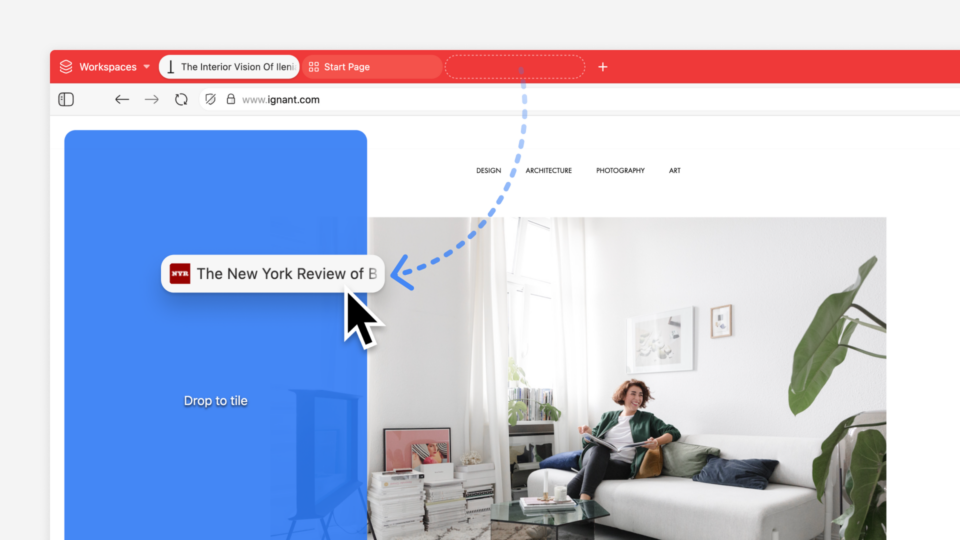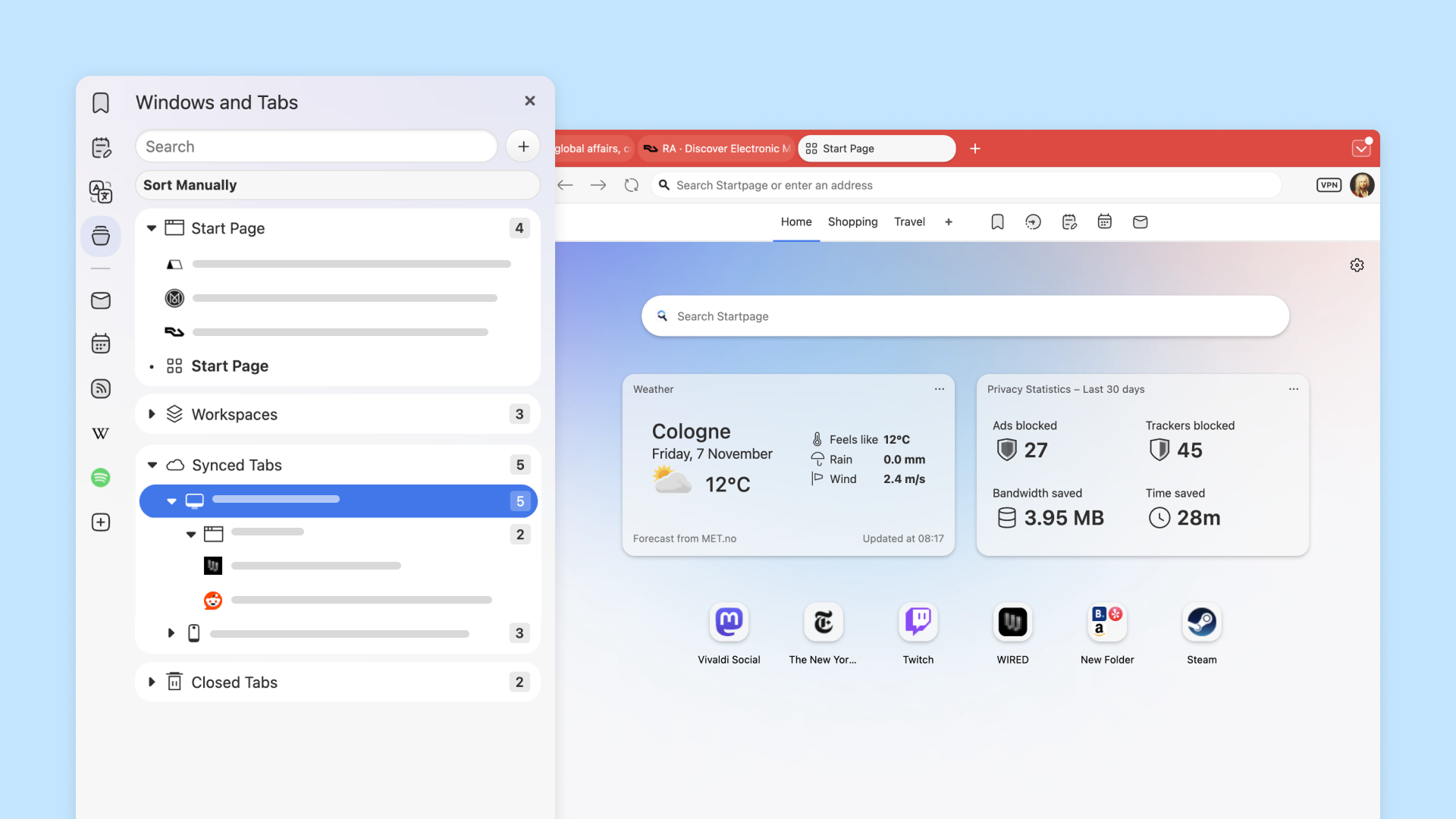
Read this article in español, 日本語, русский, Deutsch, Français, język polski.
Your browser should adapt to you, not the other way around. That’s the design principle behind every decision we make.
Vivaldi 7.7 takes that principle further with updates that fundamentally improve how you organize, access, and control your browsing experience. It is a release built around solving real problems that power users face every day. Let’s dive in!
All your tabs, structured, anywhere you need them
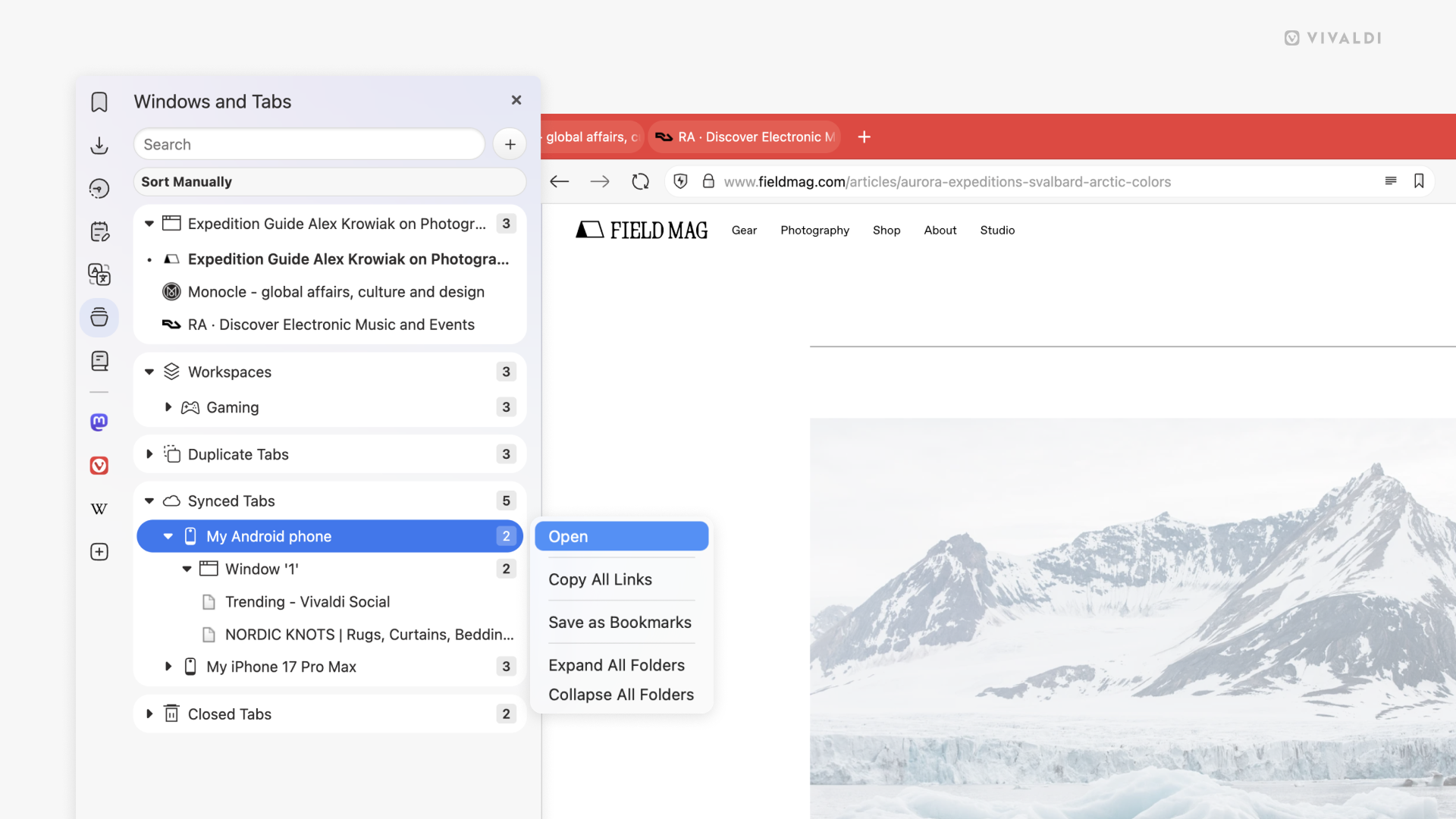
You’re working on your home desktop and you need that one article you had open on your work machine this morning. Or you remember seeing something interesting in a tab yesterday, but you were on a different computer. These small moments of friction add up, and they shouldn’t be hard to solve.
Vivaldi 7.7 makes accessing tabs from your other desktop devices effortless. Finding and opening a single tab from another desktop is now straightforward. Open the Windows Panel or click the Tab Button, and you’ll see exactly what’s open on your other synced machines. When you open synced content, you’re not just getting a flat list of individual tabs. Need that whole Workspace you built this morning? Want all those research tabs you organized into a Tab Stack? You can bring over entire windows with their complete structure intact. Stacks stay stacked, Workspace organization is preserved, and the relationships between your tabs remain exactly as you arranged them. Just be aware that opening large window structures with many tabs can be resource-intensive, so plan accordingly if you’re pulling over hundreds of tabs at once.
This is especially powerful when you move between setups, for example office and home setups, or when you move between different machines throughout your day. You don’t have to reconstruct your tab organization from scratch, or fish through sync history trying to remember which tabs went together. Your browsing context, the way you’ve structured your work, is treated as first-class data. Open it once, and you’re back to exactly where you were, with all your organizational work preserved.
Your Start Page, your way
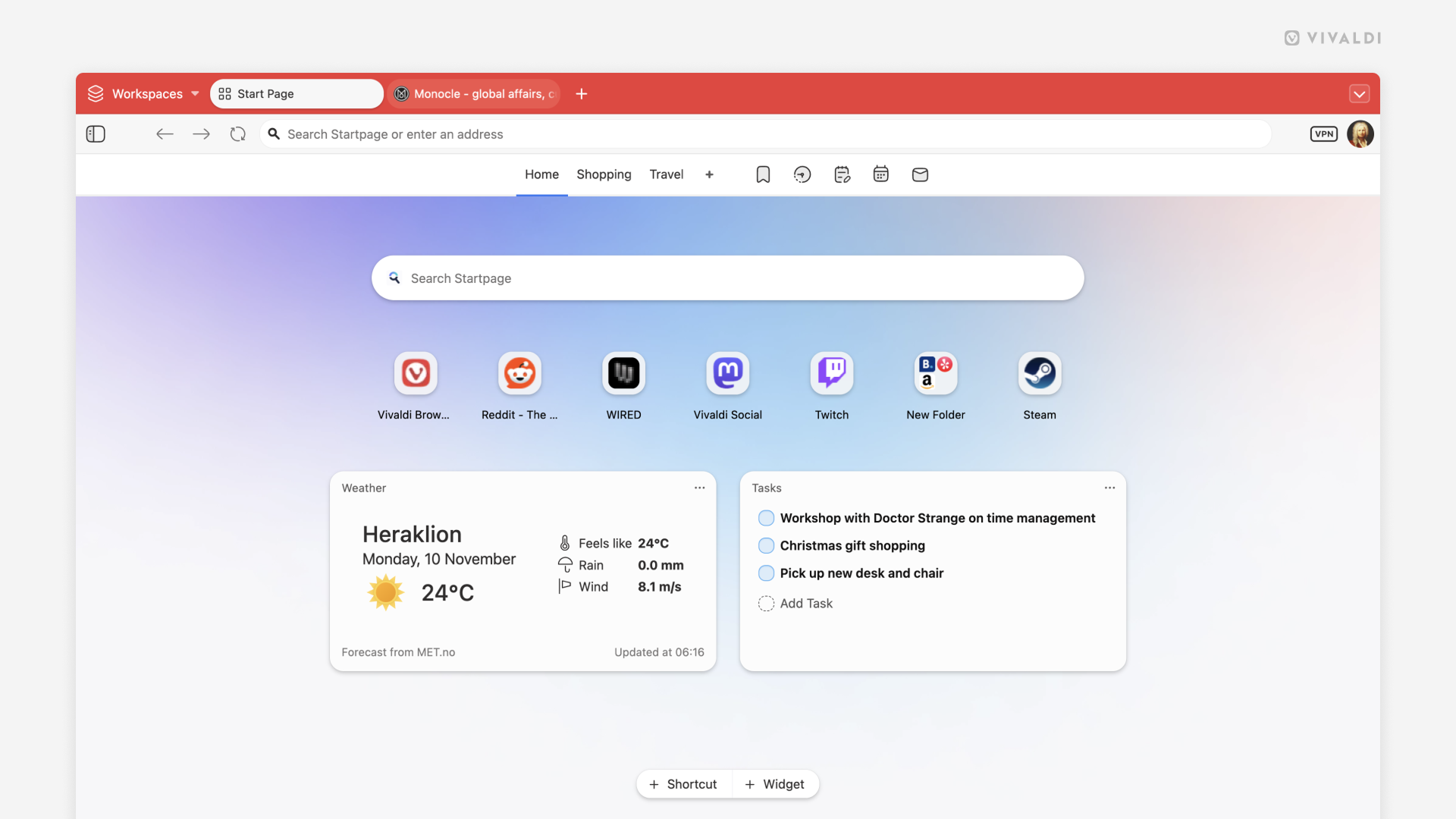
We’ve reimagined how you interact with your Start Page. Widgets and Speed Dials now coexist beautifully in a unified Start Page experience. Your favorite sites sit alongside real-time information from widgets, creating a personal dashboard that’s uniquely yours. Weather forecasts, RSS feeds, mail previews, and your most-visited sites all share the same space, accessible with a single glance.
The flexibility extends to how you organize your spaces. You are free to personalize as many Speed Dial groups as YOU deem necessary. Add widgets, drag them around, resize them, mix them with Speed Dial folders, the Start Page becomes whatever you need it to be.
Privacy you can see

We’ve refreshed the Privacy Dashboard with a new, cleaner design that makes it easier to understand exactly what Vivaldi is doing to protect you. The updated Privacy Dashboard gives you clear visibility into blocked trackers, ads, and the time you’ve saved by not loading intrusive content. This gives you a better understanding of the impact of browsing with protection enabled.
The new Dashboard also provides better insight into per-site blocking status, making it easier to manage exceptions when a site needs certain content to function properly. Privacy with transparency, because your data and your time both matter.
Take control of performance
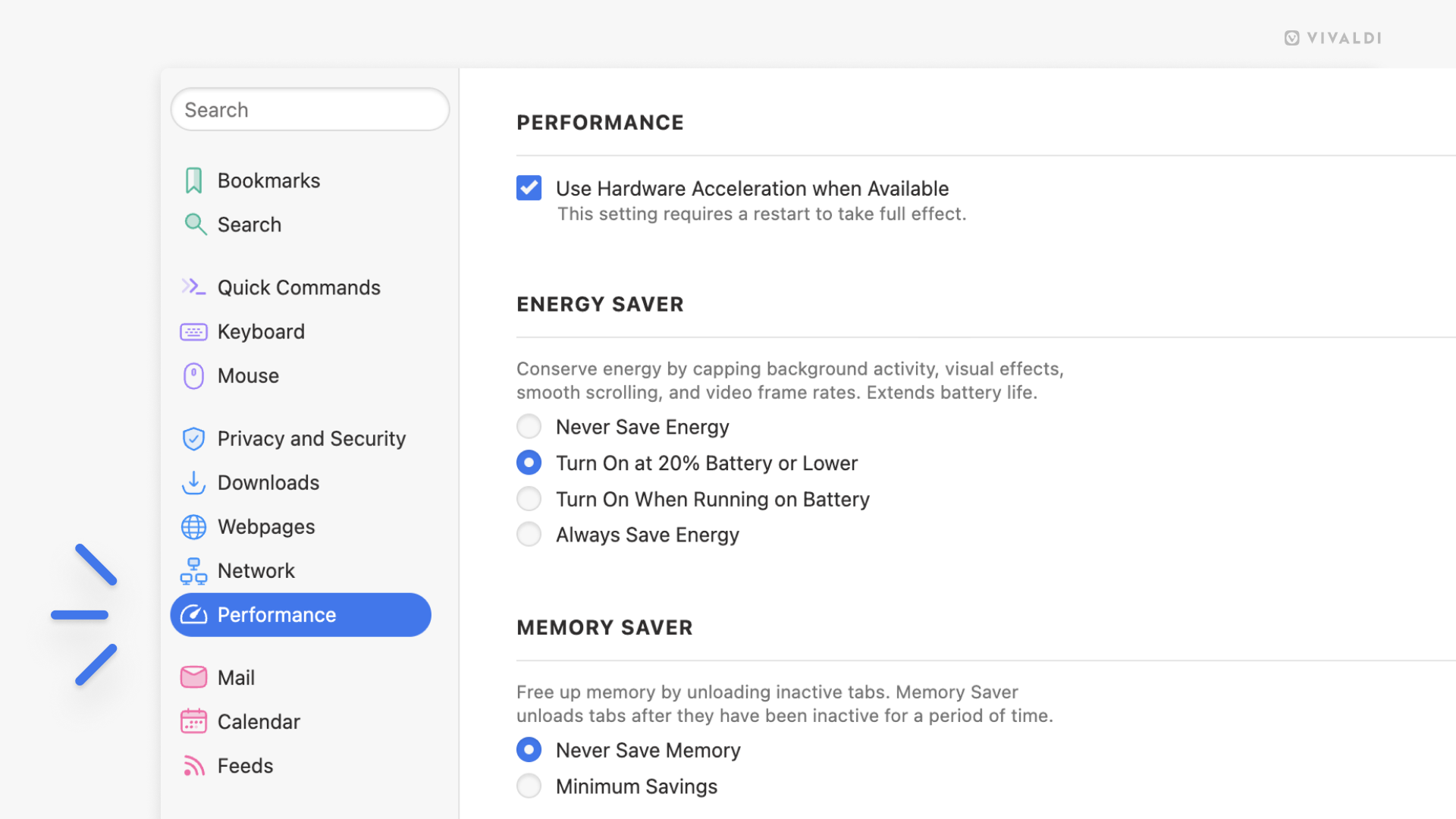
Your system resources are valuable, and Vivaldi 7.7 gives you more control over how the browser uses them.
We’ve added a new Performance section to Settings, complete with Memory Saver options. Now you can decide how aggressively Vivaldi manages memory for inactive tabs. Whether you’re someone who keeps dozens of tabs open or you prefer a lighter footprint, these settings let you balance performance with your browsing habits.
Memory Saver helps free up resources by putting inactive tabs into a low-power state. The tabs stay exactly where you left them, but they consume less memory until you need them again. You can configure which tabs are exempt; pinned tabs, for instance, or tabs you want to keep actively loaded, giving you fine-grained control over your browser’s resource usage.
This is especially useful if you’re working on a machine with limited RAM, or if you just want your browser to run as efficiently as possible. The settings are straightforward and easy to adjust, so you can find the balance that works for you.
Mail panel refinements
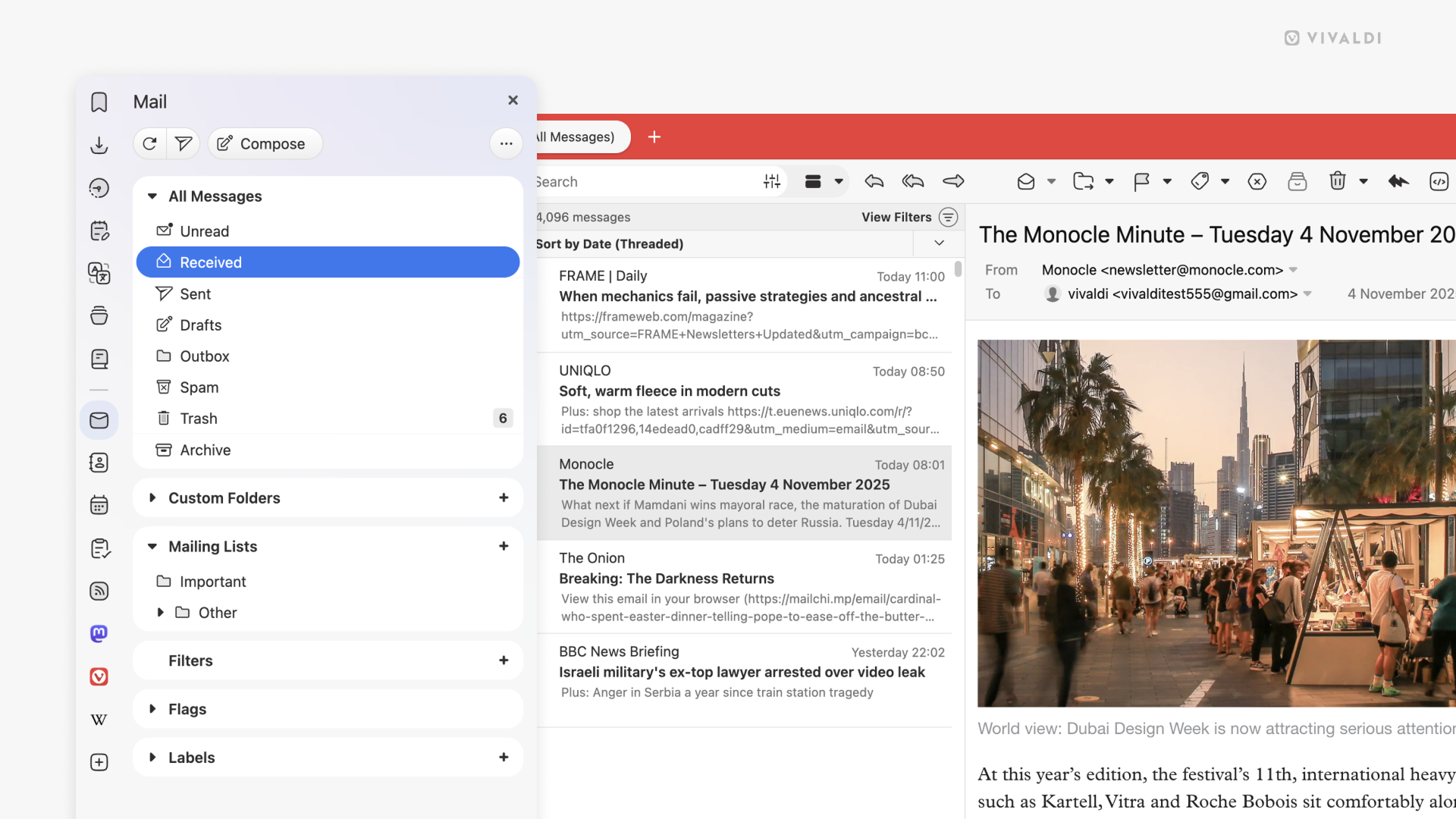
The Mail Panel has also received some UI polish. We’ve made visual refinements to improve readability and usability, making it easier to work with your email directly in the browser. Small improvements that make daily use just a bit smoother.
Geir, our lead mail developer puts it this way: “It is a lot nicer, a lot clearer and looks much more organized”. Can’t argue with that!
A cleaner About Page
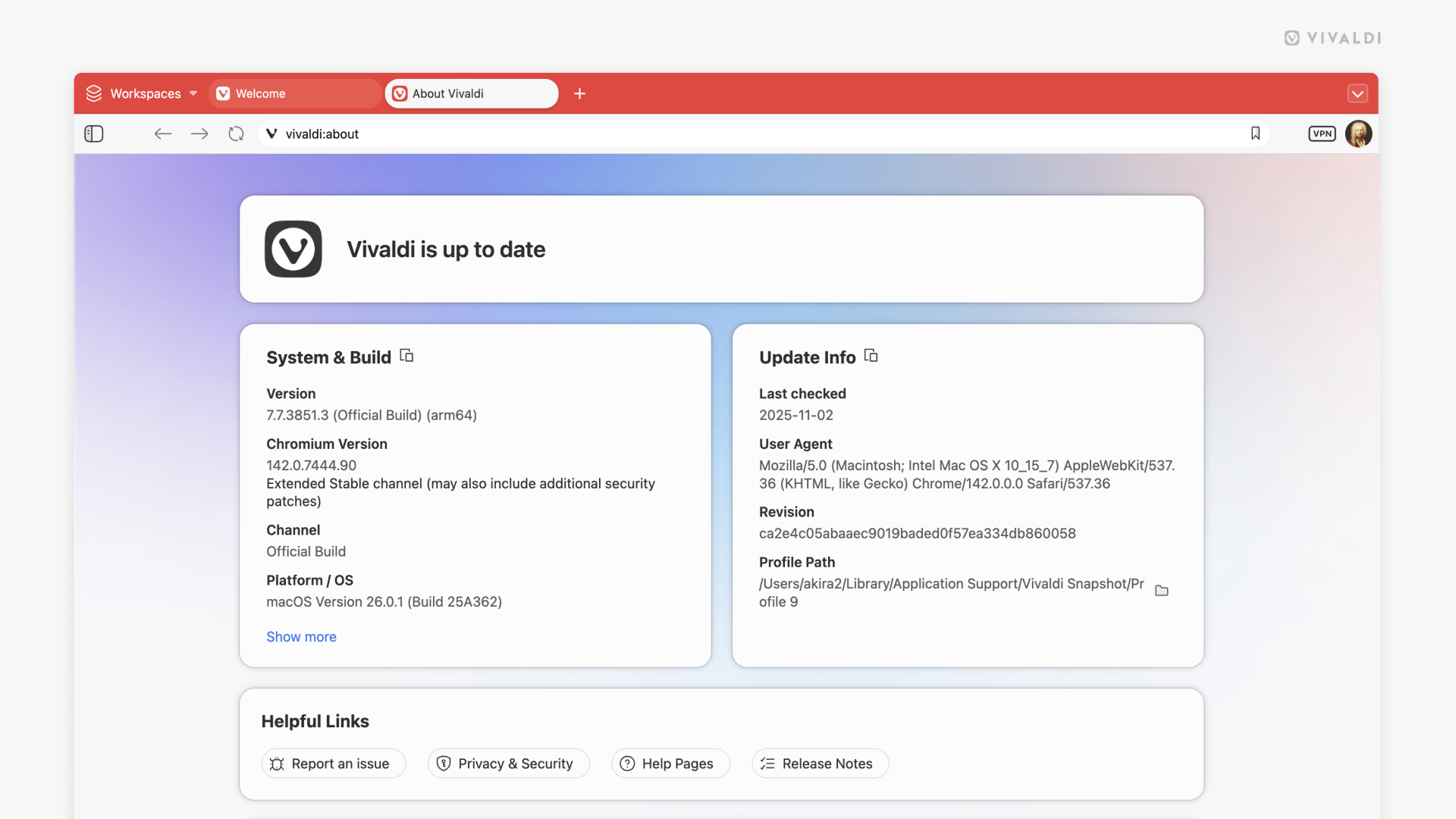
Sometimes even the small things deserve attention. The About Page has been completely redesigned with a fresh, modern look and improved update handling.
The new About Page is cleaner and more informative. It shows your current version, lets you check for updates with better status messaging, and provides quick access to essential information like your profile path. We’ve added convenient buttons to copy important details and open your profile folder directly.
It’s a small touch, but it’s these kind of refinements that add up to a better overall experience. When you need information about your browser, it’s right there, presented clearly.
The browser that puts you first
Every update, big or small, reinforces what makes Vivaldi different. We don’t have investors demanding features that benefit them instead of you. We don’t harvest your data or track your behavior. We’re simply building a browser that serves you. Your choices, your workflow, your privacy.
If you’re enjoying Vivaldi, tell someone about it. Word of mouth from people who actually use the browser means more than any advertisement.
Vivaldi 7.7 is ready today!
As always, thank you for being part of the Vivaldi community. Together, we’re fighting for a better web, one release at a time.
Changelog from Vivaldi Browser 7.6 to 7.7
New
[New][Speed Dial][Dashboard] Combine Dashboard and Speed Dials (VB-115463)
[New][About page] Update the look and add in update handling (VB-115004)
[New][Privacy Dashboard] UI updates (VB-114242)
[New][Memory Saver][Settings] Add a performance category (VB-114851)
[New][Panels][Window Panel][Sync] Entries in a synced session can not be opened from context menu (VB-120188)
[New][Tabs][Tab Button][Sync] Modify menu to match Window panel lazy load behavior (VB-121604)
[New][Mail][Feeds] Visual refresh (VB-76286)
[New][Settings] Consolidate keyboard/ tab key settings (VB-120010)
Address Field
[Address Field] Attempting to search on a new tab treats text as a domain (VB-121152)
[Address Field] Cannot open typed address when Address auto complete is disabled (VB-121007)
[Address Field] Dragging text from a website into the address field will redirect you to an invalid site (VB-120754)
[Address Field] Dropdown loses items when deleting one (VB-121188)
[Address Field] Dropdown text un-bolds and bolds every time new char is added (VB-119429)
[Address Field] Keep dropdown when matched tabs ar found (VB-120186)
[Address Field] Should prioritize search result when autocomplete disabled (VB-120142)
[Address Field] When using @tabs, switch tab instead of opening the link in the active tab (VB-120253)
[Address Field][Search] Hiding search engine nicknames in address bar breaks keyboard shortcuts (VB-120516)
[Address Field][Settings] When clicking on the padlock, it should use native settings (VB-121236)
Bookmarks
[Bookmarks] A new folder nickname does not work until after a restart (VB-121033)
[Bookmarks] Address field Button does not add (VB-121625)
[Bookmarks] Can’t be assigned a nickname if it is in trash (VB-120848)
[Bookmarks] Dragging bookmarks or folders out of a bookmarks bar folder duplicates them (VB-119869)
[Bookmarks] Folder nicknames not working (VB-115231)
[Bookmarks][Drag and Drop] Dragging a tab to bookmarks panel opens new window (VB-120319)
[Bookmarks][Panels] Can’t access the found (via search) folder (VB-97059)
Calendar
[Calendar] Don’t trigger “Change Recurring Event” dialog until clicking “Done” (VB-119892)
[Calendar] Event duplication when editing (VB-121383)
[Calendar] Event editor dialog dismissed when switching tabs (VB-117419)
Crash
[Crash] After closing second window (VB-121537)
[Crash] On window closing, movement or resizing (VB-121571)
[Crash] Opening and closing different profiles and windows at the time (VB-121354)
[Crash] When opening linked local file with no opener (VB-121428)
[Crash][Menus][Bookmarks] Moving items to or from the bookmark bar (VB-120533)
[Crash][PWA] Opening “Chrome” notification when associated PWA is installed (VB-108724)
[Crash][Sync] Syncing certain items (VB-121662)
macOS
[macOS] Drag and drop tabs between windows does not work (VB-120837)
[macOS] PWAs are installed in same directory as Chrome PWAs (VB-119543)
[macOS] Popup window title position improvements (VB-120479)
[macOS] Update Sparkle library to 2.8.0 (VB-120138)
[macOS][Tahoe] Update app icon to support macOS 26 (VB-120252)
[Mail] Accounts displaying the old Gmail icon when an account is added (VB-120967)
[Mail] Apply new note editor style to composer toolbar (VB-120543)
[Mail] Attachments do not show (VB-120881)
[Mail] Broken filters block new messages from being added (VB-120749)
[Mail] Custom/query filters overhaul and performance (VB-117400)
[Mail] Decouple thread data from message objects (VB-120681)
[Mail] Deleted e-mails from IMAP folders are remaining in folders (VB-121389)
[Mail] Does not show attachments in the message view header field (VB-120881)
[Mail] Error when turning off (VB-121382)
[Mail] Fixed drag-over highlighting (VB-121761)
[Mail] Impossible to drag and drop contacts from panel to mail compose tab (VB-23611)
[Mail] Mails should be ordered according to time received, not sent date (VB-54704)
[Mail] Mark as Spam button non-functioning for POP3 (VB-99124)
[Mail] Status popup sometimes fails to show current message (VB-120571)
[Mail] Switching folders is visibly slower (VB-120959)
[Mail] The search query in the new search filters should not be case sensitive (VB-120744)
[Mail] Unseen counter is wrong (VB-121196)
[Mail] mailto link fails to generate body and subject correctly (Resolved) (VB-121357)
[Mail][Contacts] Adding new contact with second address duplicates first address added when in name field (VB-112791)
[Mail][Panel] Border around panel folder when clicking on it (VB-120957)
[Mail][Panels] Add ellipsis ‘…’ button (VB-121219)
[Mail][Settings] “Delete Mail From Server” checkbox cannot be enabled (VB-120136)
[Mail][Welcome] Show partner logos when there is room (VB-120933)
Menus
[Menus] Cannot add entry to tab bar context menu or any empty list (VB-120513)
[Menus] Cannot search for marked text via contextual menu (VB-121440)
[Menus] Right Click Menu ‘Go to’ option lost (VB-120847)
[Menus][Tabs] Tiling two selected tabs (one outside the stack) instead tiles all tabs in the tab stack (VB-120943)
Panels
[Panels][Settings] Bar doesn’t autohide with floating panel (VB-120277)
[Panels][Windows Panel] Open sync elements can cause duplicates (VB-120844)
[Panels][Windows Panel] “Copy All Links” does not work everywhere (VB-120236)
[Panels][Windows Panel][Perfomance] Opening multiple synced tabs loads them simultaneously, which is resource intensive (VB-121480)
Settings
[Settings] Can’t delete first number in “Confirm Closing Tabs over Maximum of #” setting (VB-114096)
[Settings] Protocol handlers settings don’t stick (VB-117266)
[Settings] UI Focus Controls disabled (VB-121477)
[Settings] “All settings” list has overlapping sync button with UI zoom of 145% (VB-120009)
[Settings] “Remove Tab Spacing in Maximized Windows” is not working (VB-109981)
[Settings][Passwords] Allow import of passwords from a plain text file (VB-120054)
[Settings][Search] Don’t try to load favicon on each keystroke (VB-120332)
Search
[Search] Engine favicon doesn’t update (VB-120235)
[Search][Address field] Refactor search suggestion warning (VB-120265)
[Search][Address field] Search suggestions won’t show up immediately (VB-120208)
Start Page
[Start Page] Add shortcut / widget buttons not removed when hidden (VB-116874)
[Start Page] Bookmark widgets shows incorrect node as folder after upgrade (VB-121575)
[Start Page] Inform the user Bookmarks and widgets can be added from the context menu (VB-120276)
[Start Page] Open in Foreground/Background Tab by modifier key fails (VB-120762)
[Start Page] Pasting text into widget’s text field results in duplication of pasted text (VB-120773)
[Start Page] Pressing Ctrl + X or using Cut action from widget’s text context menu removes widget (VB-120772)
[Start Page] Speed dials overflow the add widget dialog (VB-120787)
[Start Page] Unresponsive when clicking Add Widget from the no-folder state (VB-120735)
[Start Page] When disabling widgets also disable “add widget” menu entry (VB-120701)
[Start Page] Wrong widget removed (VB-121190)
[Start Page][Keyboard] Wrong tab order when Speed Dials are below widgets (VB-120786)
[Start Page][Widgets] Can’t remove widgets (VB-121182)
[Start Page][Widgets] Number formatting in currency widget misplaces the decimal separator (VB-120971)
[Start Page][Widgets] Swapping widget position moves the wrong widget (VB-121352)
[Start Page][Widgets] Toggling a moved widget’s size can cause it switch position (VB-120753)
[Start Page][Widgets] Upgrading to a new version deleted widgets added to Start Page (VB-121359)
[Start Page][Widgets] When dragging widget it can not return to same place (VB-121510)
[Start Page][Widgets] Widgets moved without need on resize (VB-121039)
Tabs
[Tabs] Add the ability to widen vertical tab bar more (VB-120839)
[Tabs] Capture thumbnail immediately if visible in Tab Bar (VB-121660)
[Tabs] Closing 2nd to last tab in stack sets focus outside of stack (VB-119256)
[Tabs] Moving tabs with disabled close button can make other tabs unclickable (VB-120201)
[Tabs] Shift/Ctrl tab selection can fail (VB-121390)
[Tabs] Vertical tab bar with pinned tabs has scrollbar (VB-120618)
[Tabs][Accordion tabs] Whole frame moves when first tab in group is dragged (VB-120729)
[Tabs][Keyboard] ‘Tabs Button Popup’ is not closed by shortcut (VB-120242)
[Tabs][Tab Button] Attention animation when closing tips should cancel when clicking … Menu (VB-120670)
[Tabs][Tab Button] Can’t scroll tab button search result with keyboard (VB-120486)
[Tabs][Tab Button] Middle mouse clicking item in the new “Tab button” menu opens blank tab (VB-120433)
[Tabs][Tab Button] Popup is opened in all windows instead of only the current one (VB-120438)
[Tabs][Tab Button] “Close All Duplicate Tabs” with a high number of duplicates doesn’t work (VB-120818)
[Tabs][Tab Button][Settings] Wrong placement of the on vertical bar with “Show Tab Thumbnails” (VB-120352)
[Tabs][Tab Stacks] Displacement when moving a tab in accordion mode (VB-94576)
[Tabs][Tab button][Keyboard] Unfocussing the menu should close it (VB-120736)
[Tabs][Toolbars] Editor corrupted in private windows (VB-120330)
Toolbars
[Toolbars] Make sure “Update Ready” button is always available (VB-119888)
[Toolbars] Missing Update Status icon (VB-120710)
[Toolbars][Mail] Show mail toolbar even when address bar is disabled (VB-120059)
Widgets
[Widgets] Steals focus from address field with Full Keyboard Access enabled (VB-120742)
[Widgets] The Show more button in privacy widget does nothing (VB-121346)
[Widgets] Web page steals focus from address field (VB-120651)
[Widgets][Panels] Widgets and web panels can get counted as tabs, causing various issues (VB-121763)
Workspaces
[Workspaces] Possible to enter multiple emojis in icon picker (VB-96689)
[Workspaces] Unexpected behavior when closing: wrong workspace closed (VB-117354)
[Workspaces][IME] Icon picker doesn’t work with IME (VB-120842)
Other
[A11y] Screenreader does not read entries in tree components (VB-119979)
[Ad Blocker] Add Serbo-Croatian filter list (VB-106863)
[Ad Blocker] Remove pending requests from the filter if they get destroyed (VAB-11729)
[Blocker] Performance improvements, code clean up, method and specifichide rule option support (VB-121340)
[Break mode] Doesn’t release muted tabs if break mode is exited by clicking on the resume button (VB-121157)
[Chromium] Update to 142.0.7444.167
[Contacts] Note section in add contact has scrollbar (VB-114134)
[Cookies] Reload site popup after deleting cookie is not showing (VB-120873)
[Extensions] Import from Chrome broken (VB-119508)
[Feeds] Japanese Yahoo feed fails to load (VB-121214)
[Feeds] YouTube embeds fail with Error 153 (VB-120817)
[Guest Windows] “Exit Guest Session” exits the main session instead (VB-79256)
[Import] Detect and abort on password decryption failures when importing (VB-120081)
[Import] from Chrome fails (VB-121035)
[Linux] Add a thin fallback window border as needed (VB-120038)
[Linux][Update] Wait for the file watchers to terminate before proceeding with shutdown (VB-121593)
[Notes] URL in note does not open the originally selected section (VB-120739)
[Password Manager] Failed to copy passwords from the password manager (VB-120934)
[Permissions] Geolocation settings are not saved (VB-111008)
[Private Window] Drag and drop of tab does not create new private window (VB-120344)
[Quick Commands] Opening bookmarks using nicknames doesn’t work if another item is matched (VB-104825)
[Reader Mode] Read time is not properly detected (VB-81768)
[Reader view] Activates on internal pages (VB-120805)
[Search Engine] Correctly decode “%25s” in engine URL (VB-119899)
[Site compatibility] Compose popup on outlook.com loads blank (VB-120324)
[Sync][Bookmarks] Syncing certain items breaks the panel (VB-121595)
[Translate] Popup not completely visible and not movable (VB-85956)
[UI] Dead bird on closing the browser (VB-63880)
[Updates] Update button briefly appears during checks (VB-120626)
[Welcome page] Import broken (VB-120362)
[Welcome] Add crashlog tickbox for final and snapshot (VB-121730)
[Window management][Tabs] Dragging to an existing window leaves a gap (VB-120760)
[Window management][Windows] Improve fullscreen transition (VB-13303)
[Windows Panel] Stack nodes can be selected at the same time (VB-121272)
[Windows Panel] Workspace nodes can be selected at the same time (VB-121265)
[Windows] Pinch-to-zoom gesture overwritten by page zoom (VB-120356)