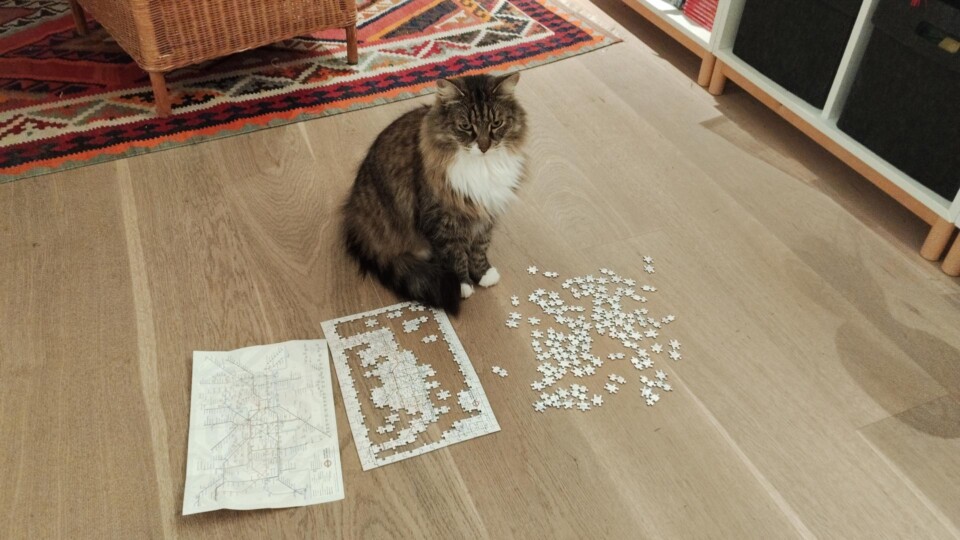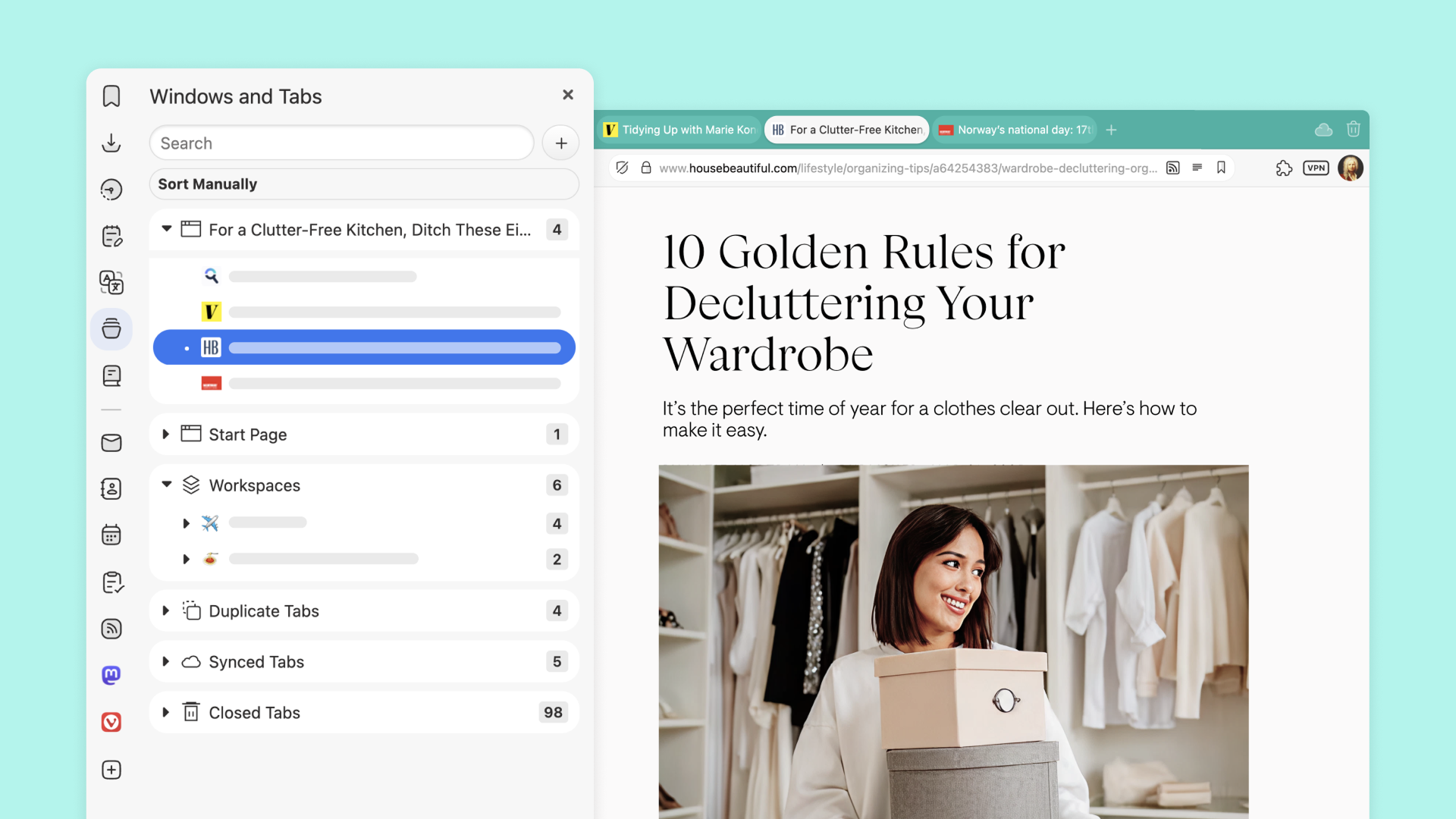
Read this article in español, Deutsch, Français, русский, 日本語, język polski.
Sometimes, progress isn’t about fireworks. It’s about the quiet, consistent improvements that make your everyday browsing smoother, faster, and just a little more delightful.
Vivaldi 7.4 is exactly that kind of release. A solid upgrade that reinforces why so many of you choose Vivaldi: a browser that works for you, not the other way around.
More control over keyboard shortcuts
Vivaldi is packed with powerful keyboard shortcuts, designed to help you navigate and control your browser faster. With Vivaldi 7.2 we gave you the option to set a priority list, for you to select what Vivaldi specific shortcuts you wanted to give priority.
With Vivaldi 7.4, we have taken this one step further. You can now fine-tune your keyboard shortcuts on a per-site basis. This ensures that your shortcuts work just the way you want, whether you want to prioritize Vivaldi specific shortcuts or page specific ones. Meaning even if you had customized commands in Vivaldi, you can allow a site like Google Docs to override them. It’s about putting you in control, making sure your shortcuts work where and when you need them most. To set this up you simply go to the privacy and security menu in settings, then go to website permissions. Here you can add the specific sites you want to have prioritized keyboard shortcuts.
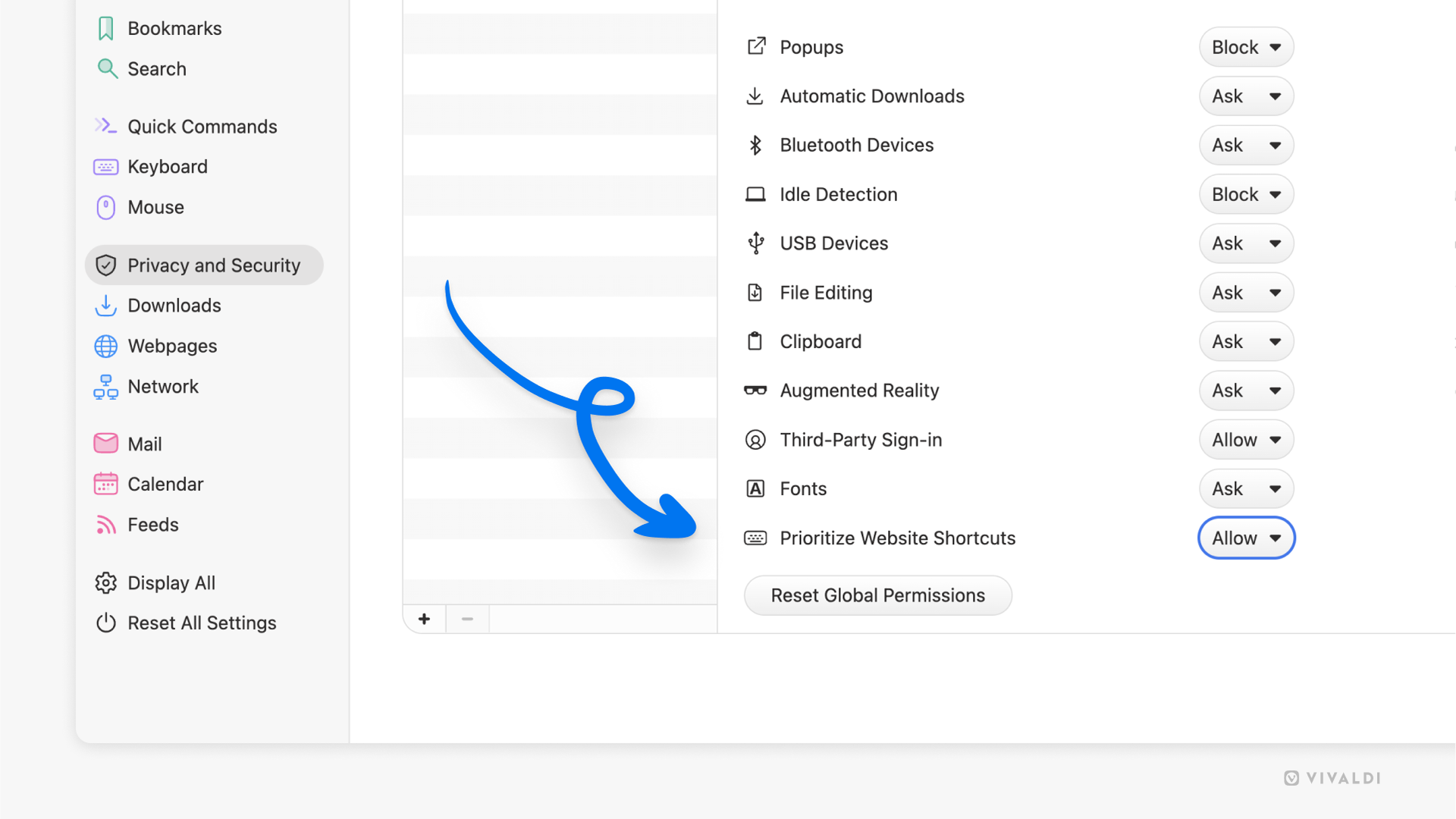
The answer might be 42
We’ve continued tuning the Address Bar, making it smarter, faster, and more consistent. Settings have been restructured for clarity, and a collection of bug fixes and optimizations keep things humming behind the scenes. From the settings menu you can decide what items are displayed in the dropdown menu. This is another great example of how Vivaldi can be personalized. But this is not all! For those who think more is not only more, but also better, you can now increase the number of items shown in the address bar dropdown to show as many as 42 results.
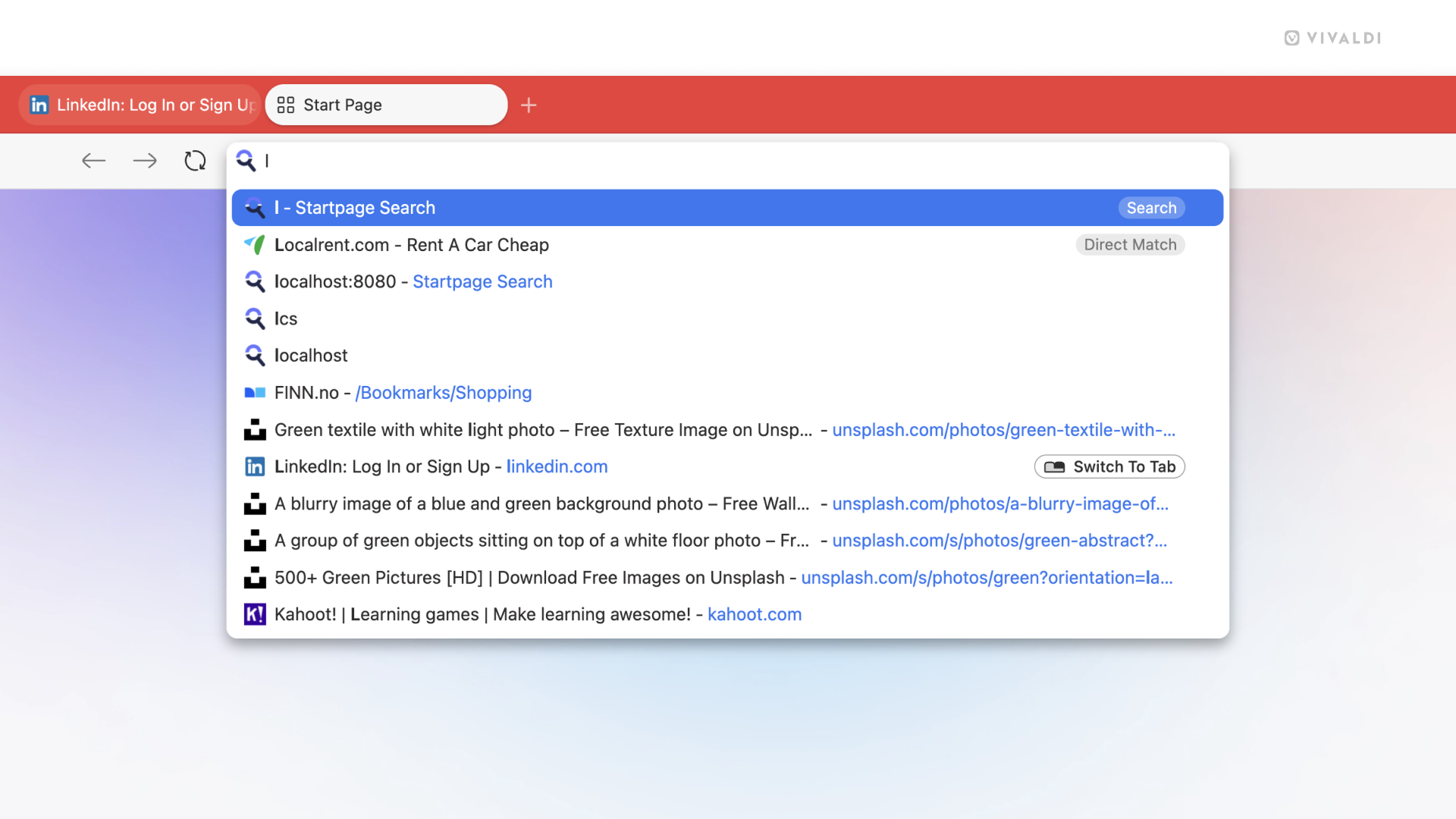
What else is new for 7.4
Starting Vivaldi (even with multiple profiles) is now faster and less cluttered, thanks to the simplified profile picker.
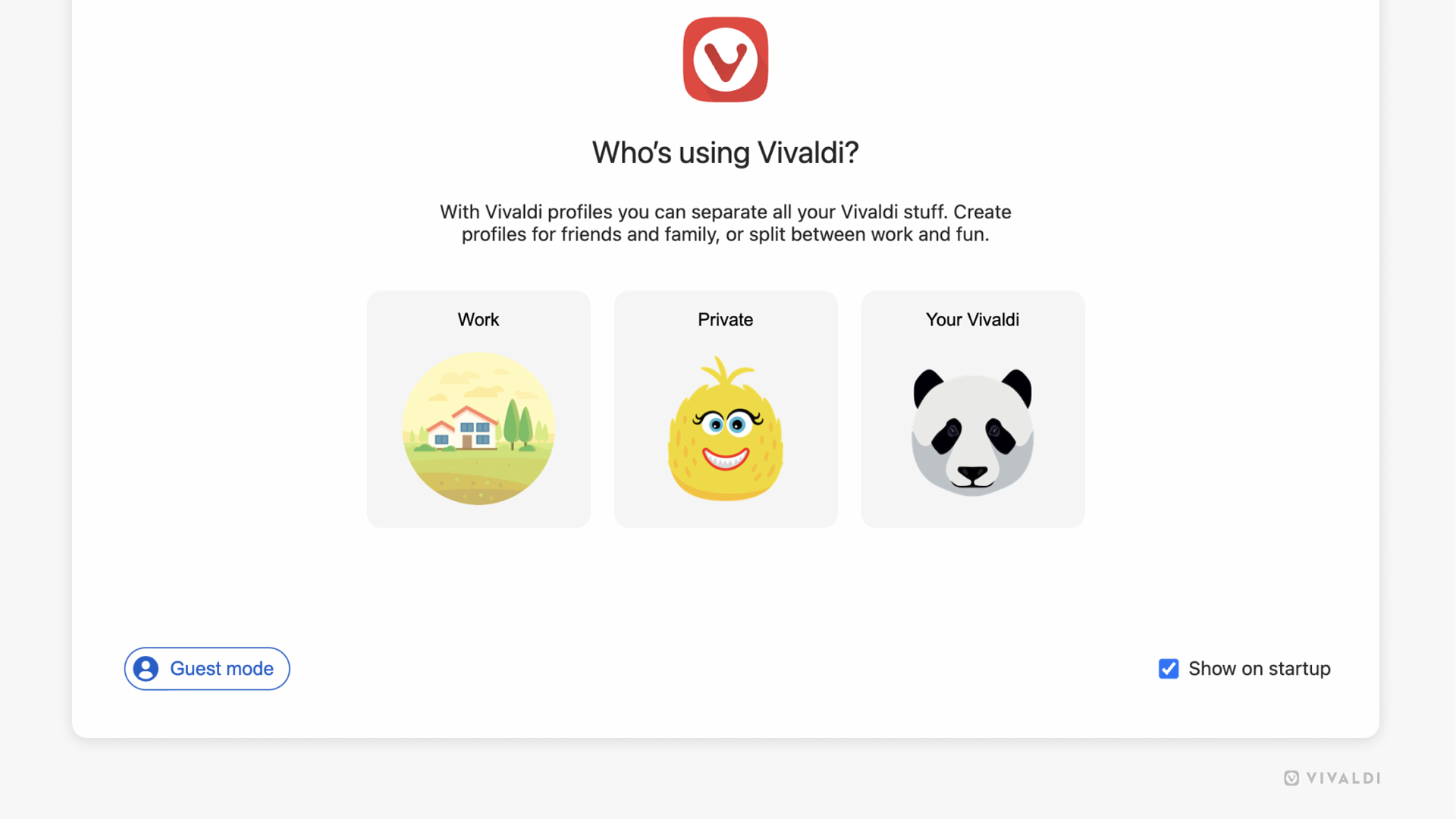
The Windows Panel and the History Panel have been brushed up to feel lighter, cleaner, and more intuitive.
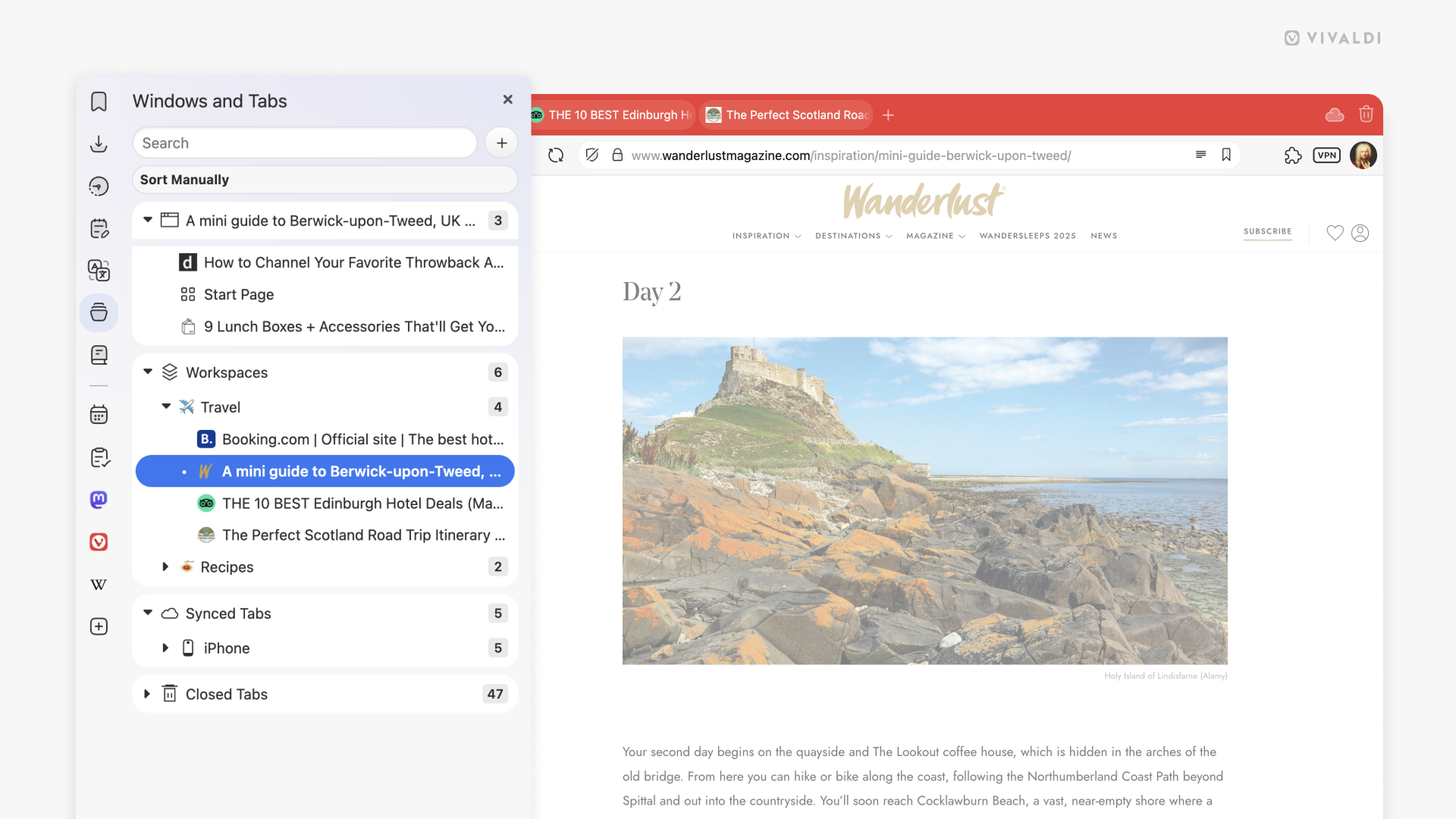
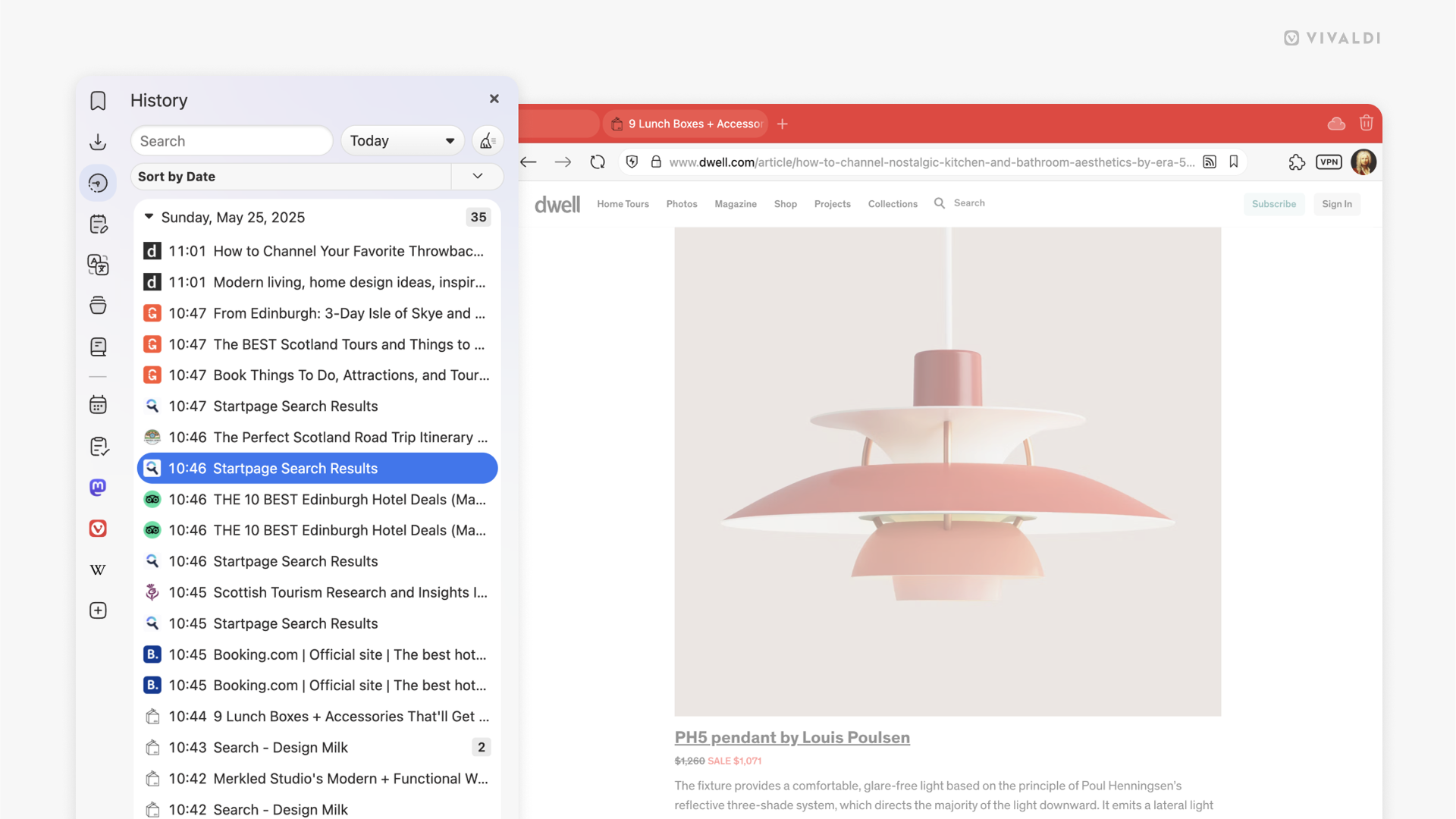
In the spirit of spring cleaning, we’ve put in a lot of work to improve stability and performance. That means fewer hiccups and smoother sessions, getting you ready for summer web surfing.
The browser that serves you
Every update, big or small, is a reminder of what sets Vivaldi apart. We don’t have investors breathing down our necks, and we’ll never treat your personal data like a product. We’re simply building a browser designed to serve you – your choices, your way of browsing, your privacy.
If you’re enjoying Vivaldi, why keep it to yourself? Share it with a friend (or three). After all, nothing beats a recommendation from someone you trust.
Vivaldi 7.4 is ready today, you can download it here!
As always, thank you for being part of the Vivaldi community. Together, we’re fighting for a better web one release at a time.
Changelog from Vivaldi 7.3 to Vivaldi 7.4
New
- [New][Settings][Keyboard] Per site priorities for website shortcuts: under “Privacy and Security → Website Permissions” (VB-116274)
- [New][Ad Blocker] Improved compatibility with ad block rules (VB-115878)
- [New][Panels] Improve the visuals in the Windows panel (VB-113499)
- [New][Panels] Improve the visuals in the History panels (VB-116530)
- [New][Media][Menus] Add “Copy Video Frame” (VB-116843)
- [New][Media][Menus] Add “Save Video Frame As” (VB-116829)
- [New][Address bar][Settings] Provide a setting to adjust the number of items in drop-down (VB-115458)
Address Bar
- [Address bar][Settings] Restructure (VB-115609)
- [Address bar][Settings] Add “Enable Search History” setting (VB-115348)
- [Address bar][Settings] Implement “Show Search Queries in Typed History” (VB-114778)
- [Address bar][Settings] Opening nickname doesn’t work with drop-down and address auto-complete off (VB-116099)
- [Address bar][Settings] Refactor “Enable Search History” (VB-115612)
- [Address bar][Settings] Reformat the address field suggestions (VB-116187)
- [Address bar][Settings] Search suggestions only when using search engine nickname is not working correctly (VB-116342)
- [Address bar] Autocomplete on regularly visited sub path (VB-115486)
- [Address bar] Not focusing when no windows are open (VB-114710)
- [Address bar] Bookmark nickname “+” not working after update 7.2 (VB-115206)
- [Address bar] Domain Expansion should not open tab in background (VB-115947)
- [Address bar] Dragged URLs open in new tab when dropped (VB-116156)
- [Address bar] History search items are labelled as Search (VB-116110)
- [Address bar] Input border visible outside drop down (VB-114696)
- [Address bar] Not matching on two word bookmark (VB-114755)
- [Address bar] Search history items are above bookmarks no matter ranking (VB-116272)
- [Address bar] Search suggestion Favicons can be wrong (VB-116165)
- [Address bar] Set nickname on top when exactly typed without autocomplete (VB-116341)
- [Address bar] Shortcuts item are not deleted (VB-116609)
- [Address bar] Should search in bookmark’s description field (VB-114703)
- [Address bar] Sometimes suggested suggests a broken URL (VB-115556)
- [Address bar] Text in the dedicated ‘Search field’ gets deleted when pressing the ‘END’ button on the keyboard (VB-115797)
- [Address bar] URL not on top when already visited (VB-116379)
- [Address bar] Wrong icon in when cancelling by Escape (VB-116777)
- [Address bar][Search field] Invisible suggestions (VB-116751)
Bookmarks
- [Bookmarks] Bar overflow expand icon can be partially covered (VB-68104)
- [Bookmarks] Correct Favicon not fetched for suggested bookmarks (VB-114882)
- [Bookmarks][Panels] Details pane expands to full size when selecting any of the visible fields (VB-90988)
- [Bookmarks][Sync] “Enable Bookmarks” Priority setting is not stored properly (VB-115858)
Dashboard
- [Dashboard] Improve Currency widget data freshness (VB-116129)
- [Dashboard] Localize Feeds widget default URL (VB-116108)
- [Dashboard] Tips widget shows English tips in Japanese UI language (VB-116107)
- [Dashboard] Transparent widgets are not fully transparent (VB-115784)
- [Dashboard] Weather widget not fully updating on changing location (VB-115527)
- [Dashboard][Bookmarks] Opening causes a thumbnail update for separators (VB-115249)
- [Dashboard][Feeds] Feed does not appear in widget until restart (VB-115954)
- [Dashboard][Weather Widget] Fix the update interval in weather widget (VB-115591)
Extensions
- [Extensions] Downloads suppressed in extension Pop-out (VB-105791)
- [Extensions] Icons shifted when clicking (VB-113385)
- [Extensions] On Click and Mv3 permission handling (VB-76153)
- [Extensions] openPanelOnActionClick side-panel behavior implementation (VB-113288)
macOS
- [macOS] Command clicking a link in a background window opens in the foreground window (VB-115520)
- [macOS] Shortcut priority list should use ⌃/⌥/⇧/⌘/⌫ glyphs on warnings (VB-114487)
- [macOS] ⌘+i cannot be unassigned from “Share → Email Link” (VB-107999)
Panels
- [Panels] Don’t save the web panel state when used in private windows (VB-115513)
- [Panels] Muted web panel will play audio when panel is refreshed, despite still being “muted” (VB-105655)
- [Panels] Open state is not remembered (VB-115919)
Profiles
- [Profiles] Startup icon picker looks off-centered (VB-104023)
- [Profiles] Simplify startup profile picker (VB-115457)
- [Profiles] Display a fallback for a failed profile image (VB-116781)
Proton VPN
- [Proton VPN] Add error details to error screen (VB-116153)
- [Proton VPN] Button should be hidden in guest profile (VB-116639)
- [Proton VPN] HTTP Auth dialog randomly shown (VB-115787)
- [Proton VPN] Moving the Toolbar button duplicates it (VB-116157)
Settings
- [Settings] Cannot add a website to set custom permissions (VB-115270)
- [Settings] Improve VPN setting to stand out a bit more (VB-116184)
- [Settings] Keyboard shortcut priority layout update (VB-34531)
- [Settings] Reinstate setting to remember start page group (VB-116627)
- [Settings] Search field steals focus after tab switch with Settings in tab (VB-111111)
- [Settings][Downloads] Files download automatically if opening in new tab even if setting says otherwise (VB-114624)
- [Settings][Themes] Add keyboard navigation (VB-116641)
Tabs
- [Tabs] Drag and drop from secondary window shows wrong highlight (VB-115056)
- [Tabs] Garbage collection deletes referenced thumbnails (VB-114966)
- [Tabs] Vertical tab remains visible when dragged outside of tab bar (VB-116803)
- [Tabs] ‘Open link in new tab’ should get its own process (VB-114522)
Themes
- [Themes] Custom icon set editor gets blocked and cannot be modified for any theme (VB-102702)
- [Themes] Restore missing button state variable (VB-96517)
- [Themes] Zoom slider does not adhere to theme (VB-116553)
- [Themes][Quick Commands] Increasing the rounding for the theme brings another layer on Quick Command dialog (VB-101319)
User Interface
- [UI] Double selection when cancelling DND (VB-116783)
- [UI] Performance improvement needed for for lists (VB-115576)
- [UI] Shortcuts and Gestures for UI Zoom jump increments +/- 25% at a time (VB-96259)
- [UI][a11y] Ensure adequate contrast for selected list items (VB-116183)
Crash
- [Crash] Common crash since 7.1, often on start up or search on page (VB-113318)
- [Crash] Dragging a menu item to itself (VB-116723)
- [Crash] Dragging link text can cause crash on navigation (VB-116420)
- [Crash] Occasional crash while typing in the address field (VB-116812)
- [Crash] On opening link in private window (VB-115574)
- [Crash] When opening a private window (VB-115317)
- [Crash][Settings] Opening Language settings from textarea menus (VB-116726)
- [Crash][macOS] When using an extension shortcut using the ⌥ key that is also used to type a diacritic (VB-109065)
Other
- [Chromium] Update to 136.0.7103.138
- [Dev Tools][macOS] Expected behaviour of Ctrl+Shift+C (VB-93529)
- [Dev Tools][macOS][Keyboard] ‘select all’ keyboard shortcut (⌘a) does not work (VB-98504)
- [Downloads] Clear out interrupted downloads when clicking Clear button (VB-116757)
- [Import] Firefox tab import implementation (VB-114711)
- [Linux][Media] Fetch CHR134-119293 proprietary media support: continue to accept previous working versions (VB-116307)
- [Menus] “Go to URL” context menu triggers on bookmark titles (VB-110617)
- [Onboarding] Welcome page is not keyboard accessible (VB-14059)
- [Onboarding][Performance] Decoding SVGs causes lag (VB-116474)
- [Performance] Optimize UI rendering (VB-108523)
- [Search] Update the “Add search dialog” (VB-116290)
- [Share Vivaldi] Recenter Share dialog (VB-115090)
- [Share Vivaldi][UI] Dialog in Japanese UI has a scroll bar (VB-115208)
- [Speed Dial] Delete speed dial button not working (VB-116659)
- [Speed Dial] Multiple non-partner items can be added from “Add a new Speed Dial dialog” (VB-115674)
- [Startup] Changes are needed to the colors based on feedback (VB-115062)
- [Sync] A custom name can not be reset to the device’s default name (VB-115783)
- [Sync] Synced Tabs shows some devices without names and more devices than the Send To Device list (VB-113229)
- [Toolbars] Add missing Panel Toggle button to Address Bar category in Toolbar Editor (VB-97070)
- [Toolbars][Update] Status button placed on the Panel bar is an oval shape instead of a circle (VB-116103)
- [Widgets][Feeds] I am asked to ‘enable component’ when first adding (VB-115951)
- [Window Panel][Settings][Menus] Workspace should not be listed when they are disabled (VB-116063)
- [Workspaces] Icon selection dialog get’s clipped with tabs on the right (VB-115871)
- [Workspaces] Misalignment in a vertical tab bar (VB-115363)
Mail, Calendar and Feeds 2.5
- [Mail] Cannot click away the bottom proxy warning (VB-115345)
- [Mail] Can’t select a folder when a message tab is active (VB-115234)
- [Mail] Clicking mail folder should select mail folder AND move focus (VB-43201)
- [Mail] Context menu shows both Mark Read and Mark Unread (VB-94172)
- [Mail] Download dialog appears underneath mail list when selecting an attachment from e-mail (VB-116499)
- [Mail] Error message on start up with active Outlook mail accounts (VB-116856)
- [Mail] Not launching (VB-115475)
- [Mail] Search DB queue not emptied (VB-115689)
- [Mail] Search not cleared when same folder is selected (VB-115973)
- [Mail] Search using from field cuts off contact autocomplete in vertical view (VB-115853)
- [Mail] Sent messages right-click menu offers ‘mark as unread’ which does nothing (VB-114318)
- [Mail] Starting the client can show the prefetch-dialog when it is not needed (VB-115922)
- [Mail] Switching between folders fast enough displays the wrong message list (VB-114982)
- [Mail] Tone down mail proxy warning info (VB-115193)
- [Mail] TypeError: Cannot read properties of null (reading ‘MAIL_EMAIL’) (VB-115662)
- [Mail] Undoing marking read in Unread not reflected in list (VB-114991)
- [Mail] “Mark as read” is unavailable for threads if the root message is marked read (VB-115094)
- [Mail] “Reply to all” does not work (VB-114398)
- [Mail][Feeds][Dashboard] Widgets empty after feature restart (VB-115910)
Calendar
- [Calendar] Cannot add recipients to the invite with mouse click (VB-115678)
- [Calendar] Easy to dismiss calendar notification (VB-114906)
- [Calendar] Event icons missing margin between title and day counter (VB-115146)
- [Calendar] Go to calendar from reminder notification (VB-110520)
- [Calendar] New event created every time despite not changing anything (VB-115566)
- [Calendar][oAuth] Suppress periodic re-auth dialogs for non-interactive requests (VB-116513)
Feeds
- [Feeds] Single keyboard shortcut ‘g’ does not work on feeds (VB-115687)
- [Feeds] Add Empty Trash to context menu (VB-115590)
- [Feeds] Needs its own trash folder (VB-115117)
- [Feeds] No filters for folders added in import (VB-115913)
- [Feeds] Settings for messages must be accessible for a Feeds-only setup (VB-115868)
- [Feeds] Trash folder should not be delete-able, re-nameable or support sub-folder creation (VB-115588)